If you want the best value from data quality tools, you need to look at both their features and pricing. Picking the right data quality software can boost your business efficiency and keep your data accurate. Most businesses compare tools based on data profiling, cleansing, monitoring, integration, and architecture. Here’s a quick look at the top criteria:
| Criteria | Description |
|---|---|
| Data profiling | Finds errors and missing values |
| Cleansing & validation | Fixes mistakes and applies rules |
| Monitoring | Alerts you to issues in real time |
| Integration | Connects with your other systems |
| Architecture | Makes data easier to manage |
A structured comparison helps you find the right fit for your needs and budget.Here are six Data Quality Tools that you can compare:
When you start comparing data quality tools, you set your business up for better results. High-quality data drives smarter decisions and keeps your operations running smoothly. If you use the right data quality management solution, you can spot and fix data quality issues before they cause trouble. Data profiling and data cleansing help you find errors and clean up your records, so you can trust your numbers.
Data integrity matters at every step. When you use data quality tools, you protect your information from mistakes and keep it consistent. This is key for analytics and reporting. If your data is off, your decisions will be too. Many companies use data quality monitoring to catch problems early and avoid costly errors. Good data governance also helps you set clear rules for how your team handles data, making sure everyone follows best practices.
Data integrity ensures your data stays accurate and reliable. Poor data integrity can lead to big problems, like financial mistakes or regulatory fines. Data quality tools help you find and fix errors, which keeps your business on track.
You might wonder if investing in data quality tools is worth it. The answer is yes—if you want to save money and boost your bottom line. Poor data quality costs organizations an average of $12.9 million each year, according to Gartner. That’s a huge hit to your budget. When you use data quality tools, you cut down on manual corrections and avoid expensive mistakes.
| Impact Type | Description |
|---|---|
| Lost Revenue | Poor data quality can lead to inaccurate quotes and delayed orders, costing organizations an average of 15% of their revenue annually. |
| Increased Costs | Manual corrections and dispute resolutions due to poor data can significantly raise operational costs. |
| Damaged Customer Relationships | Errors from poor data can erode customer trust, leading to churn and lost sales. |
Better data quality leads to more accurate analysis and smarter decisions. When you improve customer retention by just 5%, you can see a revenue increase of up to 95% over time. The ROI from data quality management comes from these measurable benefits. You compare the cost of the tools to the savings and new revenue they bring. Data quality metrics help you track these gains and show the value of your investment. With strong data integration, you also make sure your systems work together, which saves even more time and money.

When you look at data quality tools, you want to know what they actually do for your business. These tools help you keep your data accurate, complete, and ready for action. Most data profiling tools offer a set of core functions that make your job easier:
You also get advanced features like AI and machine learning, which predict anomalies and highlight patterns before they become problems. Real-time monitoring means you catch data quality issues as soon as they happen. Many tools let you set up custom rules, so you can tailor checks to your business needs. Integration with your existing systems is key, making sure you don’t disrupt your workflow. A user-friendly interface helps everyone on your team, not just the tech experts.
Here’s a quick look at some critical features:
| Core Feature | Description |
|---|---|
| Data profiling | Examines and assesses data for accuracy and completeness |
| Data cleansing | Fixes errors and applies business rules |
| Error detection and correction | Finds and resolves data quality issues automatically |
| Real-time monitoring | Alerts you to problems as they occur |
| Scalability | Handles growing data volumes with ease |
You might wonder where data quality tools fit into your daily work. These tools show up in almost every industry. In finance, you need to deal with incomplete or inaccurate data and strict security rules. Data profiling and regular checks help you stay compliant and avoid costly mistakes. Healthcare organizations rely on accurate records for patient care, so they use data integration and validation to keep everything in order.
Retailers use data quality tools for forecasting and inventory optimization. If you want to keep shelves stocked and prices competitive, you need reliable data. Data profiling helps you spot trends, while data cleansing ensures your numbers are right. Many companies set up data governance frameworks to make sure everyone follows the same standards.
You can also use these tools to connect data from different sources, making it easier to get a full view of your business. By adding quality checks at each stage of your data pipeline, you make sure only the best data reaches your reports. This builds trust in your analytics and helps you make smarter decisions.
Note: Poor data quality costs businesses billions each year. Using the right tools helps you avoid errors, reduce costs, and improve customer satisfaction.

When you start comparing data quality tools for features and pricing, you will see that each platform brings something unique to the table. Let’s look at the most popular options for 2025. This list covers FineDataLink, Talend, Informatica, Ataccama, IBM InfoSphere, and OpenRefine. You will find a quick overview of each tool, including their main features, pricing approach, and what makes them stand out.
Website: https://www.fanruan.com/en/finedatalink
FineDataLink is a modern data integration platform that helps you connect and transform data from many sources. You get real-time data synchronization, advanced ETL and ELT, and easy API integration. The platform uses a low-code approach, so you can build data pipelines with drag-and-drop tools. This makes it easy for both technical and non-technical users.
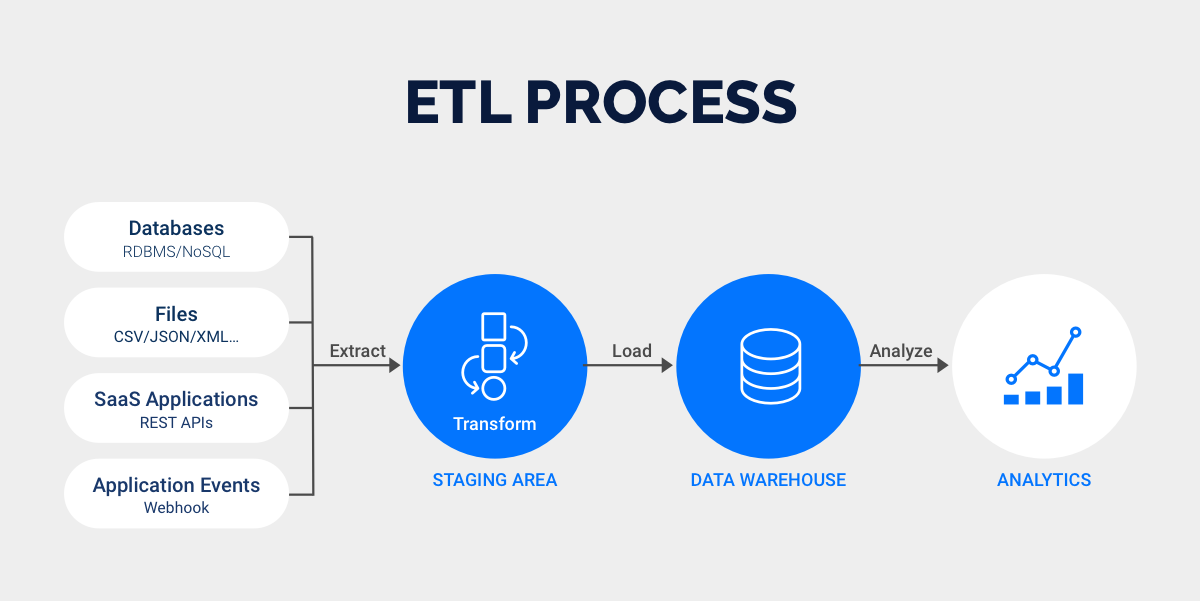
You can connect over 100 data sources, which is great if your business uses different systems. FineDataLink supports real-time data integration, so your reports and dashboards always show the latest numbers. The platform also helps you with data governance by making it easier to manage and monitor your data flows.
FineDataLink offers affordable pricing, making it a cost-effective choice for businesses of all sizes. You can request a free trial to see if it fits your needs.
Pros:
Cons:
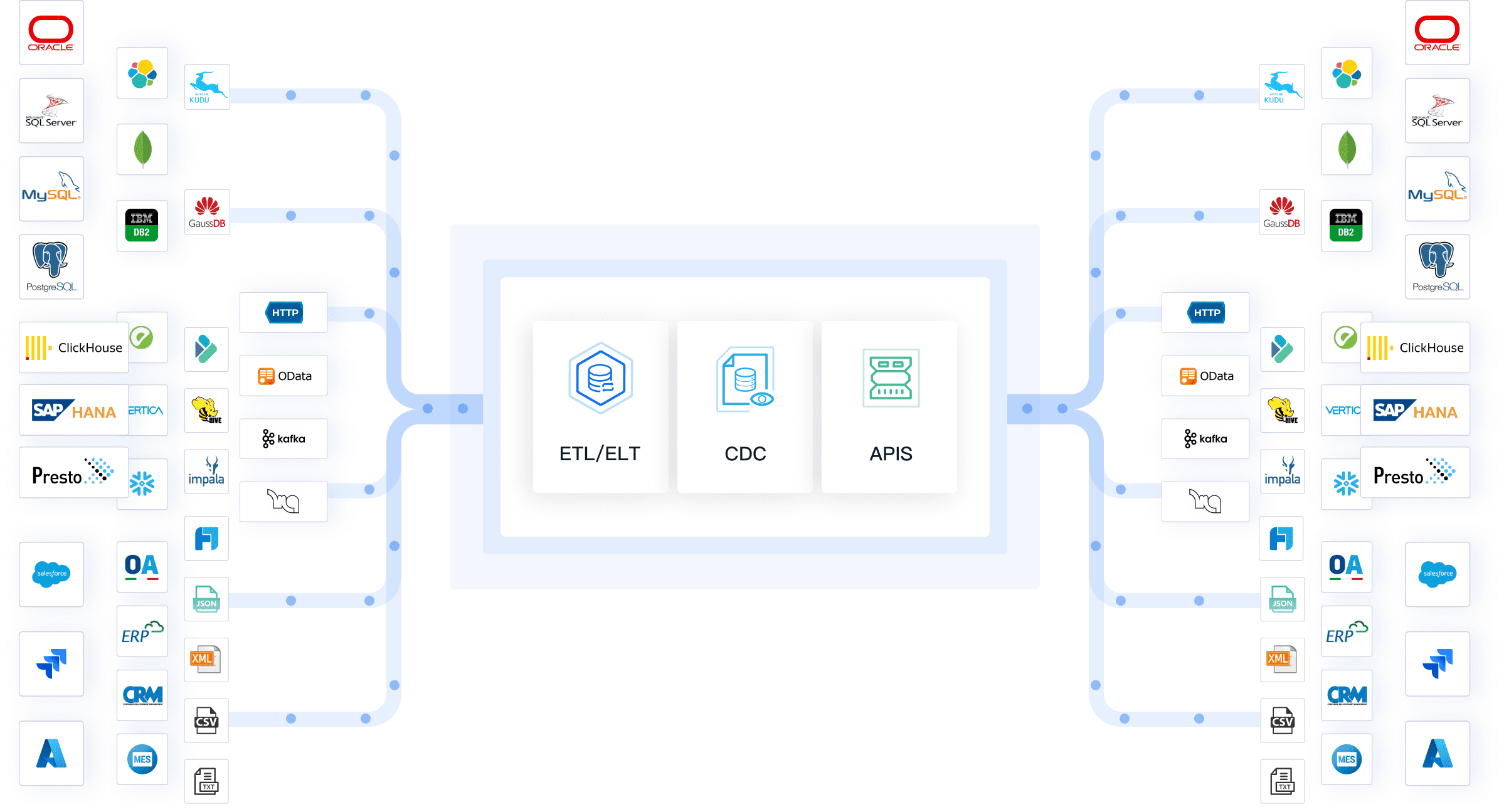
Talend is one of the most recognized data quality tools for features and pricing. It gives you a wide range of capabilities for data integration and quality management. You can use Talend for data profiling, cleansing, enrichment, and monitoring. The platform helps you improve the quality, accuracy, and reliability of your data assets.
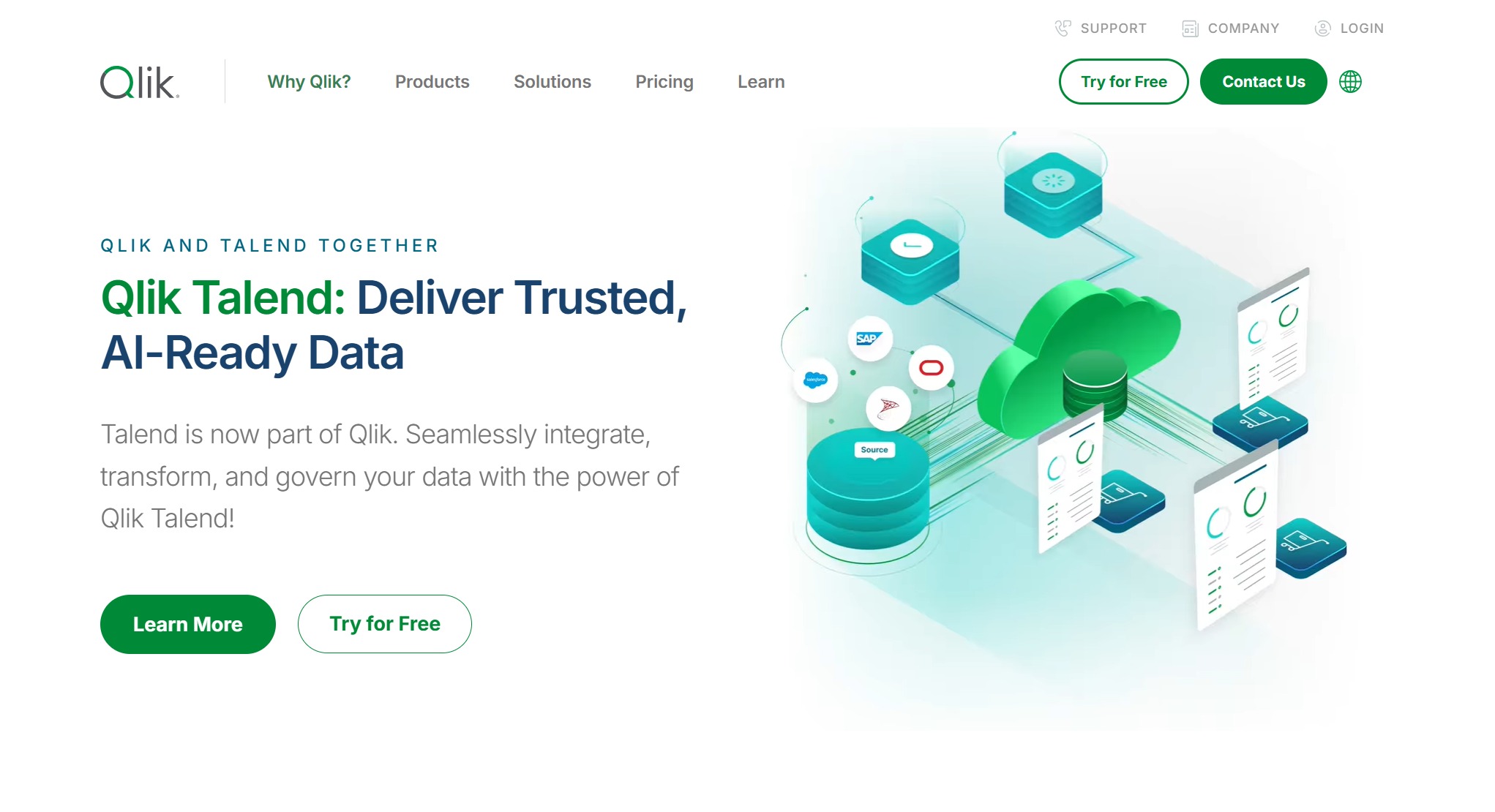
Website: https://www.talend.com/
Talend offers flexible deployment options, including on-premises, cloud, and hybrid setups. You can reduce errors and build trust in your analytics outputs. However, Talend has a steep learning curve, especially if you are new to data quality management. You may need some Java knowledge for deep customization.
| Advantages | Disadvantages |
|---|---|
| Comprehensive capabilities for data integration and quality management | Steep learning curve for beginners |
| Integrates data cleansing and enrichment features | Performance can slow down on less powerful hardware |
| Flexible deployment options (on-premises, cloud, hybrid) | Requires Java knowledge for deep customization |
| Reduces errors and enhances trust in analytics outputs | Significant computer resource demands |
Pros:
Cons:
Informatica stands out as a leader in the data quality tools market. You get robust features for data profiling, cleansing, and monitoring. Informatica supports complex data integration and data governance needs. The platform is known for its reliability and scalability.
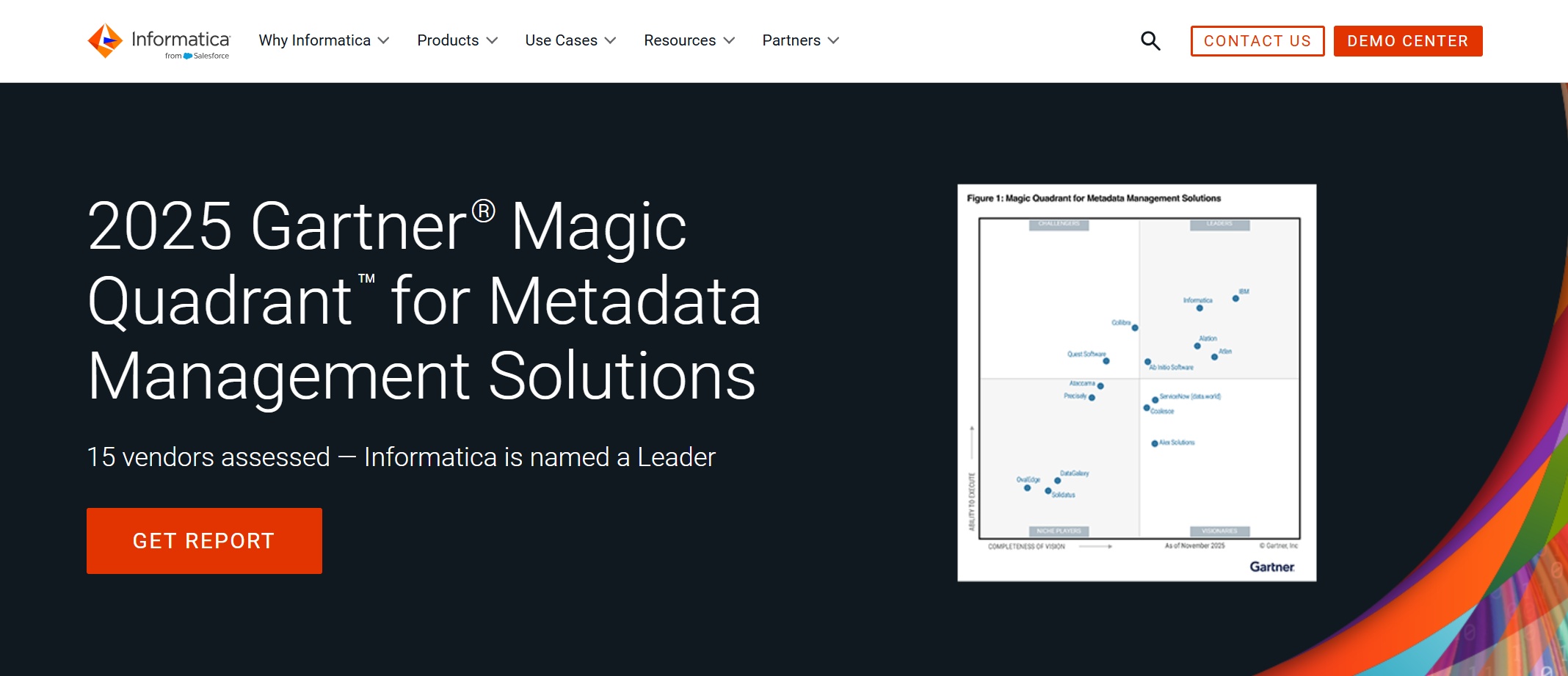
Website: https://www.informatica.com/
However, Informatica’s pricing is higher than many competitors. This can be a barrier if you run a small or mid-sized business. The platform is also complex, which may overwhelm teams without specialized expertise. Some users find the interface outdated and the processes labor-intensive.
Pros:
Cons:
Ataccama offers a unified platform for data quality, data governance, and master data management. You get AI-powered features and free data profiling. Ataccama runs natively on big data platforms and integrates easily with other systems. The platform is known for its responsive customer support and strong market presence.
| Strengths | Weaknesses |
|---|---|
| Comprehensive and unified data management capabilities | Complexity in learning and implementation |
| AI-powered features | Limitations in automation |
| Free data profiling | |
| Ease of integrations | |
| Runs natively on big data platforms | |
| Responsive customer support |
Pros:
Cons:
IBM InfoSphere is a powerful tool for organizations with complex data needs. It excels at integrating with legacy systems and handling complex data transformations. You can use it for large-scale data quality management and data governance projects. InfoSphere’s integration capabilities are among the best in the industry.
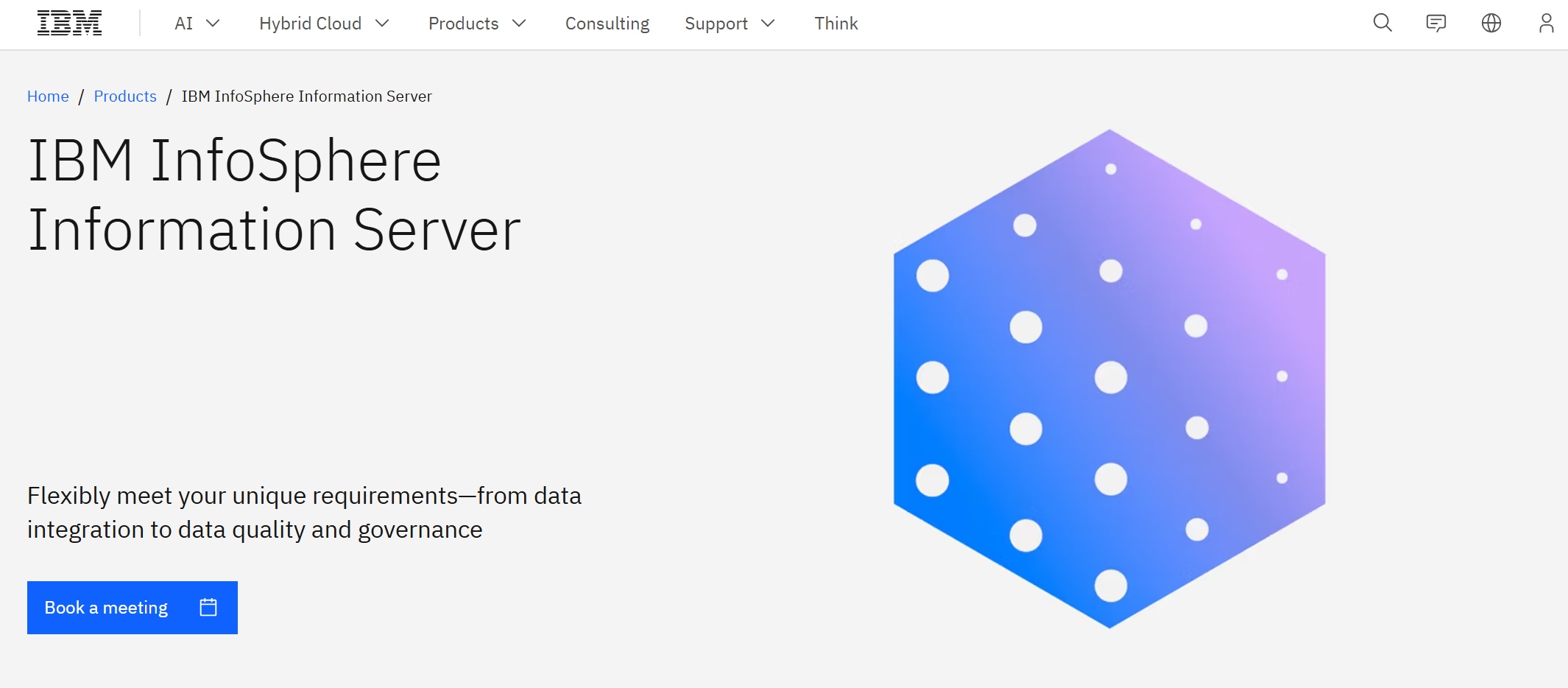
Website: https://www.ibm.com/products/information-server
However, the platform uses proprietary technology and a rigid framework, which can limit flexibility. The pricing structure is also complex and may be too high for smaller organizations or those with limited budgets.
Pros:
Cons:
OpenRefine is a popular open-source tool for data cleansing and transformation. You can use it for professional-grade data quality tasks without paying for a license. The community-driven approach means you get regular updates and bug fixes. OpenRefine is highly customizable, so you can tailor it to your needs.
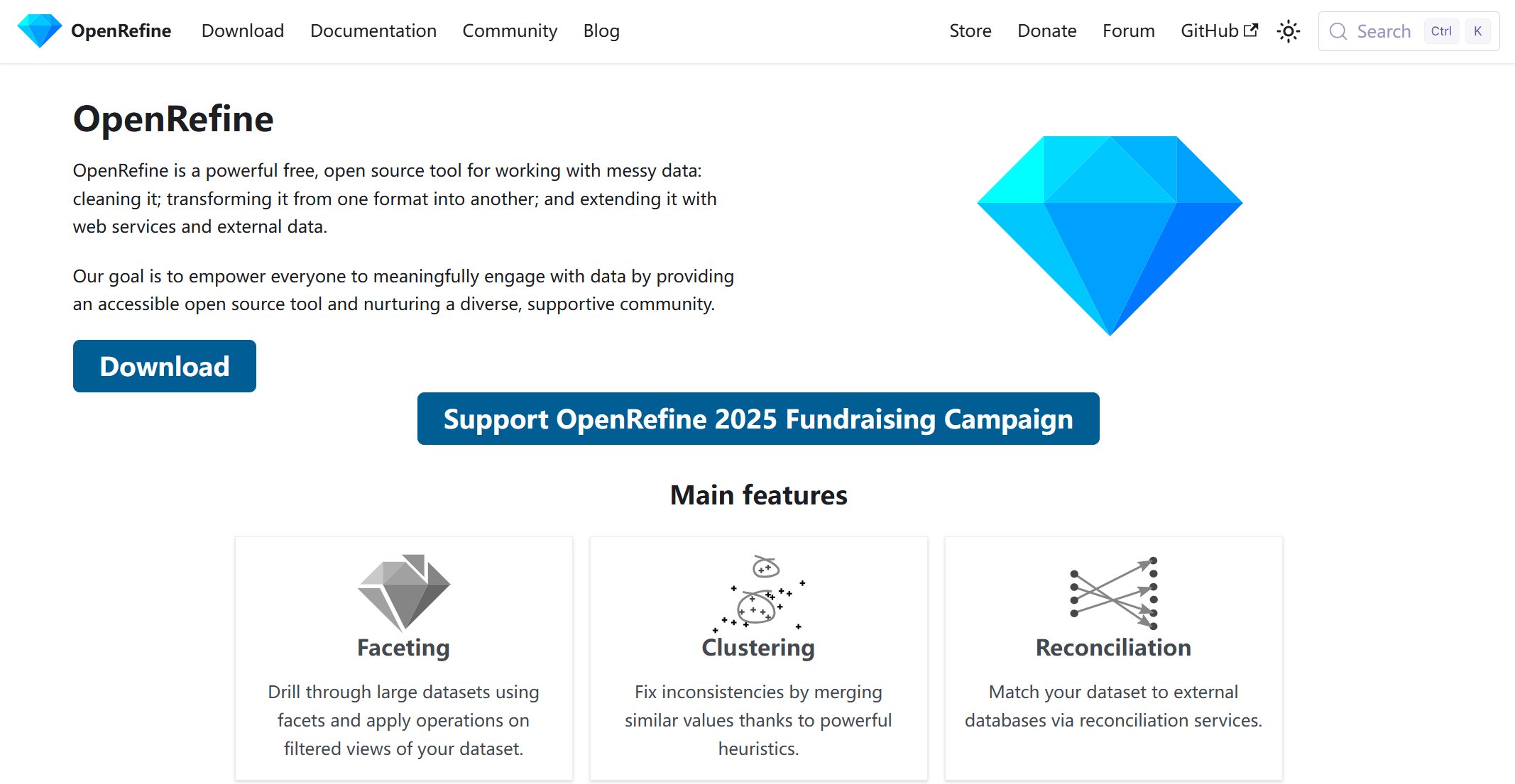
Website: https://openrefine.org/
| Benefit | Description |
|---|---|
| Cost-effective | Professional-grade data cleansing at no cost |
| Community-driven | Rapid updates and bug fixes |
| Customization | Open-source, easy to adapt |
| Limitation | Impact |
|---|---|
| Security concerns | May require local installation for sensitive data |
| User interface | Outdated design, steeper learning curve |
| Performance | Slower with large datasets |
Pros:
Cons:
When you compare these data quality tools for features and pricing, you will see that each one fits different business needs. FineDataLink stands out for its low-code approach and real-time integration, while Talend and Informatica offer comprehensive enterprise solutions. Ataccama and IBM InfoSphere are strong choices for complex environments, and OpenRefine is a great entry point for smaller projects or those on a budget. Always consider your data quality metrics, data governance needs, and the scale of your data when making a choice.
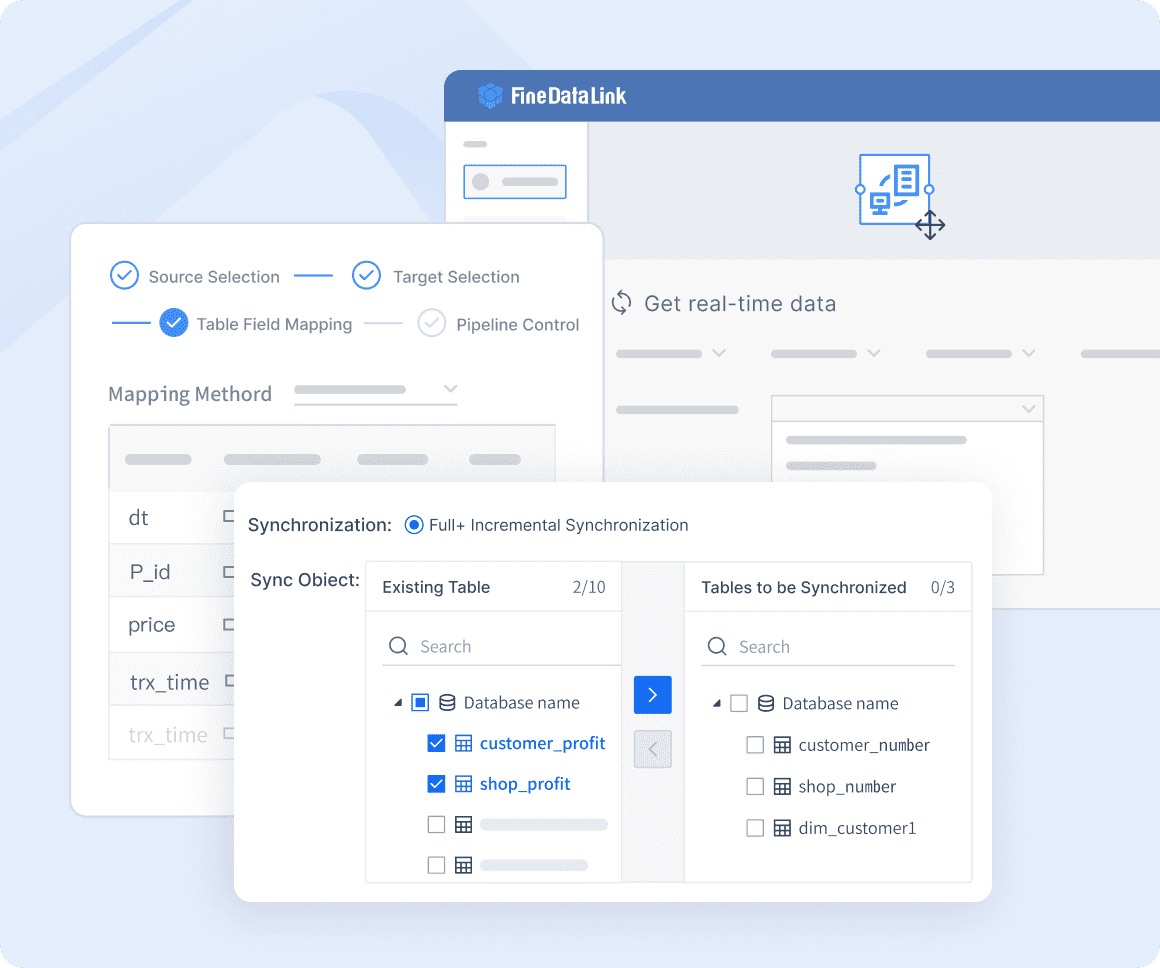
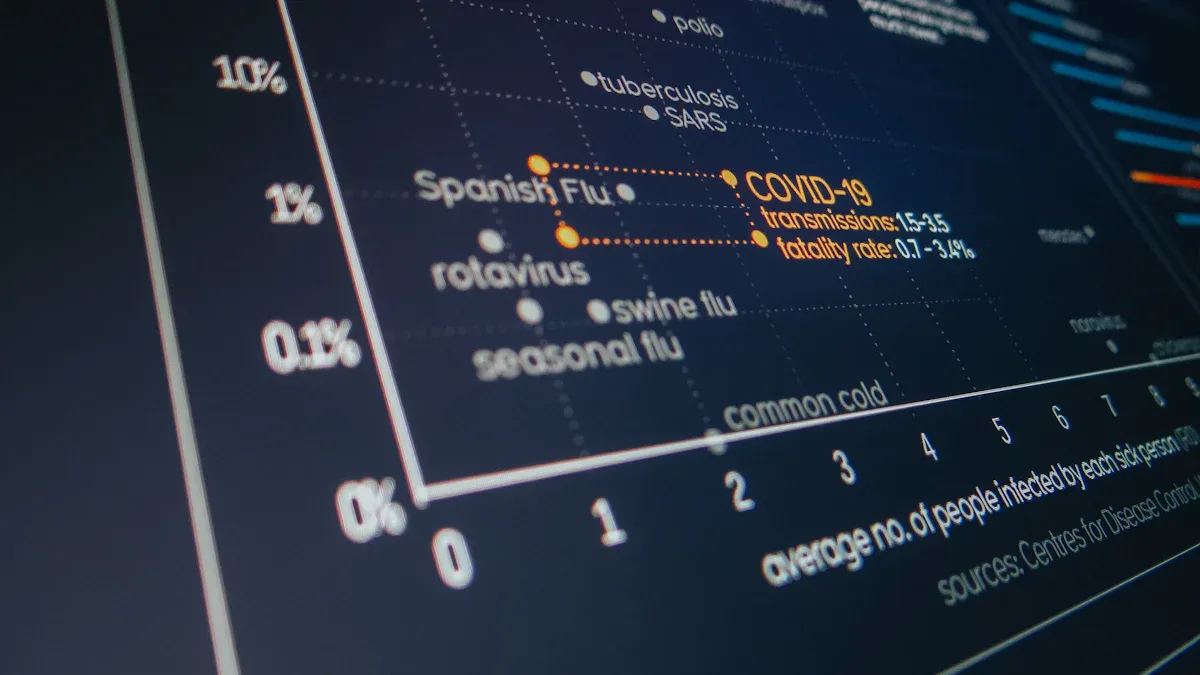
When you compare data quality tools side by side, you get a clear picture of what each one offers. You want to know which platform fits your needs for data cleansing, validation, and monitoring. Let’s break down the main differences and similarities among the top options. This table gives you a quick overview:
| Feature | FineDataLink | Talend | Informatica | Ataccama | IBM InfoSphere | OpenRefine |
|---|---|---|---|---|---|---|
| Low-code Platform | Yes | Partial | No | Partial | No | No |
| Real-time Integration | Yes | Limited | Limited | Limited | Yes | No |
| Number of Connectors | 100+ | 80+ | 100+ | 60+ | 70+ | 10+ |
| Data Cleansing | Advanced | Advanced | Advanced | Advanced | Advanced | Basic |
| Data Validation | Yes | Yes | Yes | Yes | Yes | Yes |
| Data Monitoring | Yes | Yes | Yes | Yes | Yes | No |
| Scalability | High | High | High | High | High | Moderate |
| Ease of Use | Very Easy | Moderate | Complex | Moderate | Complex | Moderate |
| Pricing | Affordable | Flexible | High | Moderate | High | Free |
You can see that FineDataLink stands out with its low-code platform and real-time integration. You don’t need to write much code, so you save time and reduce errors. The drag-and-drop interface makes it easy for anyone on your team to build data pipelines. FineDataLink also supports over 100 connectors, which means you can link almost any system you use.
If you want a tool that handles data cleansing, validation, and monitoring in one place, FineDataLink gives you that. You get advanced automation, which helps you catch data quality issues before they affect your business. The platform’s cost-effectiveness means you get enterprise-level features without breaking your budget.
Other tools like Talend and Informatica offer strong data governance and data quality monitoring, but they often come with higher costs or steeper learning curves. OpenRefine is great if you need a free solution for basic data cleansing tasks, but it lacks advanced features and scalability.
When you look at data quality metrics, FineDataLink helps you track and improve your data quality over time. You can spot trends, fix problems fast, and keep your data reliable. If you want a modern, easy-to-use solution for data integration and quality, FineDataLink is a smart choice.
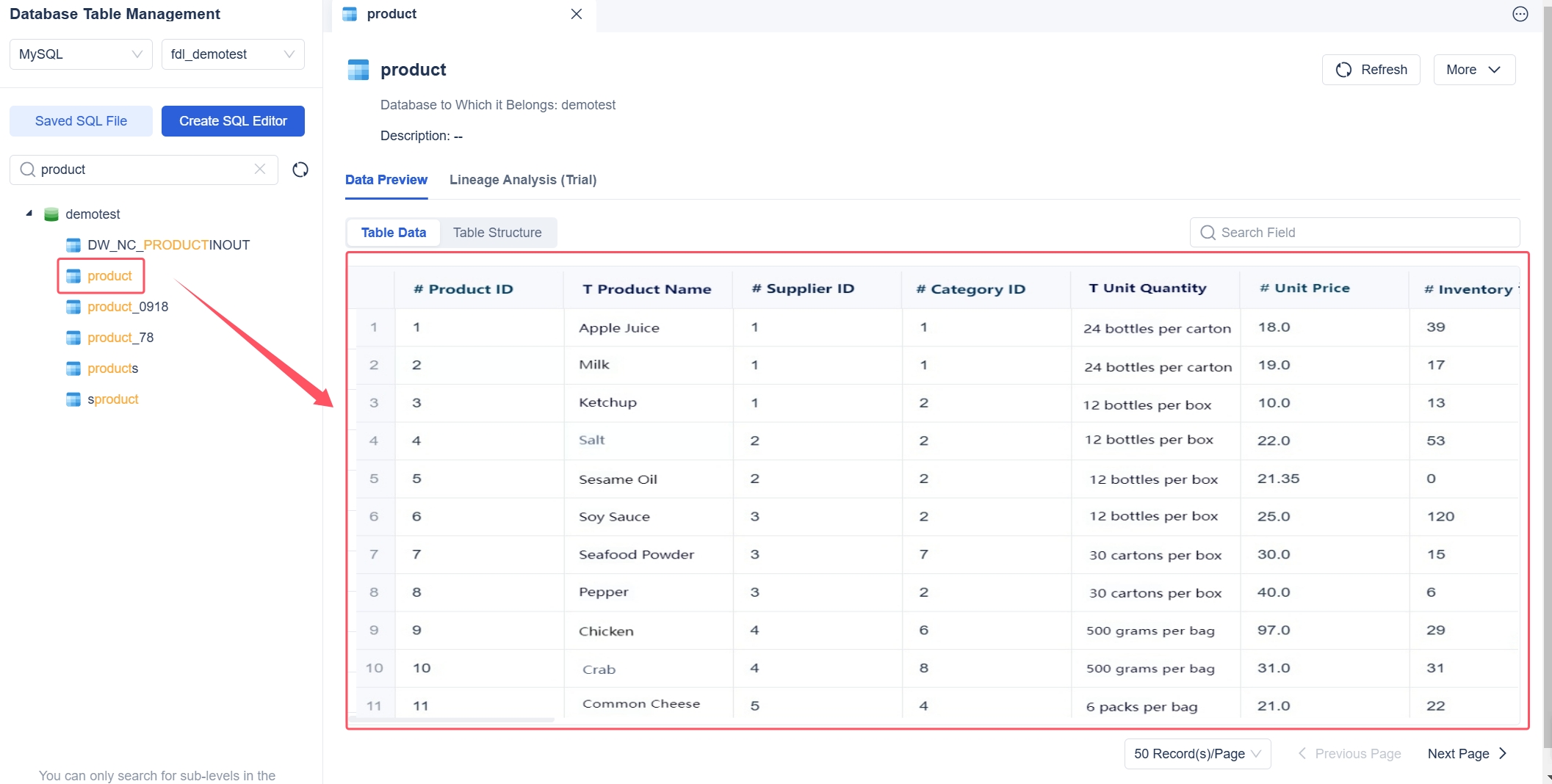
Choosing the right data quality solution starts with understanding your organization’s needs. You want a tool that fits your business goals and supports your team’s workflow. Start by asking yourself what data quality means for your company. Do you need flexible rule creation? Is real-time monitoring important? Can your team easily collaborate to resolve issues? Here’s a quick table to help you focus on the most important factors:
| Factor | Description |
|---|---|
| Data quality rule creation | Define what quality means and set flexible rules |
| Metadata and lineage integration | Connect data quality to metadata for full context and traceability |
| Data quality monitoring | Get real-time visibility and context for each issue |
| Issue triage and resolution | Collaborate and track progress on quality issues |
| Business accessibility | Make sure non-technical users can engage with the tool |
You should also look for data quality tools that offer user-friendly design. This helps your team complete tasks faster and reduces mistakes. When everyone can use the software, you get better results from your data quality management efforts.
As your business grows, your data quality solution must keep up. Look for data quality tools that support both scalability and integration with your existing systems. The best data management solutions help you manage more data without slowing down. They also connect easily with your business intelligence tools and other platforms.
FineDataLink stands out here. Its low-code platform and real-time data integration make it easy to scale and connect with over 100 data sources. You can build data pipelines quickly, even if you don’t have a technical background.
Budget plays a big role in your decision. You want a data quality solution that fits your financial plan but still delivers strong features. Here’s a table showing typical costs for different business sizes:
| Business Size | Initial Setup Cost | Ongoing Monthly Cost |
|---|---|---|
| Small Businesses | $1,000 – $20,000 | $100 – $1,000 |
| Medium Businesses | $10,000 – $100,000 | $1,000 – $5,000 |
| Large Enterprises | $20,000 – $300,000 | $5,000 – $25,000 |
FineDataLink offers affordable pricing, making it a smart choice for businesses that want enterprise-level features without high costs. You can request a free trial to see if it matches your needs.
When you compare data quality solutions, focus on features, scalability, integration, and budget. The right choice will help you improve your data quality metrics and support your business as it grows.
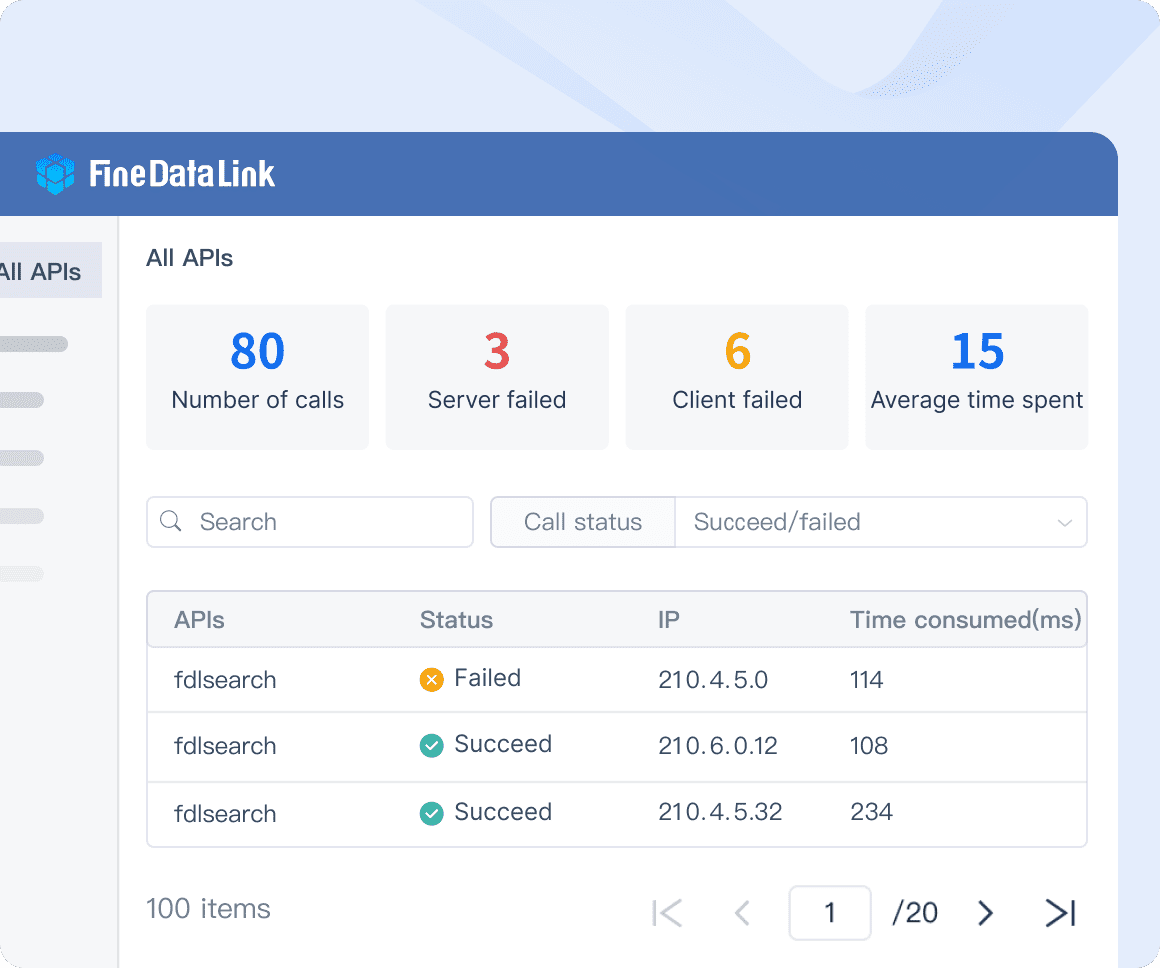
When you compare data quality tools for features and pricing, you see that most platforms solve specific problems but rarely cover the entire data quality lifecycle. Many tools lack strong metadata management and business-friendly interfaces. For your decision, consider these frameworks:
| Framework Type | Description |
|---|---|
| Industry Standards | Use standards like ISO 8000 for clear data quality rules. |
| Custom Approaches | Build rules that fit your business needs. |
| Tool-based Solutions | Data Quality ToolsChoose platforms like FineDataLink for easy integration and cost savings. |
Think about your current needs and future growth. Try a shortlist, request demos, and explore FineDataLink’s free trial to find the best fit.
Data asset management means you treat data as a valuable business asset. You use management strategies to organize, protect, and leverage data for growth. With more organizations relying on data, you face challenges like fragmented systems, data silos, and inconsistent management. Over 80% of enterprises struggle with complex data governance, and most use less than half of their structured data. Analysts spend 80% of their time finding and preparing data, which slows decision-making.
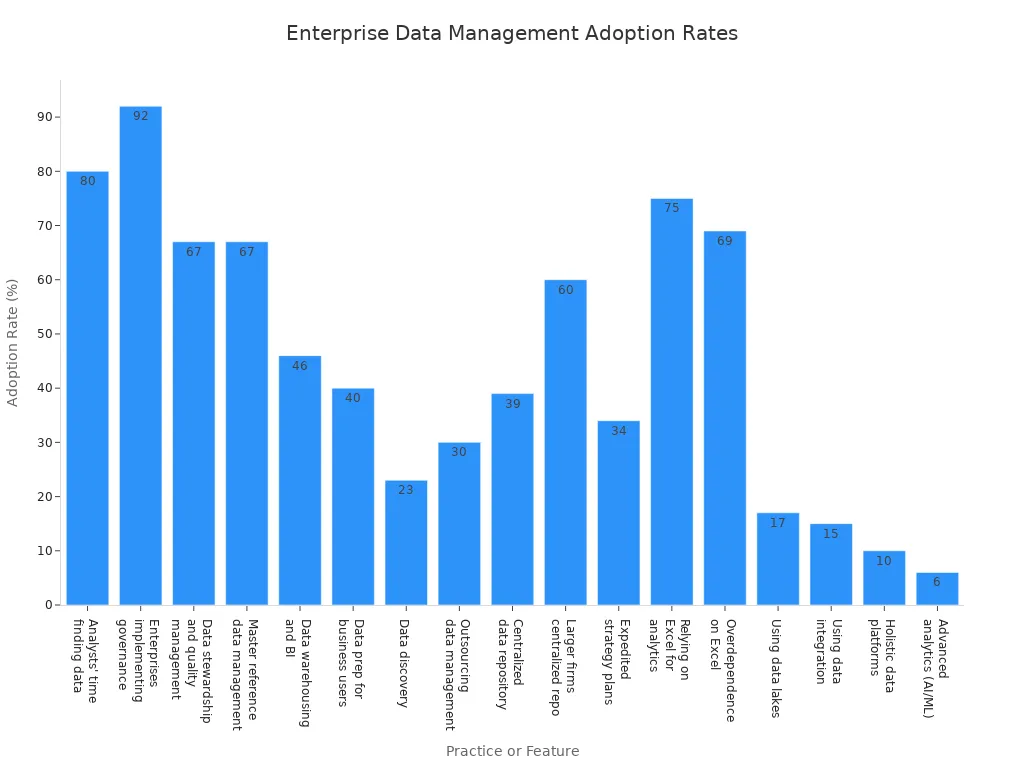
You need effective data asset management to unlock operational value, improve data accessibility, and reduce risk. Integrated solutions such as FineDataLink help you overcome these obstacles and support better management across your organization.
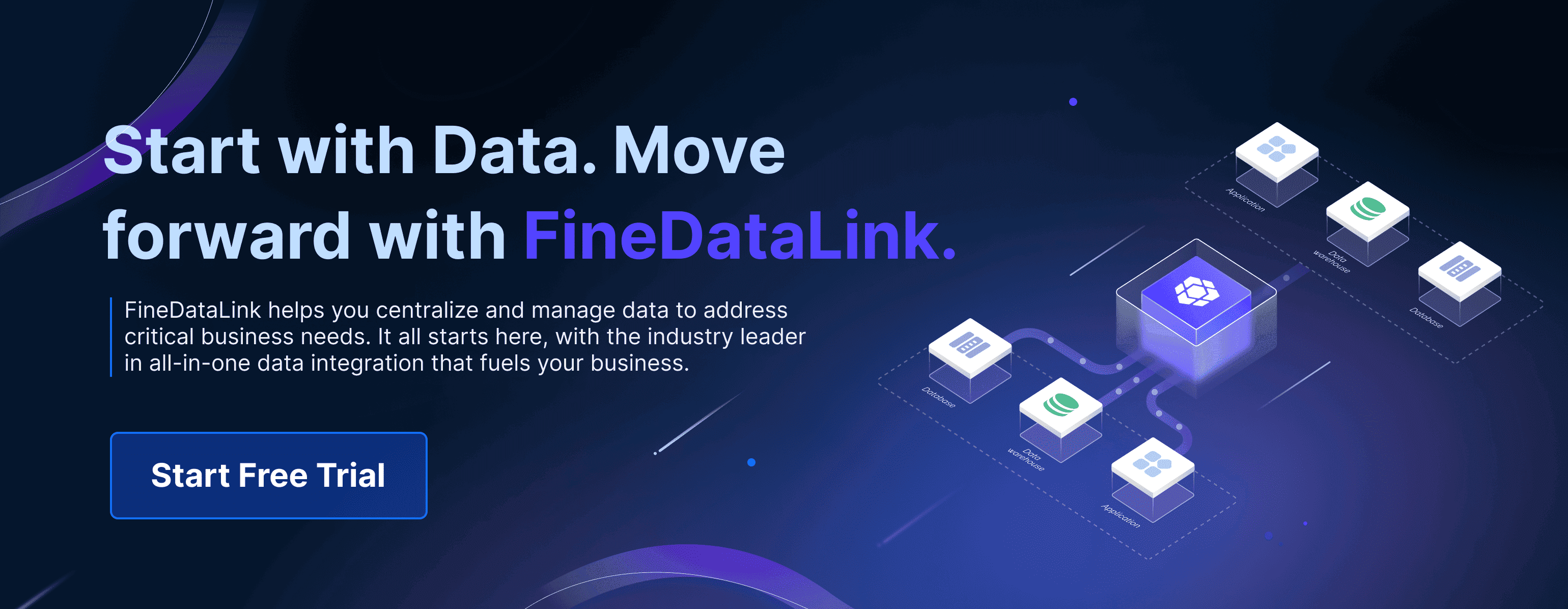
Enterprise Data Integration: A Comprehensive Guide
What is enterprise data and why does it matter for organizations
Understanding Enterprise Data Centers in 2025
Enterprise Data Analytics Explained for Modern Businesses

The Author
Howard
Data Management Engineer & Data Research Expert at FanRuan
Related Articles

What is a data management platform in 2025
A data management platform in 2025 centralizes, organizes, and activates business data, enabling smarter decisions and real-time insights across industries.
Howard
Dec 22, 2025
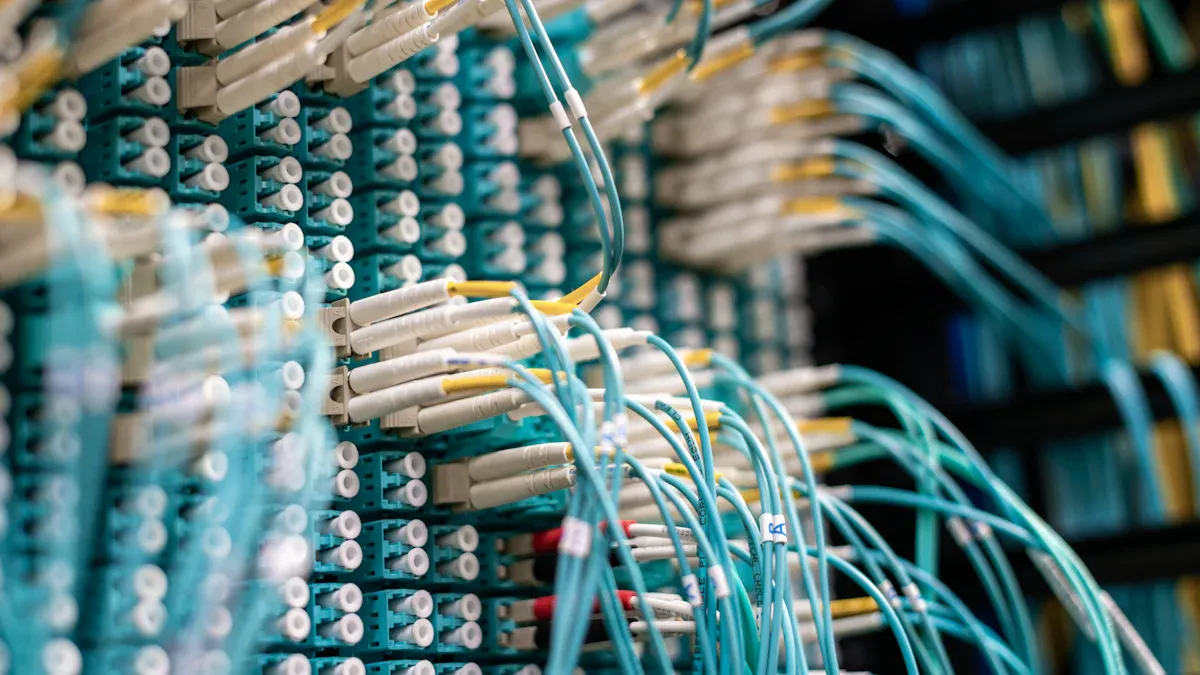
Top 10 Database Management Tools for 2025
See the top 10 database management tools for 2025, comparing features, security, and scalability to help you choose the right solution for your business.
Howard
Dec 17, 2025
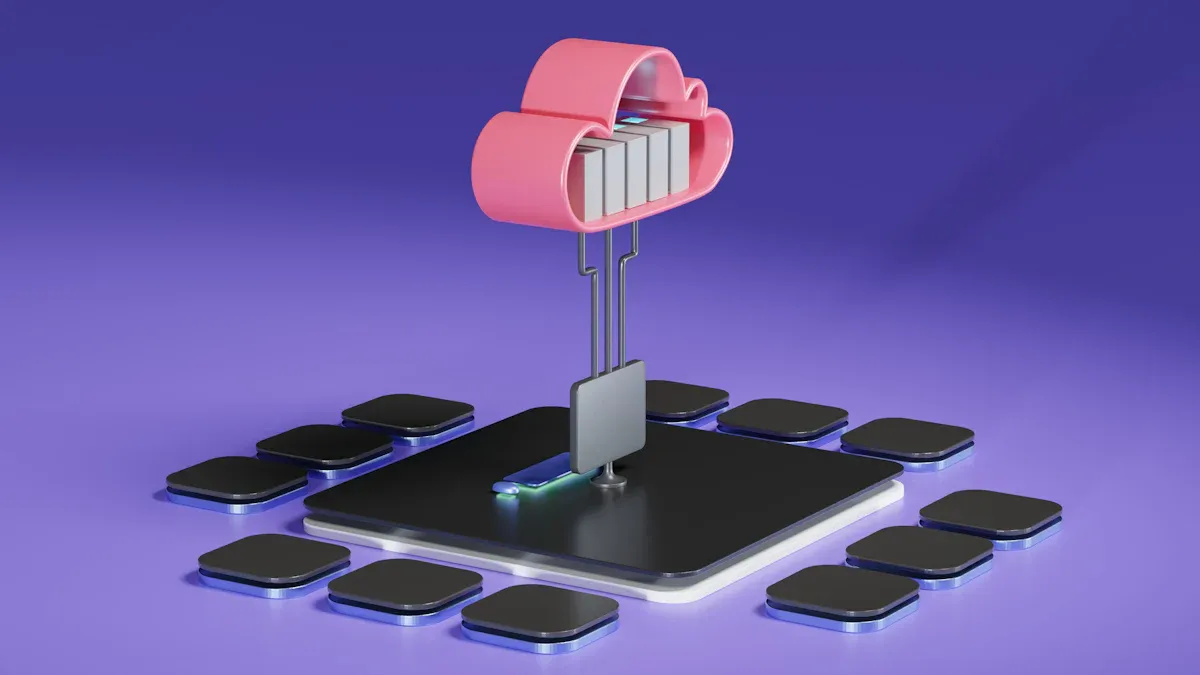
Best Data Lake Vendors For Enterprise Needs
Compare top data lake vendors for enterprise needs. See which platforms offer the best scalability, integration, and security for your business.
Howard
Dec 07, 2025