The best practices for low code data integration help you manage complex data sources with speed and reliability. You benefit from a step-by-step approach because it enables proactive risk management, measurable success, and high-quality data integration. A recent survey shows that 88% of organizations now have a low-code project underway, and 75% of large enterprises will use at least four low-code tools by 2025. FineDataLink stands out as a leading platform, providing you with efficient tools to streamline your integration process and avoid common pitfalls.
| Benefit | Description |
|---|---|
| Proactive Risk Management | Identifies contingencies and develops mitigation plans to minimize disruptions. |
| Measurable Success | Defines clear success criteria with milestones to keep the project on track. |
| High-Quality Data Integration | Analyzes data landscape to address potential issues for seamless integration. |
| Data Issue Detection | Uses analysis to identify problems like volume and quality early on. |
| Accurate Decision-Making | Establishes a trusted data source hierarchy for reliable information. |
You need to set clear objectives before starting any low-code integration project. Well-defined goals help you focus on what matters most and guide your team toward success. When you outline your objectives, you make sure everyone understands the purpose and expected results of the integration effort.
Here are the most common objectives for low-code integration in enterprise environments:
Tip: Clear objectives ensure you direct your effort to high-priority tasks. This focus saves time and resources and helps you identify potential challenges early.
| Benefit | Explanation |
|---|---|
| Clear objectives focus your efforts | You work on what matters most for project success. |
| Well-defined scope saves resources | Efficient allocation of time and money leads to better outcomes. |
| Early challenge identification | You can plan for risks and improve project success. |
You must identify all relevant data sources at the start of your low-code integration project. This step ensures you know where your data comes from and how it will flow through your system. List the types of data you plan to integrate, such as customer records, sales transactions, or inventory updates.
Define the boundaries of your integration effort. Specify which departments, regions, or business units will participate. This clarity helps you avoid scope creep and keeps your project on track.
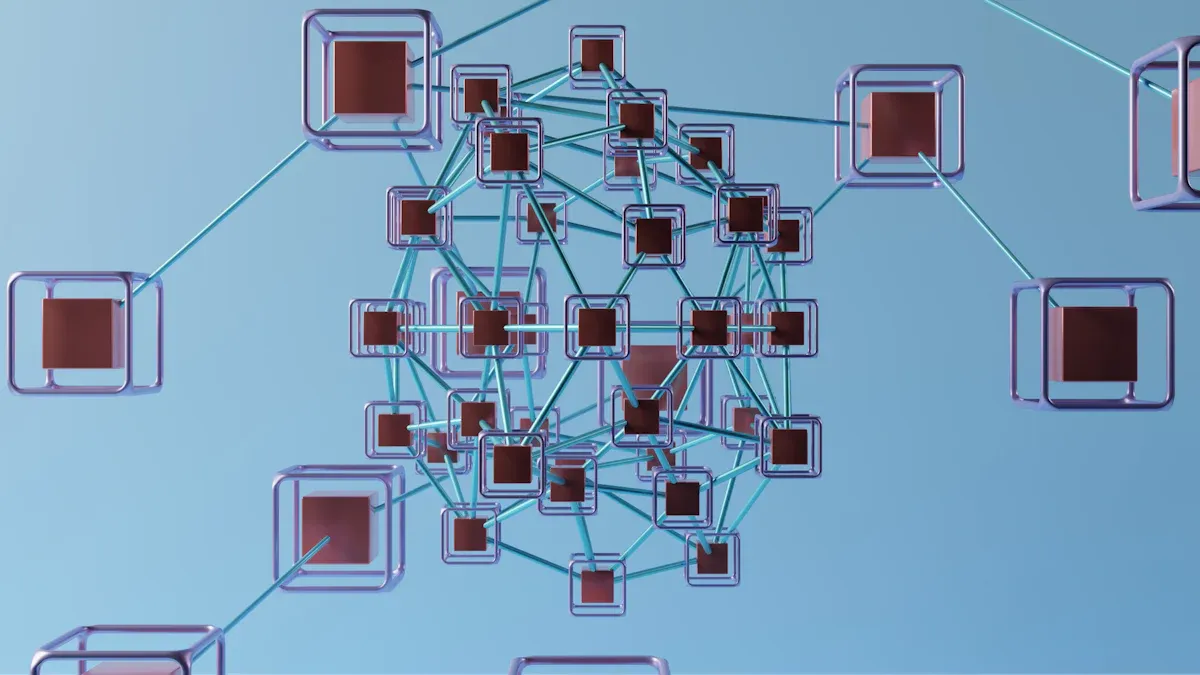
You need to choose a platform that matches your integration goals and business requirements. Selecting the right low-code data integration tool helps you streamline workflows and reduce manual effort. You should evaluate each platform using clear criteria to ensure it fits your needs.
| Criteria | Description |
|---|---|
| Integration Needs | The platform must connect with legacy systems and offer APIs for your tech stack. |
| Security & Compliance | It should protect business and customer data with strong authentication and encryption. |
| Intelligence | Look for automated approvals and AI features to support smarter decisions. |
| Language Support | Multi-language capabilities help you engage diverse users. |
| Collaborative Working | The tool should allow business and IT teams to work together easily. |
| Scalability | The platform must grow with your business and adapt to changing demands. |
| Cross-device Functionality | Applications should work across devices for a consistent experience. |
| Reusable Components | Out-of-the-box templates save time and boost productivity. |
| Analytics & Reporting | Built-in reporting lets you track performance and find areas to improve. |
| Customer-driven Pricing | Flexible pricing models help you manage costs. |
You should also consider how quickly you can deploy solutions and how much coding is required. A low-code platform lets you build and modify data pipelines with minimal technical skills. This approach empowers more team members to participate in integration projects.
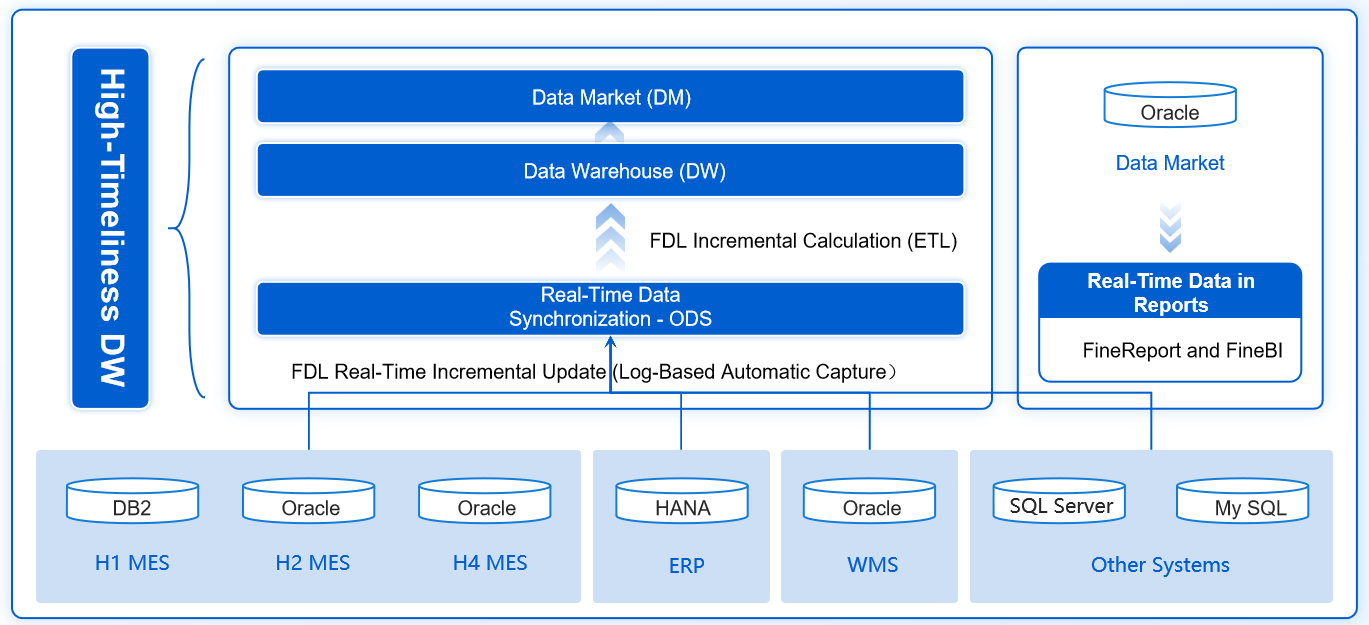
FineDataLink stands out among low-code data integration platforms. You benefit from its drag-and-drop interface, which makes pipeline creation simple and fast. FineDataLink supports integration from over 100 sources, including databases, SaaS applications, and cloud environments. You can synchronize data in real time and use advanced ETL and ELT capabilities to transform and manage your data efficiently.
| Feature | Description |
|---|---|
| Low-code approach | Build ETL and ELT pipelines using drag-and-drop tools. |
| Real-time data synchronization | Sync data across 100+ sources with minimal latency. |
| User-friendly interface | Navigate easily with a web interface and access detailed documentation. |
| Cost-effective | Choose a pricing model that fits your enterprise needs. |
You can deploy FineDataLink quickly without extensive coding. The platform enables you to automate data flows, reduce manual errors, and scale your integration as your business grows. Compared to other tools, FineDataLink emphasizes rapid deployment and cost-effectiveness, making it a strong choice for organizations seeking efficient low-code data integration.
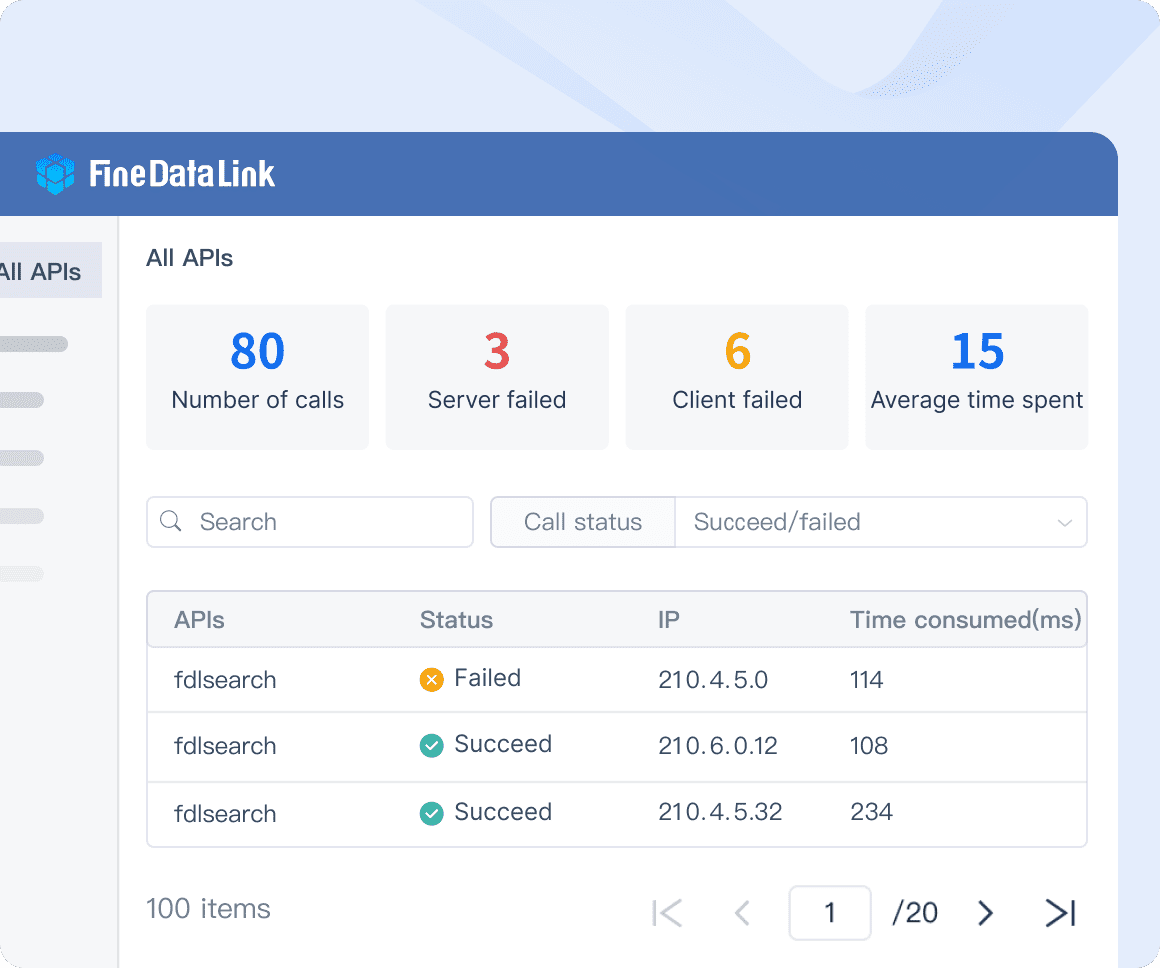
You should begin your low-code data integration journey by targeting high-impact use cases. These projects deliver visible results and help you build confidence in your approach. Many industries benefit from low-code platforms, especially when you focus on areas where data integration and automation make a real difference.
| Industry | Use Case Examples |
|---|---|
| Healthcare | Patient management systems, data analytics tools, appointment scheduling platforms, telemedicine apps |
| Retail | Personalized shopping experiences, CRM platforms, e-commerce apps, inventory management |
| Government | Permit applications, data analysis, citizen services |
| Education | Course scheduling, student management, workflow automation |
| Hospitality | Customer experience platforms, booking systems |
| Real Estate | Property management applications, customer portals, internal tools |
| Utilities & Energy | Custom apps for grid operations management, equipment maintenance, consumption tracking |
You can also consider these common use cases:
In healthcare, low-code platforms help you address regulatory compliance and integrate electronic health records. You can create patient engagement solutions and applications that improve both efficiency and satisfaction.
You should look for quick wins to build momentum. Start with projects that have clear goals and measurable outcomes. For example, you can automate data collection for daily reports or set up dashboards that update in real time. These tasks often require automation and can be completed quickly with low-code tools.
Focus on the automation of repetitive tasks. This approach saves time and reduces errors. You can use automation to move data between systems, trigger alerts, or update records automatically. When you achieve early success, you gain support from stakeholders and demonstrate the value of low-code data integration.
Tip: Choose projects that solve immediate problems. Quick wins help you prove the effectiveness of automation and encourage wider adoption across your organization.
You must protect your data at every stage of your low-code integration project. Access controls help you manage who can view, edit, or share sensitive information. Strong access controls reduce the risk of unauthorized access and data breaches. You can use several effective mechanisms to secure your data.
| Access Control Mechanism | Description |
|---|---|
| Role-Based Access Control (RBAC) | Ensures users only access data and functions necessary for their roles. |
| Multi-Factor Authentication (MFA) | Provides additional authentication layers to protect against unauthorized access. |
| Single Sign-On (SSO) | Centralizes authentication to reduce password fatigue while maintaining security standards. |
Role-based access control lets you assign permissions based on job roles. This approach limits exposure and keeps sensitive data safe. Multi-factor authentication adds another layer of protection. Single sign-on makes it easier for users to log in securely without managing multiple passwords.
Tip: Review user permissions regularly. Remove access for users who no longer need it. This practice strengthens your security and compliance posture.
You must follow industry regulations when you handle data in low-code environments. Compliance standards set clear rules for how you collect, store, and process information. Meeting these standards helps you avoid legal risks and builds trust with your customers.
| Compliance Standard | Description | Relevant Industries |
|---|---|---|
| GDPR | Enforces strict controls on data management for EU citizens | All industries handling EU data |
| CCPA | Protects California residents' data with significant penalties | Technology, Retail |
| HIPAA | Governs data privacy in healthcare | Healthcare |
| SOX | Regulates financial reporting and data handling | Finance |
| FINRA | Oversees broker-dealer firms and their compliance | Finance |
| PCI DSS | Ensures secure handling of credit card information | Payment processing |
| FedRAMP | Provides a standardized approach to security assessment for cloud services | Government contractors |
| DORA | Introduces requirements for operational resilience in the EU | Finance, Technology |
| U.S. SEC Cybersecurity Rules | Mandates cybersecurity measures for public companies | Finance |
| UK Data Protection Bill | Sets data protection standards in the UK | All industries in the UK |
You should identify which standards apply to your business. For example, healthcare organizations must comply with HIPAA, while companies processing payments must follow PCI DSS. Staying up to date with security and compliance requirements ensures your low-code integration remains safe and reliable.
Note: Document your compliance efforts. Regular audits and clear records help you demonstrate your commitment to security and compliance.
You need to establish clear metadata standards when you document your low-code data integration projects. Metadata standards create a common framework that reduces confusion and improves data quality. When you use these standards, you make your data more interpretable and easier to use. This uniformity is essential for effective data integration because it prevents problems caused by inconsistent formats or unclear definitions.
By providing clear definitions and proper formatting, metadata helps you and your team understand data fields quickly. This clarity reduces the risk of misinterpretation and ensures that everyone uses the data correctly. Metadata standards act as predefined guidelines that bring together information from different sources. You create a coherent ecosystem where all your data aligns, which makes processing and analysis more efficient.
Tip: Always document your data fields, types, and relationships. This practice helps new team members get up to speed and supports long-term project success.
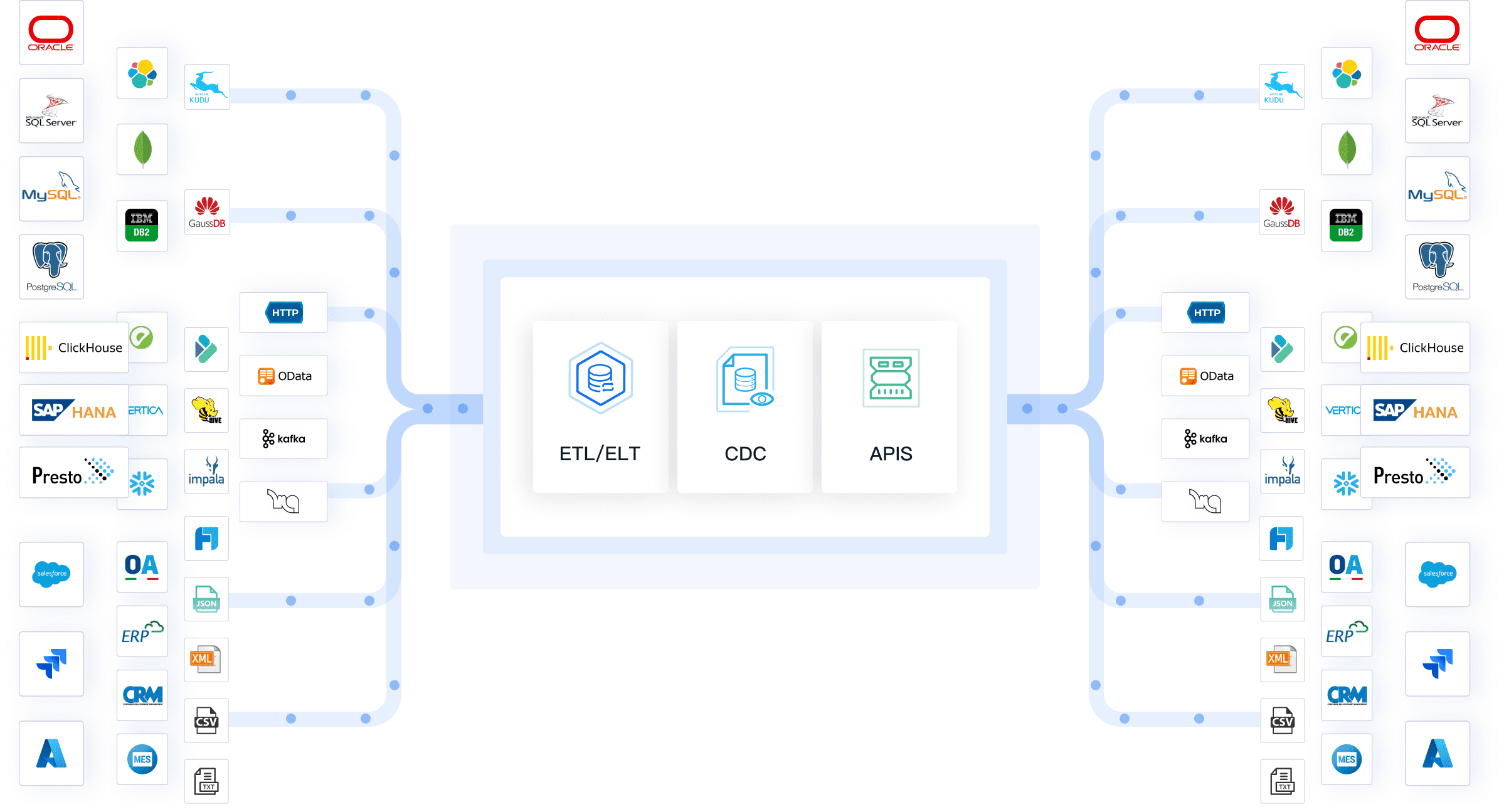
You should maintain accurate data flow records to ensure transparency and reliability in your low-code integration projects. Good documentation of data flows allows you to track how information moves through your systems. This practice supports troubleshooting, auditing, and future updates.
| Best Practice | Description |
|---|---|
| Ensure data quality and consistency | Use validation and cleansing tools to keep your data accurate and reliable. |
| Implement regular updates and maintenance | Schedule updates and monitor data flows to address any issues quickly. |
| Use version control and change management | Track changes to prevent data loss and maintain consistency. |
| Implement effective user access management | Set user roles and permissions to protect sensitive information. |
| Engage in performance monitoring and optimization | Monitor performance and optimize data flows for better efficiency. |
When you follow these best practices, you create a strong foundation for your low-code data integration efforts. Accurate records help you identify issues early and keep your integration running smoothly.
You can improve your low-code data integration projects by building workflows with reusable components. Modular workflows break down complex processes into smaller, manageable parts. This approach makes your automation systems easier to manage and adapt. When you use reusable components, you save time and reduce errors because you do not need to rebuild the same logic for every new project.
Common reusable components in low-code data integration include:
You can use these components across different workflows. This practice helps you maintain consistency and quality in your data processes. When you need to update a process, you only need to change the component once, and every workflow that uses it will benefit from the improvement.
Tip: Start by identifying tasks you repeat often. Turn these tasks into reusable components to speed up future projects.
Modular workflows help you scale your low-code data integration solutions as your business grows. You can add new modules to handle more data or new types of data without redesigning your entire system. This flexibility is important in environments where data and business needs change quickly.
Key benefits of modular design for scalability include:
This approach supports incremental growth. You can expand your low-code data integration system step by step, which reduces risk and keeps your operations running smoothly. Modular workflows make it easier to adapt to new challenges and opportunities in your data landscape.

You need to set up real-time alerts to keep your low-code data integration processes running smoothly. Real-time alerts help you detect issues as soon as they happen. This allows you to respond quickly and prevent small problems from becoming major disruptions. You can use alerting tools that monitor system performance, data quality, and business metrics. These tools notify you when something unusual occurs, such as a failed data transfer or a sudden drop in data quality.
Here is a table showing what you should monitor with real-time alerts:
| Monitoring Area | What to Watch For | Why It Matters |
|---|---|---|
| System Performance | Latency, downtime, resource spikes | Prevents slowdowns and outages |
| Data Quality | Missing or duplicate records | Ensures reliable analytics |
| Business Metrics | Unexpected trends or anomalies | Supports better decision-making |
You can also use real-time data integration to forecast demand and spot trends as they happen. This helps you plan for future needs and adjust your workflows quickly.
Tip: Set thresholds for alerts so you only get notified about important events. This keeps your focus on what matters most.
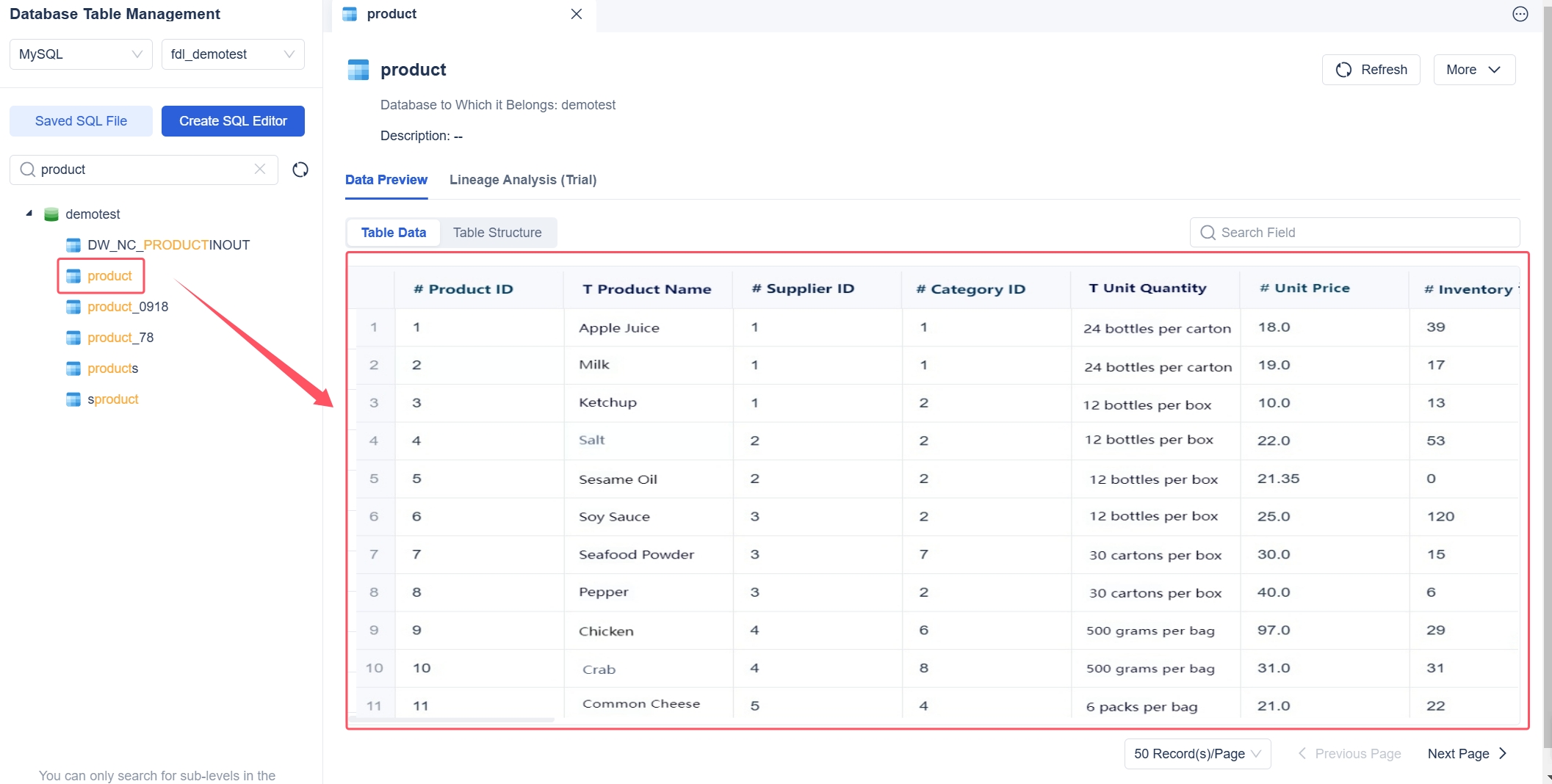
You should track the performance of your low-code data integration workflows to drive continuous improvement. Performance tracking gives you visibility into task status and helps you find bottlenecks. You can use dashboards and automated reports to see how your workflows perform over time.
Consider these best practices for performance tracking:
When you track performance, you improve accountability and transparency. You can identify areas for optimization and make data-driven decisions that support your business goals. Regular monitoring and improvement help you get the most value from your low-code data integration efforts.
You play a critical role in ensuring the security and compliance of your low-code data integration projects. Role-based governance gives you control over who can access, modify, or create data and applications. This approach protects sensitive information and supports regulatory compliance. When you assign permissions based on job roles, you reduce the risk of unauthorized access and data breaches. You also help your organization avoid issues related to shadow IT.
| Feature | Description |
|---|---|
| Role-based access control | Only authorized users can create, modify, or access applications and data. |
| Mitigation of risks | Reduces risks from shadow IT and data breaches. |
| Compliance with regulations | Supports adherence to standards like GDPR for secure data management. |
You see the benefits of role-based governance in real-world settings. In a healthcare organization, involving doctors, IT staff, and administrators from the start led to a successful low-code solution. This approach reduced administrative burdens and improved patient care. By considering all perspectives, you create solutions that work for everyone.
You need to invest in training to maximize the value of your low-code data integration efforts. Training empowers both technical and non-technical users, including citizen developers, to build and manage workflows confidently. When you provide clear guidance and resources, you help your team adapt to new tools and processes.
Well-designed training programs encourage collaboration between departments. You can organize workshops, hands-on sessions, or peer learning groups to share knowledge and best practices.
A logistics firm improved its delivery routes by involving dispatchers, data analysts, and drivers in brainstorming sessions. This collaboration resulted in an application that adjusted routes based on real-time data. You can achieve similar results by fostering open communication and continuous learning.
A study found that projects led by only one executive often fall short. Full leadership buy-in leads to stronger governance and better results. When you engage all stakeholders and invest in training, you set your low-code projects up for long-term success.
You need to schedule regular audits to keep your low-code data integration processes effective. Audits help you find gaps, outdated workflows, and security risks. When you review your integration setup, you can spot errors before they cause bigger problems. You should check data accuracy, user permissions, and workflow efficiency. Audits also help you confirm that your system meets compliance standards.
Set a clear schedule for these reviews. Monthly or quarterly audits work well for most organizations. During each audit, document your findings and share them with your team. This practice builds a culture of accountability and continuous improvement.
Tip: Use audit checklists to make sure you do not miss important steps. Consistent reviews help you maintain high standards and adapt to new business needs.
You should update your workflows regularly to keep pace with changing requirements. Low-code platforms make it easy to adjust processes without heavy coding. As your business grows, you may need to automate new tasks or respond to real-time data.
The most common workflow updates include:
| Workflow Update | Description |
|---|---|
| Automation of tasks | Automate small, repetitive tasks to save time and boost efficiency. |
| Data-driven workflows | Configure workflows to respond to real-time inputs for timely actions. |
| User empowerment | Allow employees to edit their own workflows within set guidelines. |
| Real-time reporting | Integrate dashboards for visibility and performance tracking. |
You can empower your team by letting them adjust their own workflows. This approach leads to faster improvements and greater flexibility. Real-time reporting helps you track progress and spot inefficiencies quickly. When you use a low-code platform, you can implement these updates with minimal disruption.
Note: Review your workflows after each audit. Update them to reflect new goals, regulations, or technologies. This habit keeps your low-code data integration system agile and effective.
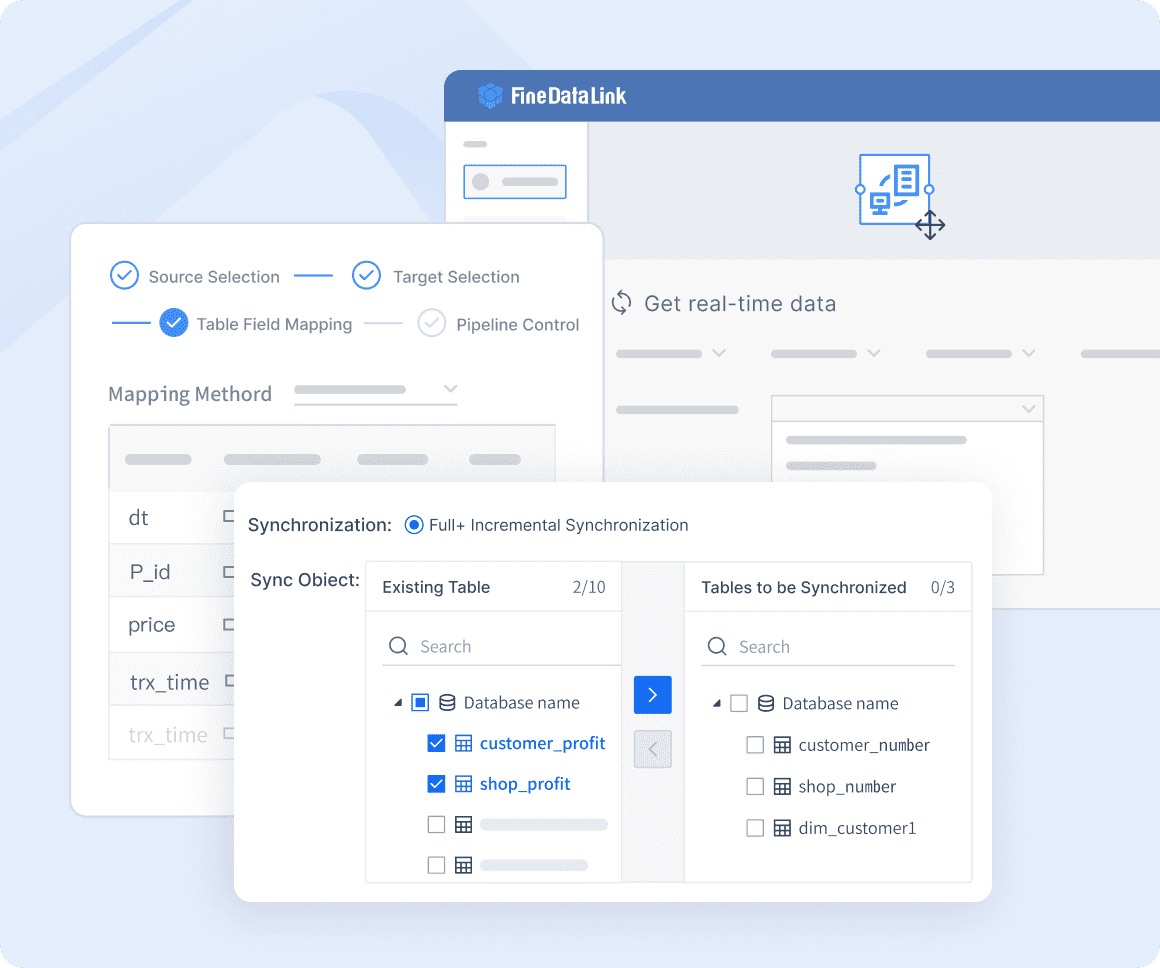
You need to follow the top best practices for low-code ETL to achieve reliable low code data integration. Start with simple, low-risk ETL pipelines. This approach helps you validate your tools and build confidence in your integration process. Document every step, including logic, configurations, and metadata. Good documentation supports future troubleshooting and onboarding.
Use built-in data security features such as encryption and masking. These features protect sensitive information during ETL and automation. Monitor your ETL pipelines continuously. Review logs and metrics to improve reliability and catch issues early. Engage vendor support for training and consulting. This step speeds up onboarding and helps you master low-code ETL.
| Best Practice | Description |
|---|---|
| Start Simple | Begin with low-risk pipelines to validate tool capabilities |
| Document Rigorously | Track logic, configurations, and metadata |
| Use Built-In Data Security | Leverage features like encryption and masking |
| Monitor Continuously | Review logs and metrics to improve reliability |
| Engage Vendor Support | Tap into training and consulting services for faster onboarding |
You should apply best practices for implementing low-code automation to maximize the value of your low code data integration. Focus on modular design. Break down ETL and automation workflows into reusable components. This practice makes your automation scalable and easy to update. Use real-time monitoring to track ETL and automation performance. Set up alerts for failures or unusual activity.
Promote collaboration between business and IT teams. Involve all stakeholders in designing ETL and automation workflows. Provide training to empower users at every level. Regularly review and optimize your ETL and automation processes to keep up with changing business needs.
FineDataLink supports these best practices for low-code ETL and low-code automation. The platform offers a user-friendly, low-code interface that simplifies complex data integration. You can use drag-and-drop tools to build ETL pipelines and automate data flows. FineDataLink enables real-time data synchronization, efficient data migration, and seamless API integration. The platform provides detailed documentation and affordable pricing, making it accessible for organizations of all sizes.
NTT DATA Taiwan used FineDataLink to unify data from ERP, POS, and CRM systems. The company built a data middle platform using low-code ETL and automation. This solution improved operational efficiency and enabled self-service analytics for different roles. The project shows how low code data integration best practices drive successful digital transformation.
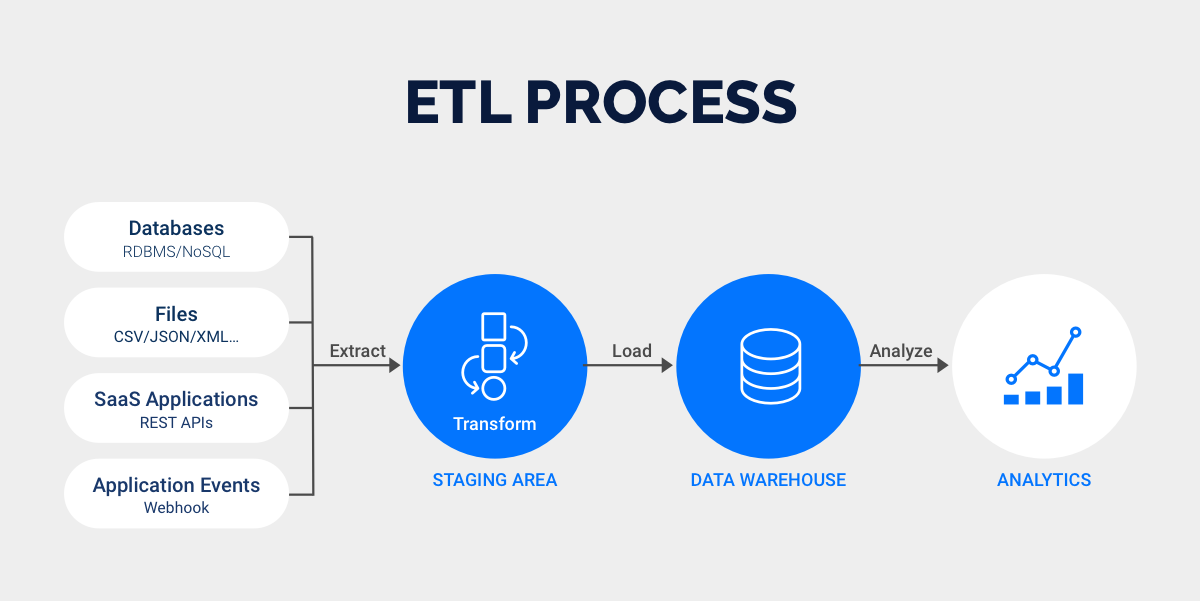
You gain the most from a step-by-step approach to low-code data integration by following best practices. The process brings cost reduction, improved user experience, and increased agility, as shown below:
| Key Benefit | Description |
|---|---|
| Cost Reduction | Low-code ETL saves money by reducing the need for full-time programmers. |
| Improved User Experience | User-friendly tools boost employee confidence. |
| Increased Agility | Employees quickly learn and explore new ideas. |
FineDataLink enables real-time integration, supports efficient and scalable workflows, and ensures secure data handling. For ongoing optimization, use smart scheduling, unified communication, and customer feedback integration. Explore customer stories and request a demo or free trial to see these benefits in action.
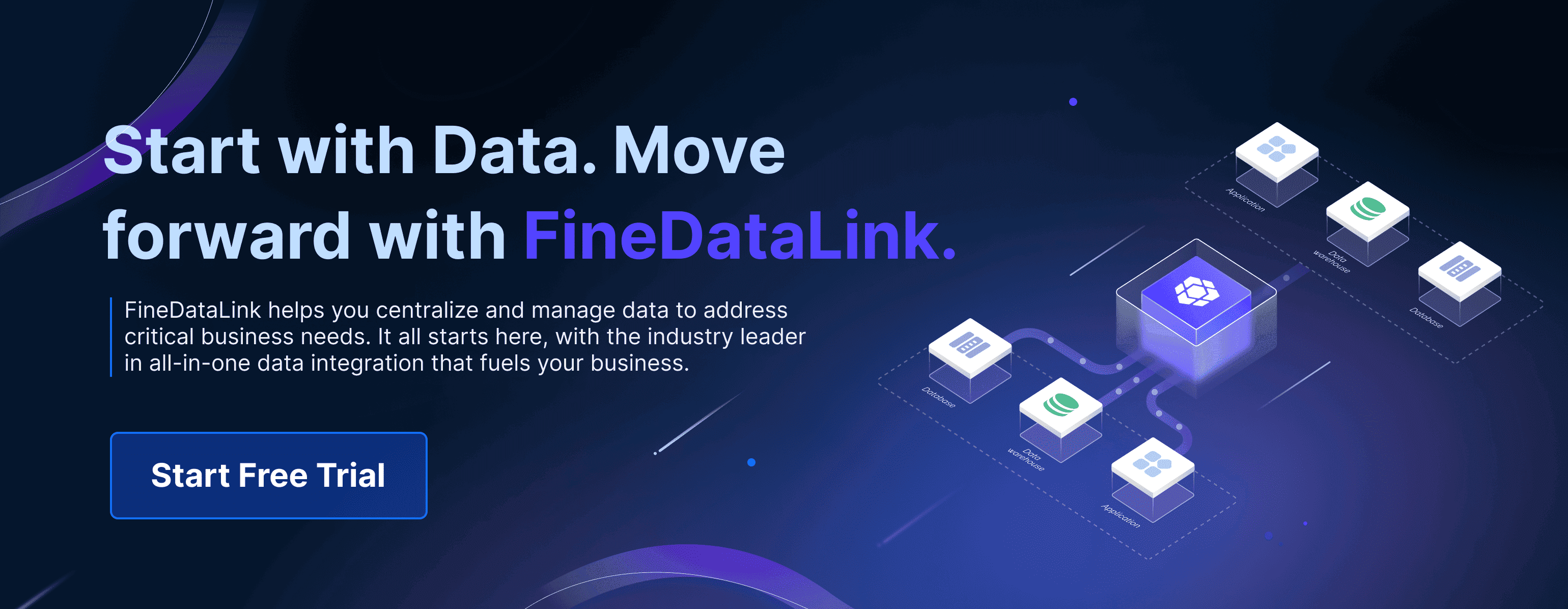
Enterprise Data Integration: A Comprehensive Guide
What is enterprise data and why does it matter for organizations
Understanding Enterprise Data Centers in 2025
Enterprise Data Analytics Explained for Modern Businesses

The Author
Howard
Engineer Data Management & Ahli Data Research Di FanRuan
Related Articles

What is a data management platform in 2025
A data management platform in 2025 centralizes, organizes, and activates business data, enabling smarter decisions and real-time insights across industries.
Howard
Dec 22, 2025
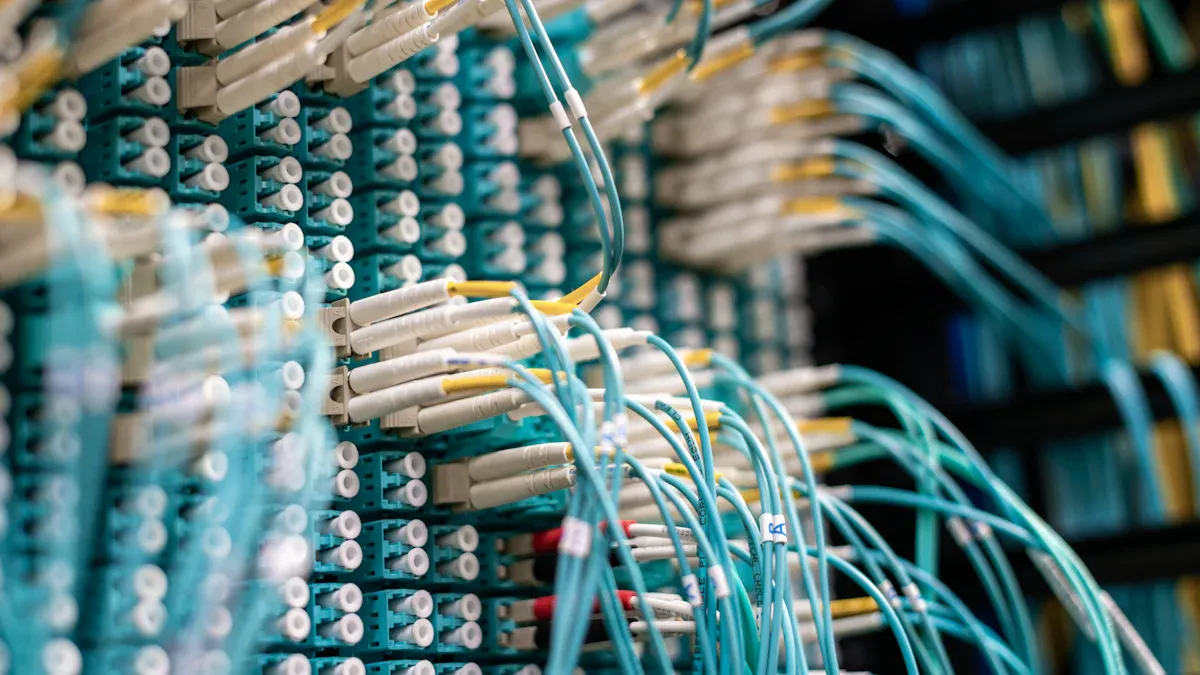
Top 10 Database Management Tools for 2025
See the top 10 database management tools for 2025, comparing features, security, and scalability to help you choose the right solution for your business.
Howard
Dec 17, 2025
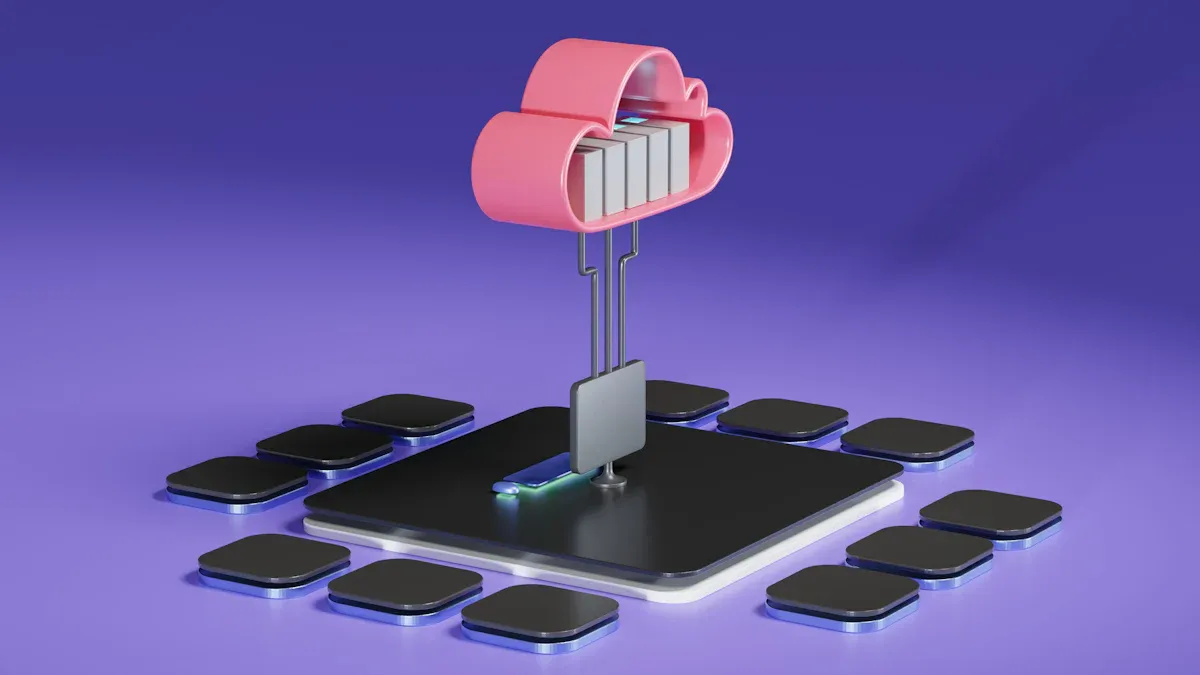
Best Data Lake Vendors For Enterprise Needs
Compare top data lake vendors for enterprise needs. See which platforms offer the best scalability, integration, and security for your business.
Howard
Dec 07, 2025