You need reliable ETL systems to keep your enterprise data connected and actionable. Industry research shows the data integration market has grown to $15.24 billion in 2024, with rapid adoption across enterprises. Analysts and user reviews consistently rank the 9 best ETL systems among the etl systems for integrating enterprise data, here are the list:
You should compare these tools for scalability, automation, cost, deployment, and ease of use. FineDataLink stands out as a modern, scalable platform for real-time ETL and ELT.

You need to understand why ETL plays a central role in enterprise success. ETL stands for extract, transform, and load. This process helps you move and prepare data from different sources for analysis and reporting. When you use the best etl systems for integrating enterprise data, you create a strong foundation for business intelligence and digital transformation.
Many organizations prioritize ETL and data integration because these processes solve critical business problems. The table below shows the main reasons enterprises focus on ETL and data integration during digital transformation:
| Reason | Description |
|---|---|
| Create a Single Source of Truth | Ensures accuracy across platforms by consolidating and cleansing data. |
| Eliminate Data Silos | Breaks down barriers between departments, enabling collaboration and centralized governance. |
| Enable Real-Time Operations | Facilitates instant data access for rapid response to changing business conditions. |
| Simplify Big Data Challenges | Merges various data types to create comprehensive views of customer behavior and operational efficiency. |
| Support End-to-End Transformation | Connects every function within the organization, ensuring scalability and intelligence across touchpoints. |
You should know that 80% of data warehouse projects fail without proper ETL. Over 80% of digital transformation initiatives fail due to unreliable data integration methods. These statistics show how important it is to choose the right ETL solution for your enterprise.
You face several challenges when you try to implement data integration in your organization. Recent surveys highlight the most common obstacles:
You need to address these challenges to unlock the full value of your data. The best etl systems for integrating enterprise data help you overcome these barriers by automating processes, improving data quality, and supporting real-time operations. When you select a robust ETL platform, you set your business up for success in analytics and digital transformation.
When you compare the best etl systems for integrating enterprise data, you need to focus on several key criteria. These factors help you select a solution that fits your organization’s needs and supports your data integration strategy.
Here is a summary table of the most important criteria for evaluating etl tools:
| Criteria | Description |
|---|---|
| Data Quality | Automated error correction and enrichment ensure accuracy and usefulness. |
| Data Governance and Monitoring | Real-time alerts, dashboards, and metadata tracking support compliance and auditing. |
| Security | Encryption and regulatory compliance (SOC 2, HIPAA, GDPR) protect sensitive data. |
| Cost Considerations | Total cost of ownership includes licensing, maintenance, and support. |
| Support | Documentation and community resources help you troubleshoot issues. |
| Integration and Compatibility | Connects with databases, APIs, and file formats for seamless data integration. |
| Transformation Capabilities | Advanced cleansing, enrichment, and computation enable robust data transformation. |
| Scalability | Horizontal and vertical scaling handle growing data volumes. |
| Ease of Use | User-friendly interfaces and low-code options make adoption easier. |
| Performance and Efficiency | Fast processing and resource optimization reduce operational costs. |
| Pricing Criteria | Vendors offer diverse pricing strategies to fit different budgets. |
Scalability is essential when you evaluate the best etl systems for integrating enterprise data. You need a platform that grows with your business and handles increasing data volumes. FineDataLink supports real-time data integration and horizontal scaling, which means you can process large datasets without slowing down operations. Other leading etl tools, such as Airbyte and Fivetran, also offer scalable solutions. Airbyte provides hybrid deployment and petabyte-scale pipelines, while Fivetran uses automated schema drift handling for cloud sources.
| Tool Name | Deployment Options | Streaming / Real-time Support | Batch Processing | Connector Count & Ecosystem | Pricing / Cost Model | Best Use Case | Key Differentiator |
|---|---|---|---|---|---|---|---|
| Airbyte | Cloud, Hybrid, On-prem | Yes (CDC streaming) | Yes | 600+ connectors | Open source; Cloud credits | Petabyte-scale pipelines | Open-source foundation |
| Fivetran | Cloud (SaaS) with on-prem agent | Micro-batch | Yes | 500+ connectors | Usage-based | Cloud sources to warehouse | Automated schema drift |
| AWS Glue | AWS Cloud only | Limited | Yes (Spark) | ~70 connectors | Pay-per-DPU hour | AWS-centric processing | Auto-scaling backend |
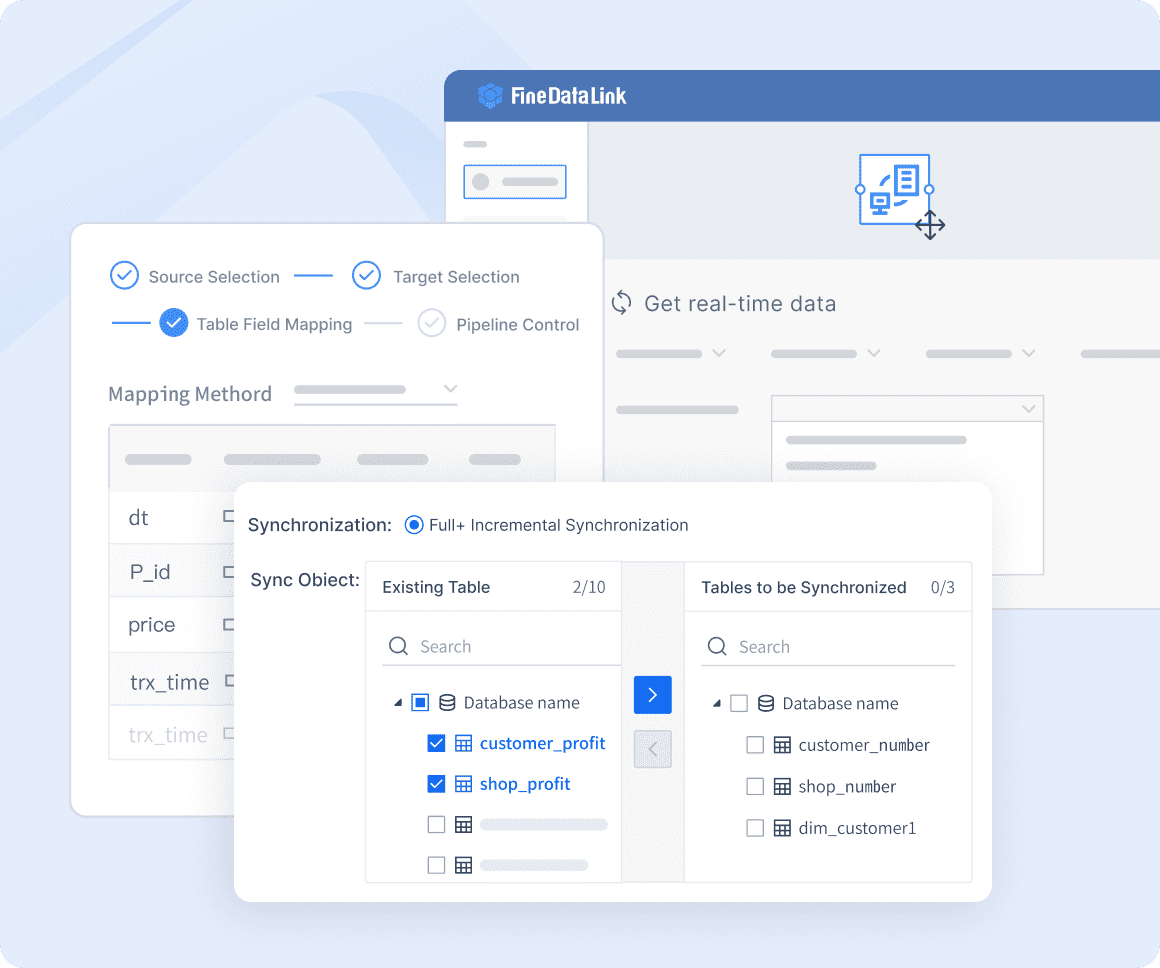
Automation improves efficiency and reliability in the best etl systems for integrating enterprise data. You should look for features like adaptive orchestration, self-healing pipelines, and predictive optimization. FineDataLink offers automated scheduling, message notification integration, and intelligent error handling. These capabilities reduce manual intervention and keep your data integration workflows running smoothly.
| Automation Capability | Description |
|---|---|
| Adaptive orchestration | Adjusts workflow execution based on real-time conditions. |
| Self-healing pipelines | Recovers automatically from failures. |
| Predictive optimization | Anticipates resource needs to avoid bottlenecks. |
| Intelligent error handling | Identifies issues before they disrupt operations. |
| Automated schema management | Detects drift and adjusts mappings without breaking pipelines. |
Cost plays a major role when you choose the best etl systems for integrating enterprise data. Pricing varies widely among vendors. Mid-range etl solutions typically cost $1,000 to $25,000 per year. High-end enterprise-grade software can reach $500,000 to $5 million, depending on scale and user count. Open-source etl tools may have no license fee, but customization and support can add to the total cost.
Deployment flexibility matters for enterprise integration strategies. The best etl systems for integrating enterprise data offer cloud, on-premise, and hybrid deployment options. FineDataLink provides a web-based interface for easy deployment and operation. Other tools, such as Talend and Informatica, support both cloud and on-premise environments. The chart below shows the distribution of deployment options among leading etl tools.
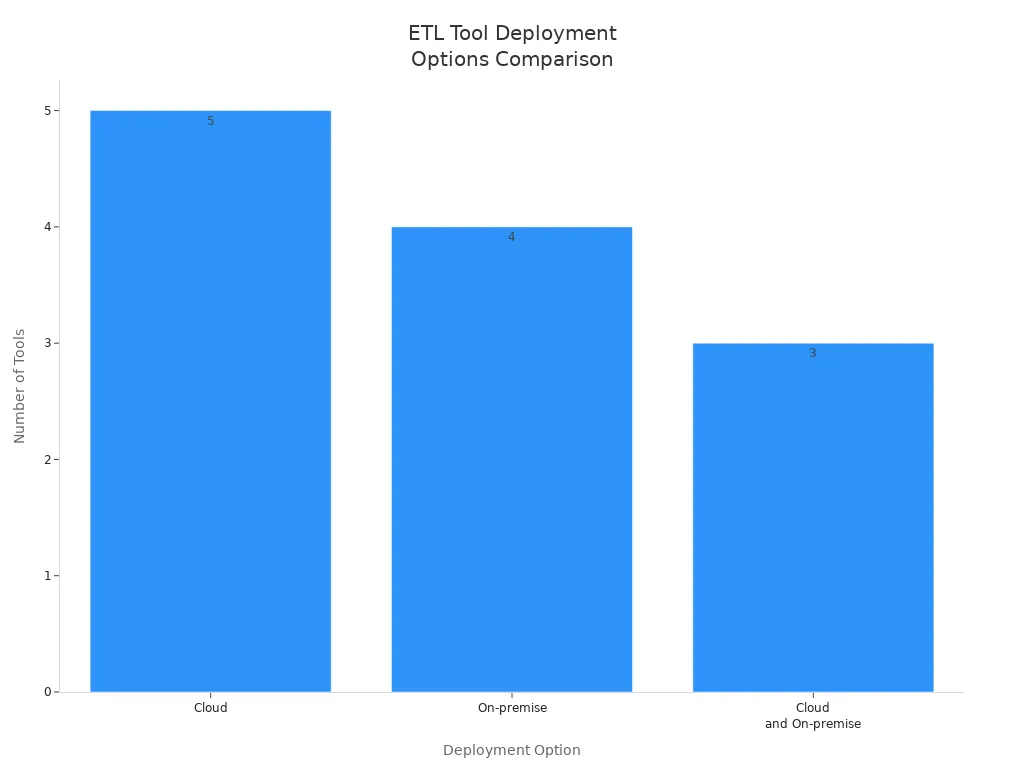
You should consider your organization’s infrastructure and security requirements when selecting a deployment model.
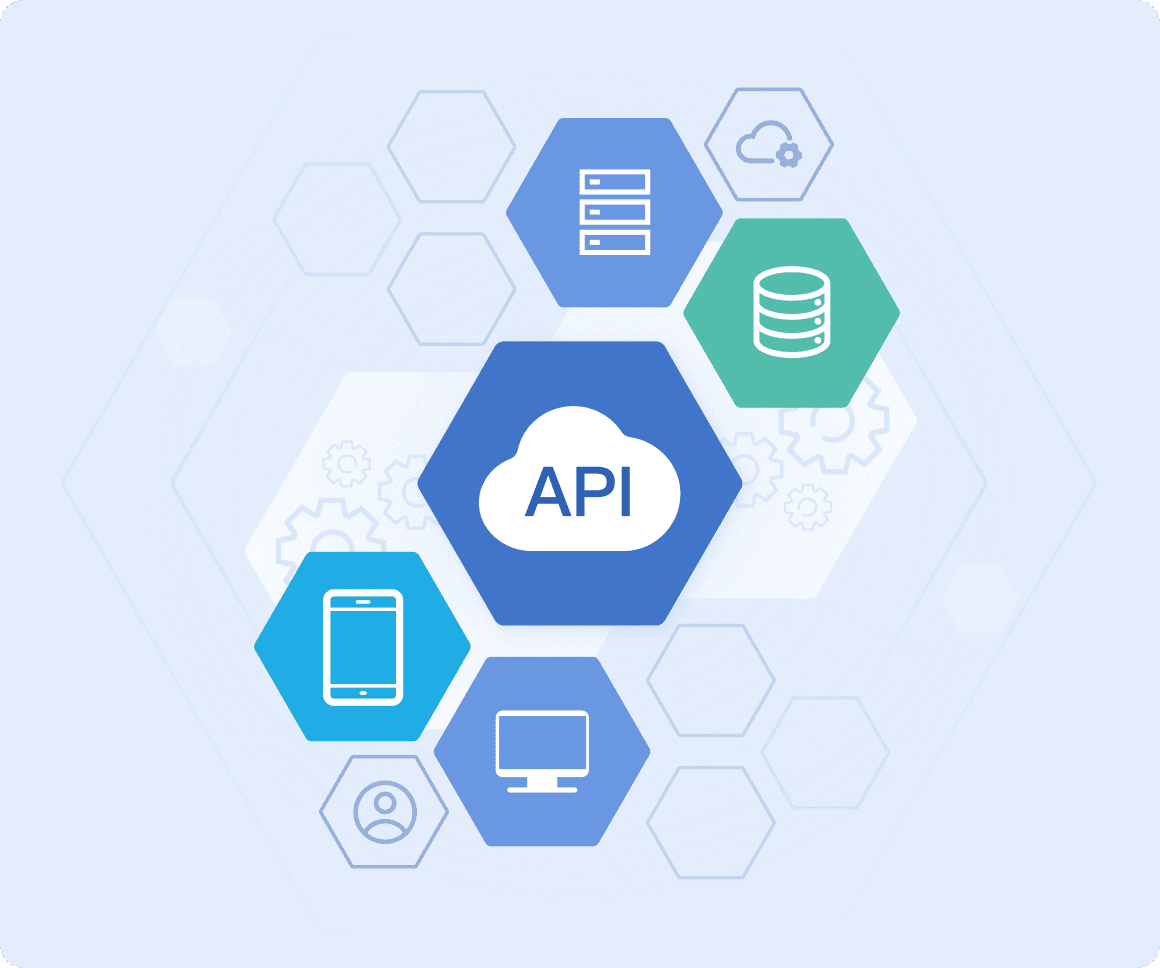
You can rely on FineDataLink as a modern data integration platform when you need the best etl systems for integrating enterprise data. FineDataLink supports real-time data synchronization, advanced ETL and ELT, and API integration. Its low-code interface helps you build efficient data pipelines and manage data migration with ease. FineDataLink stands out for its ability to handle real-time data, automate data warehousing, and ensure high data quality. The platform supports over 100 data sources, making it a cost-effective choice for efficient data management and automated data processes.
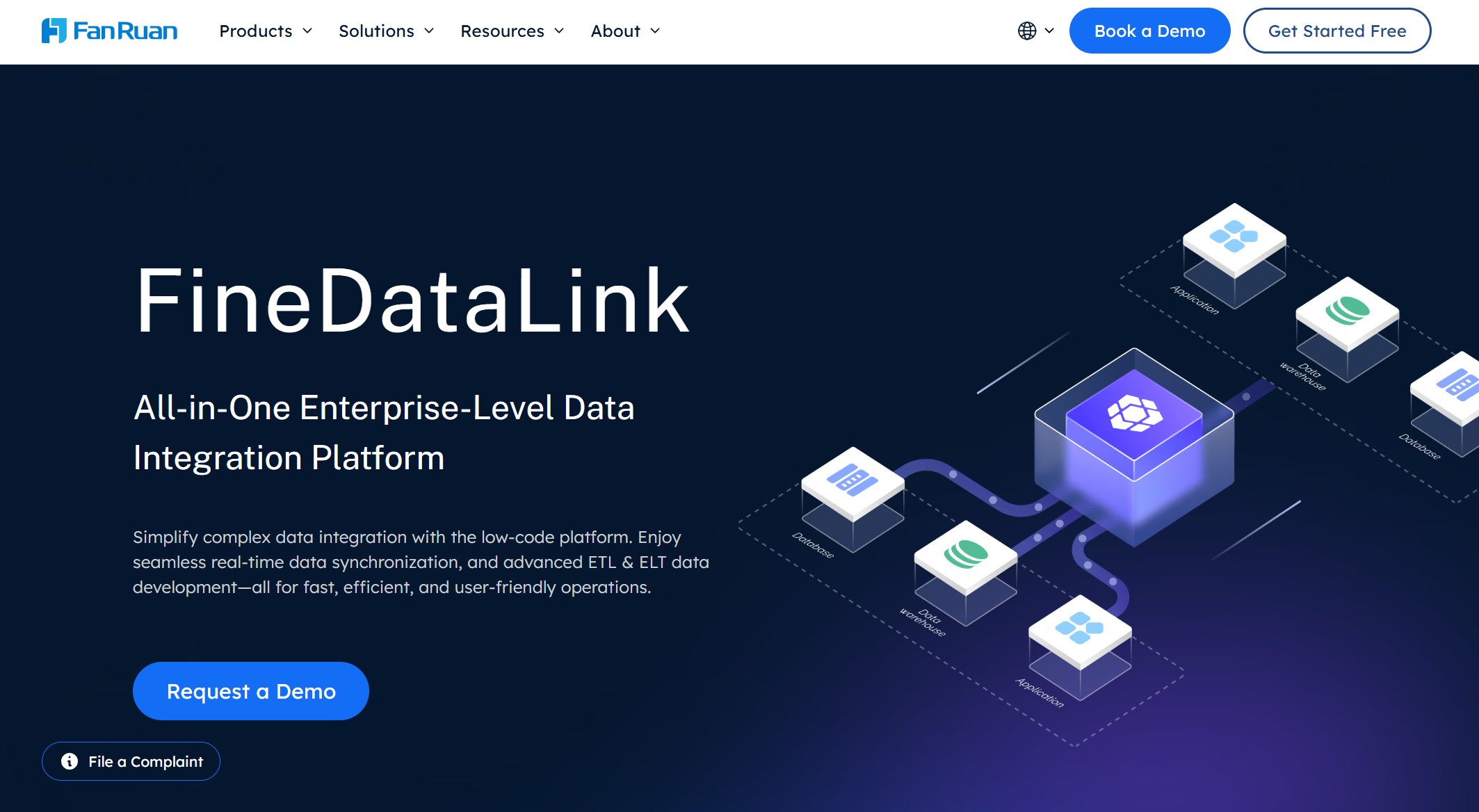
Website: https://www.fanruan.com/en/finedatalink
| Module Name | Purpose | Key Features |
|---|---|---|
| Data Development | Timed and real-time data synchronization | Visual operations, SQL task orchestration |
| Data Pipeline | Real-time direct synchronization of data | High-performance, large-volume data migration |
| Data Service | API publishing for cross-domain data transfer | Standardized APIs for cross-system consumption |
| Task O&M | Unified management and execution monitoring | Task overview and management |
| Data Center | Database table management and lineage analysis | Table management, lineage relationships |
| System Management | User, permission, and data connection management | Comprehensive system management |
| Data Connection | Define data connections for processing | Simplifies source and destination selection |
Informatica PowerCenter ranks among the best etl systems for integrating enterprise data. You benefit from its comprehensive data integration capabilities, advanced transformation features, and scalable architecture. Informatica PowerCenter supports robust metadata management and a user-friendly interface, which helps you maintain high data quality and streamline data warehousing.
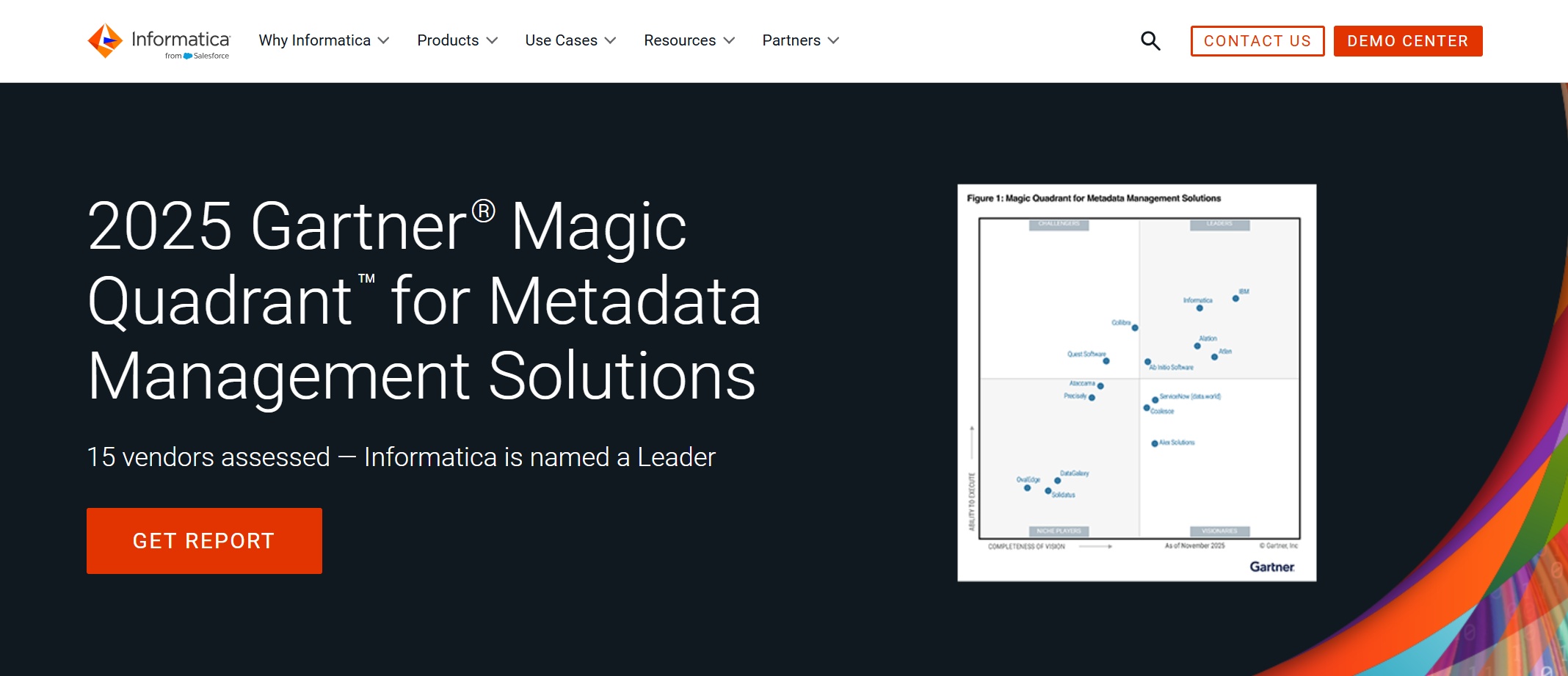
Website: https://www.informatica.com/
| Feature | Description |
|---|---|
| Comprehensive integration | Wide range of data sources and formats |
| Advanced transformation | Complex data manipulation and cleansing |
| Scalable architecture | Suitable for all business sizes |
| Metadata management | Enhanced data governance and lineage tracking |
| User-friendly interface | Rapid deployment and ease of use |
Talend Data Integration is an open-source platform that supports a variety of data integration needs. You can use it for ETL, data quality management, and cloud integration. Talend Open Studio offers free tools for basic ETL, making it accessible for smaller organizations. For enterprise-grade requirements, Talend Data Fabric provides advanced tools for managing complex data landscapes and data warehousing.
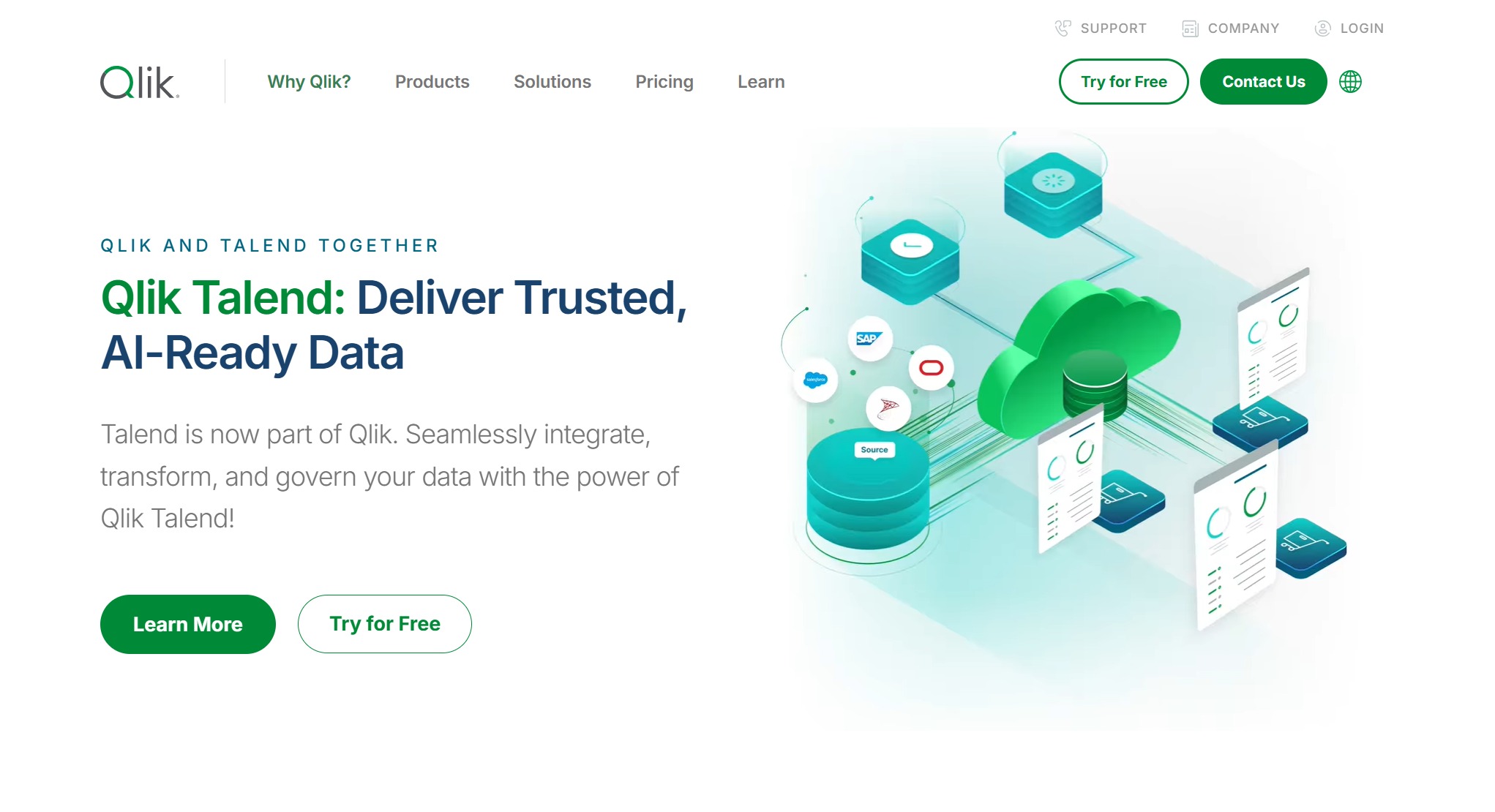
Website: https://www.talend.com/
Microsoft SSIS is a popular choice when you compare the best etl systems for integrating enterprise data. You get a drag-and-drop interface, pre-built components, and seamless integration with the Microsoft ecosystem. SSIS supports both small and large-scale ETL processes, ensuring data quality, flexibility, and security for your data warehouse.
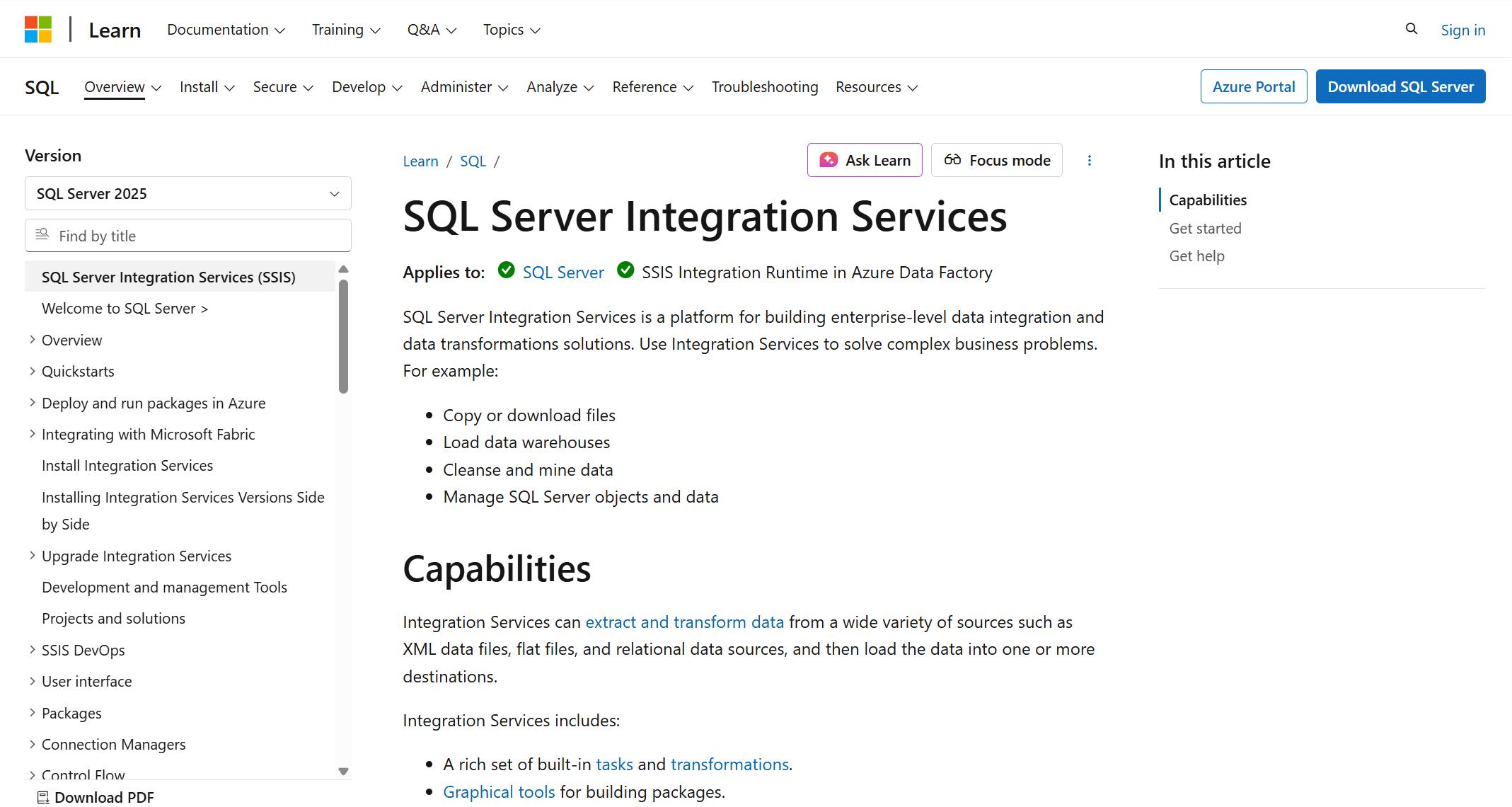
Website: https://learn.microsoft.com/en-us/sql/integration-services/sql-server-integration-services
| Advantage | Description |
|---|---|
| Ease of Use | Drag-and-drop interface simplifies ETL workflow design |
| Microsoft Integration | Works seamlessly with other Microsoft products |
| Scalability | Handles both small and large ETL processes |
| Flexibility | Customization through scripting and diverse data sources |
| Comprehensive Data Handling | Ensures data quality and consistency |
| Security | Robust features for compliance |
Apache NiFi enables real-time data integration and excels in scalability. You can use NiFi to ingest, process, and route data from file systems, databases, cloud services, and IoT devices. NiFi supports horizontal and vertical scaling, clustering, and real-time data flows, making it ideal for large-scale data migration and efficient data management.
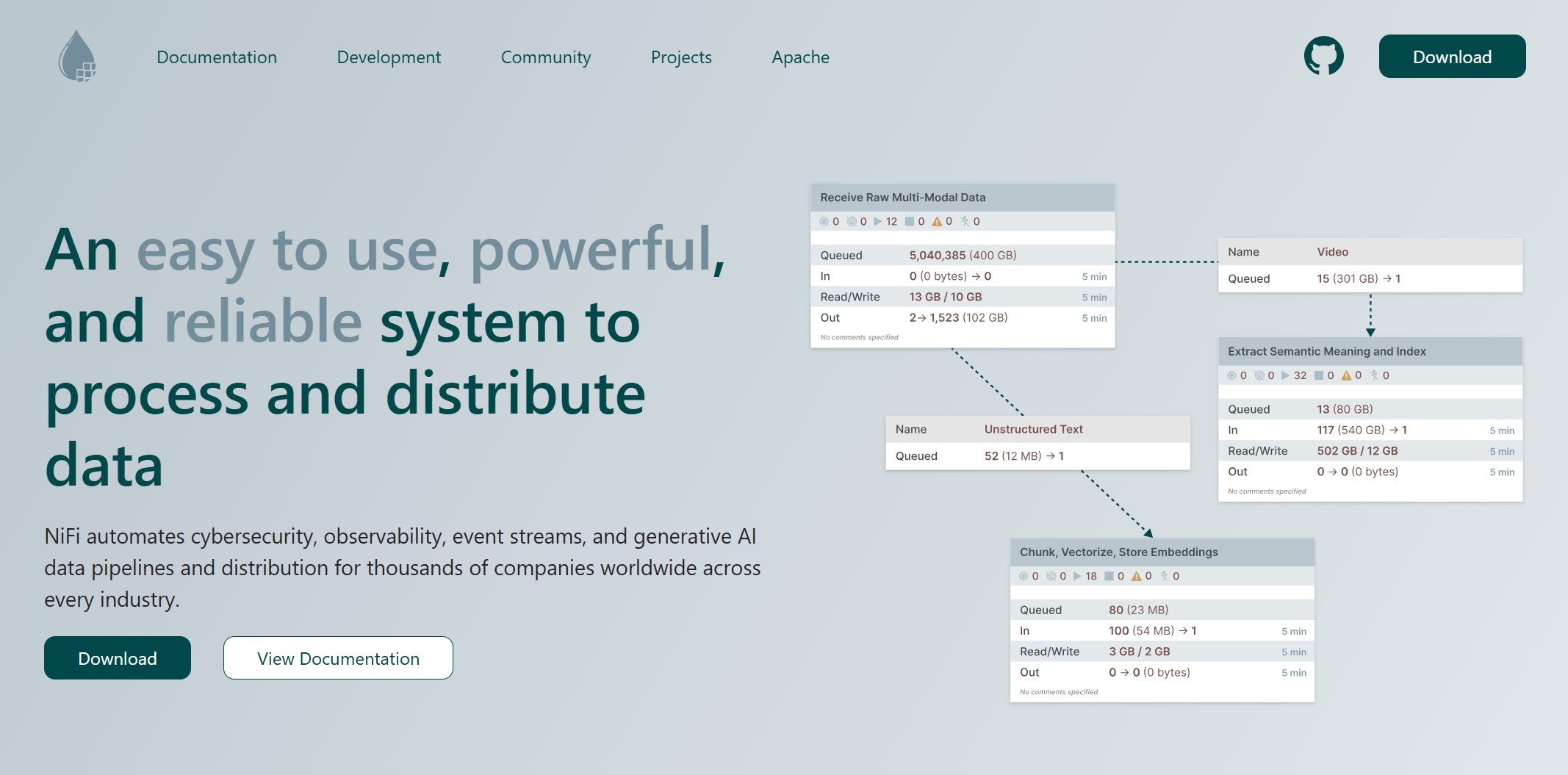
Website: https://nifi.apache.org/
AWS Glue is a cloud-native ETL tool that automates complex ETL tasks. You can handle petabyte-scale workloads and benefit from dynamic resource provisioning. AWS Glue supports over 70 data sources and offers a pay-as-you-go pricing model, making it a cost-effective solution for automated data processes and real-time data integration.
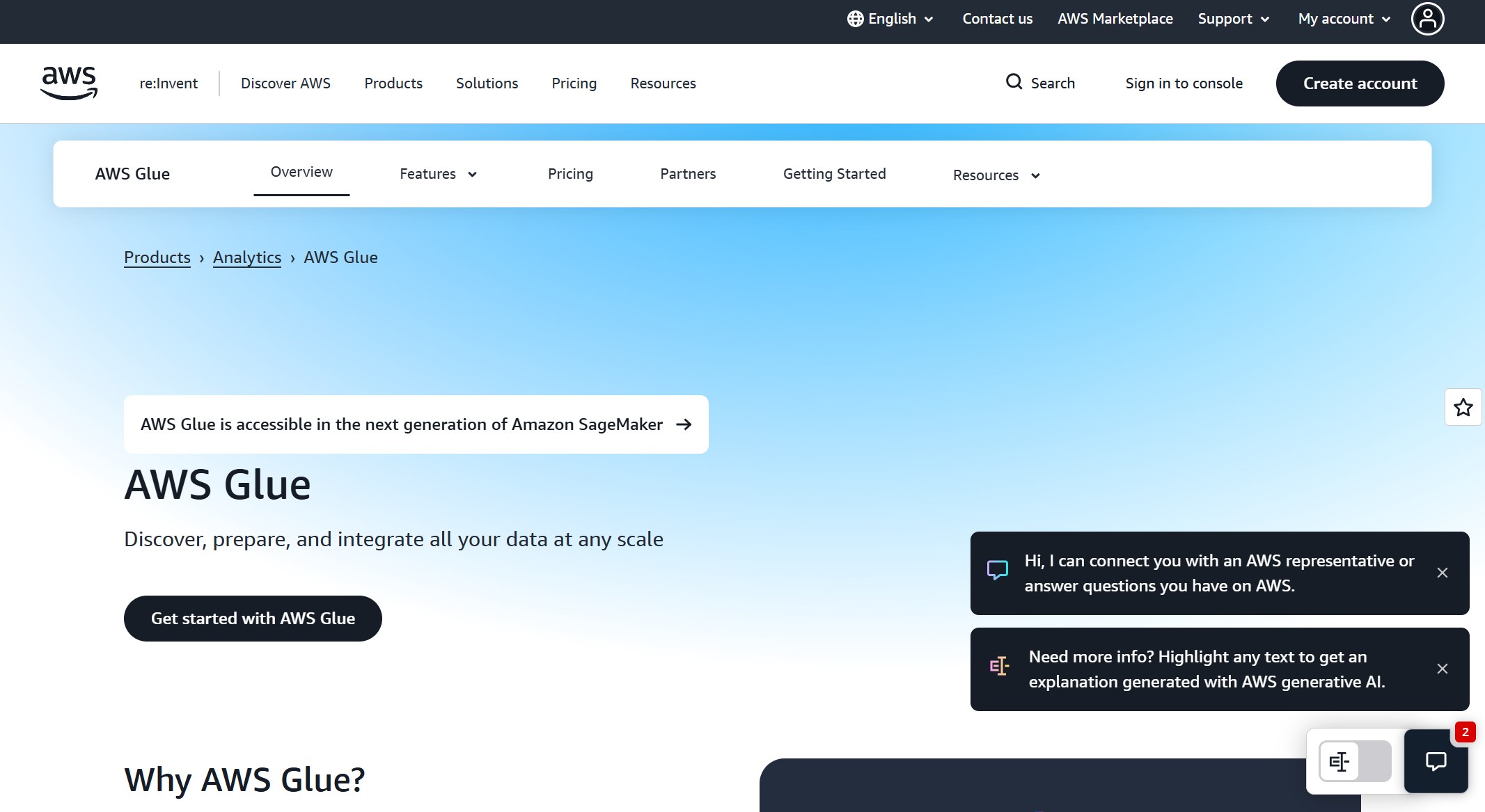
Website: https://aws.amazon.com/glue/
| Benefit | Description |
|---|---|
| Scalability | Handles petabyte-scale workloads, dynamic resource provisioning |
| Automation | Automates ETL tasks, reduces coding and infrastructure management |
| Cost-Effectiveness | Pay-as-you-go pricing, no upfront costs |
AWS Glue simplifies data integration by automating complex ETL tasks, allowing you to focus on analyzing and utilizing your data.
SAP Data Services addresses enterprise data quality and integration requirements. You can improve data quality, unify structured and unstructured data, and streamline data warehousing. SAP Data Services offers compatibility with both SAP and non-SAP environments, ensuring high-quality data for business intelligence and efficient data management.
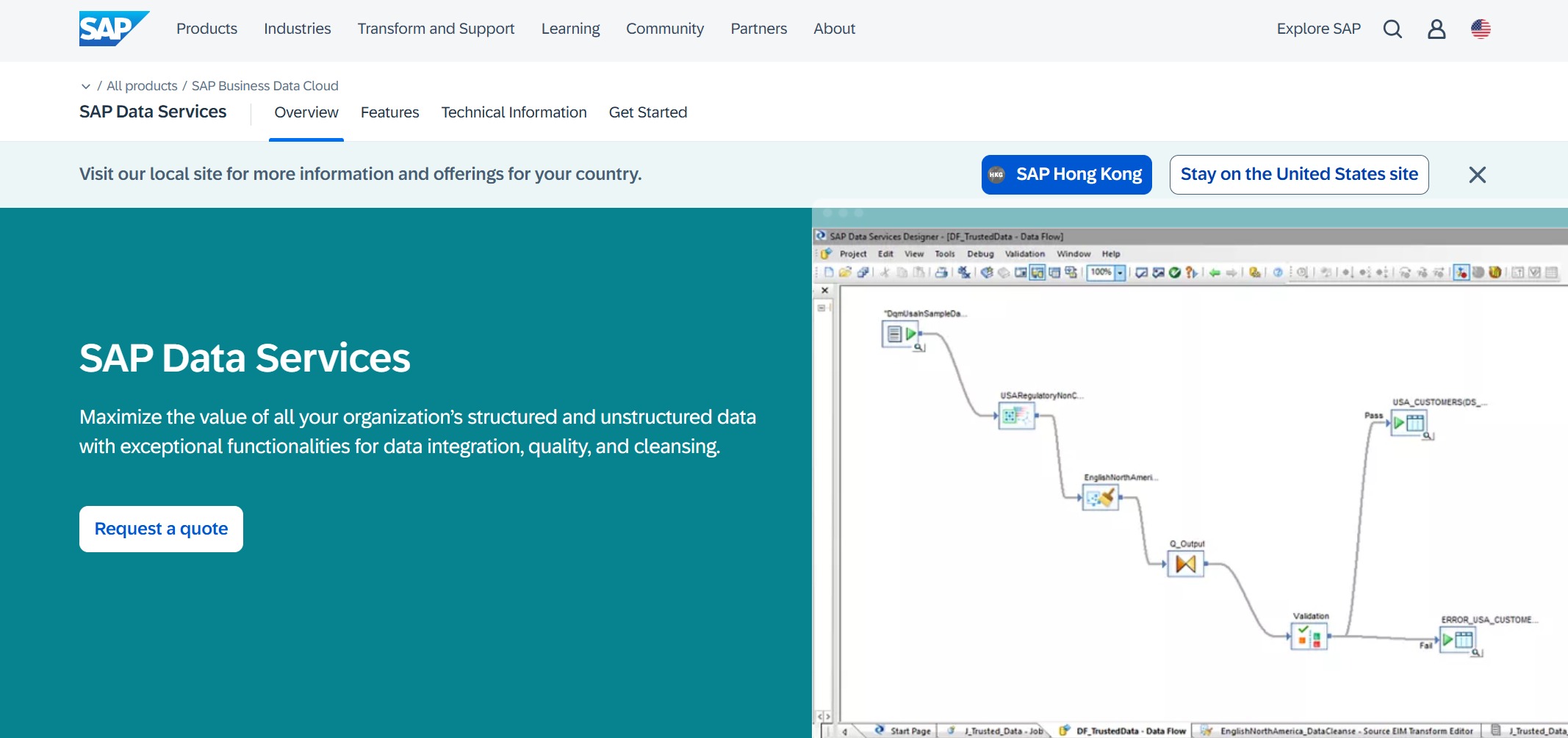
Website: https://www.sap.com/products/data-cloud/data-services.html
| Functionality/Benefit | Description |
|---|---|
| Data Quality Improvement | Enhances data quality for trusted business outcomes |
| Data Integration | Maximizes value of structured and unstructured data |
| Information Management | Standardizes and matches data, reduces duplicates |
| Insight Discovery | Unifies data across cloud, on-premises, and Big Data environments |
| Data Quality Dashboards | Visualizes impact of data quality issues |
| Quality Assurance | Proactively identifies and rectifies errors |
| Streamlined Integration | Aggregates data from diverse sources for business intelligence |
| Compatibility | Integrates with SAP and non-SAP environments |
Fivetran is one of the best etl systems for integrating enterprise data, especially for automated data pipeline management. You can simplify complex data processes, reduce operational overhead, and automate data syncing. Fivetran offers automatic connector updates and scales to meet the needs of both startups and large enterprises. It supports rapid data migration and ensures high data quality for your warehouse.
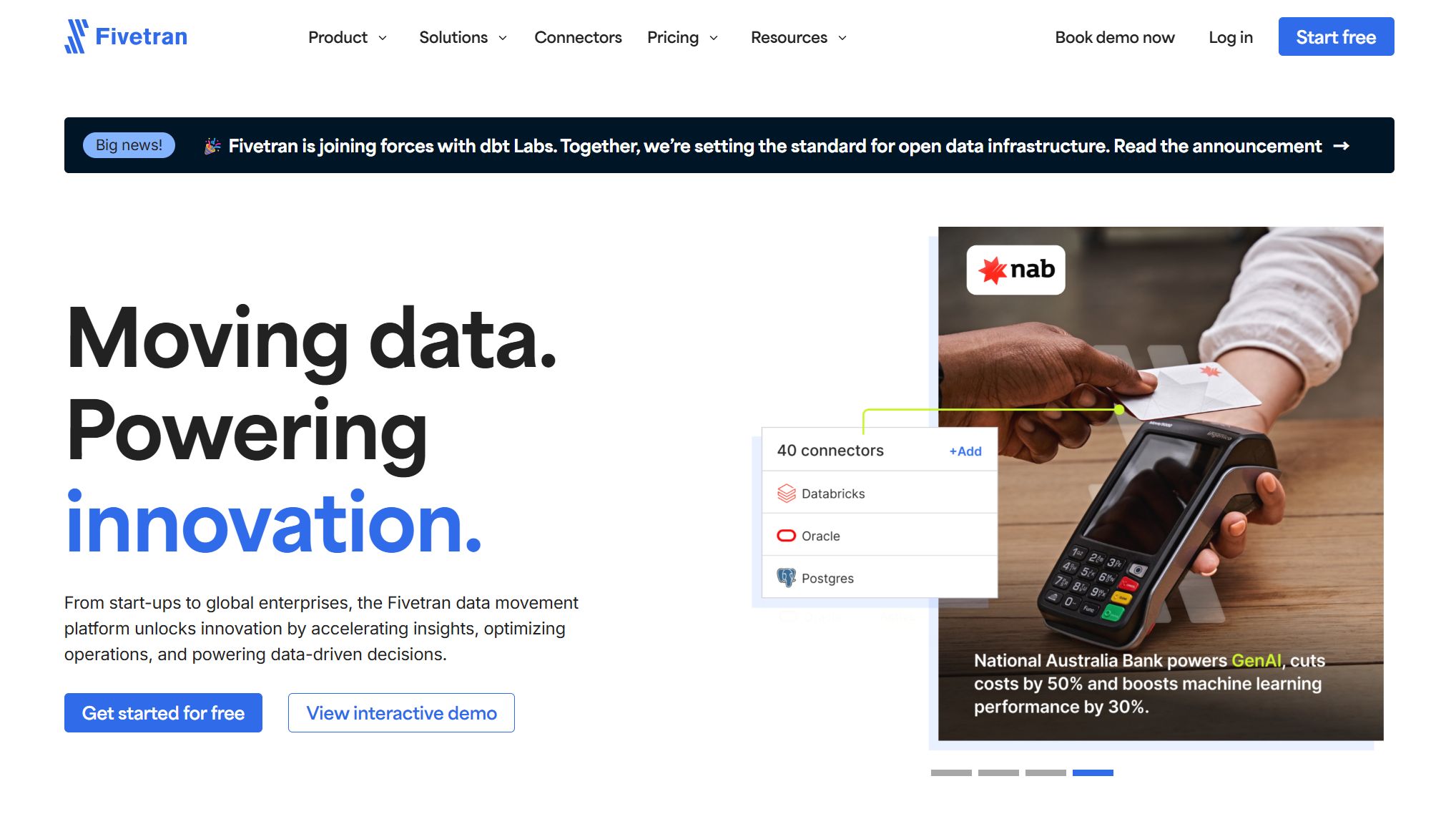
Website: https://www.fivetran.com/
Matillion is a cloud-native ETL tool designed for large organizations. You can use its low-code, drag-and-drop interface to build ETL pipelines quickly. Matillion offers pre-built connectors, real-time data processing, and seamless integration with cloud data warehouses like Amazon Redshift, Snowflake, and Google BigQuery. It supports data migration, automates workflows, and ensures data quality and compliance.
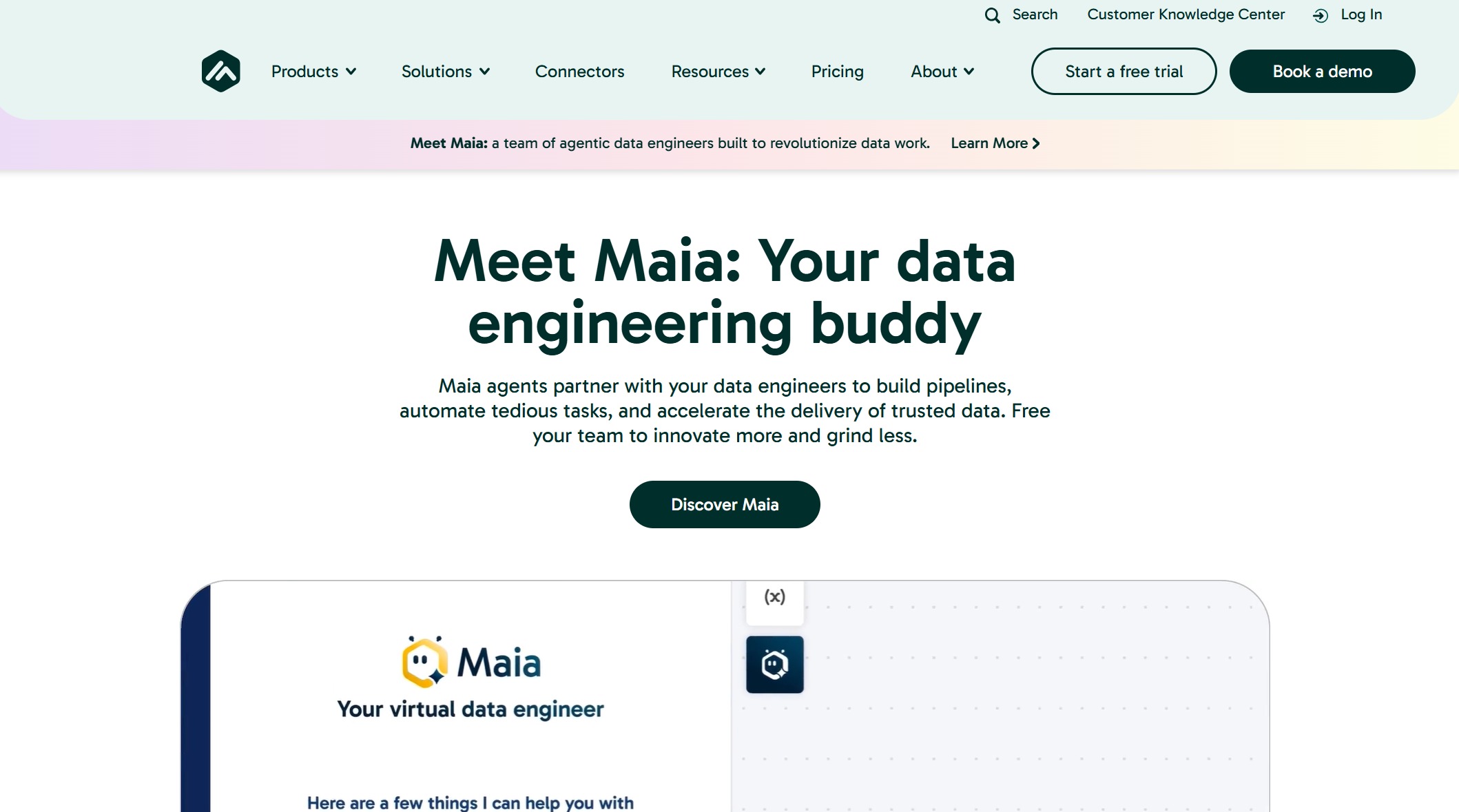
Website: https://www.matillion.com/
| Feature | Description |
|---|---|
| Cloud-Native Architecture | Built for cloud, auto-scaling, pay-as-you-go flexibility |
| Low Code/No Code | Drag-and-drop interface, minimal coding required |
| Pre-Built Connectors | Connects to various data sources |
| Scalability | Adapts to increasing data complexity |
| Integration with Cloud Warehouses | Works with Amazon Redshift, Snowflake, Google BigQuery |
| Real-Time Data Processing | Supports real-time data flows for timely decisions |
| Data Compliance and Governance | Maintains data integrity and compliance |
You can use this data integration tool comparison to select the best etl systems for integrating enterprise data. Each platform offers unique strengths in data quality, transformation, real-time data integration, and warehouse automation. Review this etl tool comparison to find the most efficient data management and data warehousing solution for your organization.

You need to compare the best etl systems for integrating enterprise data by looking at their features and performance. The following table helps you see how these platforms stack up in real-world scenarios. You can use this table to identify which system fits your needs for data integration, transformation, and real-time processing.
| ETL System | Real-Time Support | Transformation Capabilities | Automation Features | Scalability | Ease of Use | Deployment Options | Integration Ecosystem |
|---|---|---|---|---|---|---|---|
| FineDataLink | Yes (milliseconds) | Advanced ETL/ELT, API | Scheduling, notifications | Horizontal & vertical | Low-code, drag-drop | Cloud, on-prem, hybrid | 100+ sources, SaaS, APIs |
| Informatica PowerCenter | Limited | Complex, robust | Metadata management | Enterprise-grade | Moderate | Cloud, on-prem | Wide range, legacy support |
| Talend Data Integration | Yes | Customizable, open-source | Drag-and-drop builder | Good | Intuitive | Cloud, on-prem | Active community, open API |
| AWS Glue | Limited | Serverless, schema detection | Automated ETL jobs | Cloud-native | Moderate | AWS Cloud only | 70+ connectors |
| Fivetran | Micro-batch | Automated replication | Connector auto-updates | Cloud scaling | High | Cloud (SaaS) | 300+ connectors |
| Matillion | Yes | Low-code, cloud-focused | Workflow automation | Cloud scaling | High | Cloud only | Pre-built connectors |
| Apache NiFi | Yes | Flow-based, real-time | Visual flow management | Cluster scaling | Moderate | Cloud, on-prem | IoT, file, DB, cloud |
| Microsoft SSIS | Limited | Visual, scriptable | Pre-built components | Good | High | On-prem, Azure | Microsoft ecosystem |
| Airbyte | Yes | Open-source, flexible | Community-driven | Petabyte-scale | Moderate | Cloud, hybrid, on-prem | 350+ connectors |
| SAP Data Services | Limited | Data quality, cleansing | Data quality dashboards | Enterprise-grade | Moderate | Cloud, on-prem | SAP/non-SAP environments |
You can use this table to quickly compare the best etl systems for integrating enterprise data and see which platform offers the features you need for real-time analytics, transformation, and automation.
You should know the strengths and weaknesses of each platform before you choose the best etl systems for integrating enterprise data. The following table summarizes what you can expect from leading solutions.
| Tool | Strengths | Weaknesses |
|---|---|---|
| FineDataLink | Real-time synchronization, low-code, API integration, scalable | N/A |
| Informatica PowerCenter | Handles large deployments, robust transformation, wide connections | Complex interface, requires training, outdated UI |
| Talend Data Integration | Intuitive, drag-and-drop, active community | Premium features needed for enterprise, sluggish IDE |
| AWS Glue | Serverless, automatic scaling, cloud-native | Limited real-time, AWS lock-in |
| Fivetran | Automated replication, easy setup, analytics focus | Less flexible for custom transformation |
| Matillion | Cloud-native, low-code, fast deployment | Cloud-only, limited on-prem support |
| Apache NiFi | Real-time flows, scalable clusters, IoT support | Moderate learning curve, less suited for complex transformation |
| Microsoft SSIS | Visual design, Microsoft integration, flexible scripting | Limited cloud features, less real-time support |
| Airbyte | Open-source, flexible, cost-effective | Community support, integration complexity |
| SAP Data Services | Data quality, SAP integration, enterprise-grade | Moderate ease of use, premium pricing |
FineDataLink stands out for real-time data synchronization, low-code operation, and broad integration capabilities. Informatica PowerCenter excels in large-scale deployments and complex transformation but may require more training. Talend Data Integration offers an intuitive interface and active community support, though you may need premium features for advanced projects.
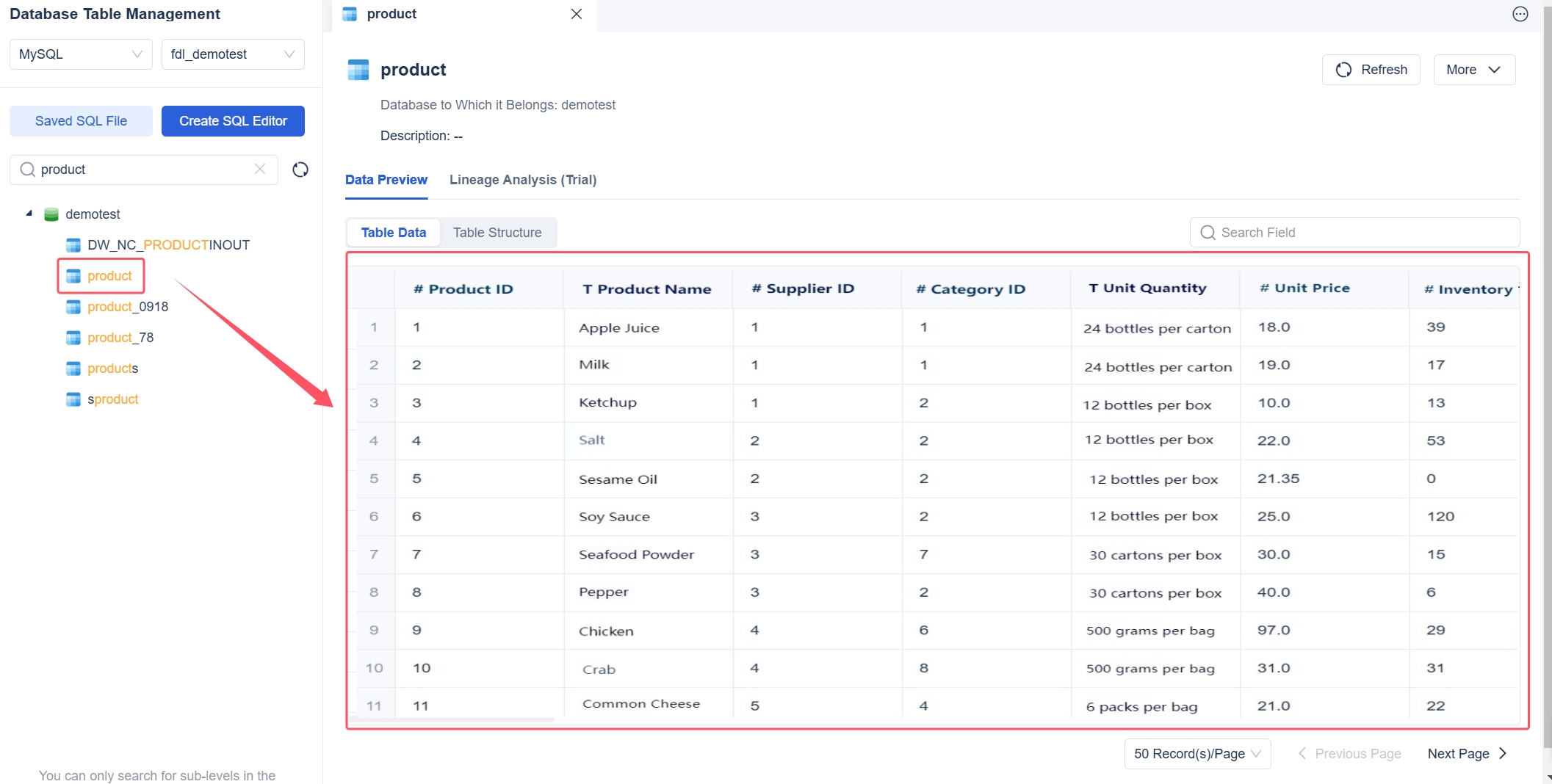
You need to match the best etl systems for integrating enterprise data to your specific business scenario. The table below shows which platforms excel in common enterprise use cases.
| Use Case | ETL System | Key Features |
|---|---|---|
| Real-Time Analytics | FineDataLink | Millisecond latency, real-time synchronization, API integration |
| Cloud-Native Integration | AWS Glue | Serverless ETL, automatic scaling, integrated data catalog management |
| Hybrid Integration | Microsoft Azure Data Factory | 90+ connectors, hybrid cloud/on-prem integration, visual workflows |
| Analytics-Focused Data Replication | Fivetran | Automated replication, 300+ connectors, analytics optimization |
| Cost-Conscious Analytics | Airbyte | Open-source, flexible connectors, community-driven development |
| Large-Scale Transformation | Informatica PowerCenter | Enterprise-grade transformation, metadata management, wide data source support |
| Self-Service Data Preparation | Talend Data Integration | Drag-and-drop builder, open-source, active user community |
| IoT and File-Based Integration | Apache NiFi | Real-time flow management, cluster scaling, IoT device support |
| SAP-Centric Data Quality | SAP Data Services | Data cleansing, SAP/non-SAP compatibility, quality dashboards |
| Cloud Data Warehouse Automation | Matillion | Low-code, cloud-native, pre-built connectors, workflow automation |
You should select FineDataLink if you need real-time analytics, scalable transformation, and easy API integration. AWS Glue works best for cloud-native ETL in AWS environments. Informatica PowerCenter fits large-scale transformation and enterprise governance. Talend Data Integration is ideal for self-service and open-source flexibility. Fivetran and Airbyte offer automated replication and cost-effective analytics for cloud-first strategies.
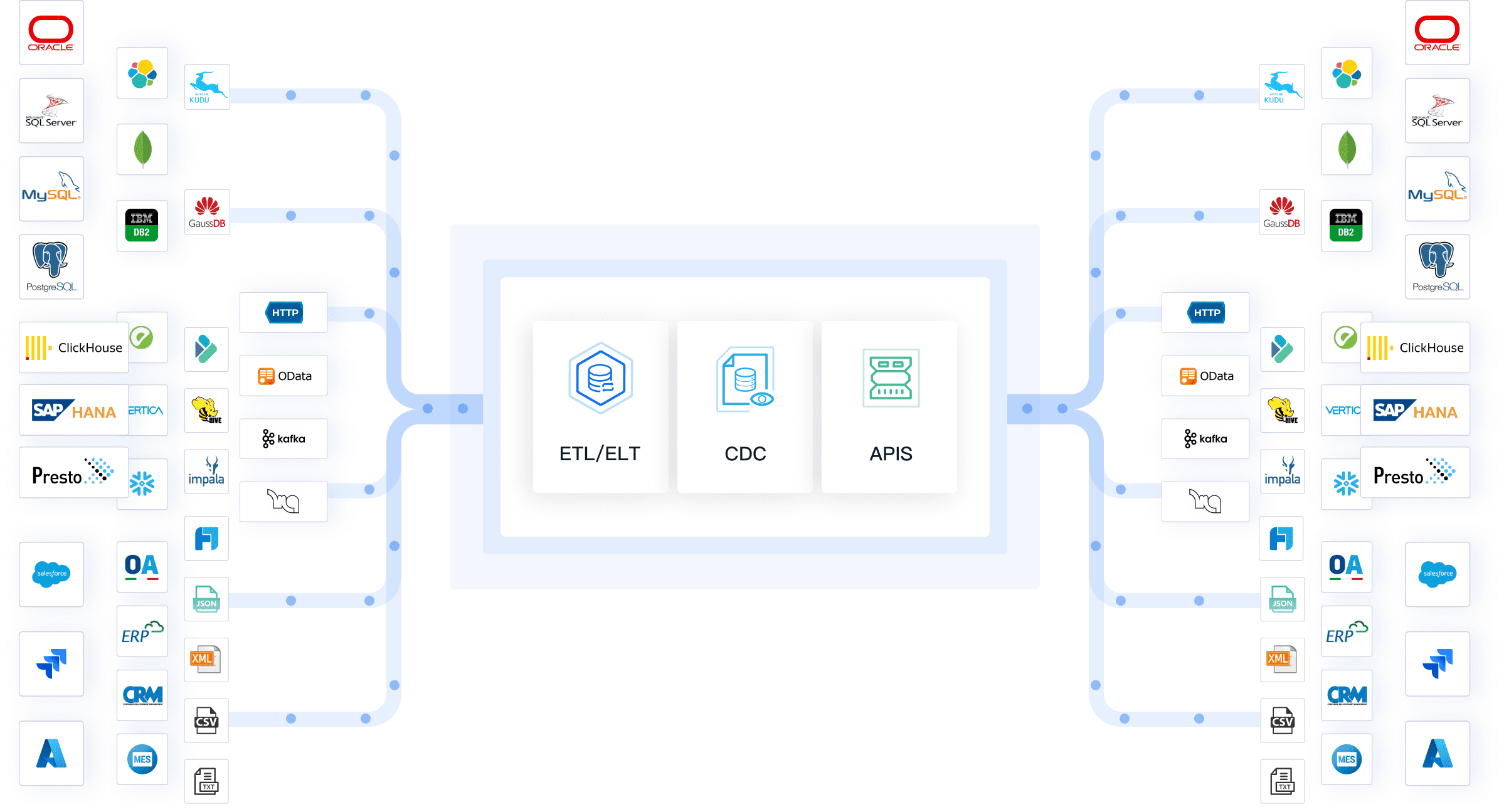
When you evaluate the best etl systems for integrating enterprise data, you need to decide between managed and self-hosted solutions. This choice affects your control, scalability, and ability to support real-time integration.
Managed etl solutions offer you convenience and speed. You get user-friendly interfaces, pre-built connectors, and dedicated vendor support. These platforms scale easily, handling large volumes and real-time data flows without much manual intervention. However, you may face higher licensing costs and risk vendor lock-in. Customization options can be limited, which may restrict your ability to tailor workflows for unique business needs.
Here is a table comparing managed and self-hosted etl solutions:
| Type of ETL Solution | Advantages | Disadvantages |
|---|---|---|
| Proprietary ETL Solutions | Ease of use, vendor support, scalability for real-time data | Costly licensing, vendor lock-in, limited customization |
| Open-Source ETL Tools | Cost-efficiency, community support, flexibility | Complex setup, limited support, steeper learning curve |
Self-hosted etl solutions give you full control over your environment. You can customize workflows and manage sensitive data according to your own compliance policies. These platforms often support advanced real-time integration, allowing you to optimize performance for your specific needs. You benefit from cost savings if you have the technical expertise to manage setup and maintenance. On the downside, you may need more resources for initial configuration and ongoing support. The learning curve can be steep, especially for teams new to open-source tools.
Security and compliance play a critical role when you choose the best etl systems for integrating enterprise data. Managed solutions often include built-in encryption, access controls, and compliance certifications such as GDPR and HIPAA. Self-hosted platforms allow you to implement your own data governance policies, giving you direct oversight of sensitive information. You can classify data by sensitivity levels—public, internal, confidential, or regulated—to guide protection strategies. Enterprises often encrypt or remove sensitive data before transferring it to data warehouses, ensuring compliance with regulations.
Tip: Always review your organization's security requirements before selecting an etl solution. Real-time monitoring and alerting features help you detect and respond to threats quickly.
You need to approach large-scale integration with a clear strategy. The best etl systems for integrating enterprise data help you manage high volumes and complex environments. You should follow best practices to ensure reliability and performance. The table below summarizes key practices for successful large-scale integration:
| Best Practice | Description |
|---|---|
| Implement Monitoring and Alerts | Set up automated alerts to notify you when a process fails or a pipeline slows down. |
| Leverage Parallel Processing for Speed | Use parallel processing to improve the speed of pipelines when handling large datasets. |
| Choose the Right Data Storage Options | Select destinations that support the queries you need, avoiding slow processing. |
| Use Version Control for ETL Code | Track changes and roll back to previous versions if needed. |
| Document Your ETL Processes | Maintain clear documentation to improve collaboration and reduce errors. |
| Build a Strong Data Governance Framework | Secure data, ensure privacy, and meet compliance standards. |
| Plan for Data Security at Every Layer | Protect data from extraction to loading with encryption and access controls. |
You should always plan for real-time monitoring and alerts. This approach helps you respond quickly to issues and maintain the integrity of your integration pipelines.
You can optimize your workflows by choosing the best etl systems for integrating enterprise data that support automation. Automation reduces manual effort and improves consistency. The table below highlights the benefits you gain from automated workflows:
| Benefit | Description |
|---|---|
| Streamlined Data Management | Simplifies integration, allowing you to manage data more efficiently. |
| Enhanced Data Analysis | Improves the quality and speed of analysis. |
| Improved Decision-Making | Optimizes pipelines for faster insights, supporting better decisions. |
You should look for platforms that offer real-time scheduling, automated notifications, and self-healing pipelines. These features help you maintain continuous operations and reduce downtime. Automation also frees your team to focus on higher-value tasks, such as designing new analytics solutions.
Tip: Real-time automation ensures your data remains up-to-date and actionable, supporting agile business operations.
You need to balance performance and cost when selecting the best etl systems for integrating enterprise data. Enterprises often overspend by choosing solutions that exceed their actual requirements. You can use several strategies to optimize costs:
The table below outlines additional cost-saving strategies:
| Strategy | Description |
|---|---|
| Automation | Automated pipelines reduce costs by eliminating repetitive tasks. |
| Real-time Processing | Processing data in real-time helps avoid costs from outdated information and missed opportunities. |
| Careful Tool Selection | Choose tools based on volume and integration needs for cost efficiency and scalability. |
| Cloud-based Solutions | Cloud ETL solutions offer usage-based billing, providing flexibility and potential savings. |
You should always align your integration strategy with your business goals to maximize cost efficiency.
You may need to integrate data across multiple environments. The best etl systems for integrating enterprise data support hybrid and multi-cloud strategies. These platforms offer broad connectivity, real-time processing, and strong security features. The table below shows what you should look for in hybrid and multi-cloud integration:
| Aspect | Description |
|---|---|
| Broad Connectivity | Extensive native connectivity reduces integration time and protects your investment. |
| Processing Capabilities | Support for real-time ingestion is crucial for operational needs. |
| Compliance and Security | Encryption and audit trails are essential for regulated industries. |
| Cost Management | Effective cost management maintains reliable data flow across environments. |
| Flexibility | A robust platform adapts to where your data resides, whether on-premises or in the cloud. |
You should select a solution that adapts to your infrastructure and supports real-time integration across all environments. This flexibility ensures you can scale and innovate without losing functionality or control.
Real-time integration across hybrid and multi-cloud environments gives you the agility to respond to business changes and maintain a competitive edge.
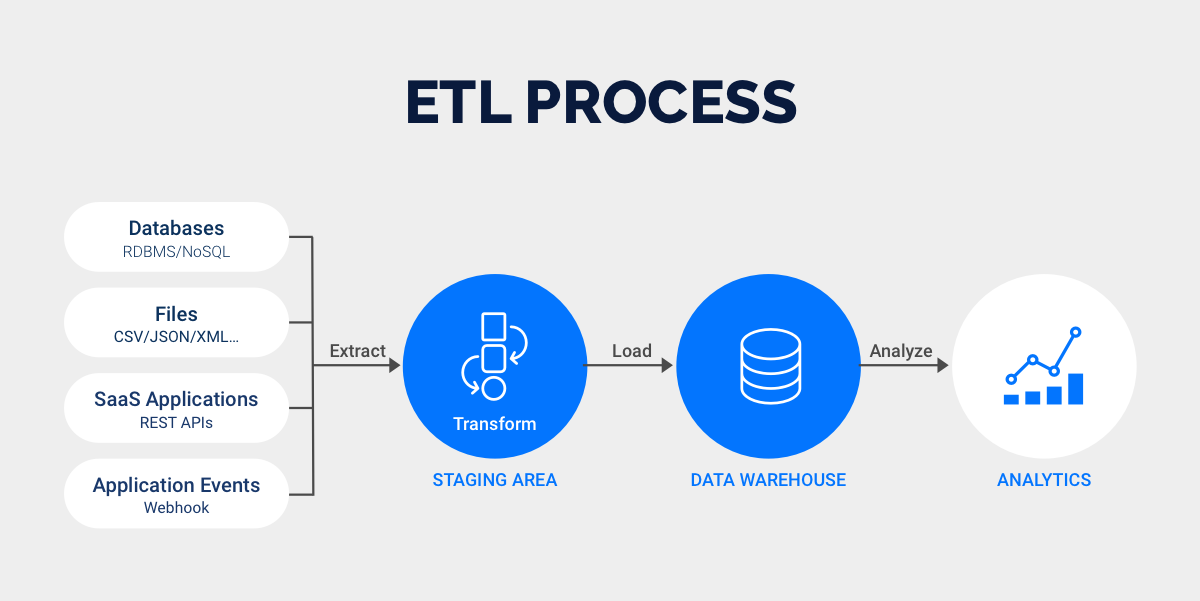
You have many choices when you select the best etl systems for integrating enterprise data. Each tool fits different enterprise needs. FineDataLink works well for real-time analytics and automation. Informatica PowerCenter supports large-scale transformation. Talend and Fivetran offer flexibility and ease of use. Review the table below to compare key criteria:
| Key Criteria | Description |
|---|---|
| Environment | Consider whether the tool is cloud-native, on-premises, or hybrid. |
| Architecture | Evaluate ETL versus ELT for cost and complexity. |
| Automation | Choose tools that minimize manual work. |
| Reliability | Look for high uptime and strong data fidelity. |
To move forward, follow these steps:
Revisit the comparison table before you decide. Focus on scalability, automation, and deployment options to find the best fit for your enterprise.
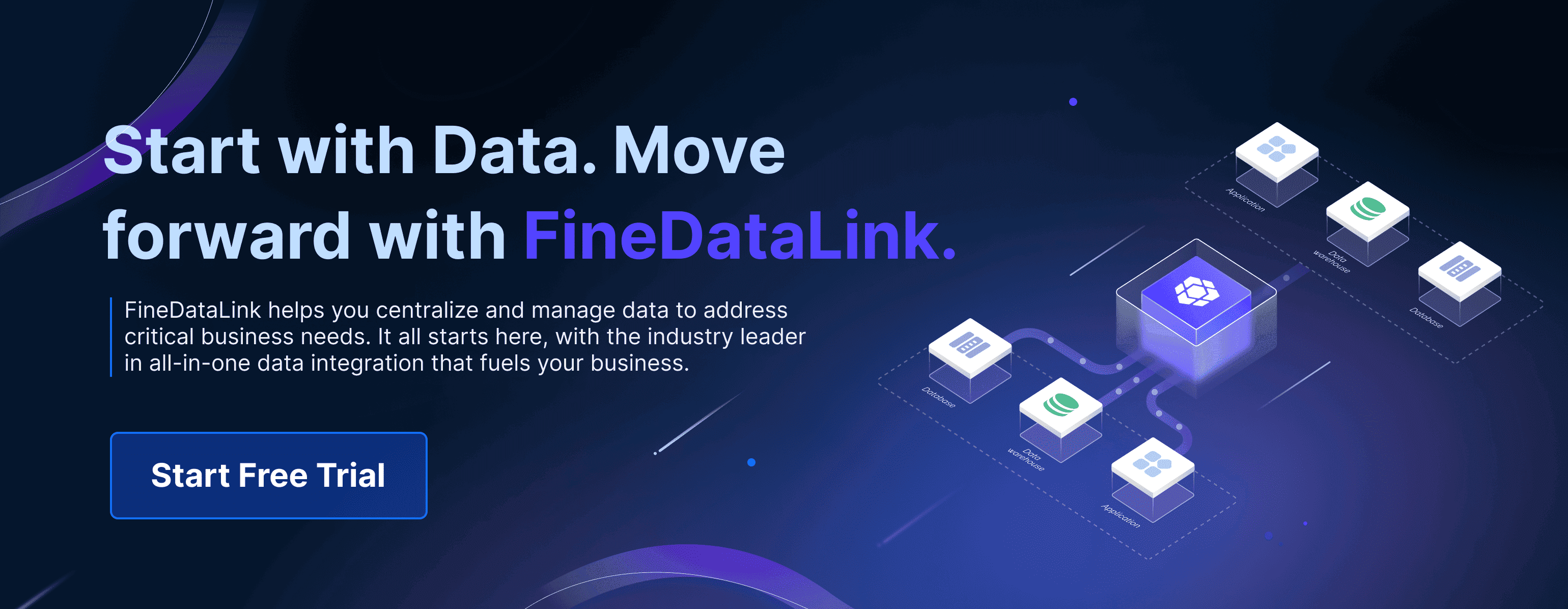
Enterprise Data Integration: A Comprehensive Guide
What is enterprise data and why does it matter for organizations
Understanding Enterprise Data Centers in 2025
Enterprise Data Analytics Explained for Modern Businesses

The Author
Howard
Data Management Engineer & Data Research Expert at FanRuan
Related Articles

What is a data management platform in 2025
A data management platform in 2025 centralizes, organizes, and activates business data, enabling smarter decisions and real-time insights across industries.
Howard
Dec 22, 2025
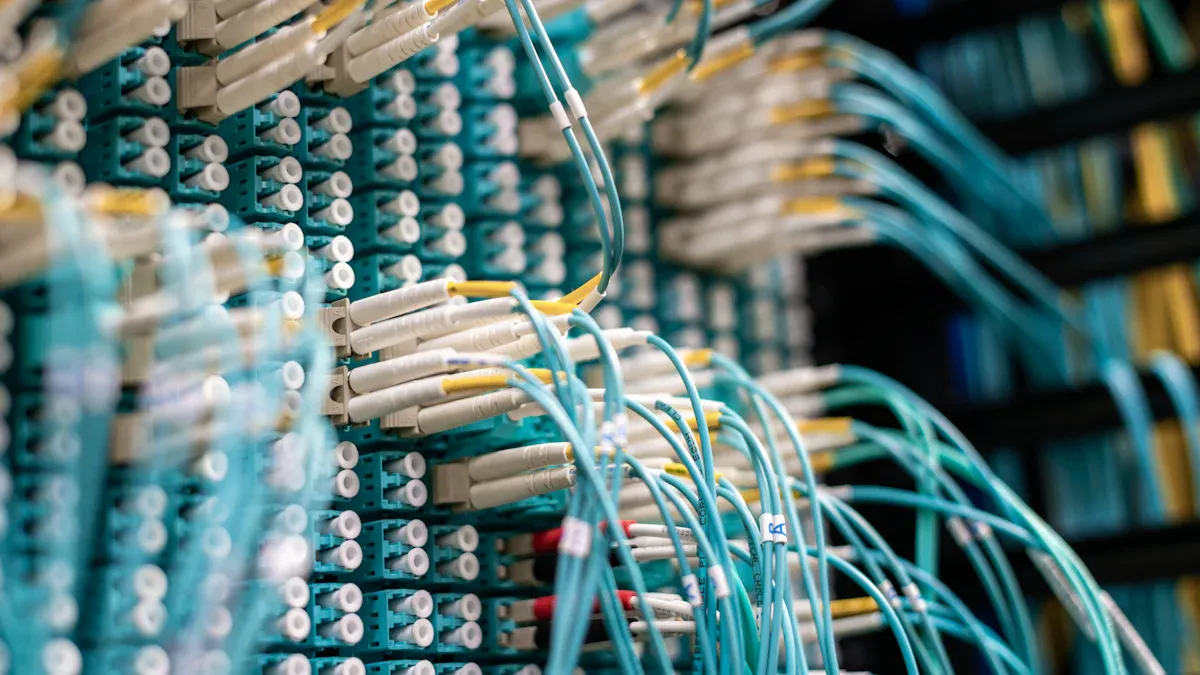
Top 10 Database Management Tools for 2025
See the top 10 database management tools for 2025, comparing features, security, and scalability to help you choose the right solution for your business.
Howard
Dec 17, 2025
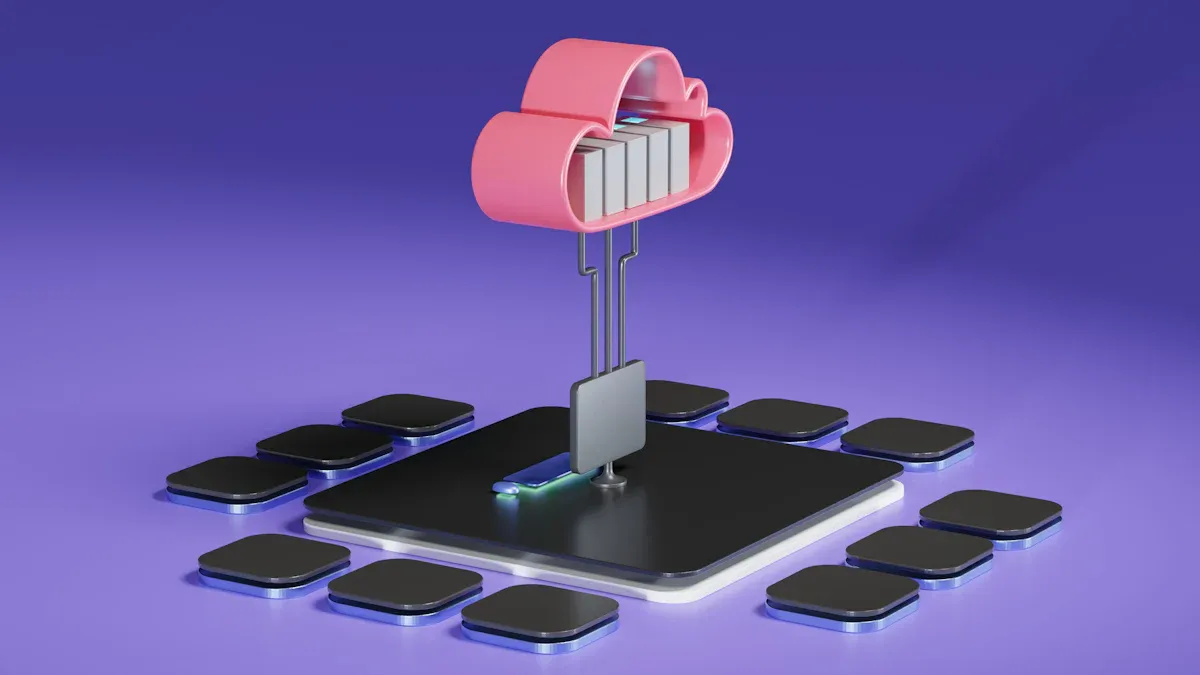
Best Data Lake Vendors For Enterprise Needs
Compare top data lake vendors for enterprise needs. See which platforms offer the best scalability, integration, and security for your business.
Howard
Dec 07, 2025