Database reporting tools turn raw data into clear reports and dashboards, helping businesses make smarter, faster decisions.Looking for the best database reporting tools to power your business? Here are the top data reporting tools making waves this year:
These database reporting tools help companies uncover insights, automate reporting, and enable smarter, faster decisions. Businesses choose reporting software that fits their needs, focusing on integration, scalability, and ease of use. The global business intelligence market keeps growing, reflecting the rising demand for top database reporting tools and advanced reporting solutions.
| Metric/Statistic | Value/Insight |
|---|---|
| Global Business Intelligence Market Value (2024) | USD 31.98 billion |
| Projected Market Value (2025) | USD 34.82 billion |
| Projected Market Value (2032) | USD 63.20 billion |
| Compound Annual Growth Rate (CAGR) | 8.9% |
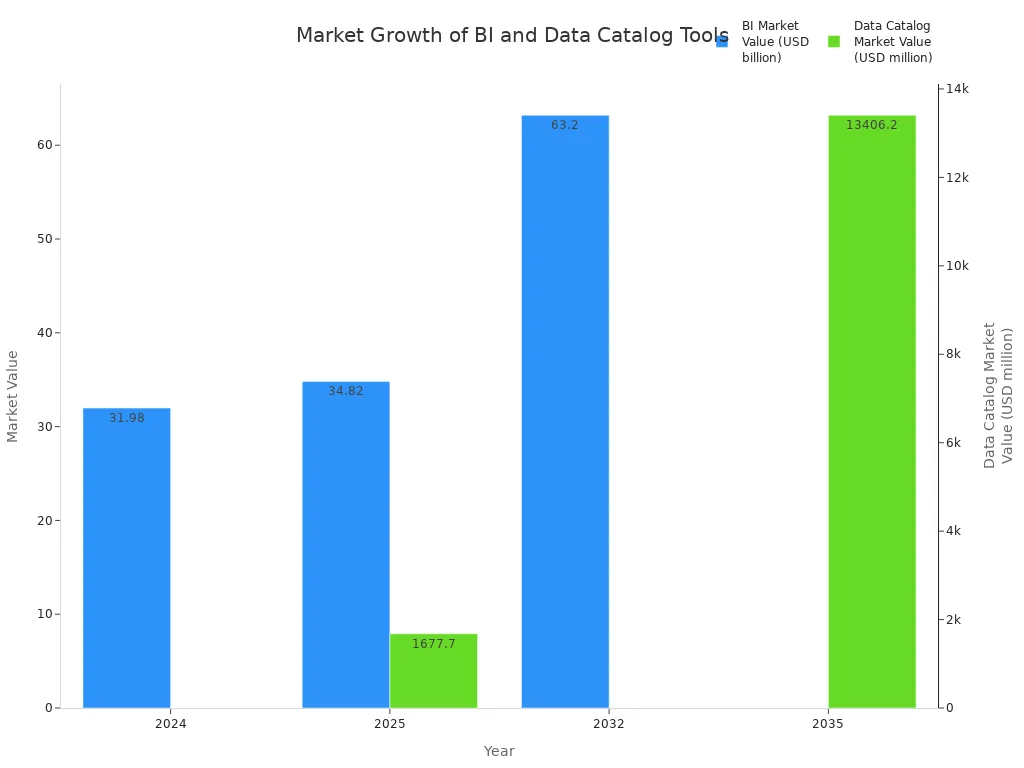

Database reporting tools help organizations turn raw data into meaningful reports and dashboards. These tools connect to different data sources, including cloud databases, on-premises systems, and SaaS platforms. With reporting software, users can create interactive reports, visualize trends, and share insights across teams. Most modern data reporting tools offer drag-and-drop interfaces, making it easy for anyone to build reports without coding.
A wide range of reporting tools exists today. Some focus on business intelligence, while others specialize in cloud analytics reporting or web-based reporting tools. Many companies now use cloud reporting tools and SaaS reporting tools to access data from anywhere. These cloud-based software solutions support real-time data analysis, mobile access, and seamless integration with other business applications.
| Core Functionality | Description |
|---|---|
| Reporting and Analysis | Create reports and dashboards to extract insights from data. |
| Data Visualization | Build interactive charts, graphs, and dashboards. |
| Collaboration and Sharing | Share reports and dashboards for team decision-making. |
| Role-based Dashboards | Tailor dashboards for different user roles. |
| Real-time Analytics | Analyze live data from cloud and on-premises sources. |
| Data Modeling | Structure and blend data for better reporting. |
| Mobile Access | View reports on iOS and Android devices. |
| Data Integration | Connect to databases, cloud services, and SaaS applications. |
| Automated Analysis | Highlight trends and patterns automatically. |
| Data Storytelling | Combine visuals and narratives for clear communication. |
| Advanced Analytics | Use predictive analytics and machine learning. |
| Self-service BI | Let users create reports without IT help. |
| Embeddability | Embed reports into other apps or workflows. |
| Scalability | Handle growing data and user numbers. |
| Security | Protect sensitive business data. |
| Conversational BI | Use natural language to query data and get insights. |
These features make database reporting tools essential for any business that wants to stay competitive in a data-driven world.
Companies rely on data reporting tools to make sense of large amounts of information. Without proper reporting software, businesses face many challenges:
Cloud reporting tools and SaaS reporting tools solve these problems by automating data collection, improving accuracy, and speeding up reporting cycles. With web-based reporting tools, teams can collaborate in real time, share reports instantly, and access data from any device. Cloud analytics reporting also helps companies spot trends and make faster decisions.
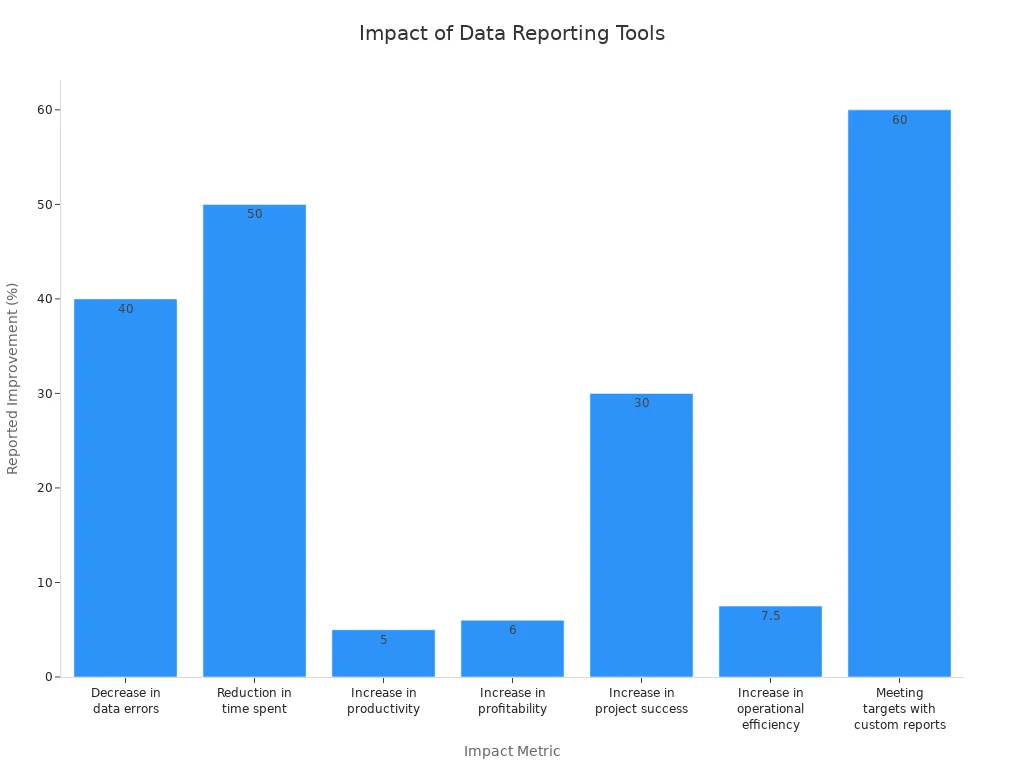
Studies show that automated reporting software reduces data errors by 40% and cuts time spent on data tasks by half. Businesses using cloud-based software and SaaS reporting tools see higher productivity, better collaboration, and improved profitability. Real-time data reporting tools help managers track performance, identify bottlenecks, and support smarter decision-making.
Tip: Companies that use modern cloud reporting tools and SaaS reporting tools are three times more likely to achieve above-average business performance.
FineReport by FanRuan stands out as a leading enterprise-level reporting and dashboard solution. Many large organizations and government agencies rely on it for its robust data integration, advanced analytics, and seamless workflow support. FineReport connects to a wide range of cloud and on-premises data sources, making it a top choice for companies with complex reporting needs.
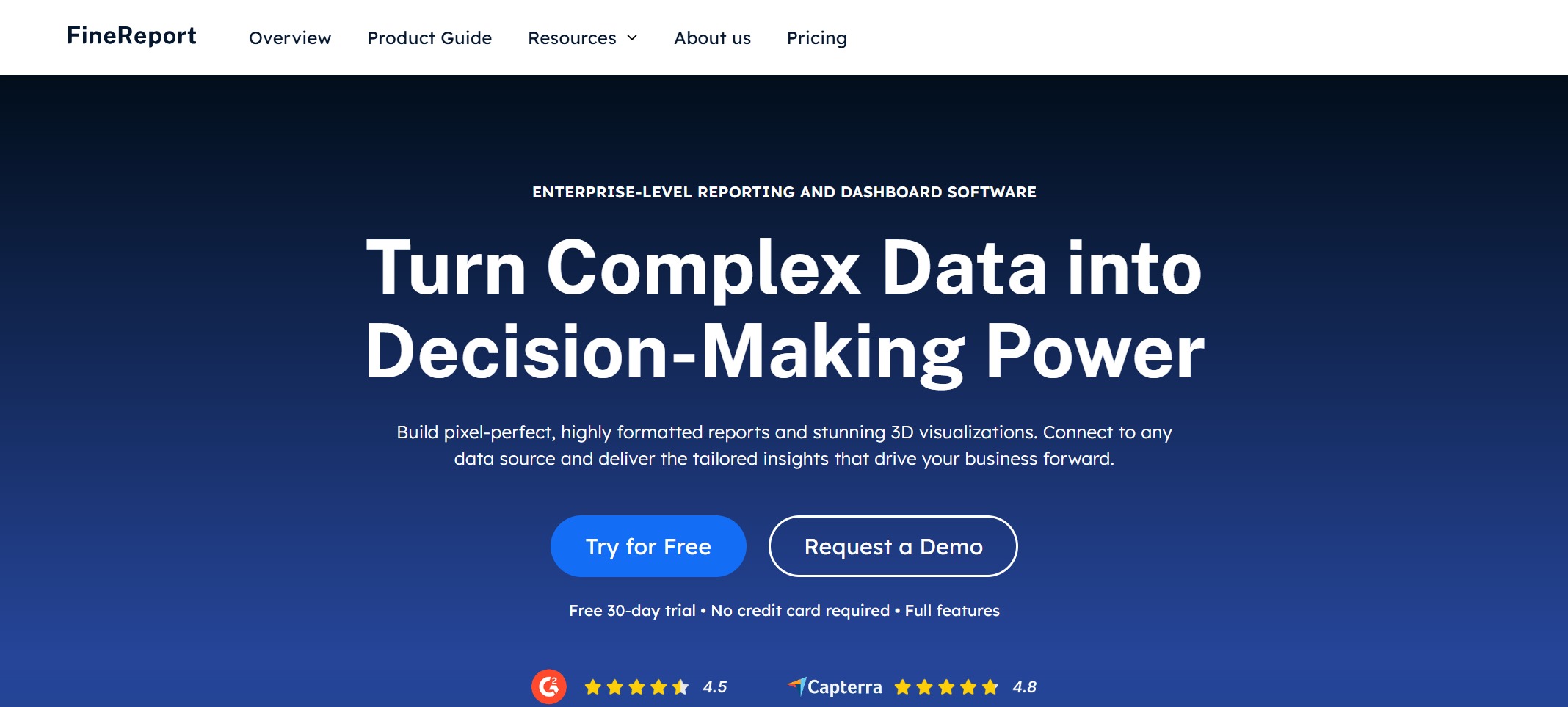
Website: https://www.fanruan.com/en/finereport
| Feature Category | FineReport Highlights |
|---|---|
| Data Import & Reporting | Strong data import, export, and custom report features |
| Integration & Analytics | Reliable integration, advanced analytics, and real-time business analysis |
| Support | 24/7 support via chat and email |
| Target Users | Large enterprises, government, and organizations with complex workflows |
| Workflow Integration | Seamless fit for enterprise and government operations |
| Operational Efficiency | Focus on improving efficiency, collaboration, and communication |
| Security | Enterprise-grade security for sensitive data |
| Mobility | Mobile BI apps for real-time access |
FineReport offers a user-friendly drag-and-drop interface, allowing users to create impressive dashboards and reports in minutes. The platform supports all major databases and merges data from multiple sources with a single click. Users can choose from over 50 chart styles, including dynamic 3D effects, to visualize trends and patterns. FineReport also provides rich controls for data entry, validation, and temporary storage, making it ideal for operational reporting.
FineReport’s open APIs let IT teams customize reporting systems quickly. Streamlined deployment and integration help reduce operational costs, while multi-node clusters and real-time synchronization support enterprise scalability.
Pros:
Cons:
Best Use Cases:
Many industries trust FineReport for their reporting needs. Manufacturing companies use it to monitor production lines with live cloud dashboards. Retailers rely on saas reporting tools to track sales and inventory in real time. Financial services firms use interactive dashboard features to watch key performance indicators and spot risks early.
A global electronics company improved its supply chain by using FineReport’s cloud reporting tools. Managers now get instant updates on shipments and inventory. In the public sector, government agencies use FineReport to create saas dashboards for budget tracking and resource planning. These organizations value the platform’s ability to scale as their data grows.
FineReport helps teams move faster. With cloud and saas reporting tools, users can share insights, automate reporting, and make better choices every day. The platform’s flexibility and strong cloud integration make it a top pick for modern businesses.
Below is a Production Management Dashboard created by FineReport.
Power BI, developed by Microsoft, is a popular choice for businesses seeking cloud reporting tools and saas reporting tools. It offers a suite of products, including Desktop, Service, and Mobile App, to cover all reporting needs. Power BI integrates with Microsoft 365, Teams, and SharePoint, making it easy for users to collaborate and share dashboards.
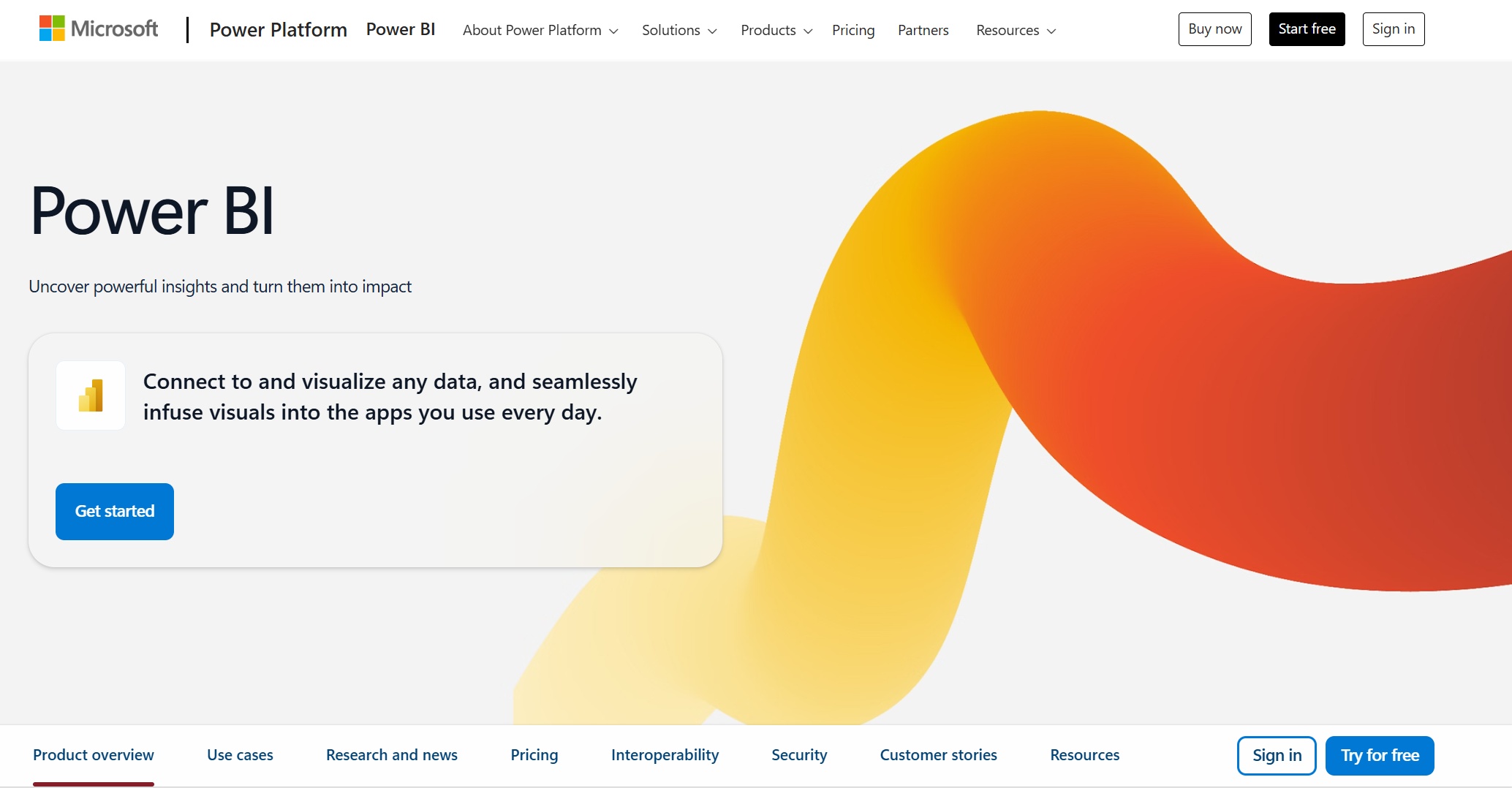
Website: https://www.microsoft.com/en-us/power-platform/products/power-bi
Power BI’s drag-and-drop interface makes it easy to build dashboards and reports. Users can customize visuals, use AI-powered analytics, and access data from anywhere with the mobile app. Monthly updates keep the platform current and secure.
Pros:
Cons:
Best Use Cases:
Finance, healthcare, retail, logistics, and real estate. Power BI excels in financial planning, sales trend analysis, shipment tracking, and market predictions.
Tableau is known for its powerful data visualization and integration capabilities. It supports a wide range of cloud and on-premises data sources, including Salesforce, Google BigQuery, Hadoop, and AWS. Tableau’s drag-and-drop interface allows users to create interactive dashboards and complex visualizations without coding.
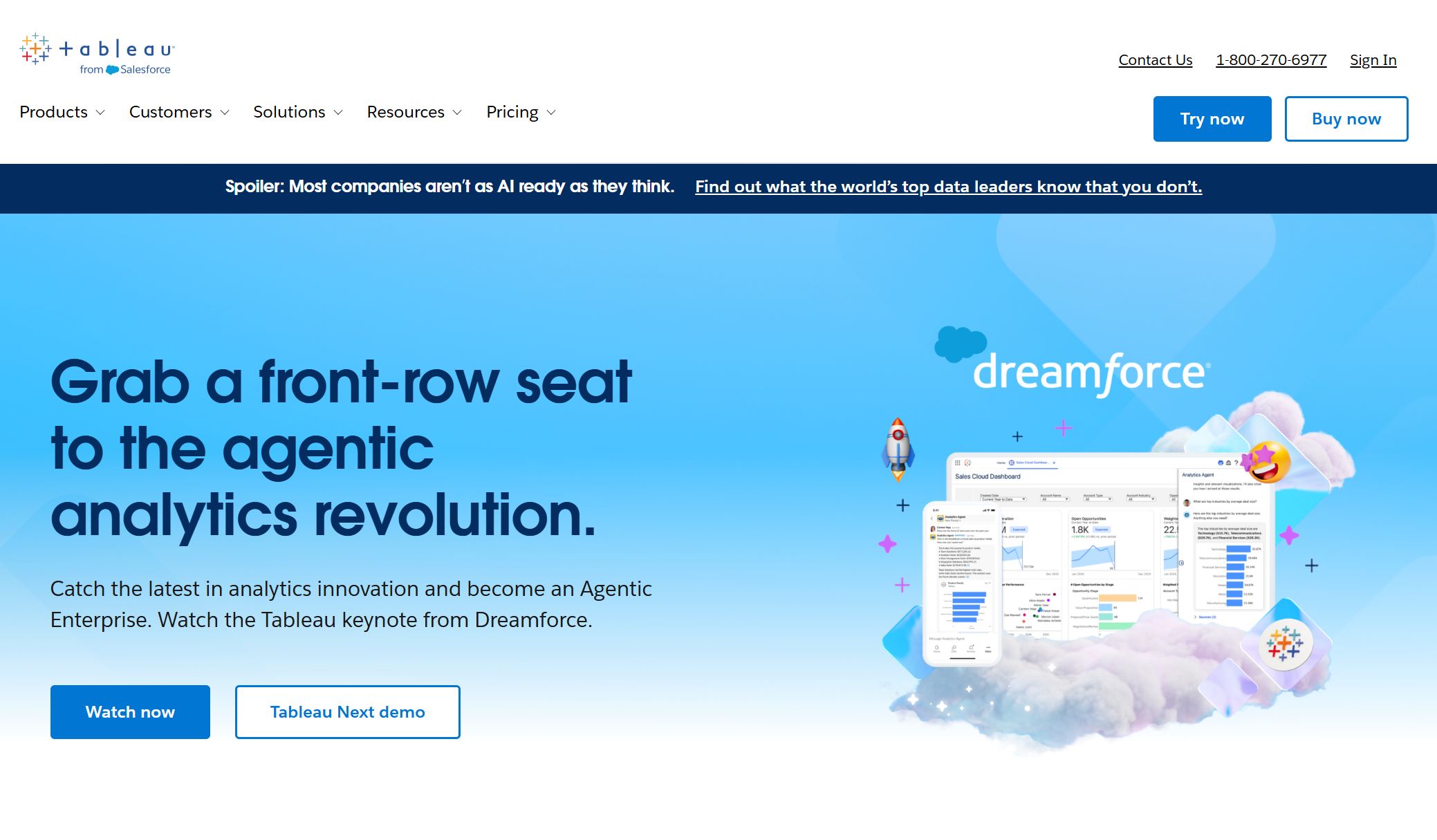
Website: https://www.tableau.com/
| Aspect | Tableau Differentiators |
|---|---|
| Visualization Interface | Advanced, intuitive drag-and-drop for interactive dashboards |
| Visualization Depth | Geospatial analytics, custom calculations, statistical analysis |
| Data Handling | Handles large datasets, flexible blending, multi-source integration |
| Integration Features | Real-time connections, automated refresh, Salesforce Data Cloud integration |
| Innovation Focus | AI-driven tools, semantic layer, agentic AI |
| Collaboration & Sharing | Enterprise-grade sharing, embedded analytics, mobile optimization |
Tableau’s suite includes Desktop, Server, Online, Public, and Prep for data cleaning. The platform’s AI-driven features, like Data Pro and Concierge, help users prepare and analyze data faster.
Pros:
Cons:
Best Use Cases:
Businesses focused on advanced data visualization, geospatial analytics, and integration with Salesforce or other cloud platforms.
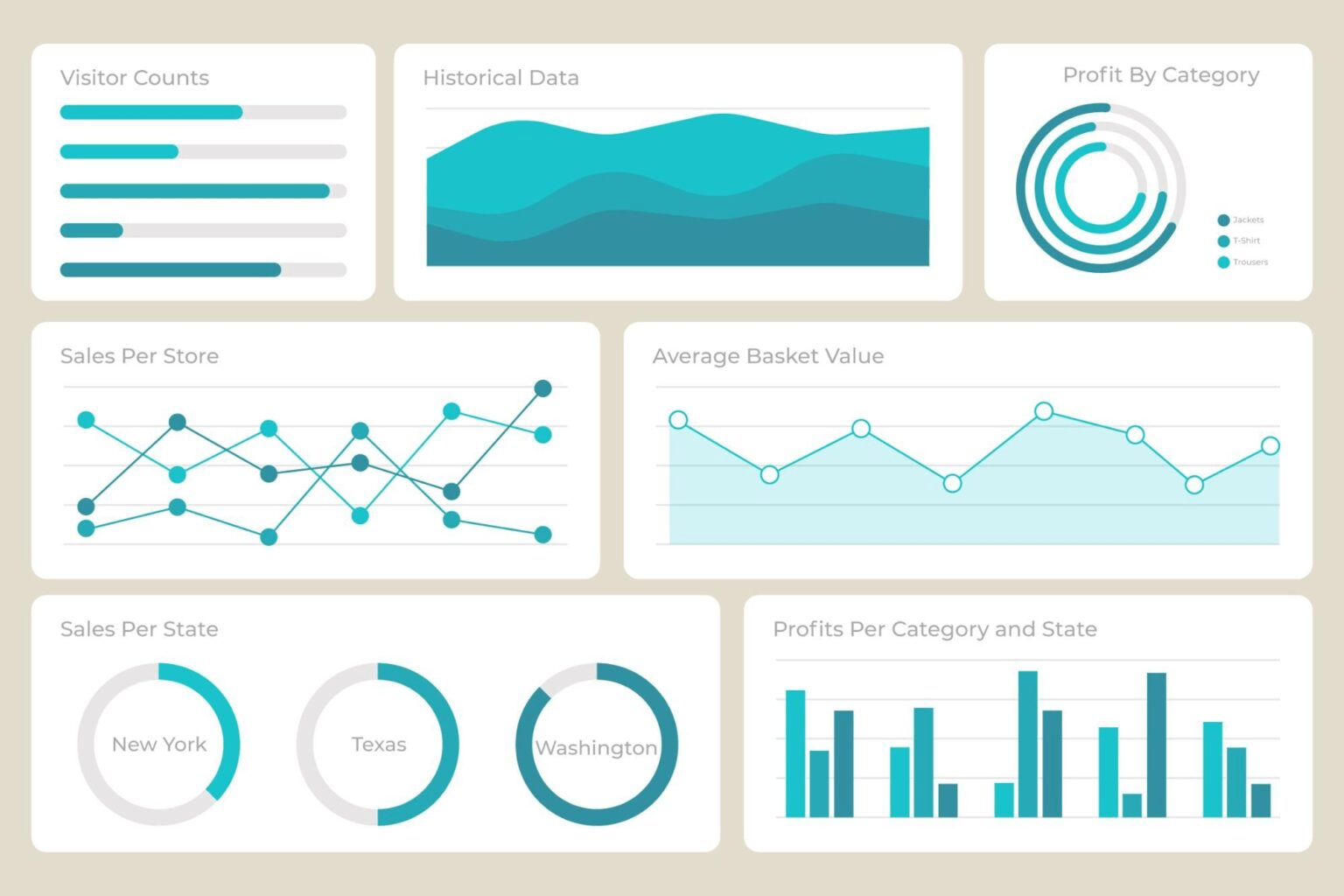
Looker, now part of Google Cloud, delivers modern saas reporting tools with a focus on real-time analytics and scalable data modeling. The platform uses a semantic layer to standardize business logic and supports direct connections to raw data sources, eliminating the need for ETL.

Website: https://lookerstudio.google.com/navigation/reporting
Looker’s cloud-based architecture supports easy deployment and enhanced security. Developers can build custom data experiences using the Extension Framework and LookML modeling language.
Pros:
Cons:
Best Use Cases:
Enterprises needing scalable, secure, and customizable saas reporting tools for real-time analytics and advanced data modeling.
Qlik Sense is a flexible cloud reporting tool designed for enterprise scalability and integration. It features an associative engine for data discovery and supports a wide range of cloud and on-premises data sources. Qlik Sense offers real-time data replication, transformation, and blending through tools like Qlik Replicate and Qlik Compose.
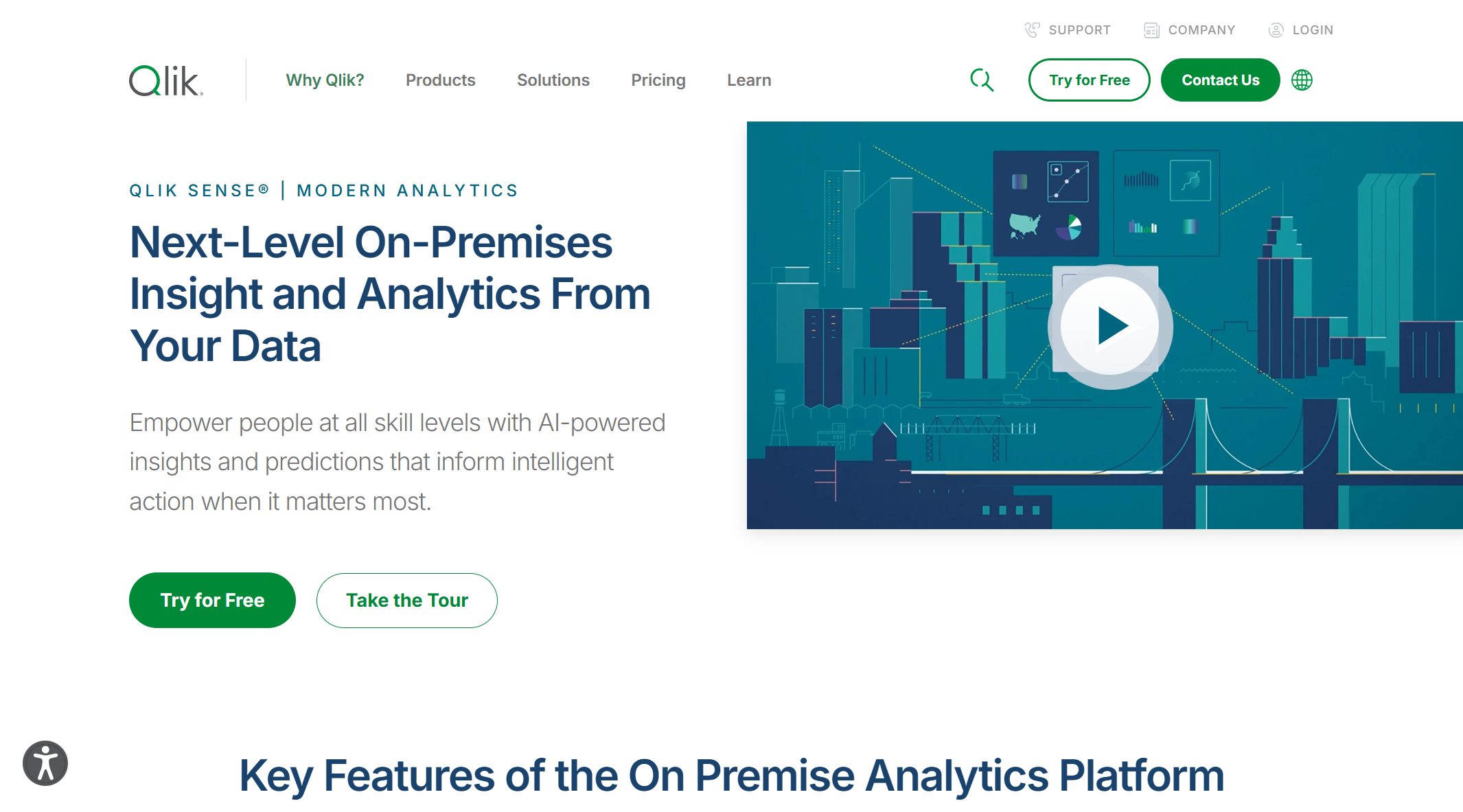
Website: https://www.qlik.com/us/products/qlik-sense
Qlik Sense supports cloud-based workflows and can scale horizontally to meet the needs of global organizations. Its strong governance features make it a favorite for regulated industries.
Pros:
Cons:
Best Use Cases:
Large enterprises needing scalable cloud reporting tools, real-time data integration, and strong governance.
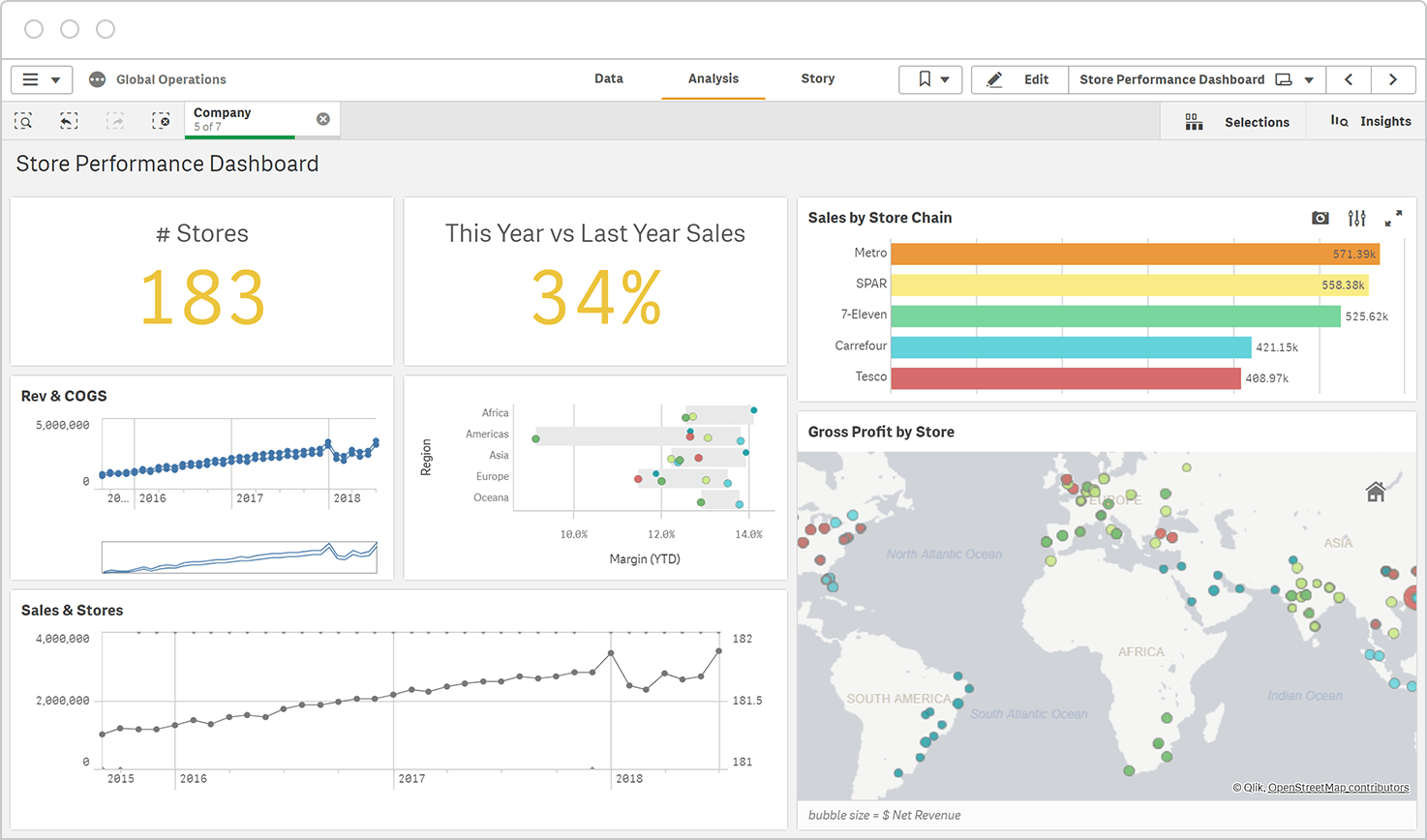
Zoho Analytics is a cloud-based saas reporting tool that offers robust data visualization and AI-powered insights. The platform integrates with over 500 data sources, including CRM and ERP systems, and provides customizable dashboards for trend analysis.

Website: https://www.zoho.com/analytics/
Pros:
Cons:
Best Use Cases:
Businesses seeking affordable saas reporting tools with strong data visualization, AI insights, and integration with cloud platforms.
Metabase is an open-source analytics platform that empowers users to create interactive dashboards and reusable data models without coding. It supports self-service business intelligence, allowing anyone to explore data, visualize results, and build reports using a visual query builder or SQL editor.
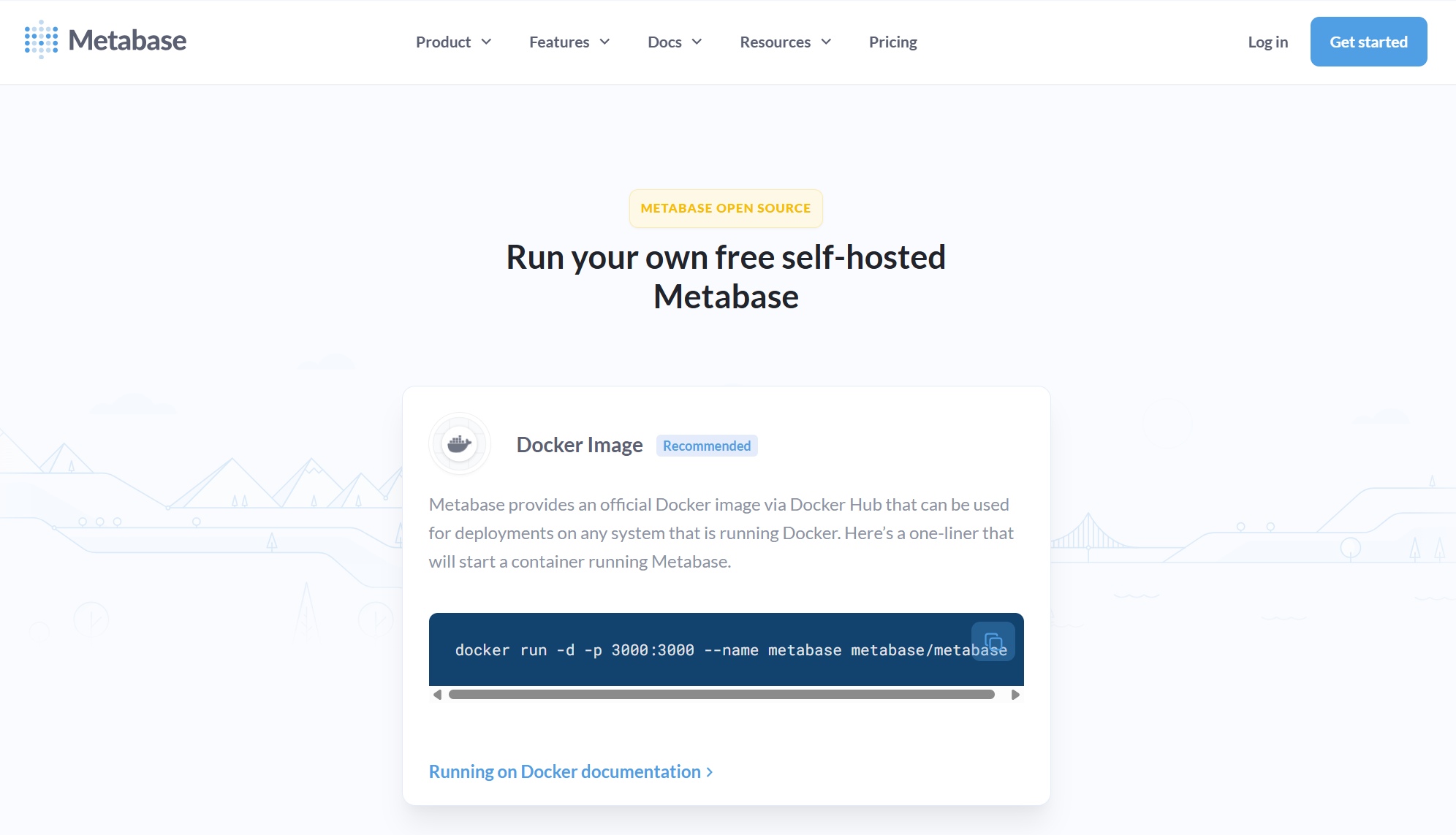
Website: https://www.metabase.com/
Metabase is ideal for organizations looking for open-source cloud reporting tools and saas reporting tools. It enables fast setup, easy dashboard creation, and empowers non-technical users to generate insights independently. Features like granular permissions, multi-tenant data segregation, and usage analytics support production-grade analytics.
Pros:
Cons:
Best Use Cases:
Startups, SaaS companies, and organizations needing open-source, self-service cloud reporting tools.
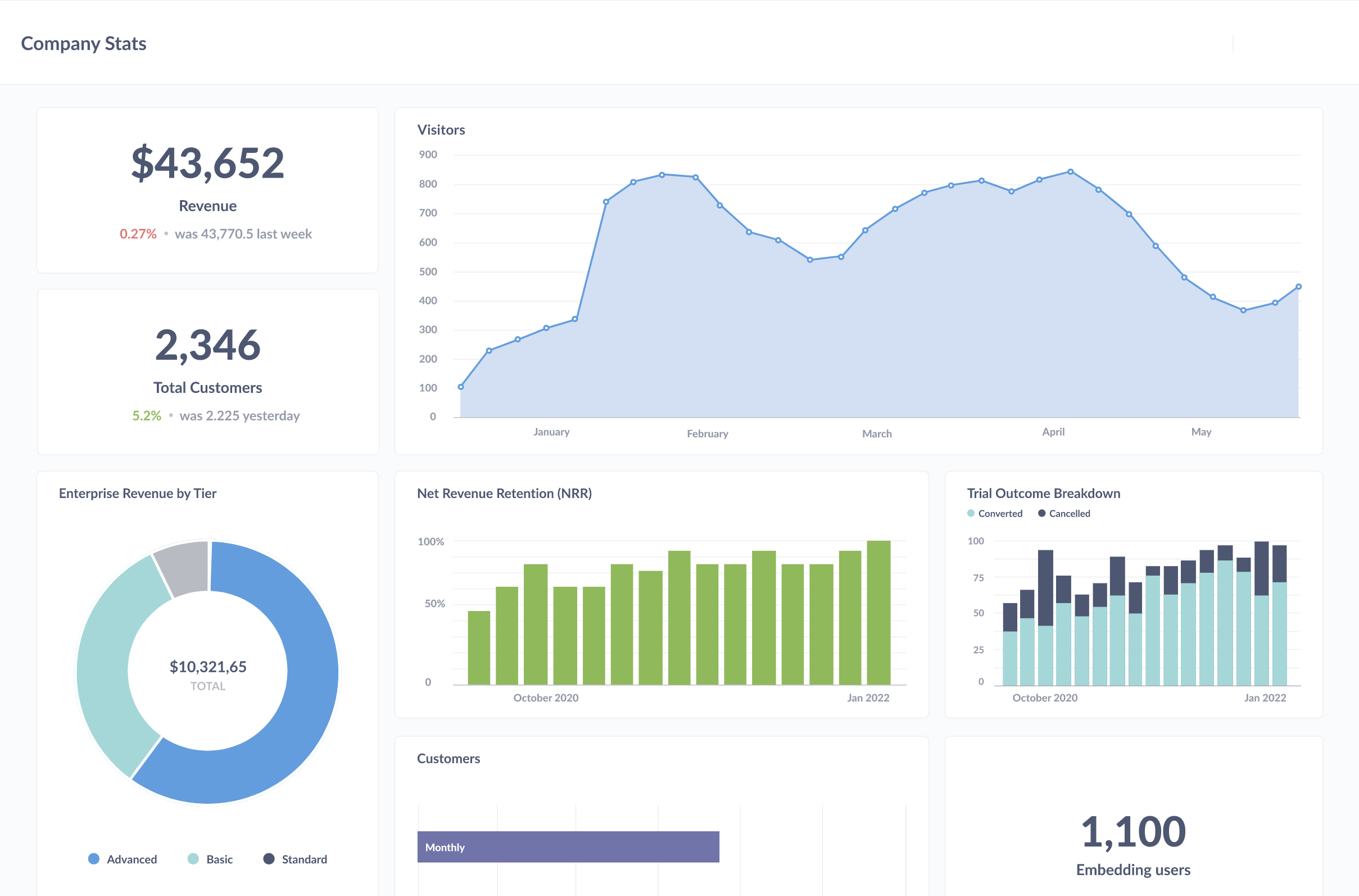
JasperReports is a cost-effective, open-source reporting platform with strong data integration and versatile functionality. It offers both a server and a library for embedding reporting into applications.
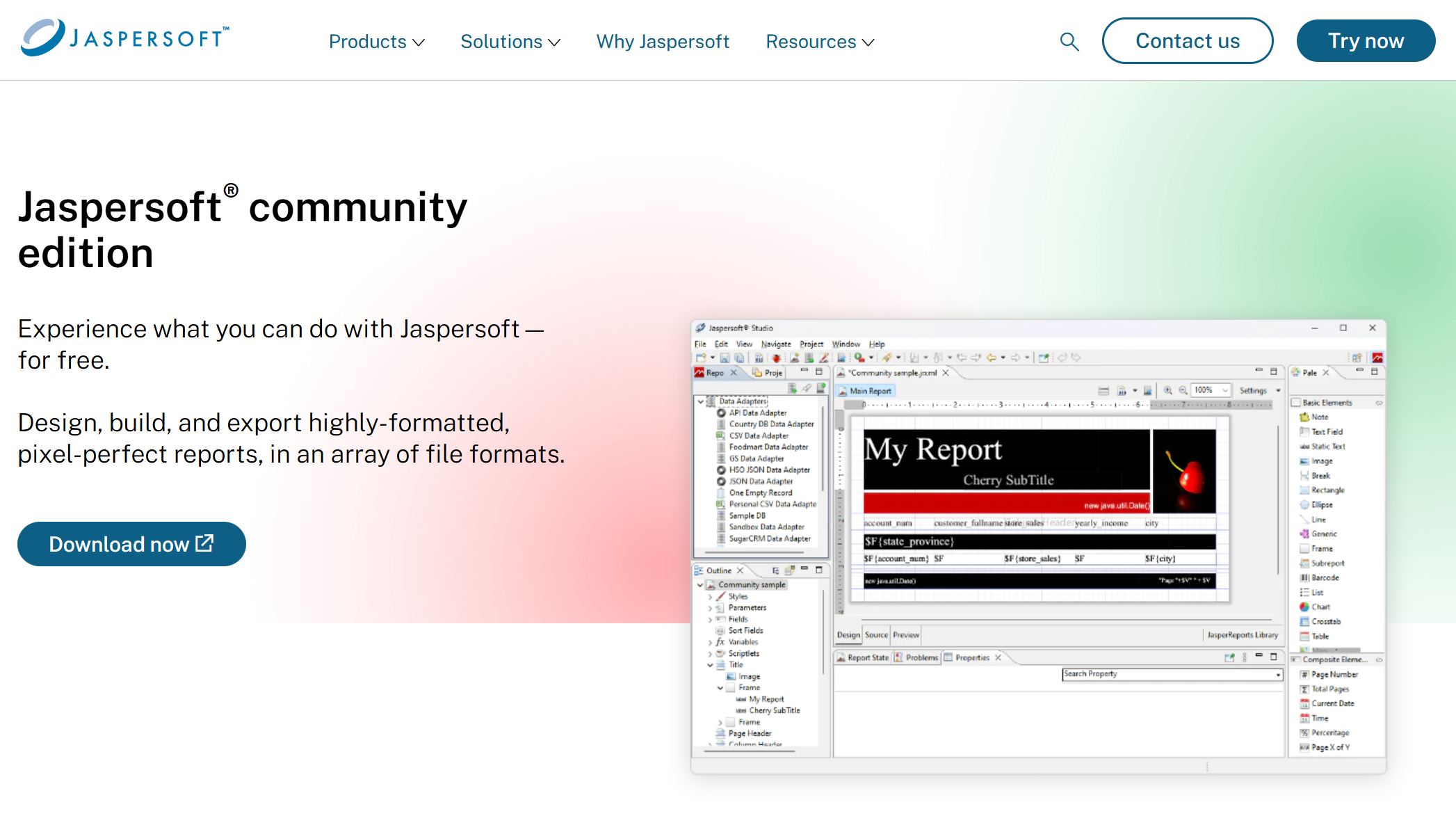
Website: https://www.jaspersoft.com/
| Category | Details |
|---|---|
| Key Features | Big data connectivity (Hadoop, Cassandra, MongoDB), report snapshots, centralized repository, scheduling, flexible design, branding, data virtualization |
| Pricing Structure | $10 to $100 (starting range), per user, monthly subscription, quote-based, open-source |
| Training & Support | Documentation, live online, videos, webinars, 24/7 support |
| User Feedback | Cost-effective, strong integration, responsive support; steep learning curve, performance issues |
JasperReports supports cloud and on-premises deployments, making it suitable for a variety of reporting needs.
Pros:
Cons:
Best Use Cases:
Organizations seeking a low-cost, open-source reporting solution with strong data integration and cloud deployment options.
Apache Superset is an open-source platform known for deep customization and enterprise-grade scalability. It supports large numbers of users and dashboards, with advanced security models for regulated industries. Superset’s plugin architecture allows custom visualizations and data transformations.

Website: https://superset.apache.org/
| Aspect | Apache Superset | Metabase | Trevor.io |
|---|---|---|---|
| Customization | Plugin architecture for custom visualizations, authentication, and data transformations | Visual query builder, less customizable at code/plugin level | Self-service BI, no SQL needed, easier customization for non-technical users |
| Scalability | Designed for high query loads, supports hundreds of users and thousands of dashboards | Limited scalability, performance degrades with high concurrency | Lightweight, highly scalable, unlimited users and dashboards |
| Infrastructure Complexity | Requires Redis, Celery, metadata DBs, higher operational overhead | Lightweight, easier to maintain | Cloud and on-premise options, easier onboarding |
| User Friendliness | Less accessible for non-technical users, SQL knowledge required | Very user-friendly, visual query builder | Designed for non-technical users, self-service focused |
| Security & Governance | Enterprise-ready, granular permissions, row-level security | Basic security features | Security for startups, less complex than Superset |
Pros:
Cons:
Best Use Cases:
Enterprises and SaaS providers needing customizable, scalable, and secure cloud reporting tools.
Redash is a simple and intuitive saas reporting tool that supports a wide range of data sources, including SQL, NoSQL, and REST APIs. It enables real-time collaboration and allows power users to write SQL queries for advanced analysis.
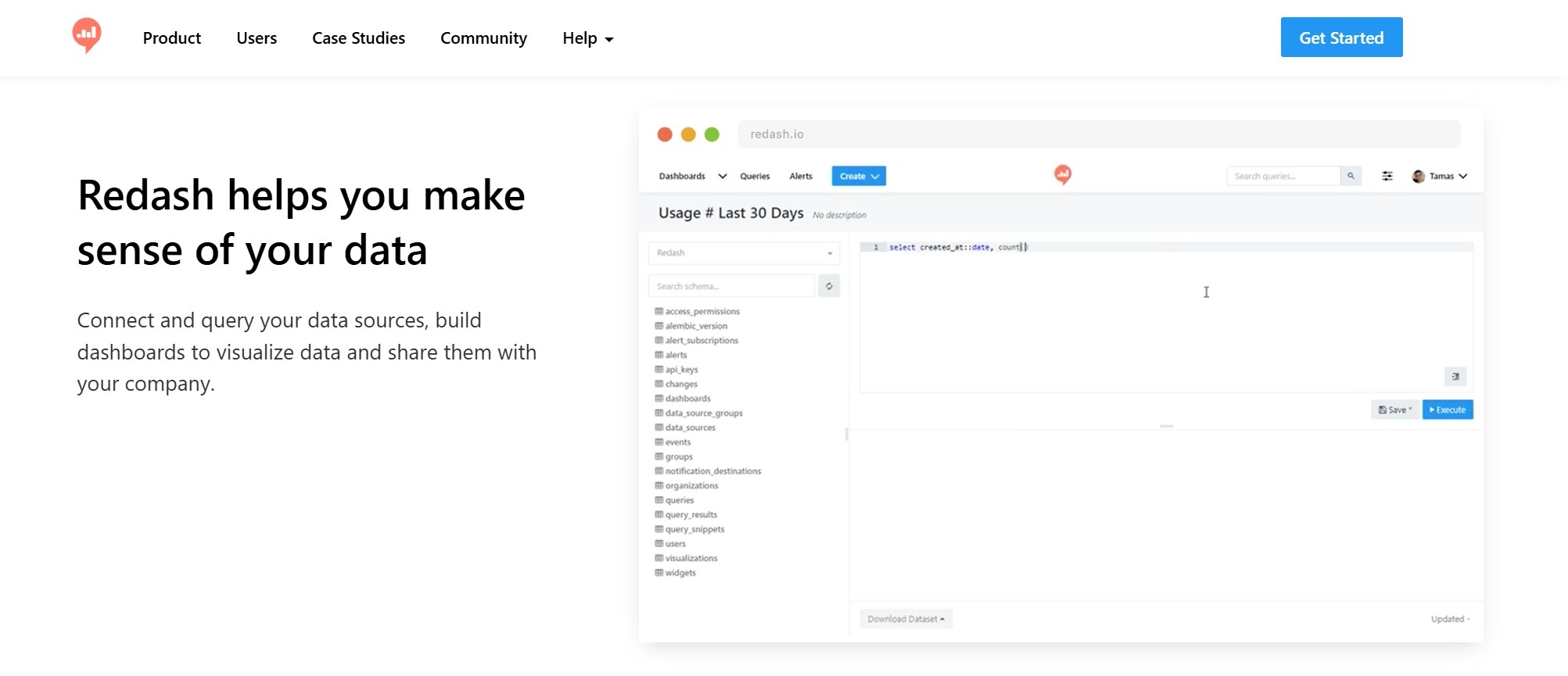
Website: https://redash.io/
| Strengths (Pros) | Weaknesses (Cons) |
|---|---|
| Simple interface for technical and non-technical users | Higher complexity during initial setup |
| Supports many data sources (SQL, NoSQL, REST APIs) | Limited visual customization options |
| Real-time collaboration features | No built-in ETL tooling |
| Power users can write SQL queries | Reliance on SQL may intimidate non-technical users |
Pros:
Cons:
Best Use Cases:
Teams needing simple, collaborative saas reporting tools with broad data source support and real-time dashboards.
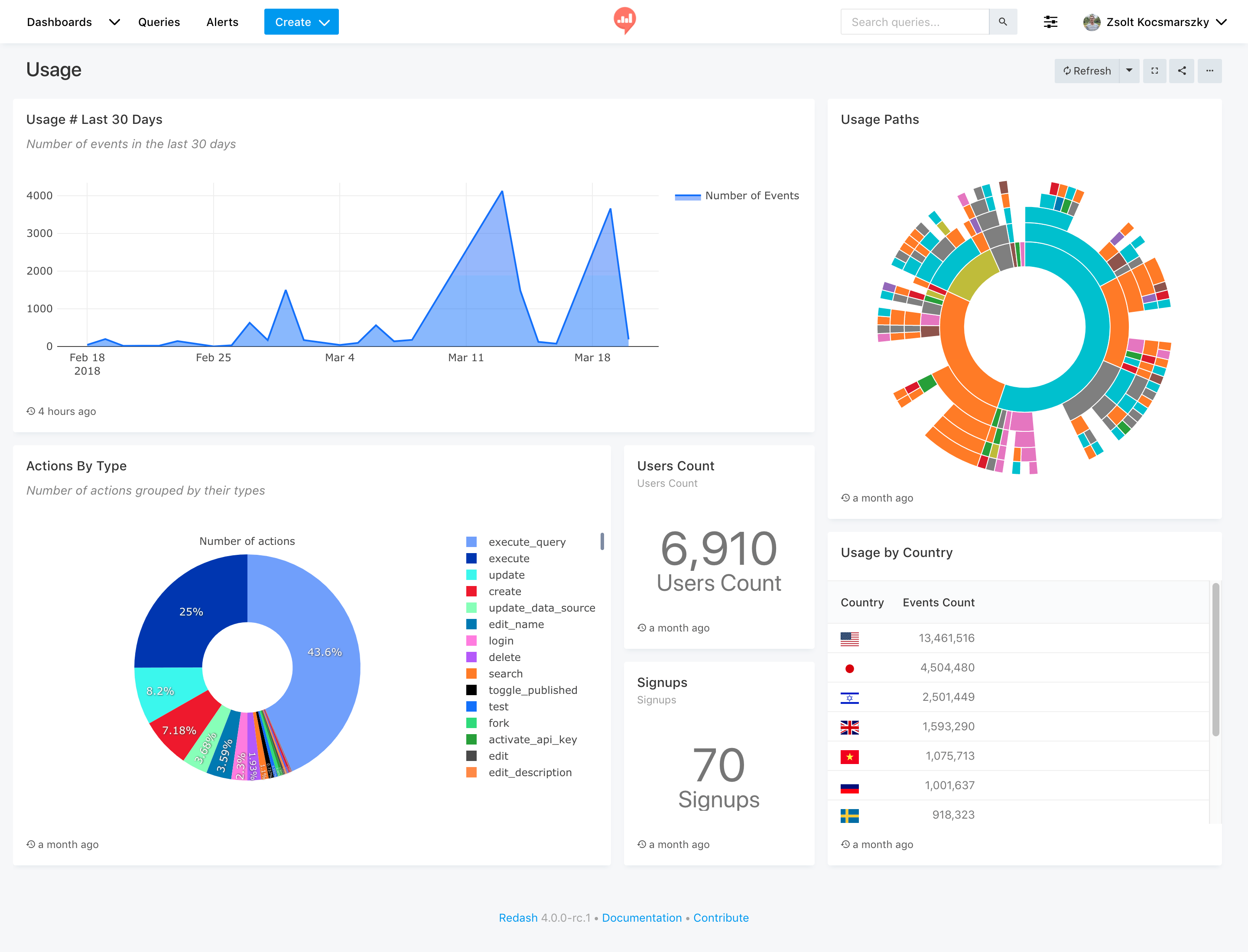
When businesses compare database reporting tools, they look for features that help them turn data into insights fast. Here are some of the most important criteria:
Tip: Choosing a tool with strong data integration and easy-to-use reporting features can save time and reduce errors.
Pricing for database reporting tools in 2025 varies a lot. Some offer transparent monthly plans, while others use custom quotes for enterprise needs. Here’s a quick look at popular options:
| Tool | Pricing Model | Price Range (per user/month) | Notes |
|---|---|---|---|
| Tableau | Tiered per-user pricing | $12 - $115 | Plans vary by features |
| Zoho Analytics | Subscription tiers | $24 - $455 | Custom pricing available |
| Xero | Promotional pricing | $2.50 - $7.50 CAD | Small business plans, free trial |
| Others (SaaS) | Custom quote | N/A | Contact sales for details |
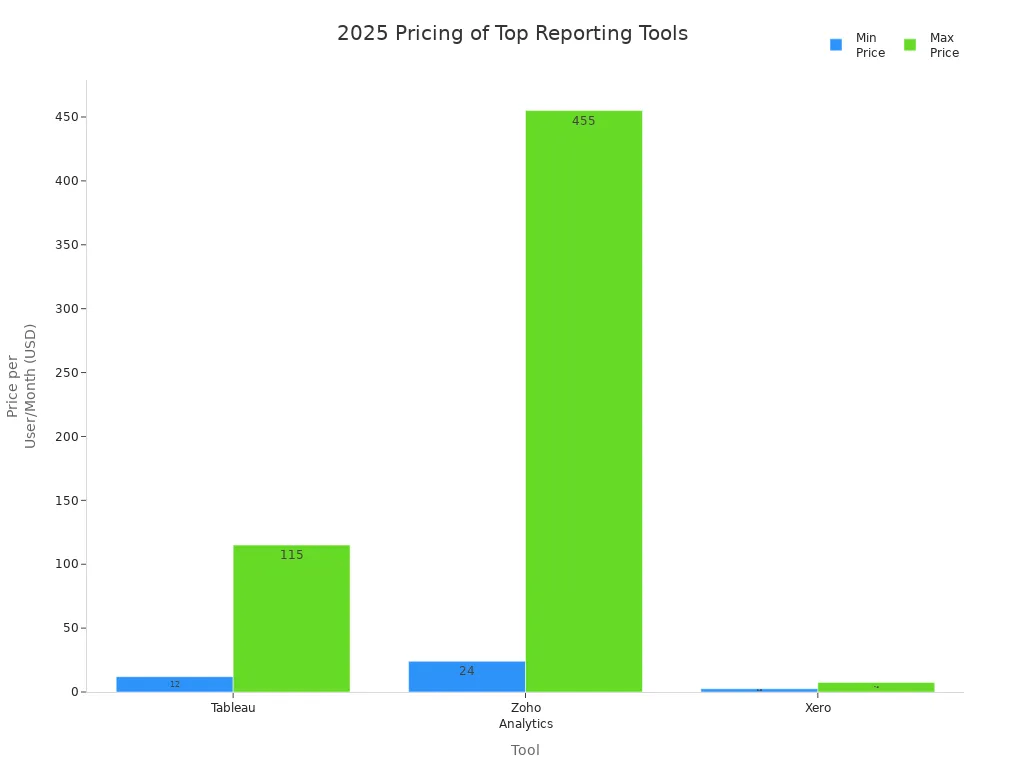
Many saas reporting tools let companies scale up or down as their data needs change. This flexibility helps businesses manage costs while getting the features they need.
Different reporting tools work best for different business needs. Here are some common use cases:
Note: Always match the tool’s strengths to your team’s data skills and reporting goals.
Selecting the right database reporting tool can drive business growth and unlock new opportunities. Every company has unique needs, so readers should review the comparison table and key features before making a choice.
FineReport stands out for its flexibility and enterprise value. Next steps? Try a demo, explore free trials, or talk with your IT team to find the best fit.
Top 10 Data Reporting Tools for Business Intelligence
10 Game-Changing Project Management Reporting Types!
The Best Open Source Reporting Tools for Your Business in 2025
Build Reporting and Visualization with Data Factory Solution

The Author
Lewis
Senior Data Analyst at FanRuan
Related Articles

Top 10 Best Automation Reporting Tool Picks for Businesses
Compare the top 10 best automation reporting tool options to streamline business data, automate reports, and boost decision-making efficiency.
Lewis
Jan 03, 2026

Top 10 Reporting Systems and Tools for Businesses
See the top 10 reporting systems that help businesses automate data, build dashboards, and improve decision-making with real-time analytics.
Lewis
Jan 03, 2026

What is integrated reporting and why is it important
Integrated reporting combines financial and non-financial data, offering a full view of value creation, transparency, and stakeholder trust.
Lewis
Dec 12, 2025