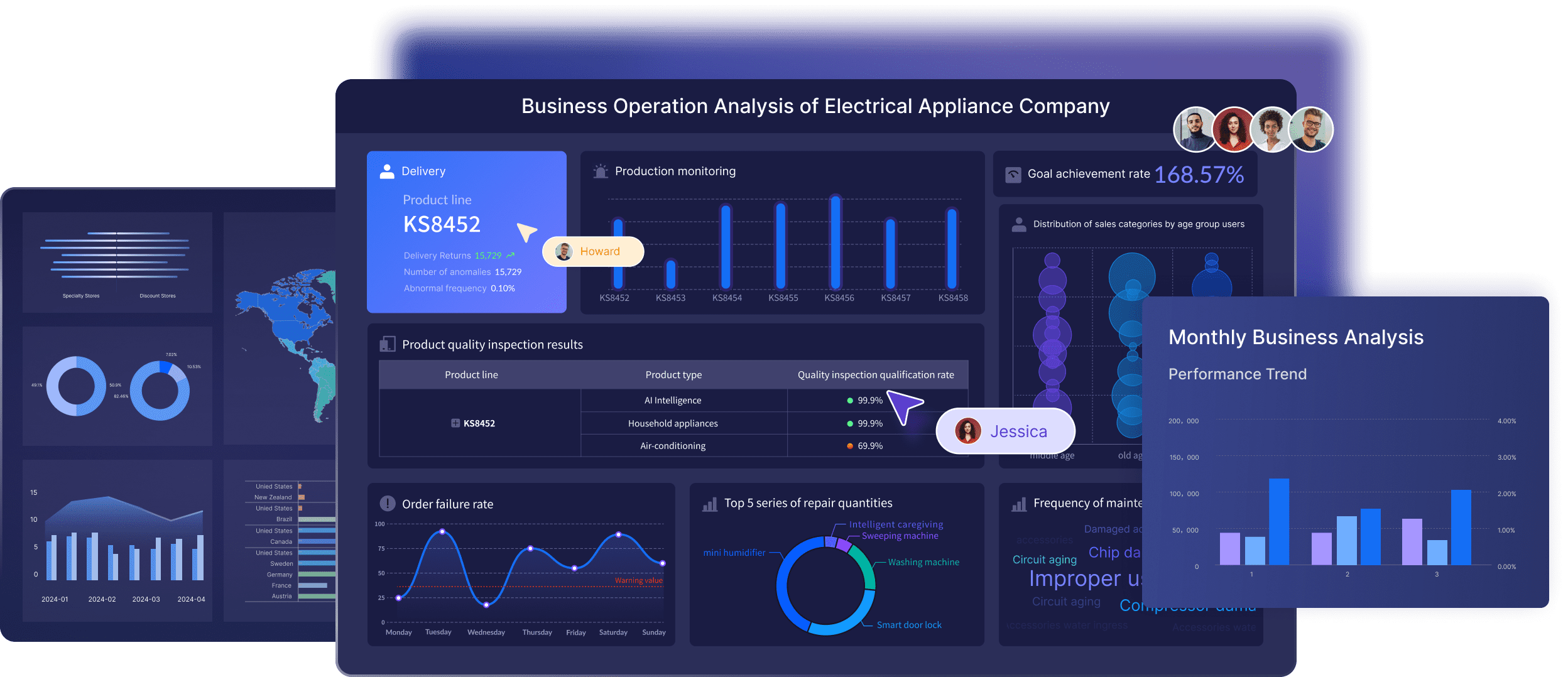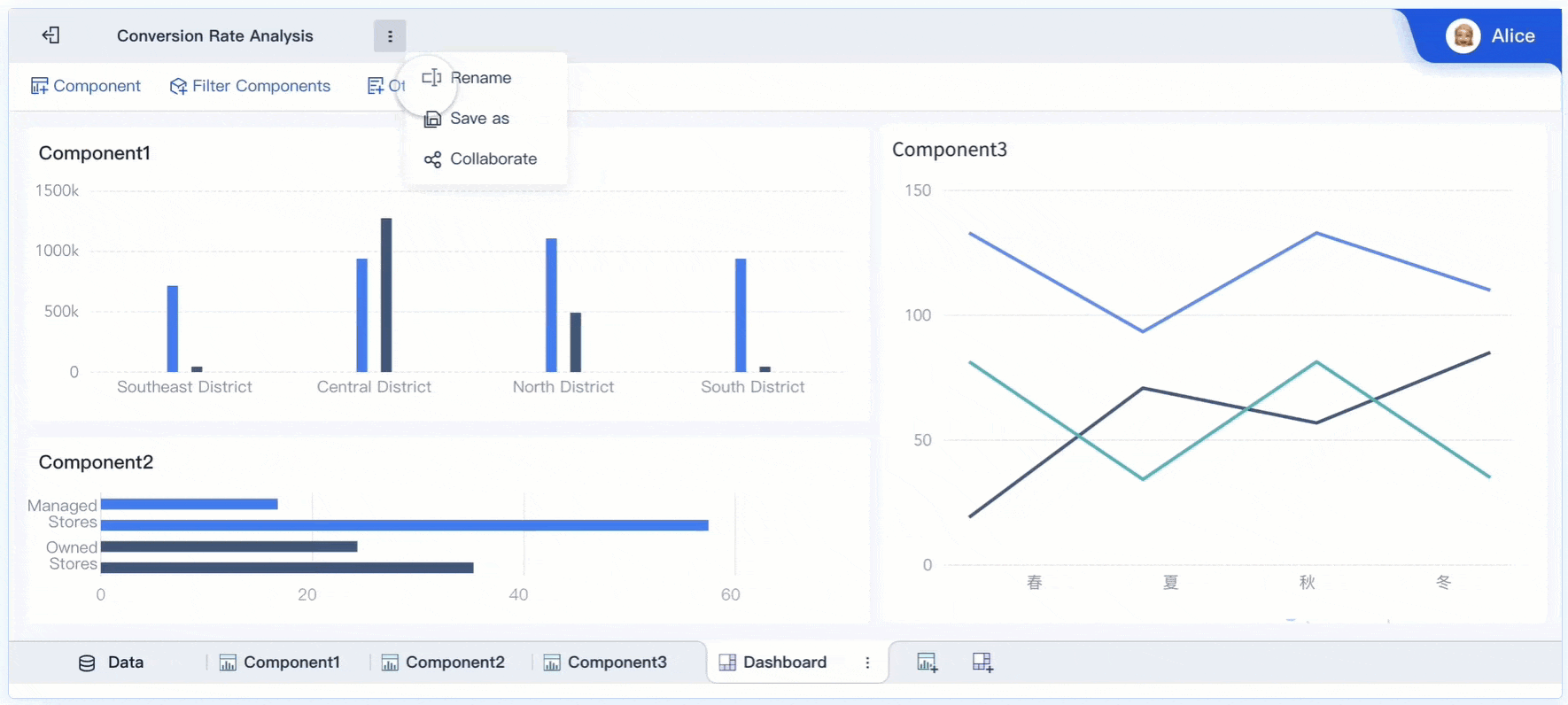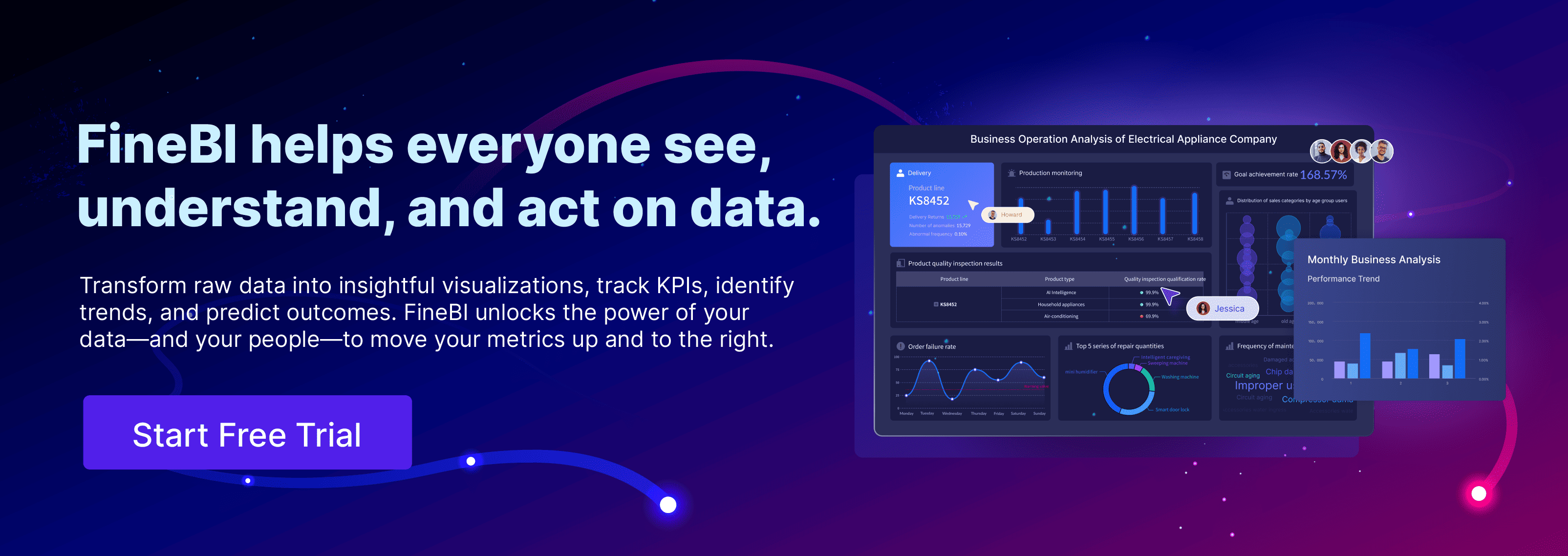A digital dashboard is a powerful tool that consolidates and visualizes key metrics in one place, making it easier to monitor performance and make data-driven decisions. According to a 2022 report by Deloitte, which surveyed 1,200 enterprises across 12 industries, 75% of organizations that utilize real-time dashboards report improved operational efficiency. However, the study also notes that 30% of respondents faced challenges in integrating legacy systems with modern dashboard tools, highlighting potential technical limitations.
Today, 80% of businesses actively use dashboards for decision-making, while 20% rely on them occasionally. These tools provide real-time insights, allowing you to respond quickly to changes and trends. Leading dashboard solutions, such as FineBI by FanRuan, are widely used to help organizations turn raw data into actionable insights.
All the interactive dashboards in this article are created with FineBI, a leading BI tool. Click the button below to try FineBI for free and kick-start your data visualization journey!
Key Takeaways of Digital Dashboard
- Digital dashboards gather data from different places into one view.
- They show real-time updates, helping businesses act fast and work better.
- Users can customize dashboards to focus on important information.
- Dashboards help teams work together by sharing data in one spot.
- Updates keep dashboards useful, helping people make smart choices.
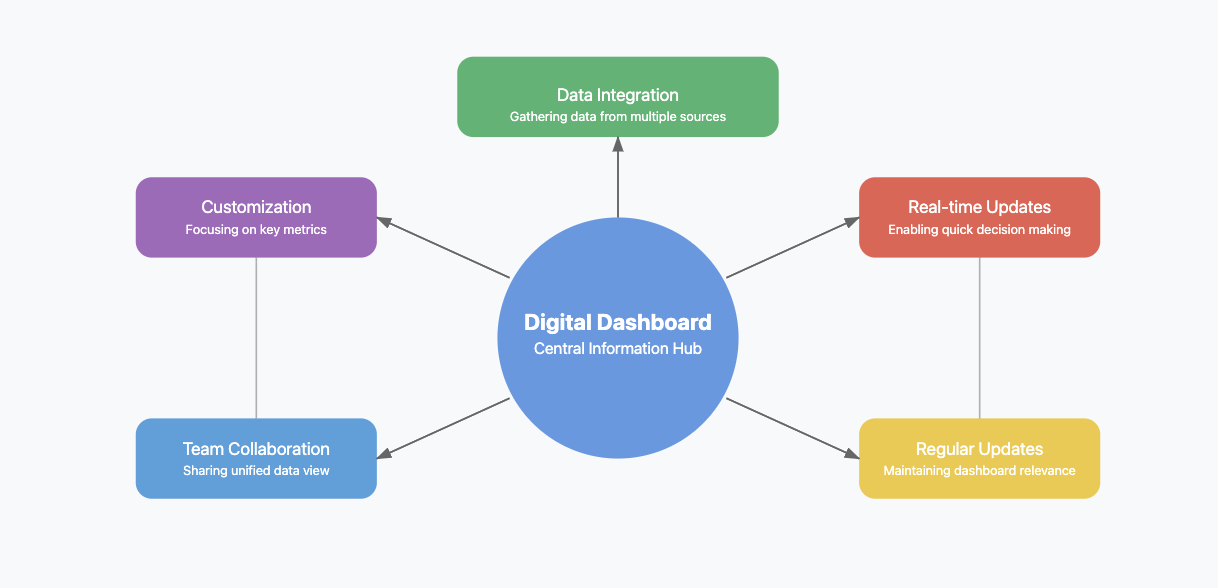
What is a Digital Dashboard?
Definition and Purpose of a Digital Dashboard
A digital dashboard is a modern tool that helps you track, analyze, and visualize data in one centralized location. Unlike traditional reporting tools, it uses real-time data to provide dynamic and interactive insights. This makes it easier for you to monitor performance and make informed decisions. Digital dashboards serve several purposes in organizations:
- They enhance decision-making by streamlining reporting processes and reducing data overload.
- They improve collaboration by offering a shared platform for teams to access and analyze data.
- They provide real-time accessibility, allowing you to respond quickly to changes in metrics like sales or inventory levels.
| Purpose | Description |
|---|---|
| Enabling quick decisions | Real-time updates allow businesses to monitor metrics like sales KPIs and inventory levels. |
| Enhanced Decision-Making | Streamlines reporting processes, reduces data overload, and delivers targeted insights. |
| Improved Collaboration | Provides a centralized platform for teams to access shared data and align strategies. |
| Real-Time Accessibility | Offers instant access to critical data for quick responses and strategic planning. |
Key Characteristics of Digital Dashboards
Digital dashboards stand out because of their unique features. These characteristics make them essential for modern organizations:
| Characteristic | Description |
|---|---|
| Real-time data updates | Ensures the information displayed is always current, allowing for informed decisions. |
| Interactive visualization | Uses dynamic visual elements to make complex data more accessible and understandable. |
| Key Performance Indicators (KPIs) | Provides a snapshot of performance against goals, helping track progress and identify improvements. |
| Interactive elements | Features like drill-down and filter capabilities allow deeper exploration of data. |
| Alerts and notifications | Customizable alerts for critical thresholds ensure timely action on important developments. |
| Data integration | Consolidates data from multiple sources for comprehensive analysis. |
| Collaboration and sharing | Enables sharing insights and collaborating on data analysis projects. |
| Security and access controls | Protects sensitive information with robust security features and access controls. |
These features make digital dashboards more effective than traditional tools, which lack real-time updates, instant notifications, and interactive elements. As someone who has worked in data analytics for over a decade, I’ve witnessed firsthand the transformative effect digital dashboards have on organizational performance.
Types of Digital Dashboards
Digital dashboards come in various types, each designed for specific needs. Understanding these types helps you choose the right one for your goals.
Operational Dashboards
Operational dashboards focus on short-term performance. They display key performance indicators (KPIs) in real time, helping you monitor daily operations. It is an essential part of many businesses, and tools like FineBI are specifically designed to enhance real-time monitoring. FineBI offers interactive and intuitive visualizations that make it easy for managers to track operational KPIs, such as production rates or customer service metrics. With its user-friendly interface, FineBI helps businesses respond to issues quickly, making it an ideal tool for operational dashboard needs. For example, managers use them to track metrics like production rates or customer service response times.
Analytical Dashboards
Analytical dashboards are ideal for data analysis. They help you identify trends, patterns, and insights from historical data. These dashboards are often used to predict future outcomes and make strategic decisions.
Strategic Dashboards
Strategic dashboards provide a high-level view of long-term goals. They are designed for senior management to track progress against organizational objectives. These dashboards focus on metrics that align with your company’s overall strategy.
Each type serves a unique purpose, ensuring that you can address both immediate and long-term needs effectively.
How Does a Digital Dashboard Work?
Data Integration and Sources
Connecting to Databases and APIs
A digital dashboard consolidates data from multiple sources, including internal databases, third-party APIs, and external spreadsheets. To ensure transparency, organizations should document data lineage—tracking origin, transformations, and ownership—to maintain accountability and auditability. You can connect it to databases, spreadsheets, and APIs to eliminate data silos and streamline workflows. APIs act as the bridge between systems, enabling seamless data sharing and synchronization. They define how software applications communicate, ensuring smooth integration. For example, tools like Geckoboard allow direct connections to databases and spreadsheets, making it easier to present data from various business tools in one place.
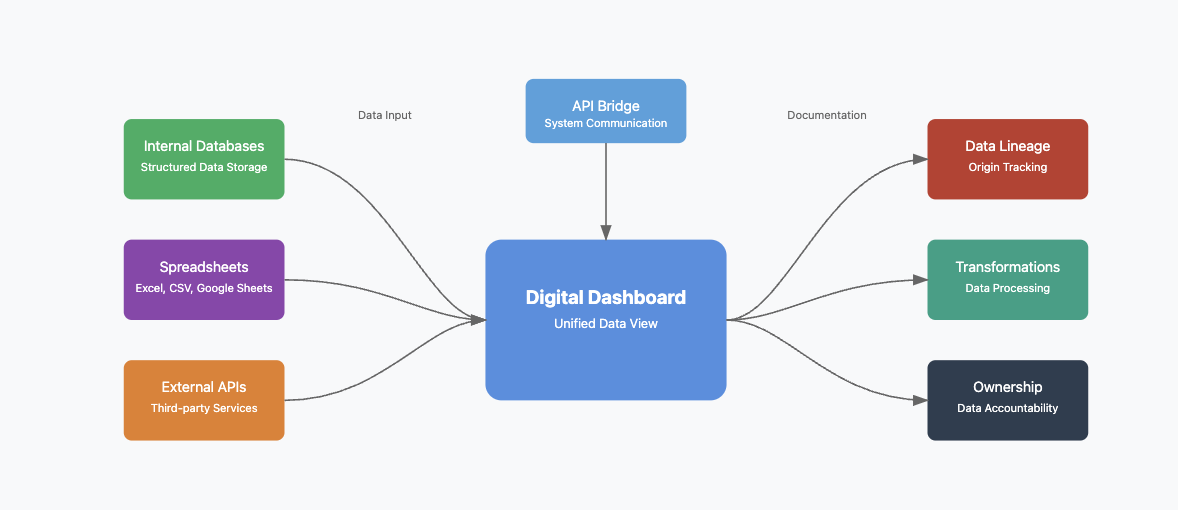
Real-Time Data Updates
Real-time data monitoring is a key feature of modern dashboards, enabling timely decisions through up-to-date insights. However, this requires robust infrastructure—delays may occur due to high network latency or incompatible data formats, particularly when integrating heterogeneous systems like on-premise databases and cloud-based APIs. Whether tracking sales KPIs or monitoring inventory levels, real-time data updates provide instant visibility into critical metrics, allowing businesses to make quick adjustments. User feedback highlights how tools like FineBI have been game-changers for companies. For example, a customer at TechCorp stated, 'Using real-time dashboards has allowed us to identify bottlenecks in production immediately, significantly cutting down our response time and improving overall efficiency.' This feedback demonstrates the practical impact of having real-time data at your fingertips.
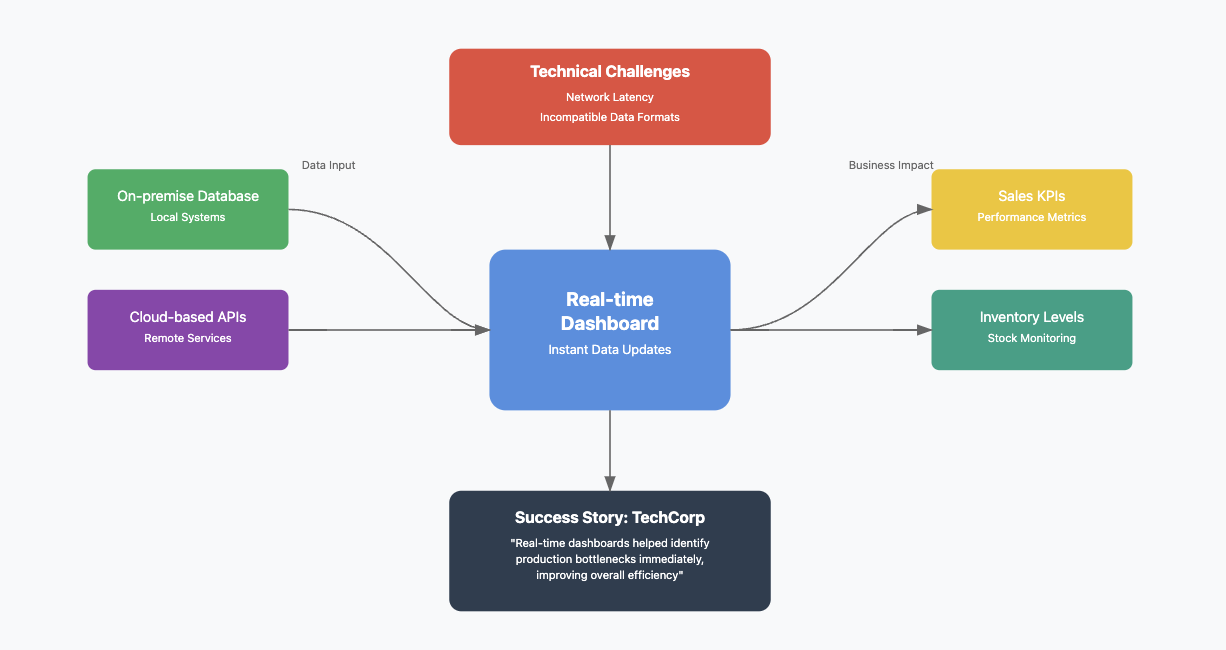
Key Features of Digital Dashboard Software
Data Visualization Tools
Effective dashboards use colorful charts, graphs, and tables to present data clearly. These tools make complex information easier to understand. Filtering and drill-down options let you explore data in greater detail, while global filters allow you to customize views based on your needs.
Customization and User-Friendly Interfaces
Digital dashboard software often includes intuitive interfaces that cater to different user roles. Customizable views help you focus on relevant metrics without distractions. Mobile-friendly designs ensure you can access your dashboard from any device, enhancing usability.
Alerts and Notifications
Automated alerts notify you of critical changes or thresholds. These notifications ensure you never miss important updates, enabling faster responses to potential issues.
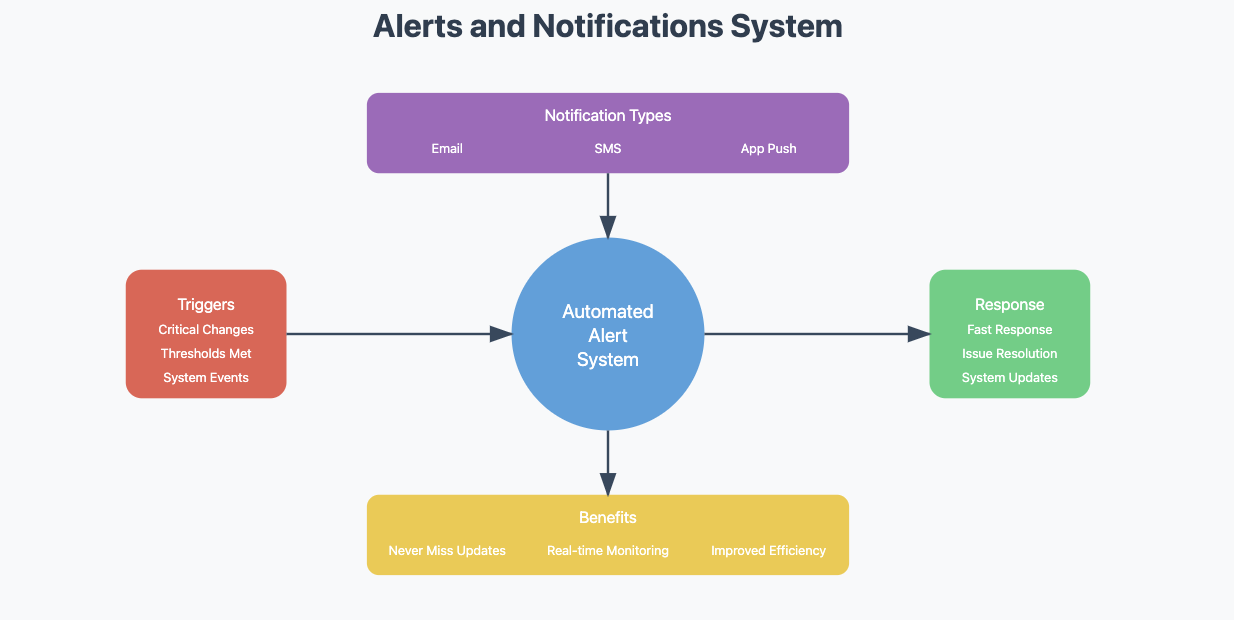
The Role of Automation and AI
Automation enhances dashboards by reducing manual tasks like data compilation. It transforms raw data into actionable insights, helping you make informed decisions. AI-powered dashboards analyze historical data to identify trends and predict outcomes. This functionality allows you to focus on strategy rather than routine tasks.
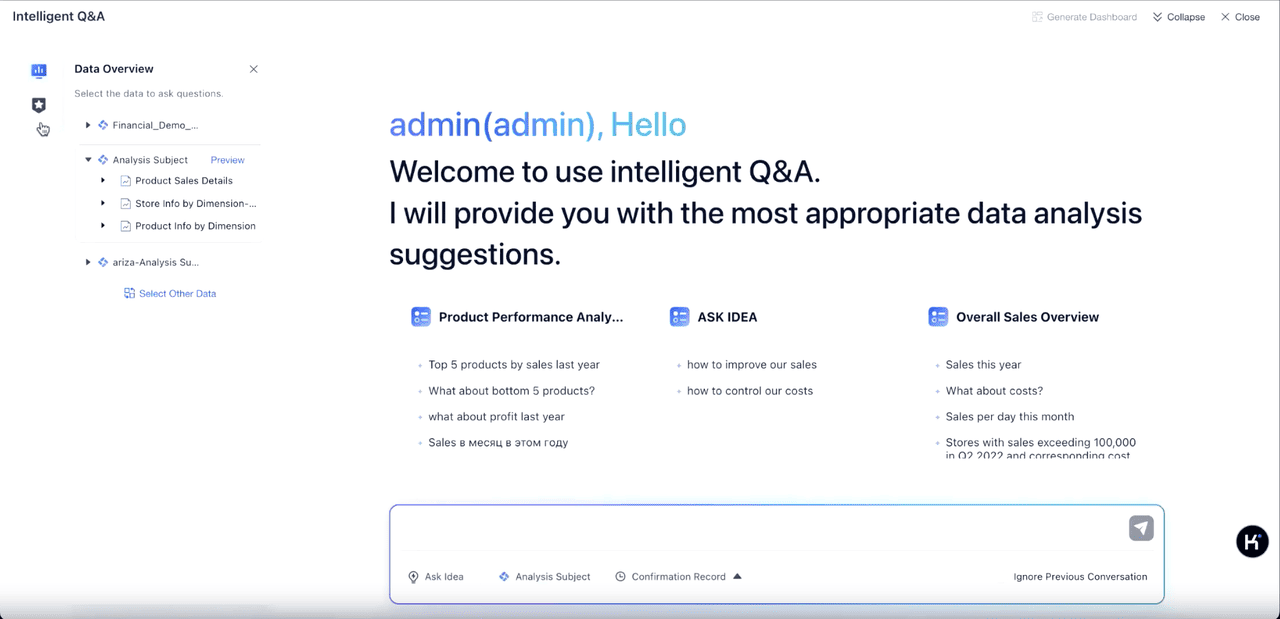
Powered by ChatBI, a conversational AI tool, FineBI takes AI + BI to the next level—delivering deeper insights and a broader vision.
Benefits of Digital Dashboards
Real-Time Insights for Better Decision-Making
A digital dashboard empowers you with real-time insights, enabling faster and more informed decisions. By presenting live data, it eliminates delays caused by outdated reports. For instance, you can monitor sales performance or inventory levels as they change, allowing you to respond immediately to emerging trends. This capability ensures that your decisions are always based on the most current information.
Real-time accessibility also streamlines reporting processes. Automated updates replace manual data compilation, saving time and reducing errors. With targeted insights, you can focus on what matters most, whether it’s improving customer satisfaction or optimizing operational efficiency. These features make dashboards indispensable for data-driven insights and strategic planning.
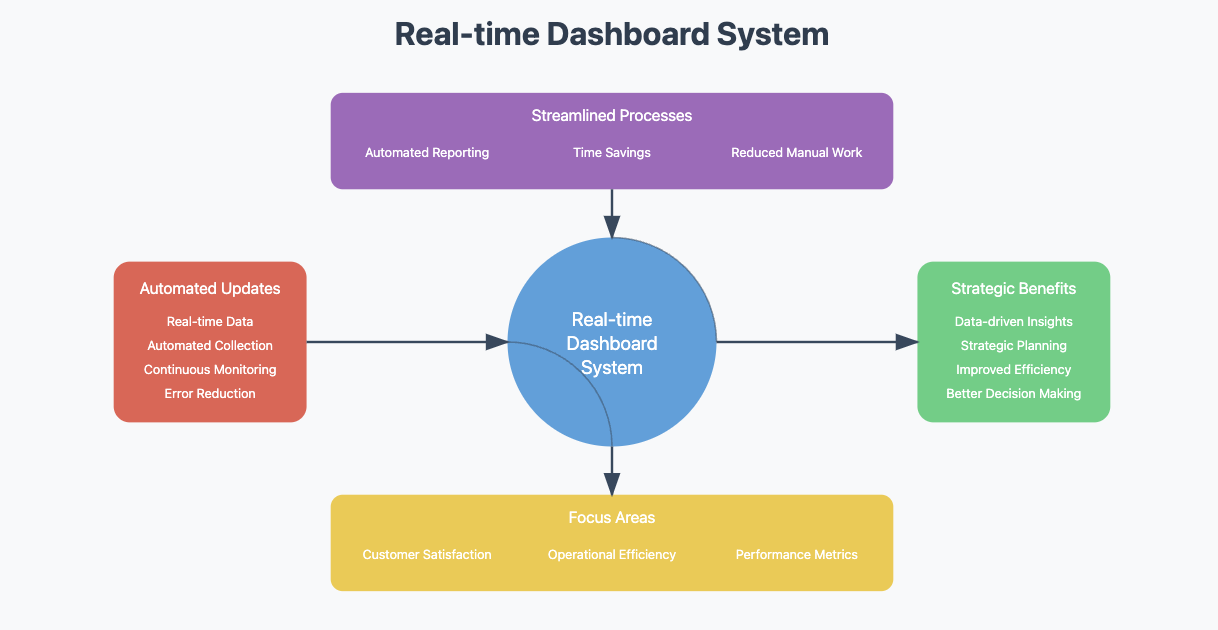
Improved Efficiency and Productivity
Digital dashboards enhance your organization’s efficiency by identifying bottlenecks and streamlining operations. Real-time data insights allow you to monitor processes and address issues before they escalate. For example, tracking production metrics helps you align resources with demand, minimizing waste and delays.
Automated reporting further boosts productivity. By eliminating repetitive tasks, dashboards free up time for more strategic activities. Better resource allocation ensures that your team focuses on high-priority objectives, improving overall performance. With these tools, you can achieve more with less effort, driving both efficiency and productivity.
Centralized Data Access and Collaboration
A digital dashboard serves as a centralized hub for all your data, integrating information from multiple sources into a single, unified view. FanRuan products like FineBI exemplify this benefit. FineBI enables businesses to create comprehensive, customizable dashboards that integrate data from various departments, fostering better collaboration. With its centralized data sharing features, FineBI ensures that all teams access consistent and up-to-date information. Additionally, FineBI takes collaboration to the next level with its interactive features, allowing users to drill down into data and work together on insights in real-time. This approach reduces errors and provides a comprehensive perspective on your organization’s performance. Real-time updates ensure that everyone has access to the same accurate data, fostering transparency and trust.
Shared dashboards promote collaboration by enabling team members to align their efforts. For example, marketing and sales teams can use the same platform to track campaign performance and sales targets. This alignment eliminates silos and ensures that everyone works toward common goals. By centralizing data access, dashboards improve teamwork and streamline decision-making processes.
Enhanced Monitoring and Performance Tracking
Digital dashboards give you the tools to monitor performance and track progress with precision. They provide real-time visibility into key metrics, helping you identify trends and address issues as they arise. This capability ensures that you stay informed and take timely actions to improve outcomes.
One of the most valuable features of digital dashboards is their ability to display performance metrics in real time. For example, you can track sales numbers, customer satisfaction scores, or production rates as they happen. This immediacy allows you to make informed decisions without delays. By addressing problems early, you can prevent them from escalating and impacting your goals.
| Evidence Description | Key Insight |
|---|---|
| Digital dashboards and scorecards provide real-time insights into performance metrics | This real-time visibility enables timely decision-making and the ability to address issues promptly. |
| Real-time updates on digital dashboards allow businesses to monitor metrics | This immediacy enables informed decision-making and data-backed actions. |
Dashboards also streamline performance tracking by consolidating data from multiple sources. Instead of juggling spreadsheets or reports, you can view everything in one place. This unified approach reduces errors and saves time. It also helps you focus on the metrics that matter most, whether it’s meeting deadlines or achieving revenue targets.
Another advantage is the ability to set up automated alerts. These notifications keep you informed about critical changes, such as a drop in performance or a missed target. Alerts ensure that you never miss important updates, allowing you to respond quickly and effectively.
With these tools, you can monitor progress, evaluate performance, and make adjustments in real time. Digital dashboards empower you to stay on top of your goals and ensure that your organization operates at its best.
Limitations and Considerations
While digital dashboards offer significant advantages, they are not without limitations. For instance, real-time data updates depend on stable API connections and system compatibility; latency or integration failures can disrupt insights. Additionally, dashboards may inadvertently amplify confirmation bias if users selectively highlight metrics that align with preexisting assumptions. Data security is another critical concern—centralized access increases vulnerability to breaches unless robust encryption and role-based permissions are implemented. Organizations should also audit data sources regularly to mitigate risks of outdated or unverified inputs.
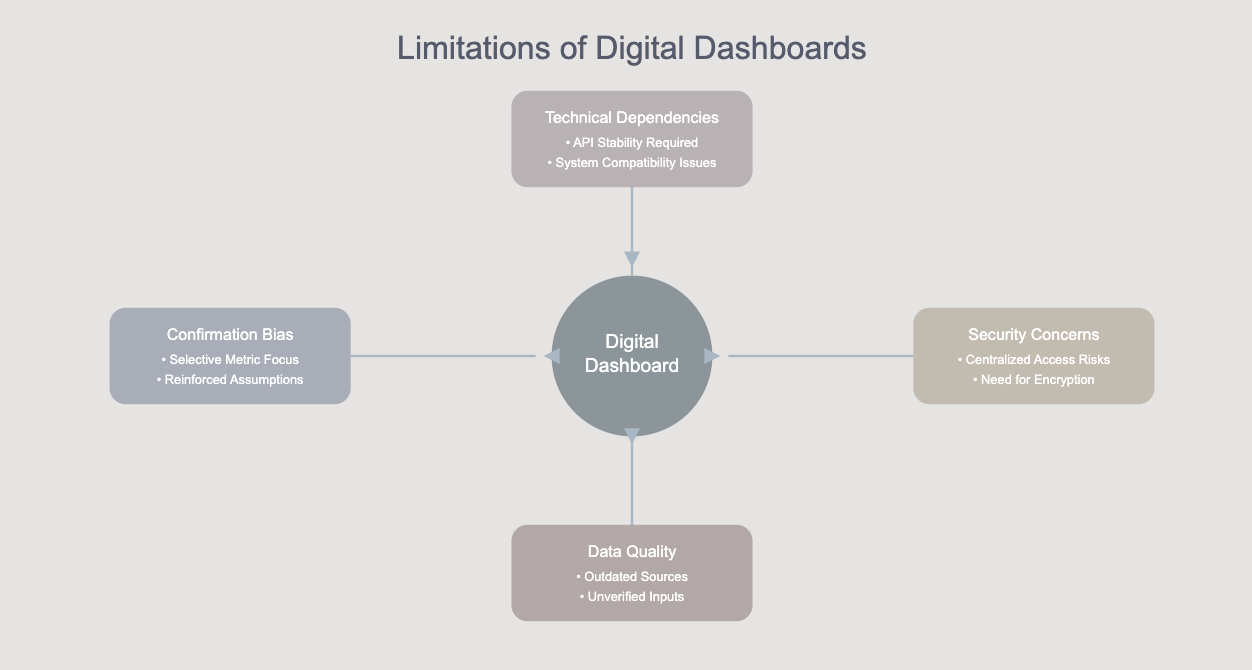
Applications of Digital Dashboards
Business and Finance
Financial Performance and KPIs
In business and finance, digital dashboards act as a central hub for accessing and analyzing financial data. In business and finance, digital dashboards like those created with FineReport allow companies to monitor their financial health in real-time. FineReport’s ability to pull data from multiple systems and display key financial metrics—such as revenue, expenses, and profit margins—helps businesses streamline decision-making. Whether tracking cash flow trends or comparing budget forecasts, tools like FineReport make it easier to access real-time financial insights. They integrate information from multiple systems, providing a cohesive view of your organization’s financial health. This eliminates the need to log into different platforms or manually compile reports.
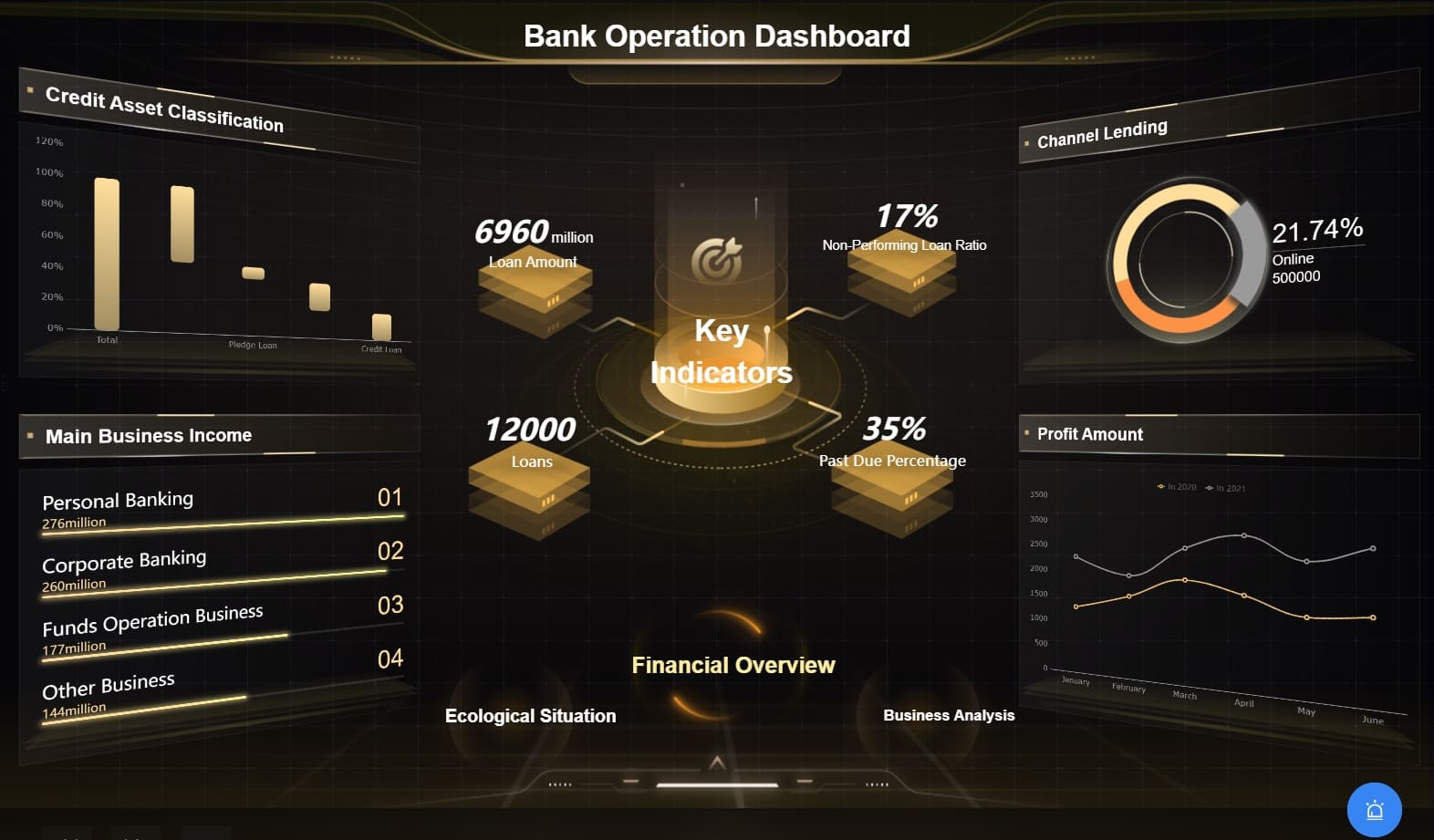
Dashboards streamline processes by consolidating hard-to-access data into one view. A notable example of this can be seen in financial institutions, where real-time dashboards help track cash flow trends and compare budget forecasts against actual performance. Citibank, for example, uses dashboards to monitor financial health and forecast cash flow, leading to quicker decision-making during volatile market conditions. Automated reporting saves time and ensures you always have the latest insights. With these tools, you can make quick, data-driven decisions that align with your financial goals.
Sales and Marketing Analytics
Sales and marketing teams rely on dashboards to analyze campaign performance and customer behavior. You can track metrics like conversion rates, customer acquisition costs, and sales growth. Real-time updates allow you to adjust strategies based on current trends.
Customizable dashboards let you focus on the metrics that matter most to your business. For instance, you can create visualizations that highlight top-performing products or regions. Shared access fosters collaboration between sales and marketing teams, ensuring everyone works toward common objectives.
Healthcare
Patient Data and Operational Metrics
In healthcare, digital dashboards provide a comprehensive view of patient data and operational metrics. Hospital administrators use them to monitor costs, treatment success rates, and resource allocation. This helps improve decision-making and care quality.
Medical staff benefit from consolidated patient data, which enhances evidence-based medicine. You can analyze treatment effectiveness and identify areas for improvement. Patients and their families also gain transparency, as dashboards allow them to track treatment progress in a user-friendly format.
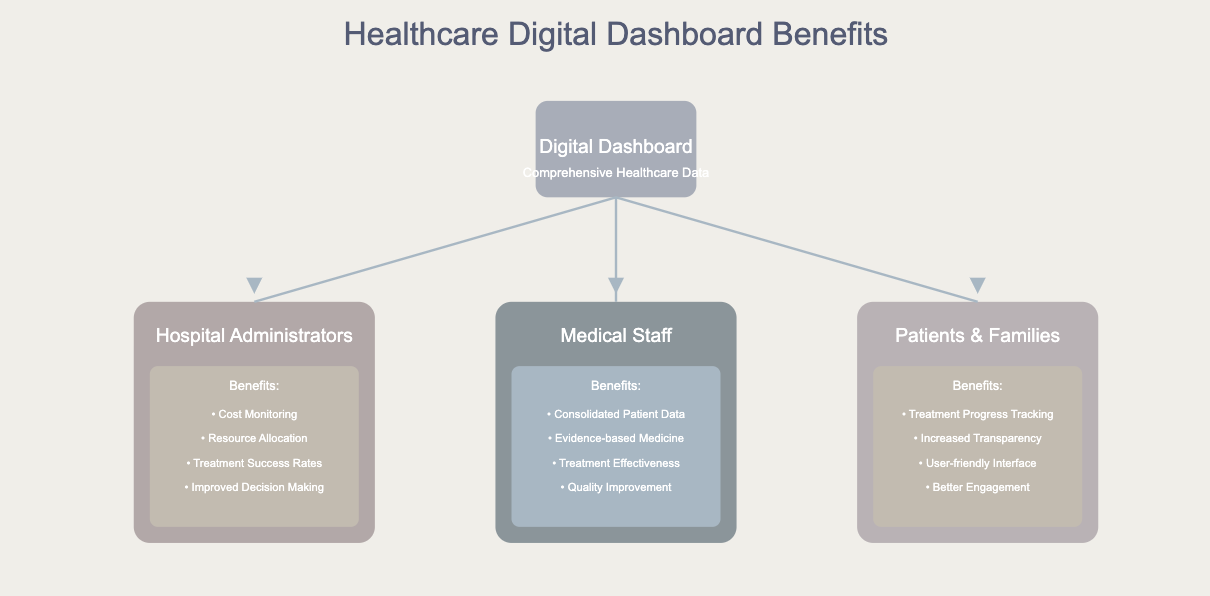
Dashboards have even transformed equipment monitoring. Real-time visibility into performance metrics enables proactive maintenance, reducing downtime and improving efficiency. These tools ensure healthcare providers deliver better outcomes for patients.
Education
Student and Administrative Insights
In education, digital dashboards enhance data-driven decision-making. You can track student progress, monitor attendance, and identify areas for improvement. This allows educators to tailor instruction to meet diverse student needs.
Dashboards also improve administrative efficiency. Automated data collection saves time and provides actionable insights. For example, you can optimize resource allocation or analyze trends in student performance. Transparency fosters collaboration among stakeholders, leading to personalized learning experiences.
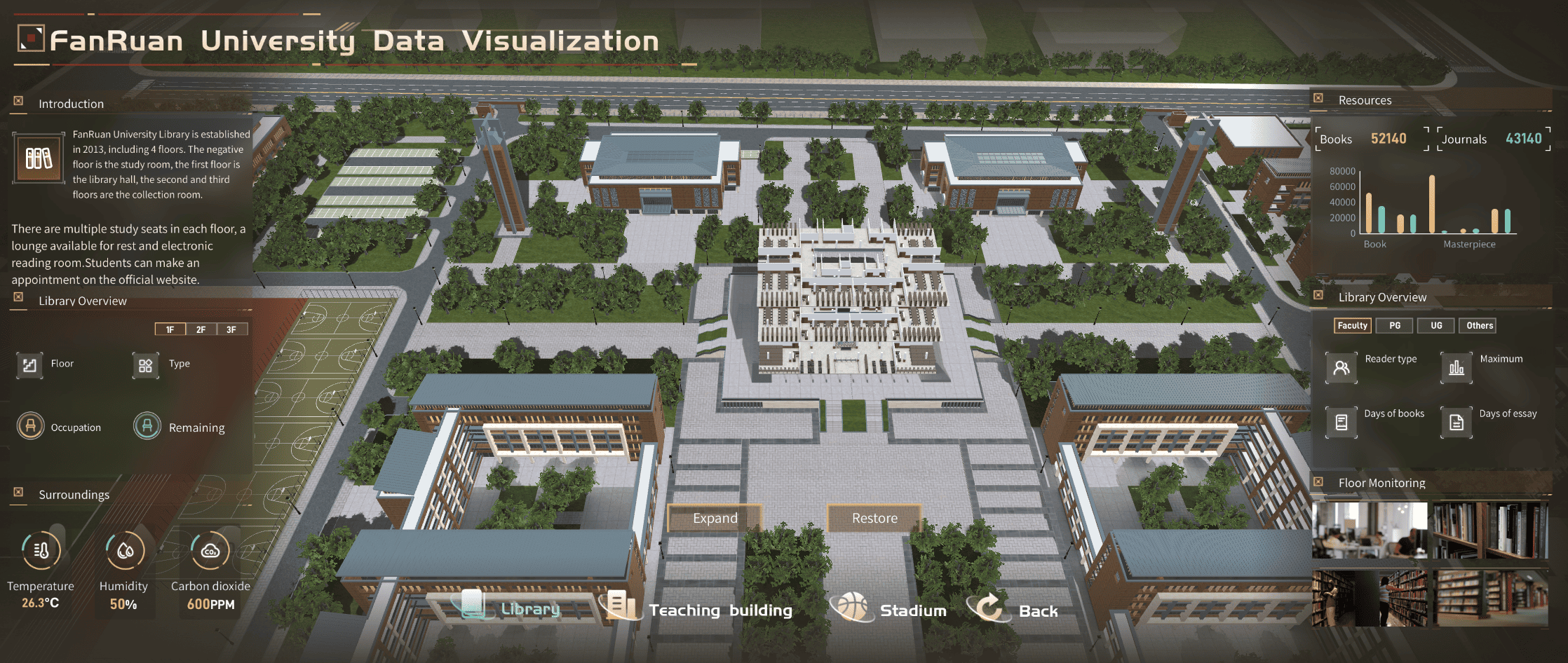
By visualizing achievements and progress, dashboards increase engagement and motivation. They empower educators and administrators to make informed decisions that improve academic outcomes.
Manufacturing and Supply Chain
Production and Inventory Management
Digital dashboards revolutionize production and inventory management by offering real-time insights into your operations. They act as a command center, transforming raw data into actionable insights that help you optimize processes and improve efficiency.
With a digital dashboard, you can monitor production rates, machine status, and performance metrics in real time. This visibility allows you to identify and address issues immediately. For example, if a machine operates below its optimal speed, the dashboard highlights the problem, enabling you to take corrective action before it impacts production. Advanced analytics also reveal bottlenecks and capacity constraints, helping you allocate resources more effectively.
Tip: Use dashboards to track machine performance and reduce downtime. This proactive approach minimizes disruptions and keeps your operations running smoothly.
Inventory management becomes more streamlined with the help of dashboards. You can track stock levels, monitor supply chain performance, and predict future inventory needs. This ensures you always have the right materials at the right time, reducing waste and avoiding stockouts. By analyzing historical data, dashboards help you anticipate challenges and make informed decisions to maintain balance in your supply chain.

Key Benefits of Digital Dashboards in Manufacturing:
- Real-time monitoring of production rates and machine performance.
- Quick identification of inefficiencies and equipment issues.
- Advanced analytics to uncover bottlenecks and optimize resource allocation.
- Improved inventory tracking and demand forecasting.
By integrating these tools into your manufacturing processes, you gain better control over production and inventory. This leads to higher efficiency, reduced costs, and improved overall performance. Dashboards empower you to stay ahead in a competitive market by making data-driven decisions every step of the way.
Best Practices for Digital Dashboards
Focus on User Needs and Goals
To create an effective digital dashboard, you need to start by understanding your users and their goals. Conduct user research through surveys or interviews to identify what they need from the dashboard. Collaborate with stakeholders to ensure the design aligns with your organization’s objectives. Tailor the dashboard to meet the specific needs of its audience, whether it’s a sales team tracking revenue or a healthcare provider monitoring patient data.
Keep the dashboard clear and concise. Include only the most crucial data to avoid overwhelming users. Apply the 5-second rule—users should be able to grasp the most important information within five seconds of viewing the dashboard. This approach ensures the dashboard remains user-focused and actionable.

Keep the Design Simple and Intuitive
Simplicity is key when designing a digital dashboard. People already deal with information overload, so a complex dashboard will discourage usage. A simple design ensures users can quickly find and understand the data they need. Use consistent colors, fonts, and layouts to enhance readability and create a cohesive look.
Note: Digital dashboards need to be simple because people are overloaded with information as it is. If digital dashboards are too complex, people will not use them and they will not provide the desired results.
Choose visualizations that clearly communicate insights. For example, use bar charts for comparisons or line graphs for trends. Avoid clutter by limiting the number of elements on each screen. A clean, intuitive design encourages regular use and maximizes the dashboard’s effectiveness.
Prioritize Key Metrics and KPIs
To make your dashboard impactful, focus on the metrics that matter most. Start by defining clear objectives. For example, if your goal is to improve customer satisfaction, track metrics like Net Promoter Score (NPS) or customer retention rates. Select metrics that align with these objectives to avoid information overload.
Ensure the data displayed is accurate and reliable. Regularly review and update the dashboard to keep it relevant. Provide context for the metrics to help users interpret the data correctly. For instance, include benchmarks or historical comparisons to highlight progress.
KPI dashboards streamline workflows by giving teams quick access to essential data. This reduces the time spent on data retrieval and enhances overall efficiency. By prioritizing key metrics, you ensure the dashboard remains a valuable tool for decision-making.

Regular Updates and Maintenance
Keeping your digital dashboard updated ensures it remains relevant and effective. Regular maintenance helps you adapt to changing business needs and keeps your data accurate. Without updates, dashboards can become outdated, leading to poor decision-making.
To maintain your dashboard, start by reviewing its content frequently. Remove unnecessary data and focus on the most critical metrics. A clear and concise dashboard improves usability and ensures users can quickly find the information they need. Always consider your audience when making updates. Tailor the dashboard to meet their specific needs and align it with your organization’s goals.
Collaborating with stakeholders is another essential step. Their input helps you identify which metrics are most valuable. This collaboration ensures the dashboard reflects your company’s objectives and supports strategic decision-making. Use the 5-second rule as a guideline—users should understand the key data within five seconds of viewing the dashboard.

Design consistency also plays a vital role in maintenance. Choose appropriate colors and fonts to enhance clarity and readability. Consistent design elements create a professional look and make the dashboard easier to navigate. Regularly evaluate the KPIs and metrics displayed. Ensure they align with your current business goals and remove any outdated or irrelevant data.
Set a schedule for updates to keep the dashboard fresh. For example, you can review it monthly or quarterly, depending on your organization’s needs. This routine helps you stay proactive and ensures the dashboard continues to provide value. By following these practices, you can maintain a dashboard that supports informed decisions and drives success.
Tip: Regular updates not only improve accuracy but also keep users engaged. A well-maintained dashboard becomes a reliable tool for tracking progress and achieving goals.
A digital dashboard serves as a vital tool for consolidating data and delivering real-time insights, yet its effectiveness hinges on addressing technical limitations, ensuring data integrity, and fostering critical engagement with visualized metrics. It simplifies decision-making by streamlining reporting processes and reducing data overload. With features like advanced visualization and real-time updates, you can monitor metrics such as sales KPIs or inventory levels instantly, enabling timely and informed actions.
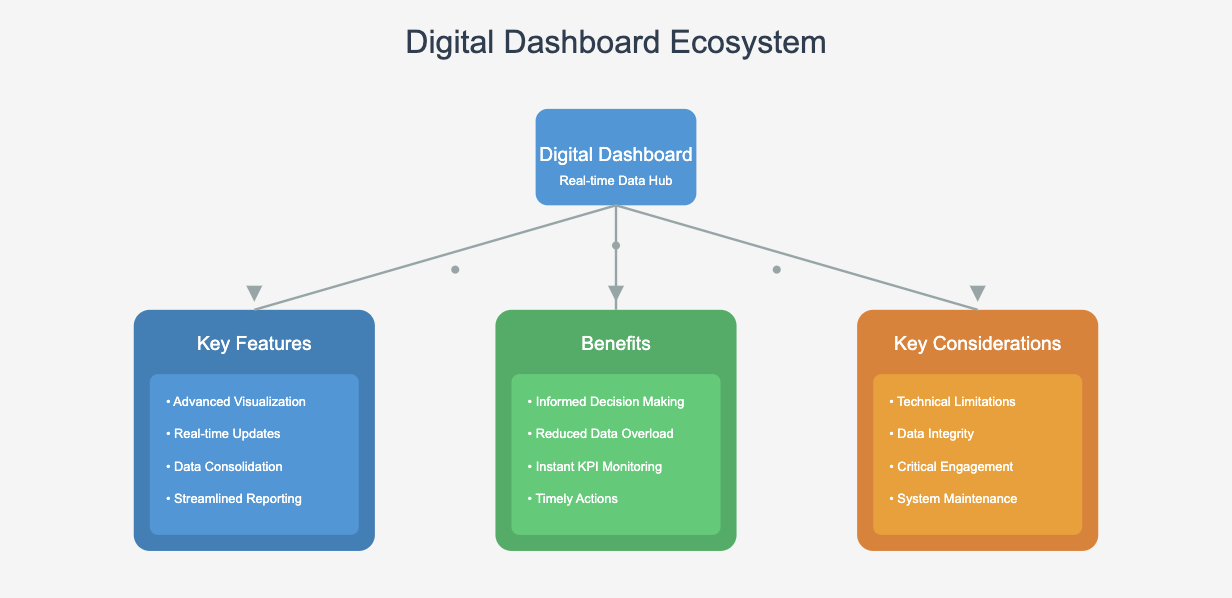
Dashboards also enhance collaboration by centralizing data access, ensuring teams align on objectives. Their flexibility allows you to customize layouts and focus on relevant metrics, making them adaptable to various business needs. Whether you aim to improve efficiency or track performance, a well-designed dashboard empowers you to achieve your goals.
Take the first step by exploring digital dashboard software or designing one tailored to your needs. These tools can transform how you manage data and make decisions, driving success in today’s fast-paced environment.
Continue Reading About Digital Dashboard
How to Quickly Build a Core App Dashboard
Store Performance Dashboard: Your Retail Command Center
Dynamic Dashboard: A Game Changer for Data Analysis
Master the Square Dashboard in Easy Steps
How to Design a Client Dashboard That Delivers Results
Draft Dashboard Review - Is It the Ultimate DFS Tool?
FAQ

The Author
Lewis
Senior Data Analyst at FanRuan
Related Articles

Top 10 Best Sales Dashboards for 2026
Compare the best sales dashboards for 2026 to track sales, boost team performance, and make data-driven decisions for business growth.
Lewis
Dec 12, 2025

Top 10 Dashboard Software for Businesses in 2026
Compare the top 10 dashboard software for businesses in 2025. Find the best tools for real-time analytics, data visualization, and business growth.
Lewis
Dec 10, 2025

7 Must-See Supply Chain Dashboard Designs for Modern Businesses
See 7 supply chain dashboard examples for 2025 that boost visibility, cut costs, and help modern businesses make smarter, data-driven decisions.
Lewis
Dec 09, 2025