A weekly report provides a clear summary of tasks, achievements, and progress made over the past week. It helps you track your work, identify accomplishments, and evaluate areas for improvement. This tool improves communication by keeping everyone informed and aligned. It also supports better decision-making by offering a snapshot of ongoing activities. Whether you are an individual contributor or part of a team, a weekly report ensures you stay organized and accountable.
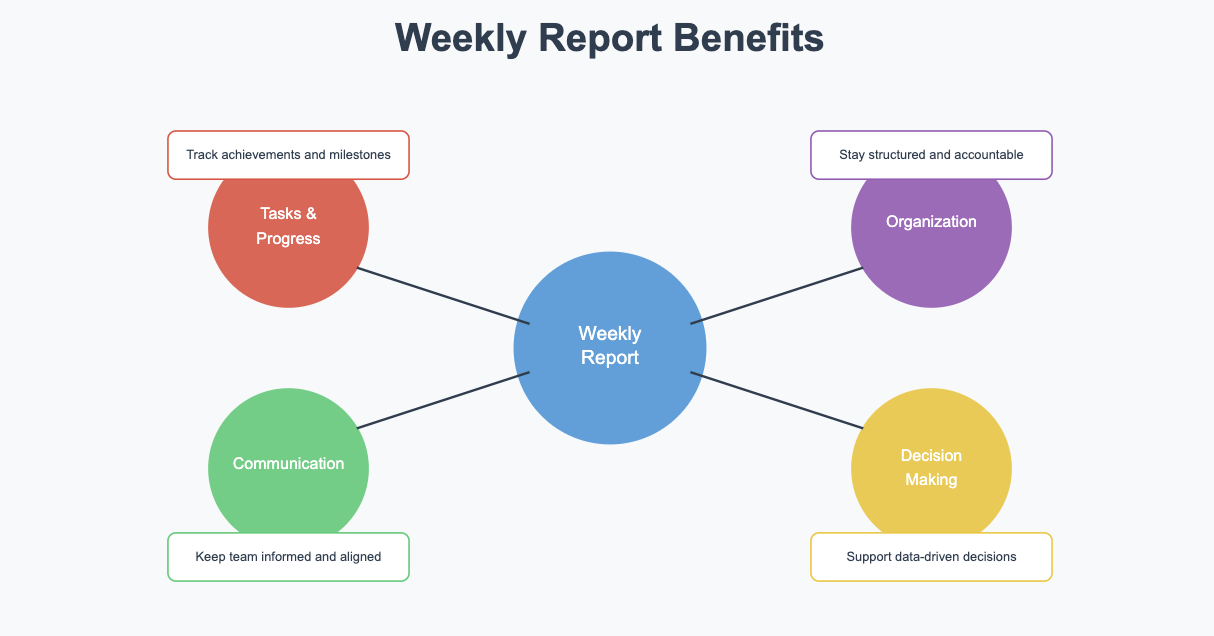
A weekly report is a structured document that summarizes the key activities, progress, and outcomes of the past week. It serves as a tool to keep you and your team aligned on goals and priorities. By documenting accomplishments, challenges, and next steps, it provides a clear snapshot of where things stand.
The purpose of a weekly report goes beyond just tracking tasks. It helps you evaluate progress toward objectives and identify areas that need attention. For example, you can highlight completed projects, measure success through metrics, and address any roadblocks. This process ensures that everyone involved has a shared understanding of the week's achievements and challenges.

Key elements of a weekly report include:
Incorporating tools like FineBI or FineReport can streamline the creation of these components. Below is a comparison of features relevant to weekly reporting:
| Tool | Key Features | Best For |
|---|---|---|
| FineReport | Automated data integration, customizable templates, real-time collaboration. | Teams needing structured, data-heavy reports. |
| FineBI | Drag-and-drop visualizations, predictive analytics, cross-departmental alignment. | Dynamic teams prioritizing agility. |
| FineDataLink | Centralized data sourcing, workflow automation, anomaly detection. | Organizations managing complex datasets. |
These tools eliminate manual data entry and ensure consistency across reports.By including these components, your weekly report becomes a valuable resource for reflection and planning.
Weekly reports are widely used across industries to streamline workflows and improve communication. They help managers and teams review essential details, address issues, and identify opportunities for improvement.
| Purpose | Description | Tool Integration |
|---|---|---|
| Review Details | Helps managers review essential details. | Use FineReport to auto-populate data from CRM/ERP systems. |
| Address Issues | Allows teams to resolve challenges proactively. | FineBI’s anomaly detection flags delays in real time. |
| Identify Opportunities | Aids in spotting improvement areas. | FineDataLink correlates data to highlight trends. |
| Improve Collaboration | Enhances cross-departmental alignment. | FineVis dashboards ensure shared access to updates. |
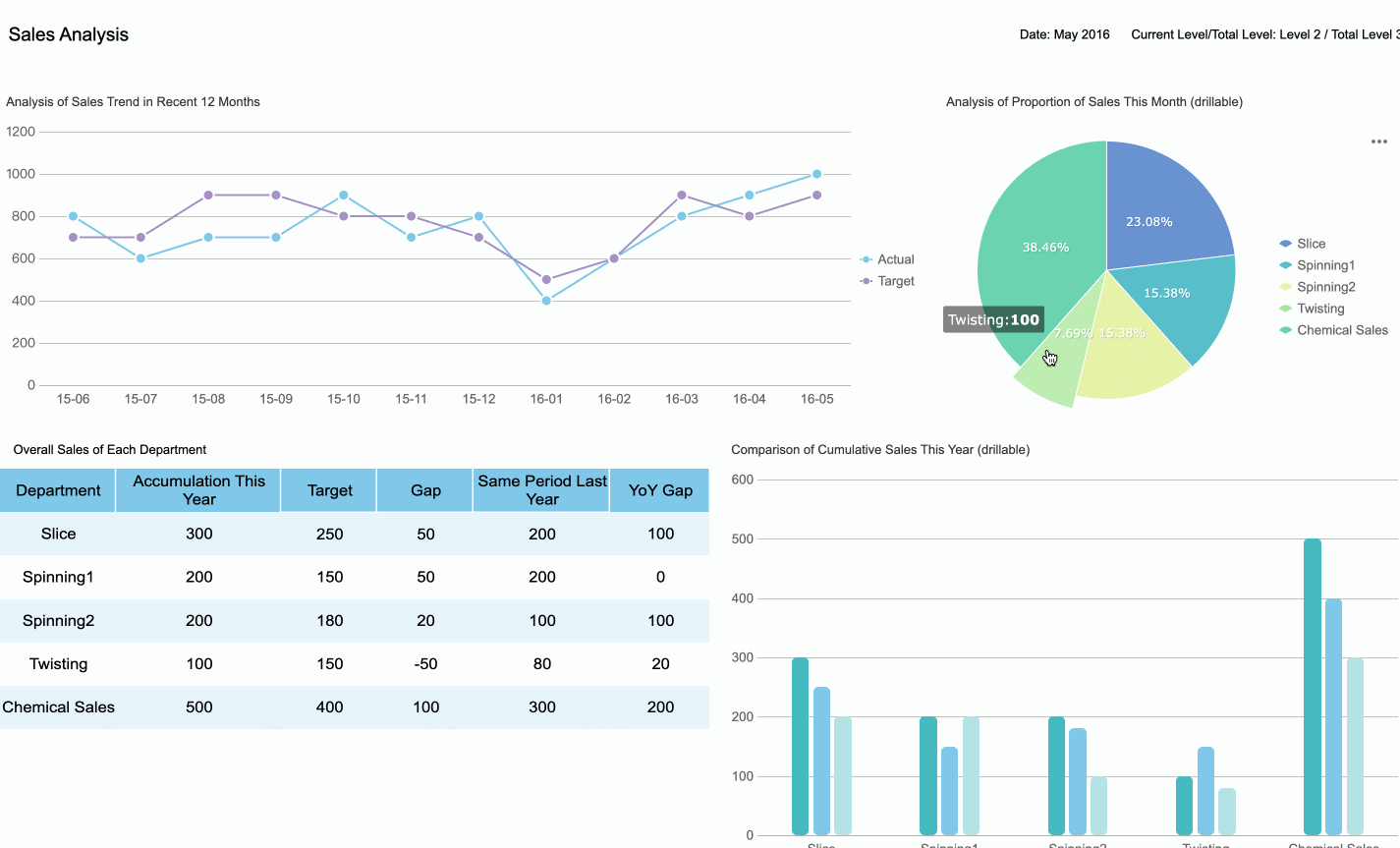
In addition to these purposes, weekly reports promote transparency and build trust with stakeholders. They keep everyone informed about project developments and ensure accountability. By tracking progress and highlighting challenges, you can foster a culture of continuous improvement.
Whether you're managing a team or working independently, a weekly report helps you stay organized and focused on your goals.
A weekly report helps you monitor your progress and evaluate your performance effectively. It provides real-time visibility into ongoing activities, allowing you to stay on top of your tasks. By documenting your accomplishments and challenges, you create a transparent record of your responsibilities. This makes it easier to identify areas that need improvement and adjust your strategies accordingly.
A well-crafted weekly report enhances accountability by addressing challenges and highlighting potential risks. It encourages collaborative problem-solving and ensures that your efforts align with your goals.
Weekly reports empower managers to make informed decisions by providing real-time updates on task statuses and challenges. For example, Netflix uses weekly reports to track content production milestones and viewer engagement metrics, enabling rapid adjustments to release schedules based on data trends. According to a 2023 McKinsey study, teams that adopt structured weekly reporting reduce project delays by 35% and improve alignment with organizational goals by 40%. This is particularly critical in remote work environments, where tools like FineReport’s collaborative dashboards ensure updates are centralized and accessible to distributed teams, keeping everyone connected and focused.
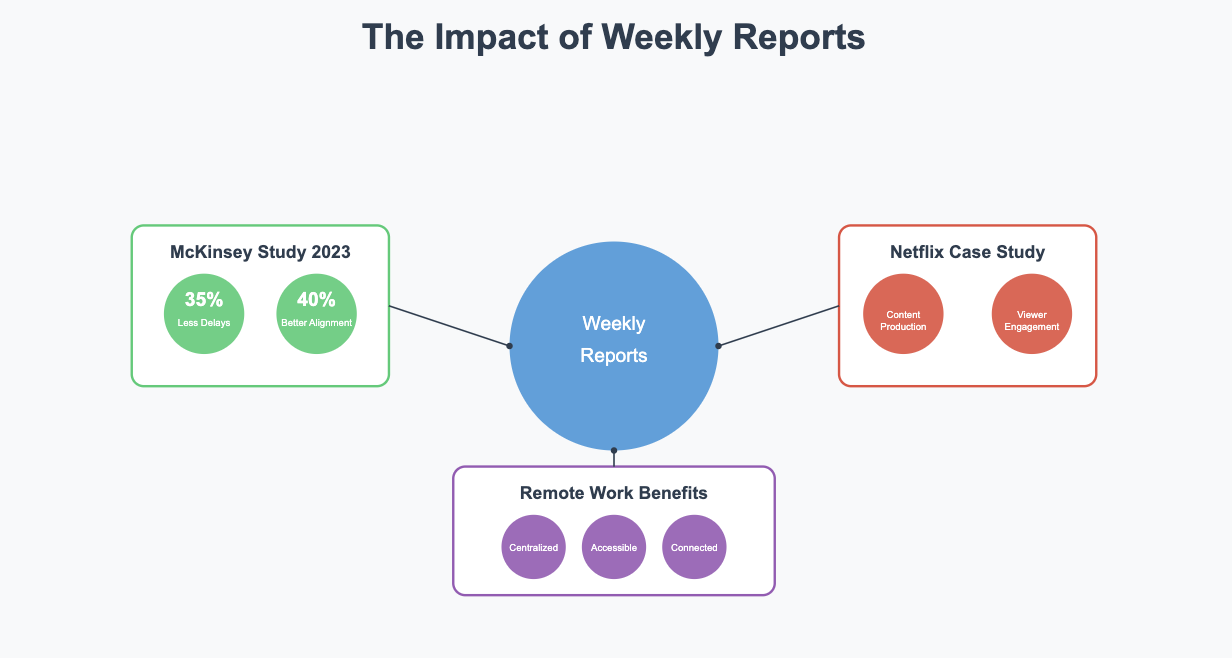
Weekly reports play a vital role in improving communication within teams. They provide structured updates on tasks, progress, and challenges, ensuring that everyone stays informed. When you share a weekly report, you foster a culture of openness and transparency. This helps team members collaborate more effectively and work towards shared objectives.
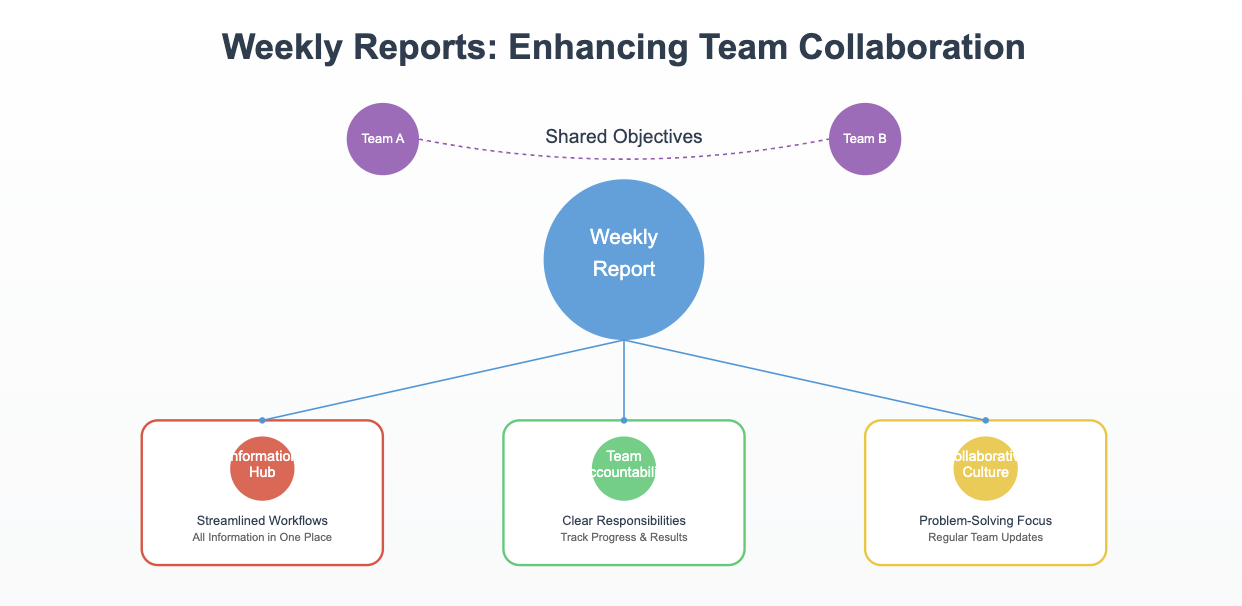
Keeping everyone on the same page reduces misunderstandings and enhances productivity. By sharing insights and addressing issues promptly, you build trust and strengthen teamwork.
A weekly report serves as a powerful tool for decision-making. It provides a comprehensive understanding of task statuses, challenges, and achievements. This allows managers to allocate resources effectively and adjust priorities as needed. For example, incorporating metrics into your report can reveal trends and patterns, helping you respond to evolving situations.
Weekly reports empower decision-makers to manage risks proactively. They ensure that resources are used efficiently and that team efforts remain aligned with organizational goals.
By offering a clear snapshot of your progress, a weekly report supports better planning and execution. It helps you focus on what matters most and ensures that your team operates at its best.
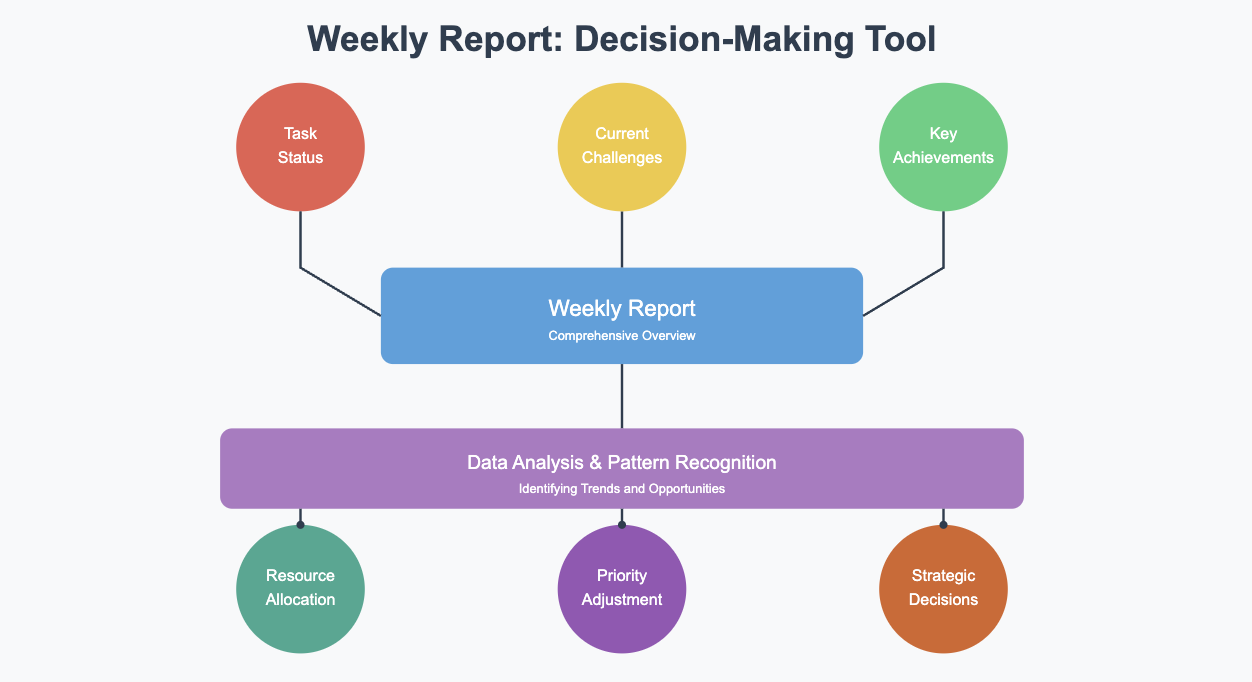
A weekly report plays a crucial role in fostering accountability and ownership within teams. By documenting tasks, progress, and outcomes, it creates a transparent record of responsibilities. This transparency ensures that everyone knows their roles and commitments. When you see your contributions clearly outlined, you feel a stronger sense of ownership over your work.
Highlighting individual and team achievements in weekly reports enhances accountability. When your efforts are recognized, you feel motivated to maintain consistent performance. This recognition also encourages you to take responsibility for your tasks and deliver results on time. Teams that regularly share updates build trust and mutual respect, which strengthens collaboration.
Weekly reports also help you address challenges proactively. When you identify roadblocks in your updates, you take ownership of finding solutions. This process not only improves problem-solving but also ensures that issues do not go unnoticed. By taking responsibility for challenges, you contribute to a culture of accountability.
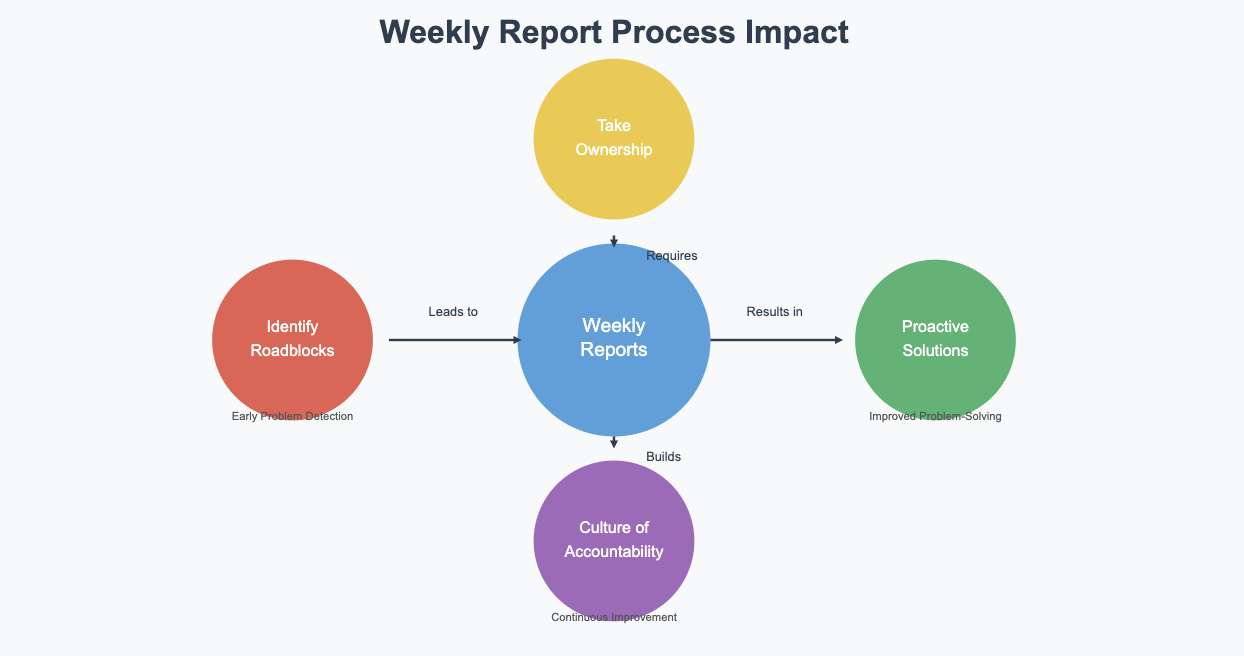
Moreover, weekly reports encourage you to reflect on your progress. When you review your accomplishments and setbacks, you gain insights into your performance. This reflection helps you set realistic goals and prioritize tasks for the next week. Taking ownership of your progress ensures that you stay aligned with team objectives.
Your weekly report should begin with a clear summary of what you achieved during the week. This section highlights completed tasks, milestones reached, and any measurable results. By documenting your accomplishments, you provide a snapshot of your contributions and progress. For example, if you completed a project phase or exceeded a sales target, include those details here.
To make this section effective, focus on specifics. Avoid vague language like "made progress" and instead use concrete examples. For instance, "Completed the first draft of the marketing plan" or "Increased customer engagement by 15%." Including metrics or data points strengthens your report and demonstrates the impact of your work.
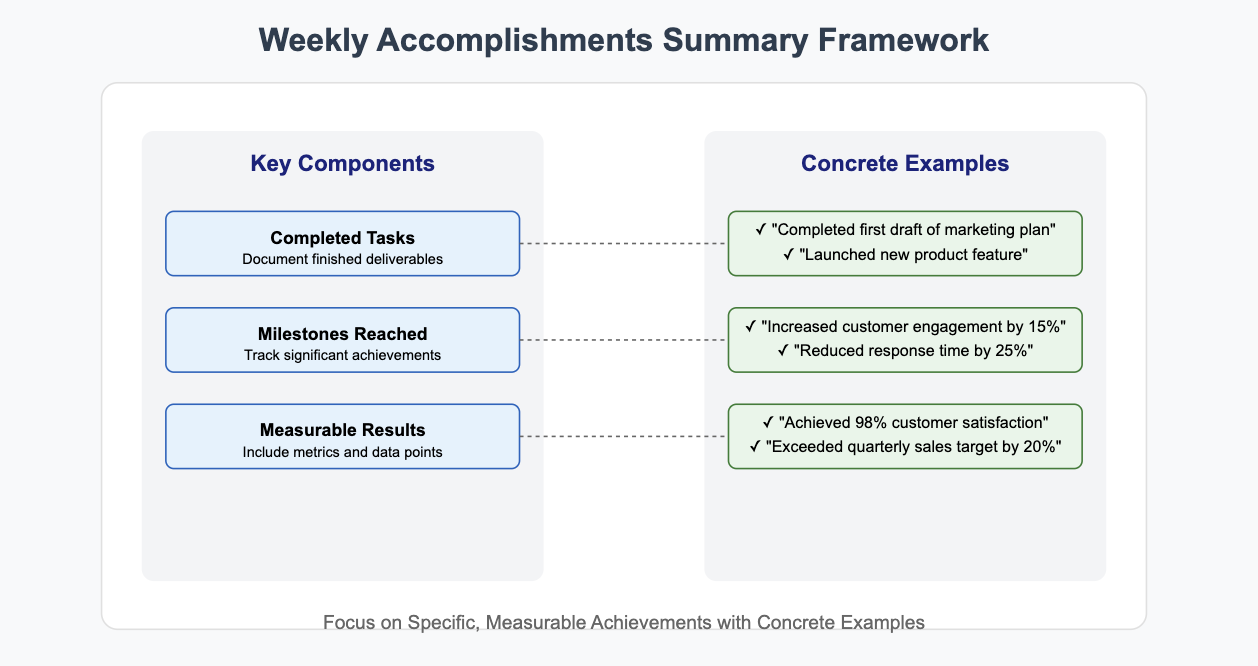
Every week comes with its own set of challenges. Use this section to outline the obstacles you faced and how they affected your progress. Common roadblocks include information overload, unclear priorities, or delays caused by external factors. By addressing these issues, you show that you are proactive and solution-oriented.
When writing about challenges, avoid focusing solely on the problem. Instead, highlight any steps you took to resolve the issue or mitigate its impact. For example, if a delay occurred due to resource constraints, mention how you adjusted your timeline or sought additional support. This approach demonstrates accountability and a commitment to overcoming difficulties.
End your weekly report by outlining your goals and priorities for the upcoming week. This section helps you stay organized and ensures alignment with team objectives. Be specific about what you plan to achieve. For instance, list tasks or projects to complete, deadlines to meet, and any adjustments based on the previous week's progress.
Setting clear goals also allows you to track your progress more effectively. For example, you might aim to finalize a presentation, meet a client deadline, or improve a specific performance metric. By sharing these priorities, you create transparency and help others understand your focus areas.
Tip: Use this section to align your goals with broader team or organizational objectives. This ensures your efforts contribute to overall success.
Including metrics and data insights in your weekly report adds measurable value. These numbers provide a clear picture of your progress and help you evaluate the effectiveness of your efforts. By using data, you can identify trends, measure success, and make informed decisions. For example, Amazon includes inventory turnover rates and delivery accuracy metrics in their weekly operational reports. By analyzing these KPIs with FineBI’s predictive models, they reduced stockouts by 18% in Q3 2022. Tools like FineBI also allow teams to set automated alerts for critical thresholds, ensuring timely interventions.
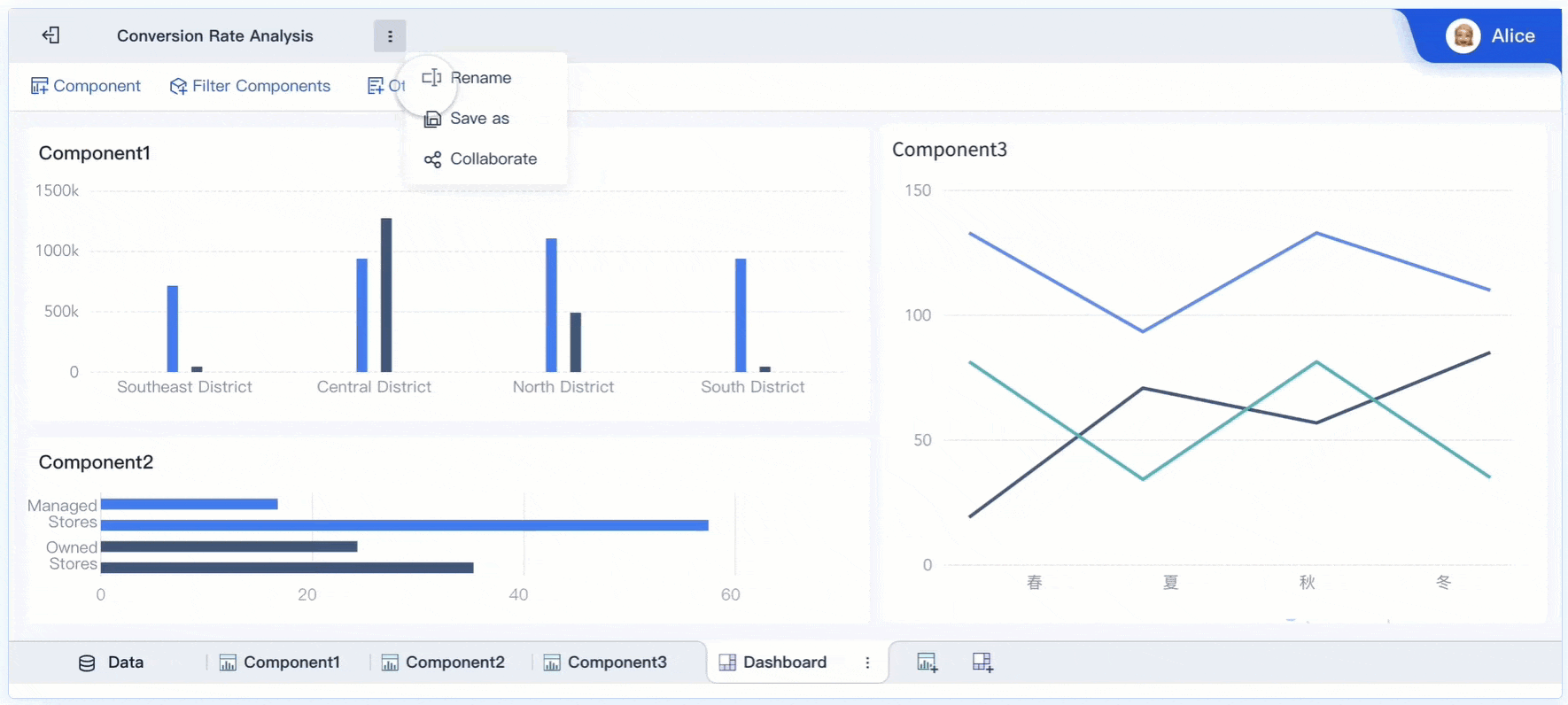
You should focus on metrics that align with your goals. For example, if you work in marketing, you might include data such as lead generation, website traffic, or social media engagement. These metrics show how well your campaigns are performing. If your role involves customer service, you could track customer interactions or response times to highlight efficiency.
Here are some common metrics you might include in your report:
Financial metrics also play a key role in many reports. You can track return on marketing spend, cost per lead (CPL), cost per sale (CPS), or cost per click (CPC). These figures help you assess the financial impact of your activities and ensure resources are being used effectively.
Tip: Use visuals like charts or graphs to present your data. This makes your report easier to understand and more engaging for stakeholders.
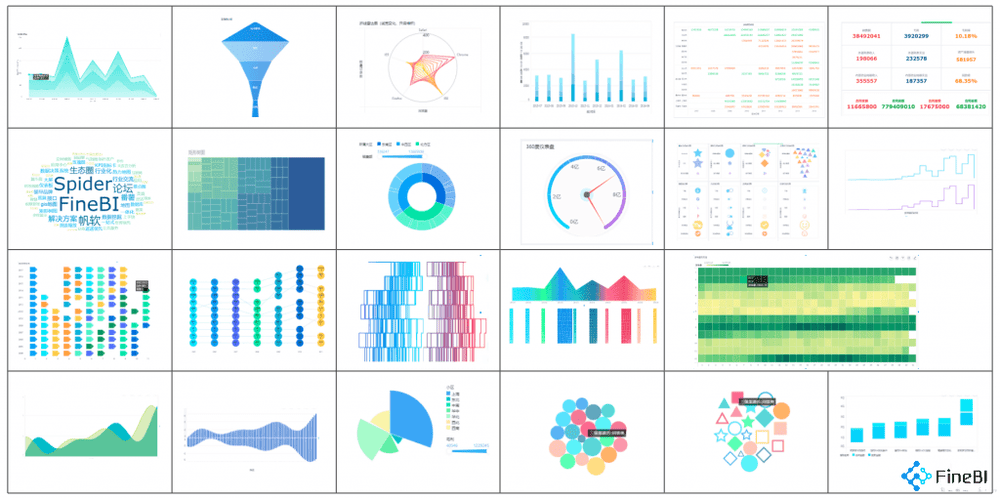
By including relevant metrics, you make your weekly report more actionable. Data-backed insights allow you to showcase your achievements and address areas that need improvement. This approach ensures your report remains a valuable tool for tracking progress and driving results.

Choosing the right format for your weekly report ensures that your updates are clear and easy to follow. A structured format helps you organize information effectively and makes it accessible to your audience. Start by including essential sections such as:
You can also use a table to present your report in a concise and professional manner:
| Section | Description |
|---|---|
| Title and Date | Clear title and date for context. |
| Summary of the Week | Brief overview of key activities and achievements. |
| Progress on Goals/Tasks | Details on progress made on specific goals or tasks. |
| Challenges and Roadblocks | Identification of challenges and proposed solutions. |
| Plans for the Next Week | Outline of priorities and goals for the upcoming week. |
| Metrics or Data | Relevant metrics or data to support updates. |
Using a consistent format ensures that your report remains organized and professional, regardless of the industry you work in.
Clarity and relevance are critical when creating a weekly report. A clear report allows readers to quickly locate the information they need. Use a consistent structure to streamline your updates. Avoid overwhelming your audience by selecting only the most relevant details. For example, focus on key metrics or achievements that directly impact your goals.
Tailor your content to your audience. If your manager is the primary reader, include high-level updates and actionable insights. For team members, provide more detailed information about tasks and progress.
"Effective reports balance detail with brevity, ensuring that data enhances rather than distracts."
By maintaining clarity and relevance, you ensure that your report communicates value and keeps your audience engaged.
Professional and specific language enhances the credibility of your weekly report. Avoid vague statements like "progress was made on the project." Instead, use precise details such as "completed 80% of the project tasks, including drafting the proposal and finalizing the budget."
Replace jargon with simple, clear language. For instance, instead of saying "synergize cross-functional deliverables," say "coordinate tasks across teams." Highlight outcomes by stating "secured approval for the new marketing strategy" rather than "attended three meetings."
Using specific language not only improves clarity but also demonstrates your professionalism. It ensures that your report effectively communicates your contributions and progress.

Reviewing and sharing your weekly report is a critical step to ensure its effectiveness. A well-reviewed report reflects professionalism and builds trust with your stakeholders. Before sharing, take time to refine your content and verify its accuracy.
Start by checking for errors in spelling, grammar, and punctuation. Mistakes can distract readers and reduce the credibility of your report. Verify all data points to ensure accuracy. Accurate information helps stakeholders make informed decisions and strengthens their confidence in your updates. Simplify complex sentences to improve readability and ensure your message is clear.
Organize your report with a logical flow. Each section should connect seamlessly to the next, making it easy for readers to follow. Seek feedback from colleagues before finalizing your report. They can provide valuable insights and help you identify areas for improvement.
When sharing your report, tailor your communication to your audience. Customize the content to address the specific needs of your stakeholders. For example:

Recognizing accomplishments and addressing challenges fosters a culture of transparency and collaboration. Sharing your report in a structured and professional manner ensures that stakeholders remain engaged and informed. By following these practices, you can maximize the impact of your weekly report and support better decision-making.
Weekly reporting strengthens collaboration within teams by improving communication and fostering accountability. When you share updates regularly, everyone stays informed about tasks, progress, and challenges. This transparency helps team members align their efforts and work toward shared goals.

Weekly reports also create a transparent record of responsibilities. By documenting tasks and progress, you encourage accountability and ensure deadlines are met. Openly addressing challenges in these reports leads to better alignment, especially in remote work environments. This process builds trust and strengthens teamwork.
A weekly report helps you manage time and resources more effectively. It provides immediate insights into ongoing activities, enabling swift decision-making. When opportunities or issues arise, clear information allows you to act quickly, saving valuable time and resources.
| Benefit | Explanation |
|---|---|
| Improved decision-making | Weekly reports provide immediate insights, allowing for swift decision-making based on current activities. |
| Enhanced responsiveness | Clear information enables quick actions when opportunities or issues arise, saving time and resources. |
| Identification of improvement areas | Regular reporting helps in spotting problems early and adjusting strategies to save time and money. |
| Improved teamwork and communication | Consolidation of information fosters better collaboration and a data-driven culture among team members. |
| Tracking team performance | Insights from reports help in setting goals, gauging progress, and allocating resources effectively. |
By identifying areas for improvement early, you can adjust strategies to avoid wasting time or money. Tracking team performance through weekly reports ensures resources are allocated where they are needed most.
Weekly reporting enhances organizational efficiency by streamlining workflows. For instance, Toyota uses weekly reports to monitor production line efficiency, reducing bottlenecks by 20% through real-time issue tracking. A common challenge teams face is data fragmentation across departments, which can be resolved using FineDataLink to unify data sources into a single platform. According to a Harvard Business Review study, companies integrating tools like FineDataLink achieve 30% faster decision-making and 15% higher operational efficiency. This clarity reduces confusion and ensures everyone knows their responsibilities.
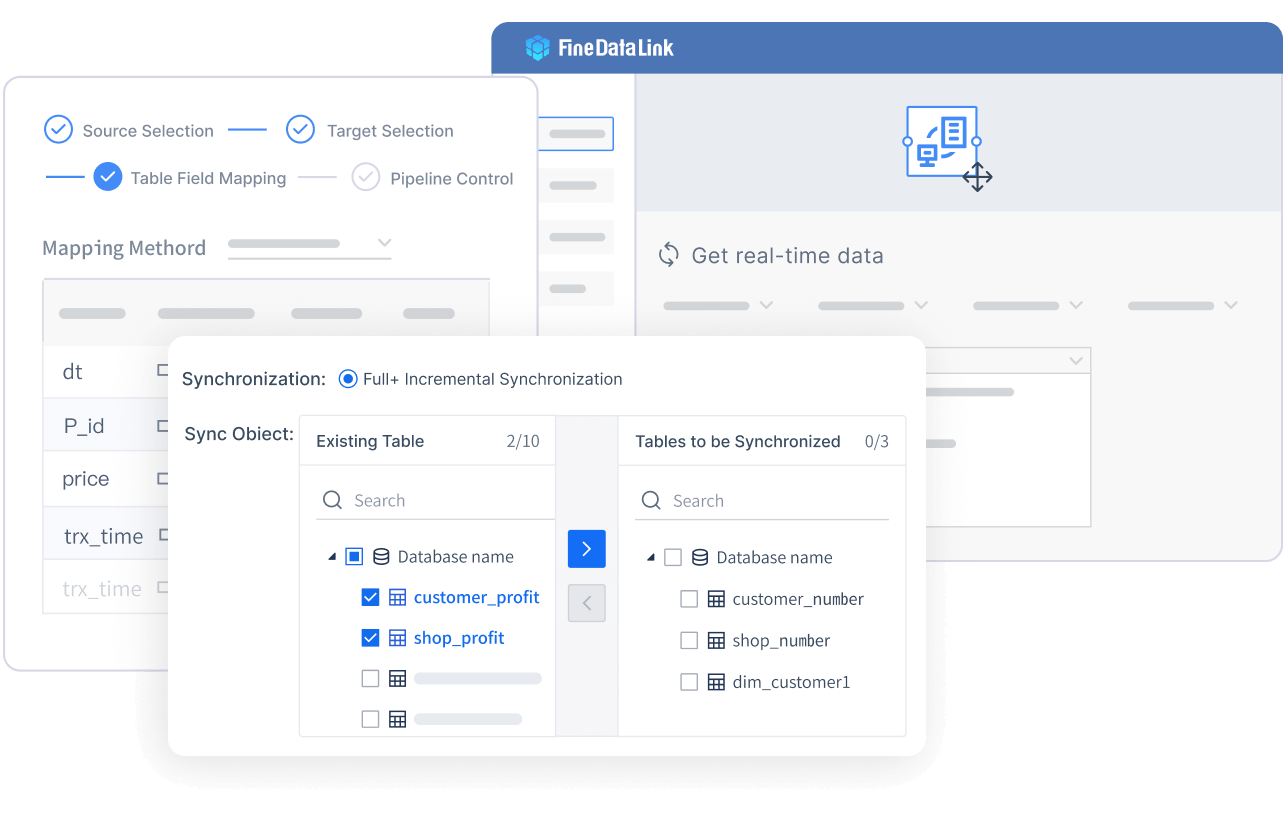
Regular updates also promote a culture of continuous improvement. By reflecting on accomplishments and setbacks, you identify ways to optimize processes. This proactive approach minimizes delays and keeps projects on track. Weekly reports also encourage data-driven decision-making, which improves overall productivity.
When teams share updates consistently, they work more cohesively. This alignment reduces redundancies and ensures resources are used effectively. Over time, these practices lead to a more efficient and goal-oriented organization.
A weekly report plays a vital role in professional workflows. It keeps stakeholders informed and builds trust by promoting transparency. You can use it to track progress, set clear goals, and recognize achievements, which fosters motivation and accountability. Weekly reports also help identify areas for improvement, ensuring projects stay on track. By documenting tasks and progress, they create a transparent record of responsibilities and enhance decision-making. Start incorporating weekly reports into your workflow to boost productivity, improve communication, and stay aligned with your goals.

Weekly reports are more than administrative tasks—they are strategic tools that drive accountability, collaboration, and growth. By leveraging tools like FineReport for structured reporting or FineBI for dynamic insights, organizations can transform raw data into actionable strategies. Companies like Netflix, Toyota, and Unilever demonstrate that consistent weekly reporting, supported by advanced analytics platforms, leads to measurable improvements in efficiency and decision-making. Start integrating these practices today to align your team, optimize resources, and achieve long-term success.

Click the banner below to experience FineReport for free and empower your enterprise to convert data into productivity!
Top 15 AWS Reporting Tools for Effective Cost Management
Top 10 Ecommerce Reporting Tools for 2025
Top Client Reporting Tools for Agencies in 2025

The Author
Lewis
Senior Data Analyst at FanRuan
Related Articles

Top 10 Best Automation Reporting Tool Picks for Businesses
Compare the top 10 best automation reporting tool options to streamline business data, automate reports, and boost decision-making efficiency.
Lewis
Jan 03, 2026

Top 10 Reporting Systems and Tools for Businesses
See the top 10 reporting systems that help businesses automate data, build dashboards, and improve decision-making with real-time analytics.
Lewis
Jan 03, 2026

What is integrated reporting and why is it important
Integrated reporting combines financial and non-financial data, offering a full view of value creation, transparency, and stakeholder trust.
Lewis
Dec 12, 2025