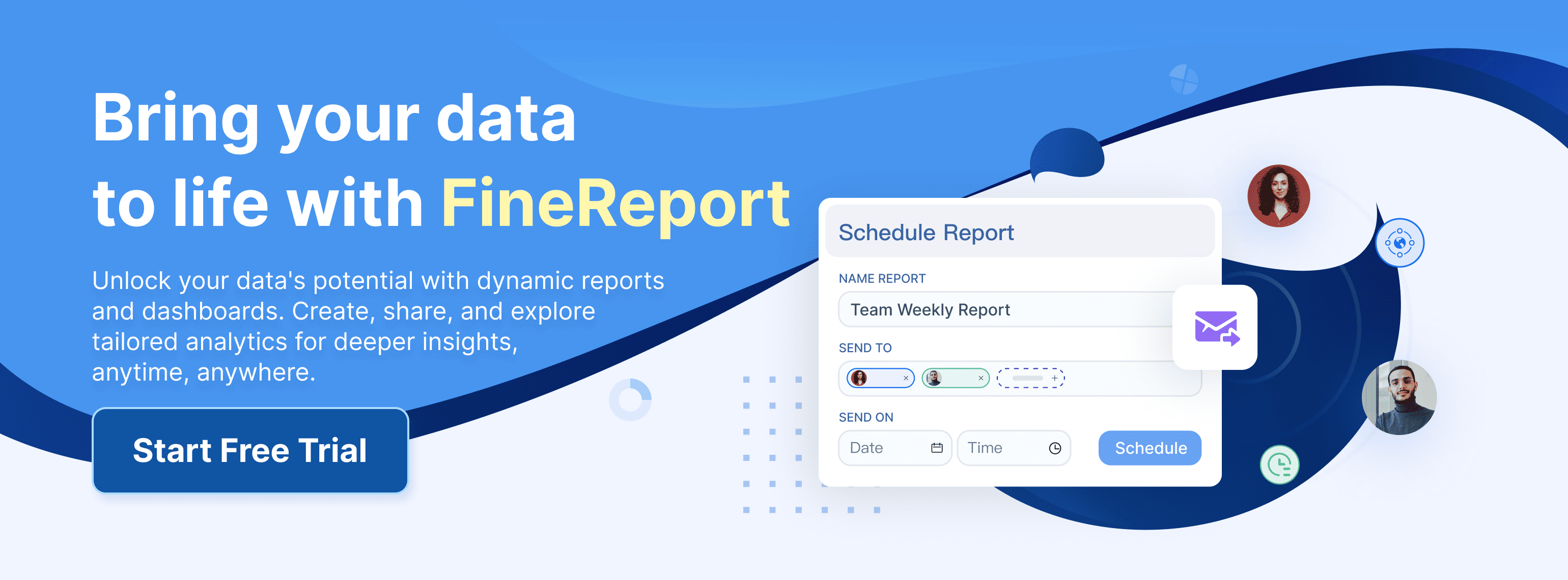An interview report captures the details, observations, and outcomes of each interview you conduct in Malaysia. Accurate documentation ensures you do not miss key insights or overlook important candidate qualities. In fast-paced business or HR environments, you often need to compare data from several interviews to make fair decisions. FineReport streamlines this process, helping you visualize key performance indicators and interview metrics.
| Business Area in Malaysia | Example Numerical KPIs | Impact Highlight |
|---|---|---|
| HR | Number of training days, Number of annual leave taken, Number of medical certificates taken | FineReport enables visualization of these KPIs, improving decision-making efficiency and reducing communication time |
| Sales | Rate of conversion, Value of business transactions, Value of sales booked | FineReport helps create sales dashboards that track these metrics for better sales management |
| Operation | Number of products delivered, Value of products delivered, Number of product returns/rejections, Number of complaints received | Operational KPIs visualized via dashboards aid in monitoring and improving process efficiency |
| Finance | Number of invoices issued per month, Average value of invoices, Value of payments received and made per month | Financial dashboards created with FineReport support financial tracking and reporting accuracy |
Key Takeaways
- An interview report records candidate answers, observations, and evaluations to help make fair hiring decisions in Malaysia.
- Using a structured interview report with consistent questions and scoring reduces bias and improves comparison between candidates of Malaysia.
- Detailed documentation protects your organization in Malaysia by providing proof of fair and legal hiring practices.
- FineReport streamlines interview reporting by organizing data, creating dashboards, and offering customizable templates for different industries.
- Recording insights during each interview and reviewing reports together supports better decisions and stronger teams in Malaysia.
Interview Report Basics
Definition
An interview report is a formal document that records the details and outcomes of a job interview. You use this report to capture your observations, the answers given by candidates in Malaysia, and your overall impressions. The main goal is to create a reliable record that helps you compare candidates and make fair decisions. When you conduct a job interview, you gather information about each candidate’s skills, experience, and personality. The interview report allows you to organize this information in a clear and consistent way.
You often need to review several candidates for the same position. Without a structured interview report, you might forget important details or mix up candidates’ responses. A well-prepared report ensures you remember who answered which interview questions and how each candidate performed. This process supports fair and objective hiring decisions.
Note: A detailed interview report also protects your organization in Malaysia. It provides proof that you followed fair and legal hiring practices. If someone questions your decision, you can show the report as evidence of your process.
Structure
A strong interview report follows a clear structure. You should include specific sections to make sure you cover all important points. Most reports contain the following elements:
- Candidate Information: Start with the candidate’s name, contact details, and the position they applied for.
- Interview Details: Record the date, time, location, and names of interviewers present.
- Interview Questions and Answers: List the main interview questions you asked. Write down the candidate’s responses, focusing on key points and examples.
- Evaluation Criteria: Use a standardized scoring system to rate the candidate’s skills, experience, and fit for the role. This helps you compare candidates fairly.
- Observations and Impressions: Note your observations about the candidate’s communication style, attitude, and problem-solving abilities.
- Summary and Recommendation: End with a summary of the candidate’s strengths and weaknesses. State whether you recommend moving forward with this candidate.
You benefit from using a structured format for every interview report in Malaysia. This approach improves data reliability and makes it easier to compare candidates. Here are some reasons why structured formats work well:
- Structured interviews use the same questions and rating systems for all candidates. This ensures fairness and reduces bias.
- Standardized scoring lets you evaluate each candidate’s skills and experience objectively.
- Notes and recordings provide proof that you followed fair hiring practices.
- Structured formats help you focus on job-related criteria, making your data more accurate.
- Using panels and scoring systems reduces the risk of bias and supports equal treatment for all candidates.
- Studies show that structured interviews face fewer legal challenges than unstructured ones.
When you use a structured interview report, you create a reliable record that supports better hiring decisions. You also make it easier to review and improve your interview process over time.
Importance of Interview Report
Decision-Making
You need to make fair and informed choices when selecting candidates. An interview report gives you a structured way to compare each candidate’s skills, experience, and fit for the role. When you use a consistent format, you can review answers and observations side by side. This approach helps you avoid bias and focus on job-related criteria.
Employers often face tough decisions, especially when several candidates seem qualified. A clear interview report lets you see who meets your requirements best. You can track how each candidate responds to key questions and how they demonstrate problem-solving or teamwork. This process supports an effective interview by making your evaluation more objective.
FineReport enhances this process by organizing all your interview data in one place. You can create dashboards that display candidate scores, feedback, and trends. With these tools, you spot patterns and make decisions based on real data, not just memory or first impressions. FineReport also allows you to share reports with other employers or team members in Malaysia, so everyone can review the same information before making a final choice.
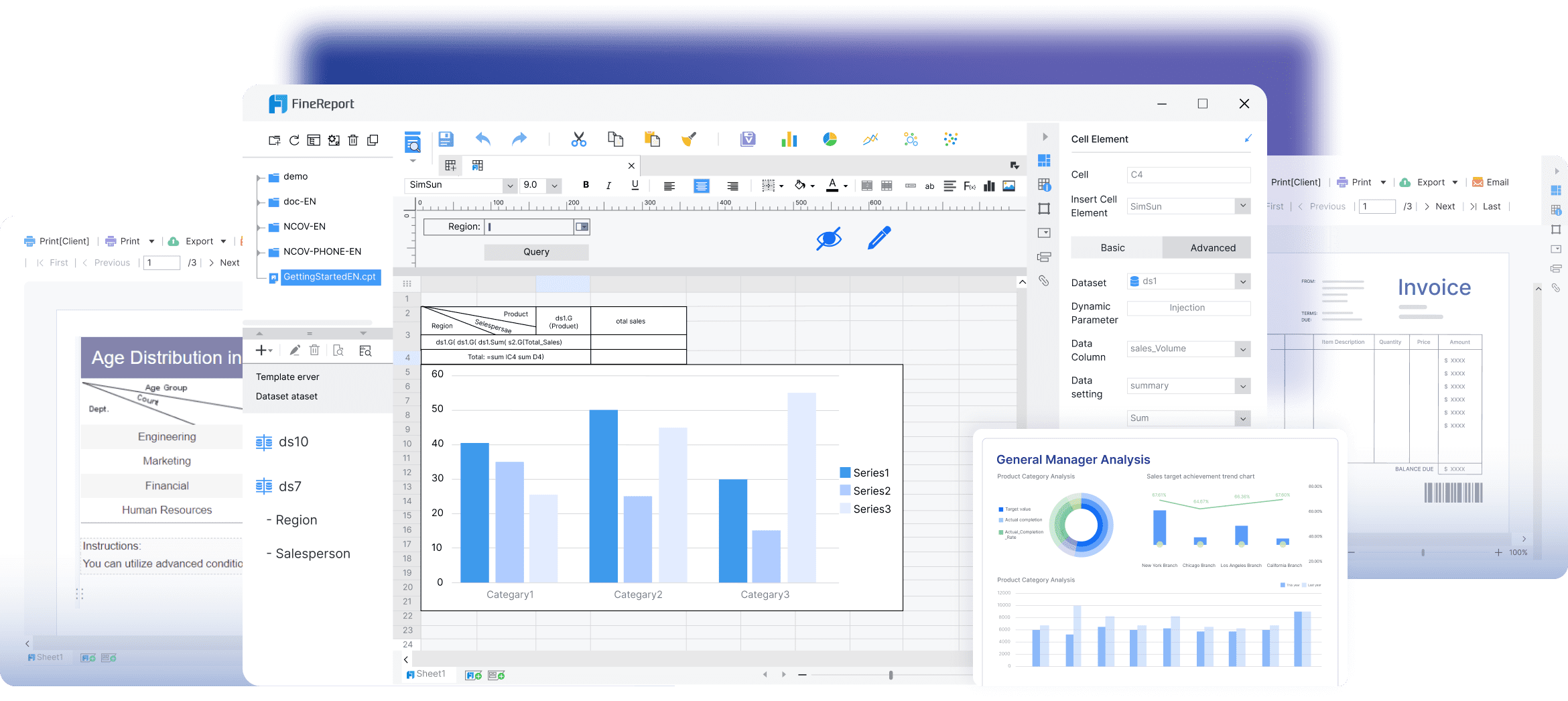
Tip: Use FineReport’s decision-making platform to set up custom scoring systems and visualize candidate performance. This feature helps you identify top candidates quickly and supports a more effective interview process in Malaysia.
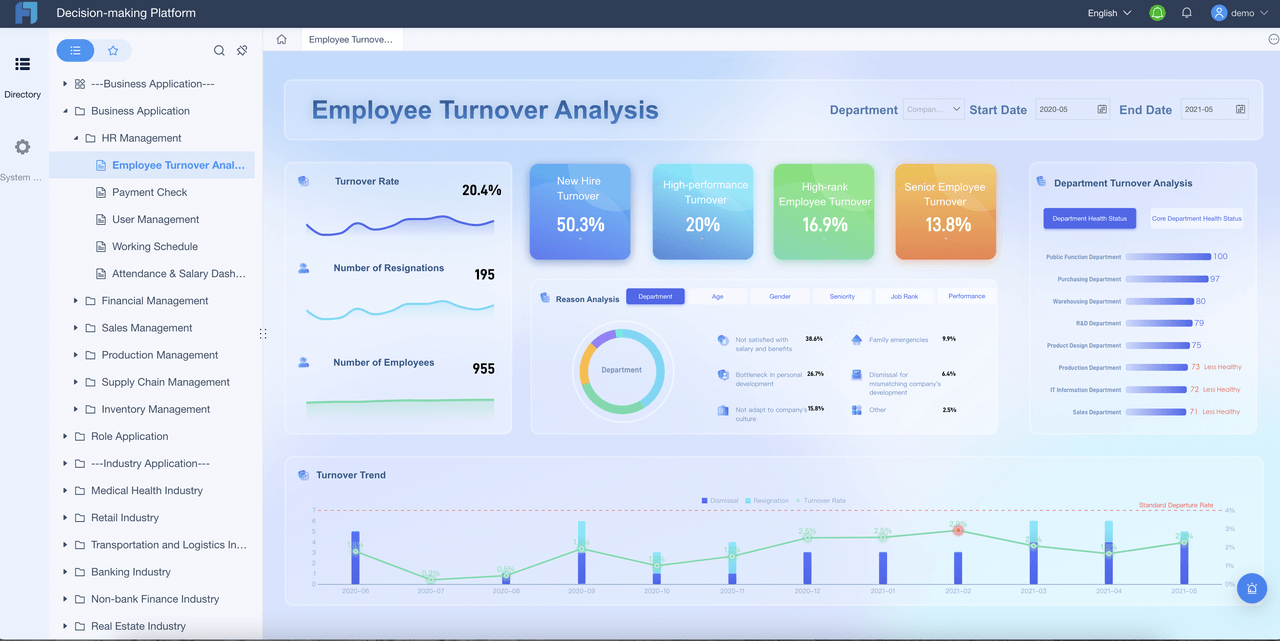
Documentation
Accurate documentation is essential for every interview. When you keep detailed records, you protect your organization in Malaysia and support future decisions. A well-written interview report captures not only what each candidate said but also your observations and recommendations. This record helps you remember important details, even months later.
Standardized documentation practices bring measurable benefits to your HR process:
- You increase clarity and transparency for employees by documenting performance goals and evaluation criteria.
- You ensure consistency in performance evaluations across your organization in Malaysia, which reduces bias and promotes fairness.
- You improve tracking of employee performance, making it easier for managers to monitor progress.
- You encourage employee development by identifying skill gaps and creating personalized plans.
- You support informed decisions about promotions, raises, or layoffs with comprehensive data.
- You provide legal protection by keeping clear records of performance issues and improvement plans.
- You enhance communication between employees and management, reducing misunderstandings.
Employers rely on these records to show that they followed fair and legal hiring practices. If someone questions your decision, you can present the interview report as proof. FineReport makes this process even easier. You can store, search, and retrieve interview documentation in seconds. The platform supports importing data from Excel or other sources, so you never lose track of important candidate information.
With FineReport, you can also generate reports for different departments or roles in Malaysia. For example, HR can review trends in candidate selection, while managers can focus on specific skills or qualifications. This flexibility ensures that every effective interview leads to better hiring outcomes and stronger teams in Malaysia. To learn more about the FineReport features, you can click on the button below to go to the product guide.
Interview Process and Interview Report Malaysia
Steps in the Interview Process
You need a clear plan to run an effective interview process. Each step helps you collect the right information and make better hiring decisions in Malaysia. Here is a typical sequence you can follow:
- Define the Role: Start by outlining the job requirements and skills you need.
- Screen Applications: Review resumes and select candidates who meet your criteria.
- Schedule Interviews: Set up times for each job interview and notify candidates.
- Prepare Questions: Create a list of questions that match the role and your company’s values.
- Conduct the Interview: Meet with candidates, ask your questions, and observe their responses.
- Document Findings: Record answers, impressions, and scores during or right after the interview.
- Review and Compare: Use your notes to compare candidates and make a final decision.
Tip: Insert reporting at every stage of the interview process. This habit ensures you capture all important details and avoid missing key insights.
Recording Insights
You gain the most value from the interview process when you record your insights in a structured way. During each job interview, write down not only what the candidate says but also your observations about their attitude and skills. Use a consistent format for every interview. This approach helps you compare candidates fairly.
FineReport supports you throughout the interview process. You can use FineReport to create digital forms for recording answers and scores. Store all your interview data in one secure place. Analyze trends and patterns across multiple job interviews. FineReport dashboards let you visualize candidate performance, making it easier to spot top talent. Share reports with your team in Malaysia to support collaborative decision-making.
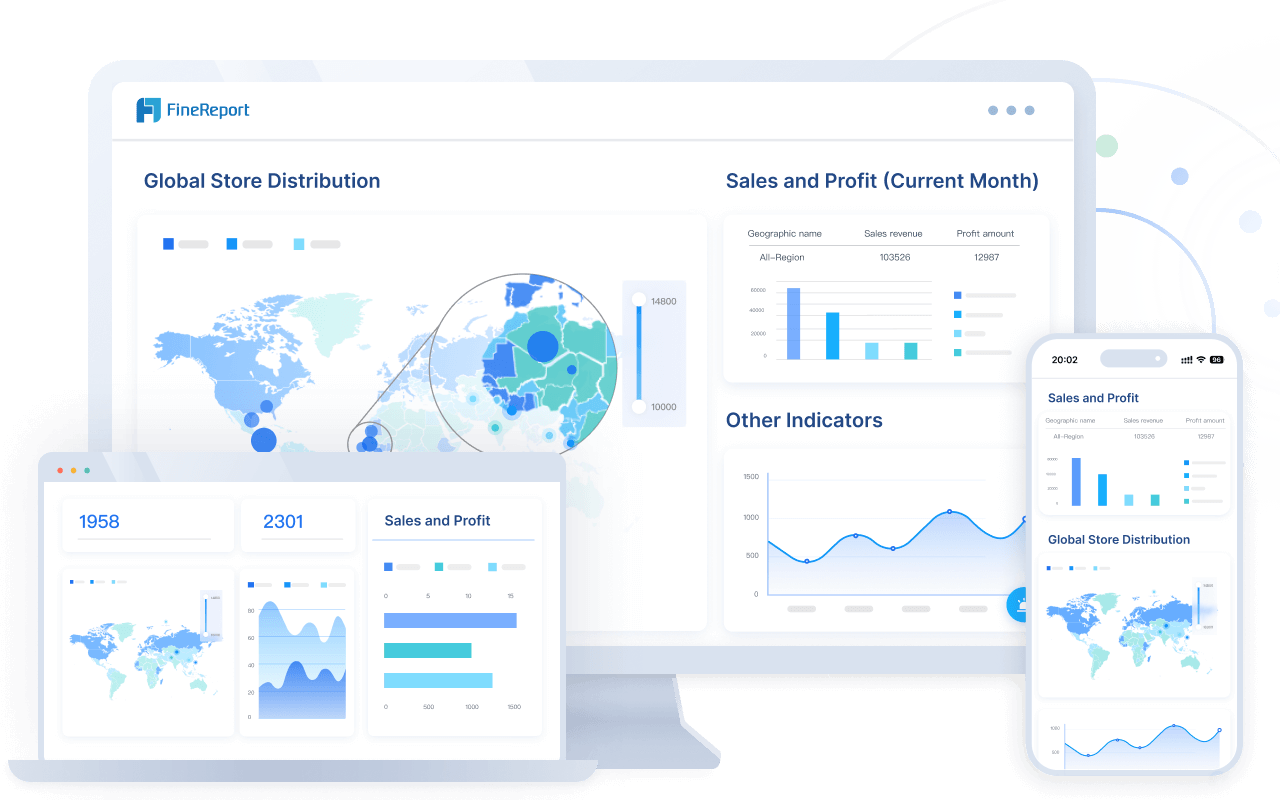
Note: FineReport’s data entry and reporting features help you streamline the interview process, reduce manual errors, and improve hiring outcomes.
Create an Interview Report
Key Elements
When you create an interview report, you need to include several essential components to ensure clarity and usefulness. Start with basic facts such as the candidate’s name, the position applied for, and the date of the interview. Record the names of all interviewers present. Next, list the interview questions you asked. For each question, write down the candidate’s specific responses, focusing on concrete examples of past behavior. Research in social psychology shows that people often misjudge the reasons behind their actions or preferences. Because of this, you should prioritize detailed accounts of what candidates have actually done, rather than relying on their predictions or general statements.
Add your observations about the candidate’s communication style, attitude, and problem-solving skills. Include direct quotes when a response stands out or provides insight into the candidate’s thinking. Summarize your overall impressions and make a clear recommendation about the candidate’s fit for the role. This structure helps you compare candidates and supports an effective interview process in Malaysia.
Best Practices
To make your interview reports clear and consistent, follow a structure d approach. Use the same format for every candidate. This practice reduces bias and makes it easier to compare results. Visual data, such as tables or charts, can help you highlight trends or differences between candidates. For example, you might use a table to show scores for each interview question or a chart to display overall ratings.
Tip: FineReport allows you to design custom templates for interview documentation. You can integrate data from multiple sources, automate report generation, and visualize candidate performance with dashboards.
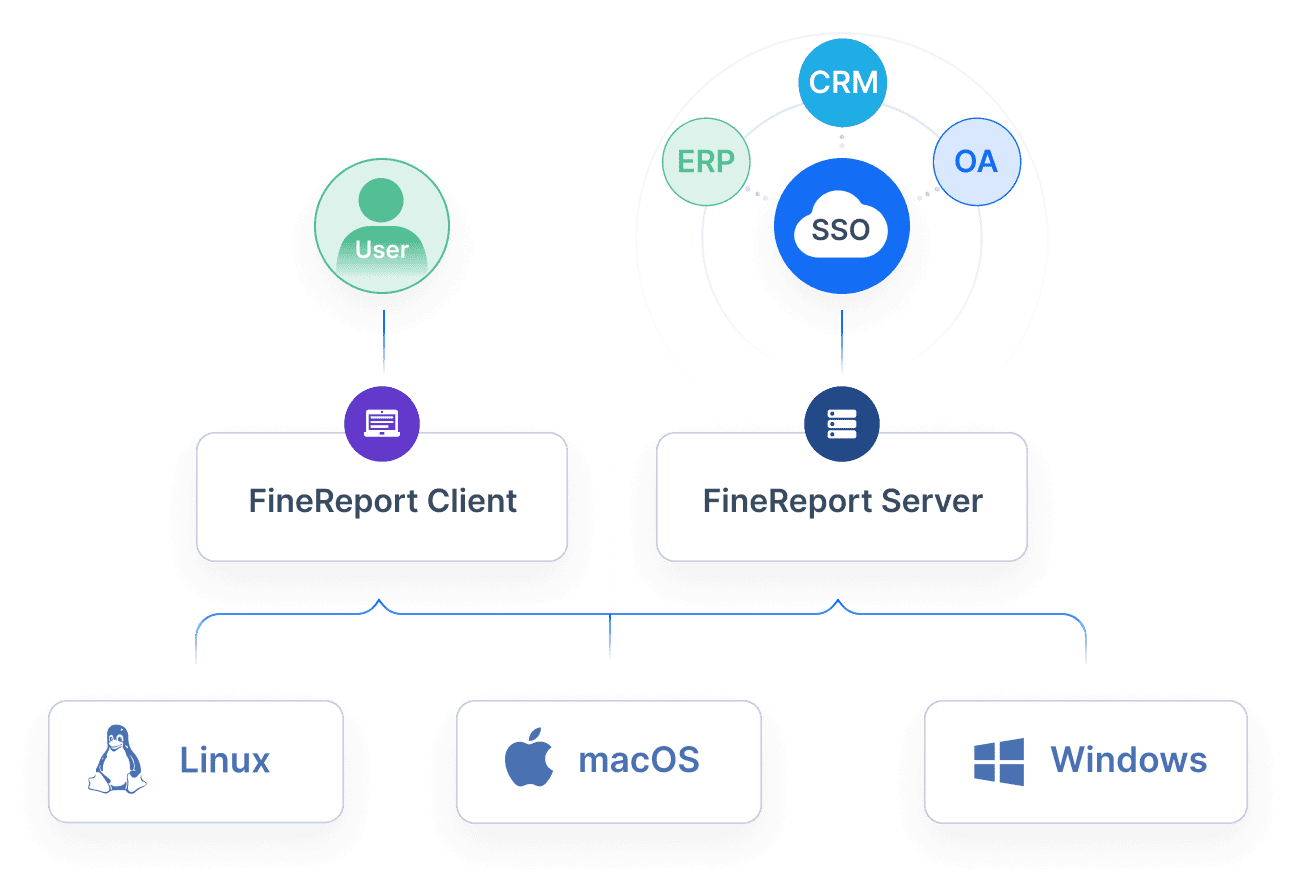
Keep your language simple and direct. Avoid jargon that might confuse readers. Review your report for accuracy before sharing it with others in Malaysia. By following these best practices, you ensure your interview reports remain reliable tools for decision-making and future reference.
Interview Report Templates Created by FineReport in Different Industries
FineReport offers you a range of interview report templates tailored for different industries. These templates help you standardize your documentation and speed up your reporting process. You can select a template that matches your business needs and customize it with just a few clicks.
Here are some examples of how you can use FineReport templates in various sectors in Malaysia:
- Human Resources (HR):
You can use an HR interview report template to track candidate details, interviewer feedback, and scoring for each competency. The template includes sections for candidate information, interview questions, and a summary of recommendations. This structure helps you compare candidates quickly and ensures fairness in your hiring process. - Sales:
In sales, you often need to evaluate candidates on communication skills, negotiation ability, and product knowledge. FineReport’s sales interview template lets you record these metrics in a clear table. You can visualize candidate scores and share the results with your team in Malaysia for faster decision-making.
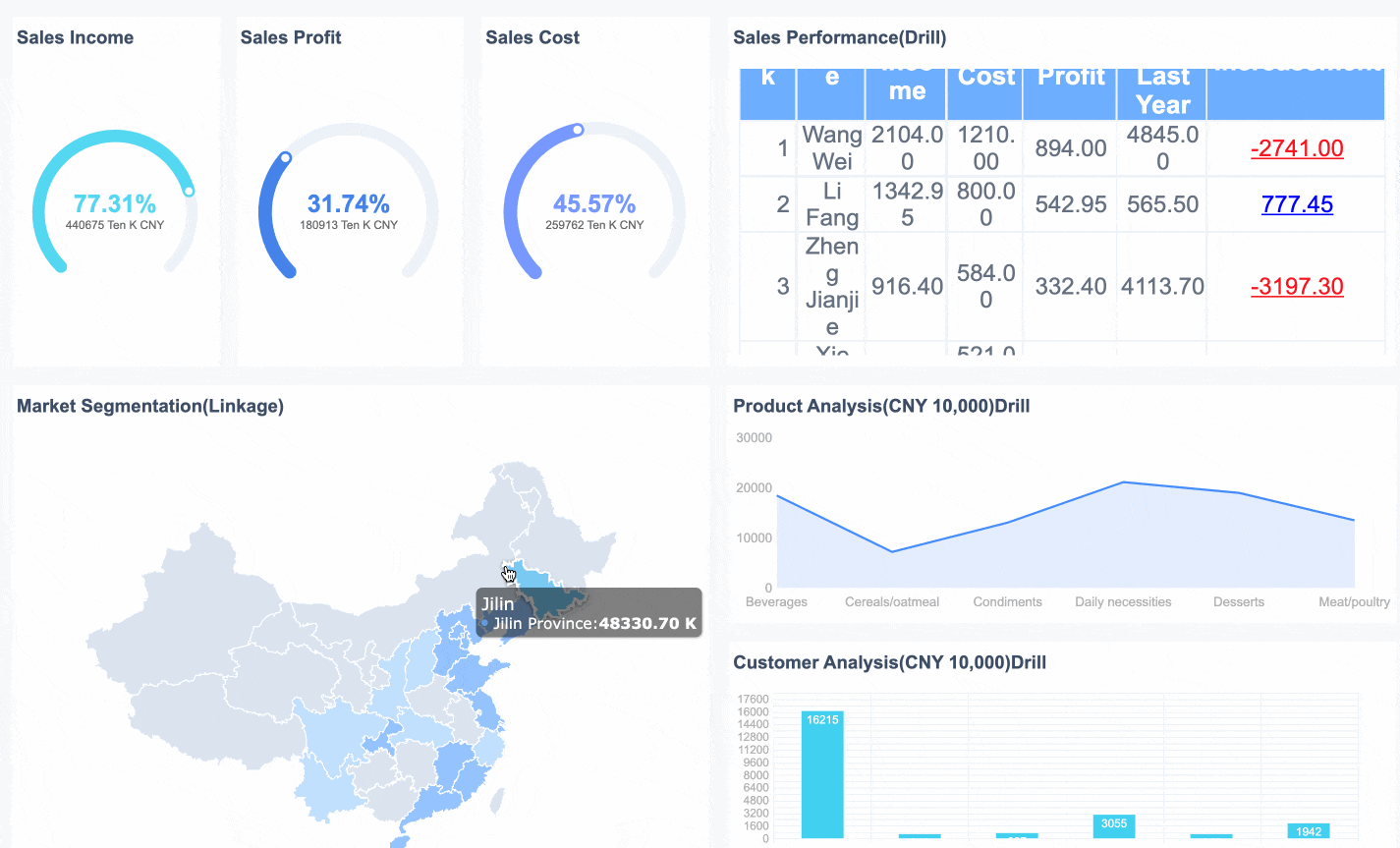
- Operations:
Operations managers use interview templates to assess technical skills, problem-solving, and teamwork. FineReport provides templates with checklists and rating scales. You can capture detailed observations and generate summary reports for management review. - Finance:
For finance roles, accuracy and attention to detail matter most. FineReport’s finance interview template includes sections for technical questions, scenario-based assessments, and compliance checks. You can export these reports to Excel or Word for further analysis.
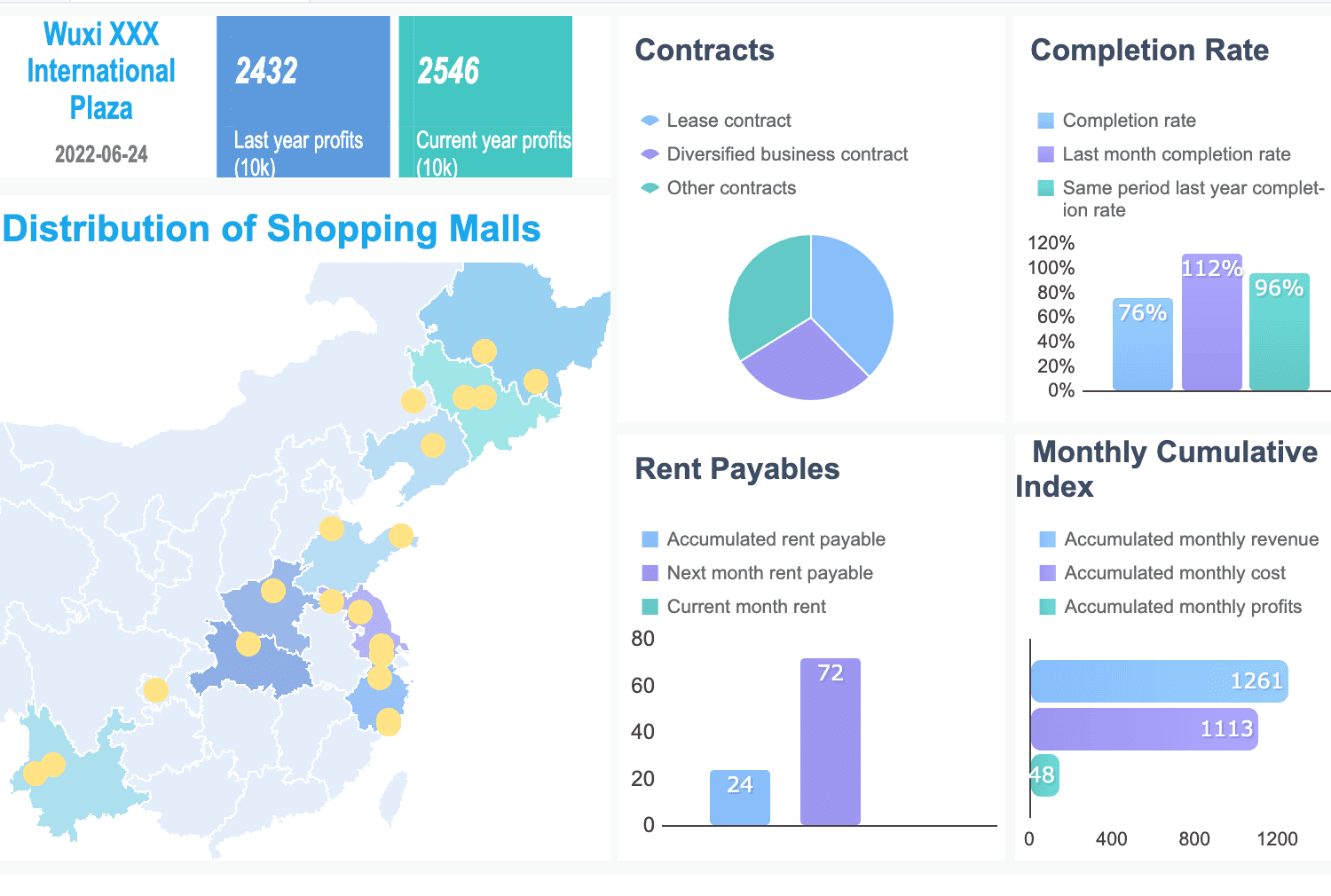
Tip: FineReport templates support mobile access. You can fill out reports on your phone or tablet during interviews, making your workflow more flexible.
| Industry | Key Template Features | Output Formats |
|---|---|---|
| HR | Candidate scoring, feedback, summary | PDF, Excel, Word |
| Sales | Skills matrix, team sharing | Dashboard, Excel |
| Operations | Checklists, rating scales, summaries | PDF, Dashboard |
| Finance | Technical Q&A, compliance, exportable | Excel, Word, PDF |
You can streamline your interview reporting and improve decision-making with FineReport’s industry-specific templates. These ready-made solutions save you time and help you maintain consistency across your organization in Malaysia.
Interview reports give you a clear record of each interview, helping you make fair and informed decisions. Structured reporting supports your hiring process and protects your organization in Malaysia. FineReport lets you document, analyze, and share interview data with ease.
Take the next step: Review your current reporting practices or explore FineReport’s solutions to improve your interview process.
Click the banner below to try FineReport for free and empower your enterprise to transform data into productivity!
Continue Reading About Report
Empower Your Business: Best Financial Reporting Tools 2025
Free Daily Report Template – Streamline Reporting Fast
What Is a Daily Report and Why Does It Matter for Businesses
What is a Monthly Report and Why Does It Matter
FAQ

The Author
Lewis
Senior Data Analyst at FanRuan
Related Articles

What is integrated reporting and why is it important
Integrated reporting combines financial and non-financial data, offering a full view of value creation, transparency, and stakeholder trust.
Lewis
Dec 12, 2025

What Is a Weekly Sales Report and Why Does It Matter
A weekly sales report tracks sales data, highlights trends, and guides decisions. See key components and benefits of weekly sales reports for your team.
Lewis
Dec 11, 2025

Top 9 Best Reporting Tools for ASP.NET Developers
Compare the top 9 best reporting tool for asp net projects in 2026. Find features, integration, and export options for ASP.NET and ASP.NET Core apps.
Lewis
Dec 10, 2025