The Motive Dashboard revolutionizes fleet management by providing comprehensive solutions that enhance safety, productivity, and profitability. You gain real-time data access, allowing you to make informed decisions swiftly. The dashboard's AI-powered features streamline operations, ensuring optimal fleet utilization. With the Motive Dashboard, you can manage assets efficiently, review safety and compliance data, and reduce costs through automation. Users have reported a 5% savings in fuel after switching to this platform. Additionally, the integration with FineReport, FineBI, and FineVis enhances data visualization and reporting capabilities, making it an indispensable tool for fleet management.

Key Features of the Motive Dashboard
The Motive Dashboard offers a range of features designed to optimize fleet management. By leveraging advanced tools, you can enhance your fleet's efficiency and safety. Let's explore some of the key features that make this platform indispensable.
Data Visualization with FineVis
With FineVis, you can transform complex data into clear, interactive visualizations. This tool provides over 60 chart types, allowing you to customize dashboards that suit your specific needs. The drag-and-drop interface makes it easy for you to create dynamic 3D visualizations without any coding skills. Real-time analytics ensure that you have up-to-the-minute insights, helping you make informed decisions quickly. Whether you're in manufacturing, healthcare, or logistics, FineVis offers industry-specific solutions that enhance efficiency and performance.
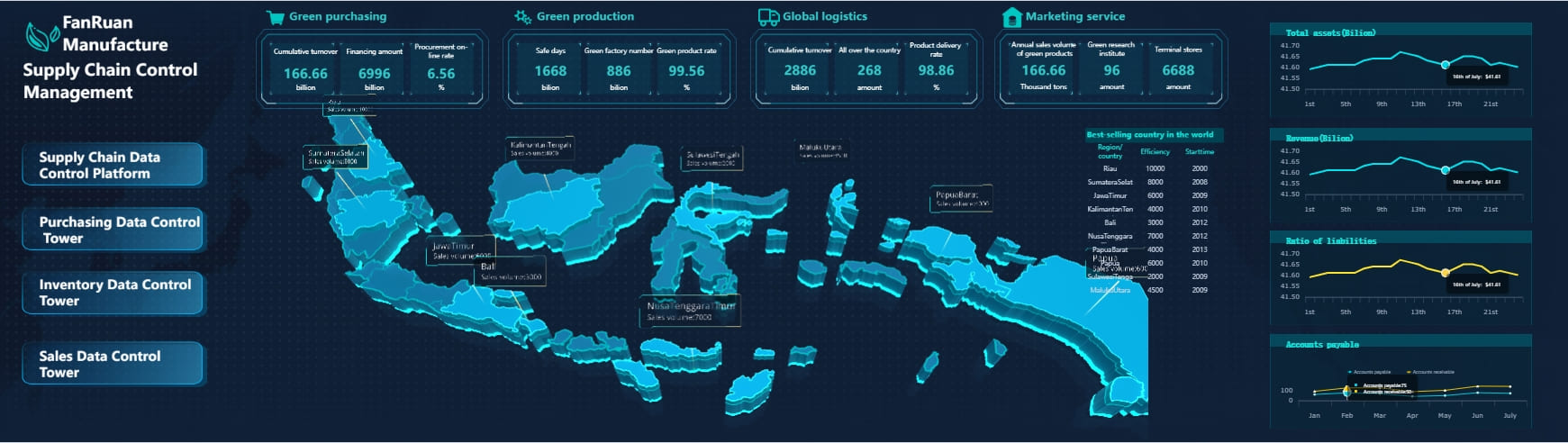
User Interface and Accessibility
The Motive Dashboard boasts an intuitive user interface that simplifies fleet management tasks. You can access all critical functions from a single platform, reducing the burden on IT teams. The dashboard integrates seamlessly with the Motive Driver App, providing a clean design that increases productivity. You can easily record Hours of Service (HOS), complete IFTA reporting, and manage vehicle inspections. The platform's accessibility extends to mobile devices, ensuring you can monitor your fleet anytime, anywhere.
Customization Options with FineReport
Customization is a standout feature of the Motive Dashboard, thanks to its integration with FineReport. This tool allows you to tailor reports and dashboards to meet your unique business requirements. With a flexible report designer, you can generate pixel-perfect documents and enhanced visualizations. FineReport supports diverse visualization types and interactive analysis, making it easier to uncover deeper insights. You can connect to various data sources, ensuring comprehensive data analysis and reporting. The no-code environment and drag-and-drop interface simplify the customization process, allowing you to focus on what matters most—optimizing your fleet operations.
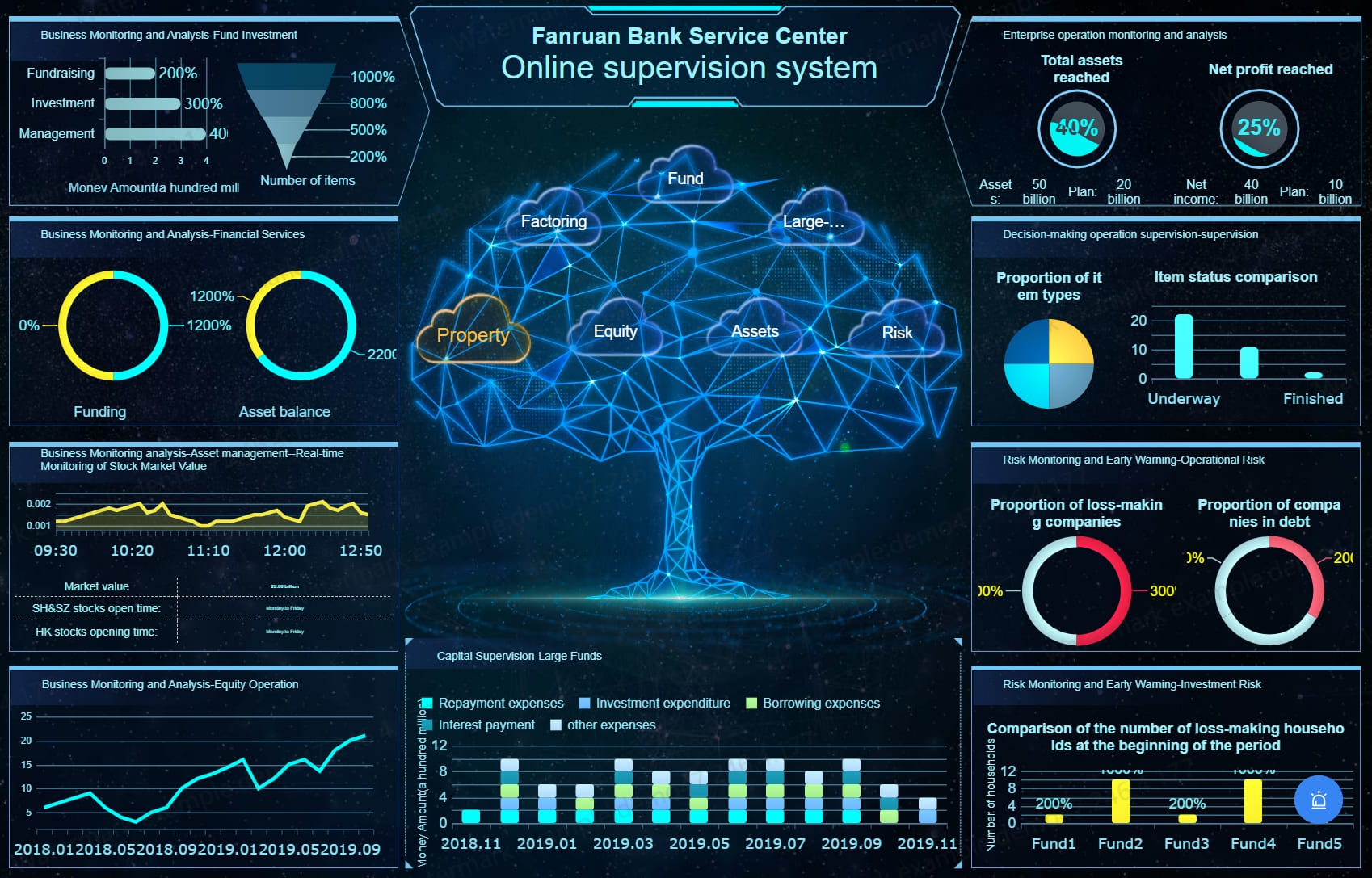
How to Use the Motive Dashboard Effectively
To harness the full potential of the motive dashboard, you need to understand its setup and data analysis capabilities. This section will guide you through the initial setup and how to analyze data effectively using FineBI.
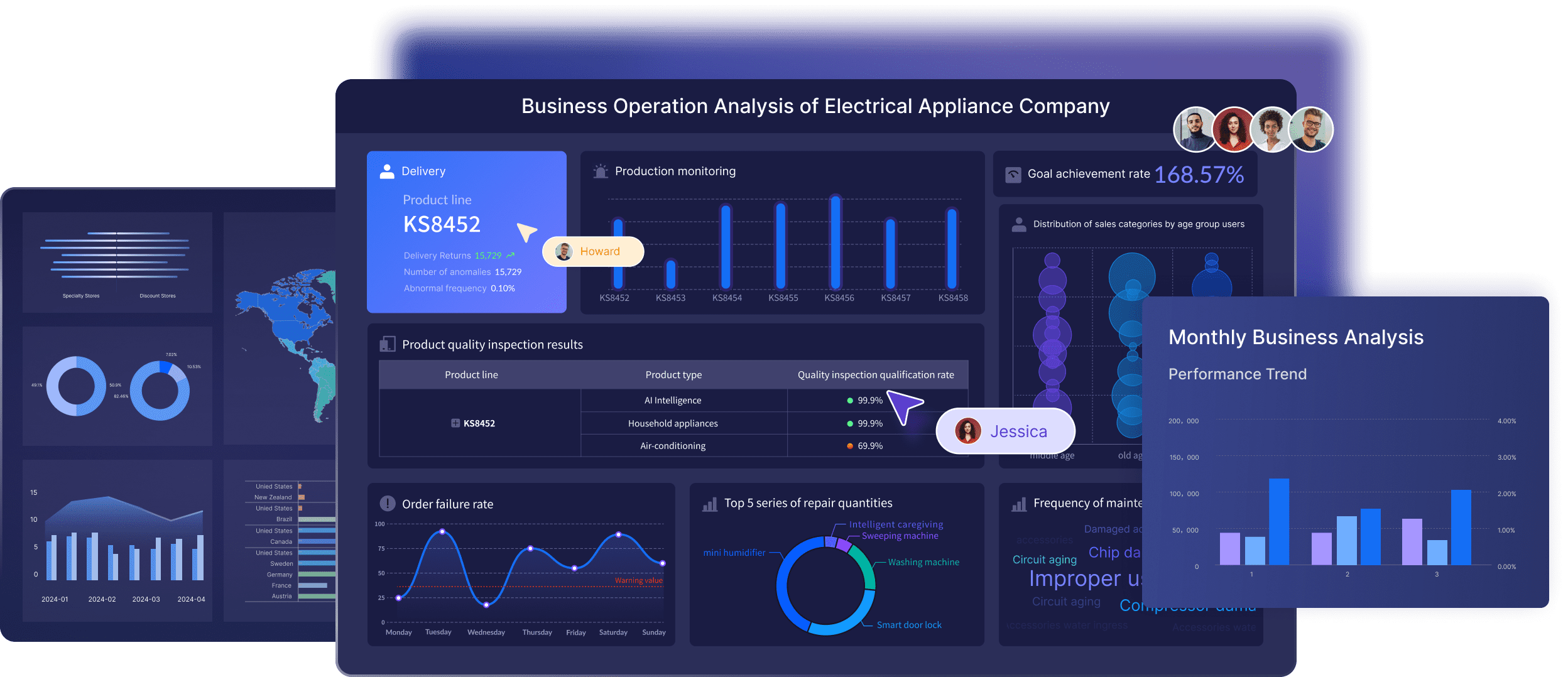
Setting Up Your Motive Dashboard
Setting up your motive dashboard is a straightforward process that ensures you have all the tools you need for efficient fleet management. Follow these steps to get started:
- Create an Account: Begin by signing up on the motive dashboard platform. Provide the necessary details to create your account.
- Add Your Fleet: Once your account is set up, add your vehicles and drivers to the dashboard. This step is crucial for tracking and managing your assets effectively.
- Customize Your Dashboard: Use FineReport to tailor your dashboard according to your specific needs. FineReport allows you to create pixel-perfect reports and visualizations, ensuring you have a clear view of your fleet's performance.
- Integrate with Other Tools: Connect the motive dashboard with other tools you use, such as FineBI, to enhance data analysis and reporting capabilities. This integration provides a seamless flow of information, making it easier to manage your fleet.
- Set Up Alerts and Notifications: Configure alerts and notifications to stay informed about critical events. This feature helps you respond promptly to any issues that may arise.
By following these steps, you ensure that your motive dashboard is set up for optimal performance, providing you with the insights needed to make informed decisions.
Analyzing Data with FineBI
FineBI is an essential tool for analyzing data on the motive dashboard. It empowers you to transform raw data into actionable insights, enhancing your decision-making process. Here's how you can use FineBI effectively:
- Connect to Data Sources: FineBI allows you to connect to various data sources, including big data platforms and relational databases. This capability ensures you have access to comprehensive data for analysis.
- Visualize Data: Use FineBI's drag-and-drop functionality to create visualizations that highlight key performance indicators. With over 60 chart types available, you can customize your visualizations to suit your needs.
- Perform Real-Time Analysis: FineBI supports real-time data analysis, enabling you to monitor your fleet's performance as it happens. This feature is crucial for making timely decisions that enhance productivity and safety.
- Collaborate with Teams: FineBI facilitates collaboration by allowing multiple users to access and analyze data simultaneously. This feature promotes teamwork and ensures everyone is on the same page.
- Set Up Data Alerts: Configure data alerts to notify you of any anomalies or critical changes in your fleet's performance. This proactive approach helps you address issues before they escalate.
By leveraging FineBI, you gain deeper insights into your fleet's operations, allowing you to optimize performance and drive growth. The combination of the motive dashboard and FineBI provides a powerful platform for effective fleet management.
Benefits of Using the Motive Dashboard
The motive dashboard offers numerous benefits that significantly enhance your fleet management experience. By leveraging its advanced features, you can improve decision-making and boost productivity, leading to more efficient operations.
Improved Decision-Making by Motive Dashboard
The motive dashboard empowers you to make informed decisions with ease. Its integration with Ford Pro Data Services provides real-time access to vehicle data, enabling you to monitor fleet performance closely. This access allows you to identify trends and address issues promptly. You can reduce speeding violations and save on fuel costs by up to 5%. The dashboard's AI-powered analytics offer insights into driver behavior, helping you implement effective coaching strategies. With these tools, you can enhance safety and compliance, ensuring your fleet operates smoothly.
"Motive's integration with Ford Pro Data Services enabled more informed decision-making, improved operations, and overall efficiency and productivity."
The motive dashboard's no-code customization options allow you to tailor applications and workflows to suit your unique needs. This flexibility ensures that you can adapt quickly to changing circumstances, maintaining a competitive edge in your industry.
Enhanced Productivity by Motive Dashboard
The motive dashboard significantly boosts productivity by streamlining various fleet management tasks. Its intuitive interface simplifies the recording of Hours of Service (HOS) and speeds up IFTA reporting. You can automate routine processes, freeing up time for more strategic activities. The motive dashboard's integration with the Motive Driver App further enhances productivity by providing automated coaching and simplifying compliance management.
"Motive Driver App's intuitive interface and clean design help increase productivity, simplify HOS recording, speed up IFTA reporting, and provide automated coaching."
By maximizing asset utilization and reducing costs, the motive dashboard helps you achieve operational excellence. You can manage safety concerns, driver retention, and compliance more effectively, ensuring that your fleet runs efficiently. The combination of the motive dashboard and FineBI provides a powerful platform for data analysis, allowing you to transform raw data into actionable insights. FineBI's real-time analysis capabilities enable you to monitor performance as it happens, ensuring that you can make timely decisions that drive growth.
Specific Features of the Motive Dashboard
Alerts and Notifications
The Motive Dashboard equips you with a robust alerts and notifications system. This feature ensures you stay informed about critical events in real-time. You can set up alerts for various scenarios, such as maintenance reminders, driver behavior anomalies, or fuel efficiency issues. These alerts help you address potential problems before they escalate, ensuring smooth fleet operations.
- Preventative Maintenance Alerts: Receive notifications about upcoming maintenance needs. This proactive approach helps you avoid unexpected breakdowns and costly repairs.
- Driver Behavior Notifications: Get instant alerts on unsafe driving behaviors. This allows you to implement immediate coaching and corrective measures.
- Fuel Efficiency Insights: Monitor fuel consumption patterns and receive recommendations for optimizing routes and reducing costs.
By utilizing these alerts, you can maintain a high level of operational efficiency and safety within your fleet.
Collaboration Motive Dashboard Tools
Collaboration is key to effective fleet management, and the Motive Dashboard offers tools that facilitate teamwork and communication. These tools ensure that all team members have access to the same information, promoting consistency and efficiency.
- Shared Dashboards: Create and share dashboards with your team. This feature allows everyone to view the same data and insights, fostering a unified approach to fleet management.
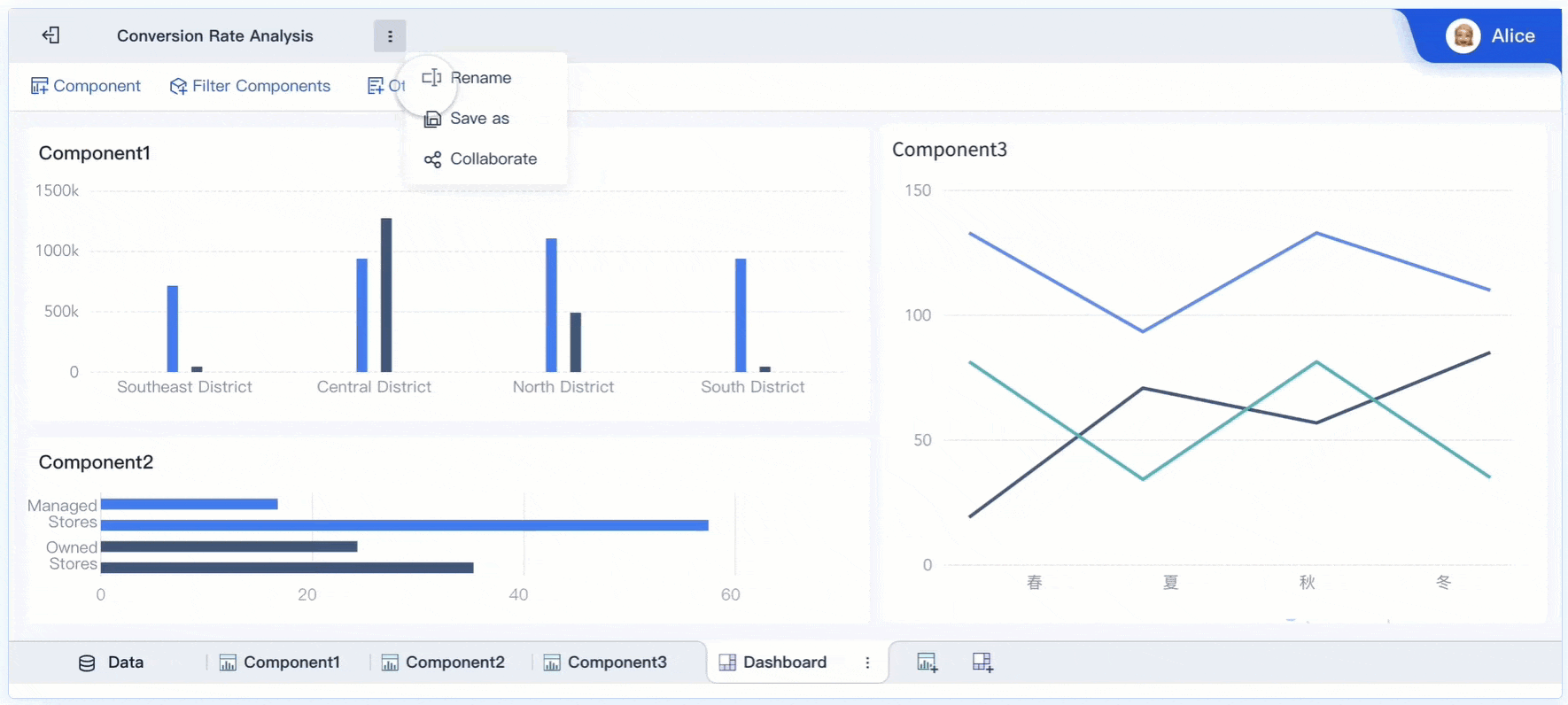
- Role-Based Access: Customize access levels for different team members. This ensures that sensitive information is only available to those who need it, enhancing data security.
- Document Sharing: Upload and share important documents, such as inspection forms or compliance reports, directly through the dashboard. This streamlines communication and ensures that all necessary information is readily available.
The collaboration tools within the Motive Dashboard empower your team to work together effectively, ensuring that your fleet operates at its best.
User Testimonials and Case Studies of Motive Dashboard
Success Stories of Motive Dashboard
The Motive Dashboard has transformed fleet management for many businesses. One notable success story is Architectural Surfaces, which switched to the Motive Dashboard to enhance its fleet operations. By implementing this platform, you can improve spend management capabilities and reduce speeding violations. Architectural Surfaces reported a 5% savings in fuel after adopting the Motive Dashboard. This success highlights the dashboard's ability to incentivize safe driving and enhance driver coaching.
You can also benefit from the integration of FineReport, FineBI, and FineVis with the Motive Dashboard. These tools provide advanced data visualization and reporting capabilities. FineReport allows you to create tailored reports that meet your specific business needs. With FineBI, you can analyze data in real time, gaining insights that drive informed decision-making. FineVis offers interactive visualizations, making complex data easy to understand.
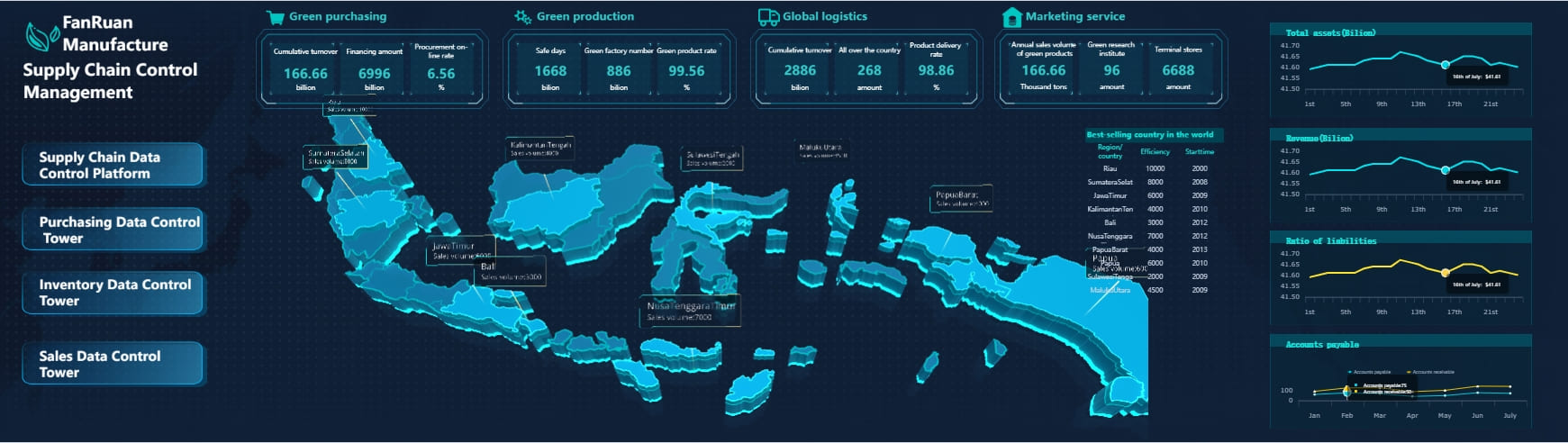
Industry-Specific Use Cases of Motive Dashboard
The Motive Dashboard serves various industries, each benefiting uniquely from its features. In the logistics sector, you can use the dashboard to monitor fleet performance and optimize routes. This capability reduces fuel consumption and enhances delivery efficiency. The integration with FineReport ensures that you have access to detailed reports on vehicle usage and maintenance schedules.
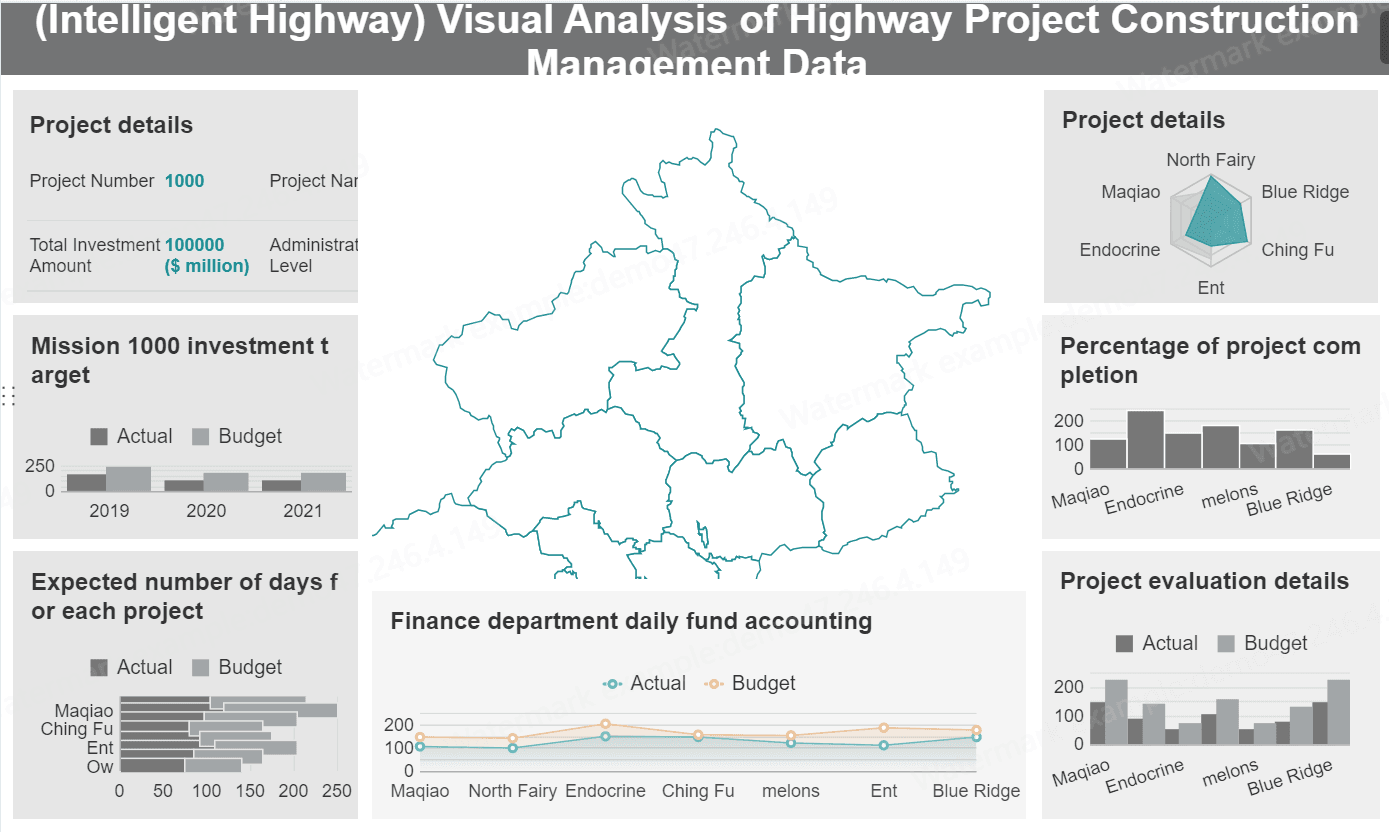
In manufacturing, the Motive Dashboard helps you track asset utilization and manage maintenance tasks. FineBI's real-time analysis capabilities allow you to monitor production processes and identify areas for improvement. You can use FineVis to visualize production data, making it easier to communicate insights to your team.
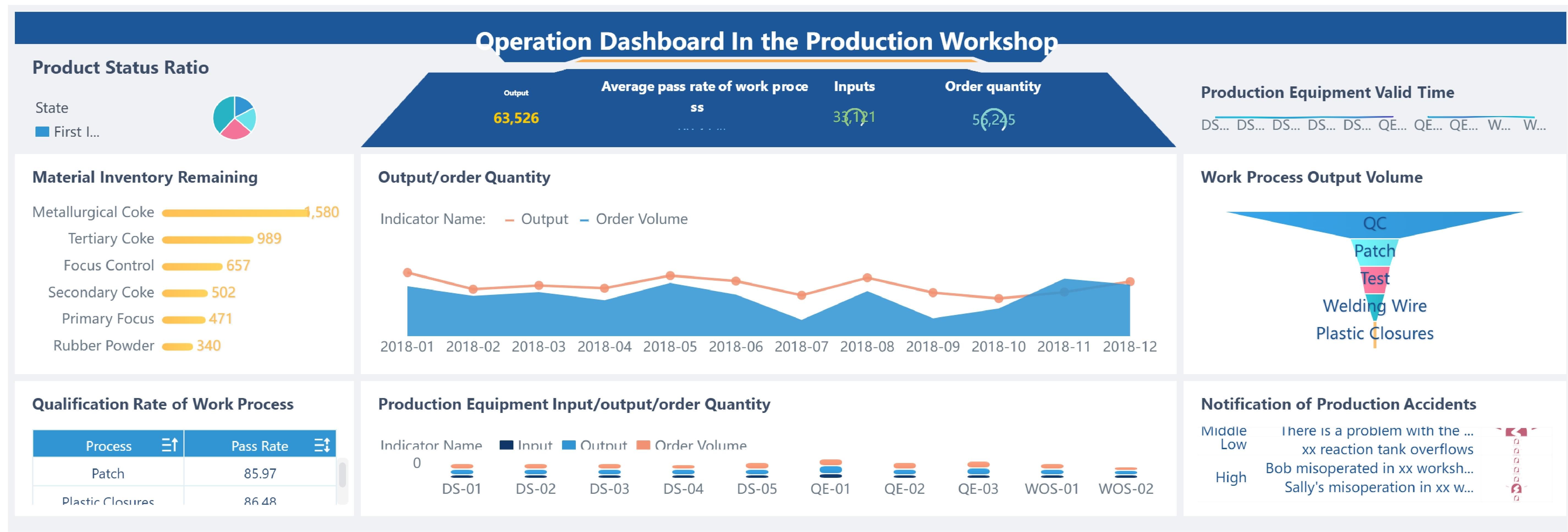
Healthcare organizations also benefit from the Motive Dashboard. You can manage medical transport fleets more effectively, ensuring timely patient care. FineReport provides comprehensive reporting on vehicle availability and usage, while FineBI offers insights into operational efficiency. FineVis enhances data presentation, allowing you to share critical information with stakeholders.
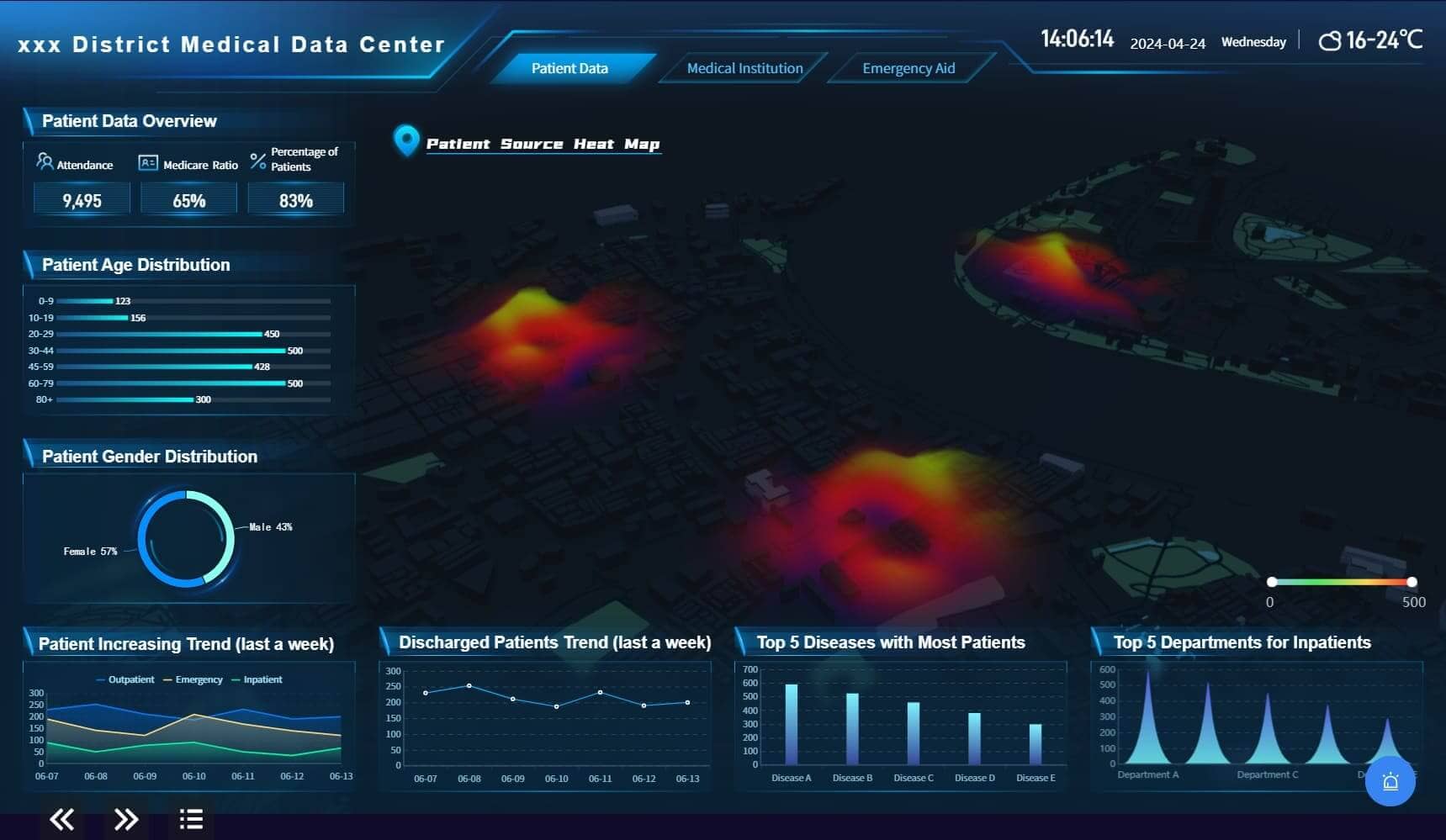
By leveraging the Motive Dashboard and its integration with FineReport, FineBI, and FineVis, you can optimize fleet management across various industries. These tools provide the insights needed to drive growth and improve operational efficiency.
Frequently Asked Questions of Motive Dashboard
Common User Queries
When using the Motive Dashboard, you might have several questions. Here are some common queries that users often ask:
How does the Motive Dashboard improve driver safety?
The Motive Dashboard enhances driver safety by providing real-time alerts and insights. With the Motive Driver App, you gain better visibility into your hours of service. This app notifies you when you're nearing your limits, keeping you compliant and safe. As Architectural Surfaces noted, "Our drivers are safer and more engaged in performance."
What benefits do AI Dashcams offer?
AI Dashcams play a crucial role in improving fleet safety. They help reduce speeding, prevent accidents, and exonerate drivers from wrongful blame. Architectural Surfaces found that frequent driver coaching, combined with AI Dashcams, significantly improved their operations.
Can the Motive Dashboard motivate my team?
Absolutely! The dashboard allows you to track progress in real time. This feature motivates your team by showing them how they're improving. As Meeker stated, "It motivates our team and gives them something to strive for every day."
How does the Motive Dashboard assist in spend management?
The platform offers tools that enhance spend management capabilities. By switching to Motive, Architectural Surfaces improved their spend management and re-engaged drivers in compliance. This improvement highlights the dashboard's effectiveness in managing costs efficiently.
Is it possible to customize the Motive Dashboard?
Yes, customization is one of the standout features of the Motive Dashboard. You can tailor reports and dashboards to meet your unique business requirements using FineReport. This flexibility ensures that you can adapt quickly to changing circumstances.
These FAQs provide a glimpse into the capabilities of the Motive Dashboard. By understanding these aspects, you can leverage the platform to its fullest potential, ensuring optimal fleet management and enhanced safety.
Future Developments and Updates of Motive Dashboard
The Motive Dashboard continues to evolve, offering new features that enhance fleet management. These updates aim to provide you with more tools to optimize your operations and improve efficiency.
Upcoming Features
- Enhanced Fuel Insights: The upcoming updates will include a more comprehensive fuel hub. You will gain insights into vehicle efficiency and the impact of driver behavior on fuel consumption. Automated recommendations will help you optimize routes and reduce costs.
- Advanced Geofencing Alerts: You will soon have the ability to create alerts for specific geofences. This feature will notify you whenever a vehicle enters a designated area, allowing you to monitor fleet movements closely.
- Integrated Spend Management: The Motive Dashboard will integrate spend management tools, enabling you to track expenses more accurately. This integration will streamline processes like IFTA reporting, making it easier to manage your fleet's finances.
- Driver Productivity Tools: The Motive Driver App will receive updates to improve time tracking and safety features. You will find it easier to manage maintenance tasks and communicate with drivers through a simple interface.
- Customizable Inspection Forms: You will be able to create customizable vehicle inspection forms. This feature will help you catch issues before they become problems, ensuring your fleet remains in top condition.
These upcoming features will enhance the Motive Dashboard, providing you with the tools needed to maintain a competitive edge in fleet management. By staying informed about these developments, you can ensure your operations run smoothly and efficiently.
The Motive Dashboard stands as a vital tool for optimizing your fleet management and operations. By integrating with FanRuan products like FineReport, FineBI, and FineVis, it enhances your data visualization and reporting capabilities. This integration provides a 360-degree view of drivers, vehicles, and fleet-related spend, eliminating data silos and saving you time. As the dashboard evolves, it promises even more powerful features and benefits. You gain comprehensive insights and efficiency gains, boosting productivity, improving safety, and reducing costs. The Motive Dashboard simplifies fleet management, offering a holistic understanding of your operations and safety performance.
Continue Reading About Dashboard
How to Quickly Build a Core App Dashboard
Store Performance Dashboard: Your Retail Command Center
Dynamic Dashboard: A Game Changer for Data Analysis
Master the Square Dashboard in Easy Steps
How to Design a Client Dashboard That Delivers Results
Draft Dashboard Review - Is It the Ultimate DFS Tool?
Mastering the Twitch Dashboard for Streamer Success
Using the Blooket Dashboard to Boost Student Engagement
Mastering the Unity Cloud Dashboard for Effective Use
How to Access the Clover Dashboard Easily
How to Access the Chrysler Employee Portal Easily

The Author
Lewis
Senior Data Analyst at FanRuan
Related Articles

SBTi Dashboard Explained for Beginners
The SBTi dashboard tracks company climate targets, showing real-time progress, target details, and commitments for science-based sustainability goals.
Lewis
Dec 26, 2025

7 White Label Dashboard Solutions Every Agency Should Know
Compare top white label dashboard software for agencies in 2025. Find solutions with custom branding, integrations, and automated client reporting.
Lewis
Dec 26, 2025

10 Must-Have White Label Dashboard Platforms for Agencies
Compare the top white label dashboard platforms for agencies in 2025. Find solutions for branded reporting, automation, and seamless client management.
Lewis
Dec 26, 2025





