You encounter enterprise data migration when your organization moves data between systems, platforms, or storage solutions. This process helps you maintain business continuity and supports digital transformation efforts. Enterprise data migration enables better decision-making, strengthens security, and fosters innovation. You may face risks such as security issues, data loss, longer transfer times, and unexpected costs. Careful planning and execution help you unlock the benefits of improved data integrity, reduced costs, and enhanced system performance.
Enterprise Data Migration
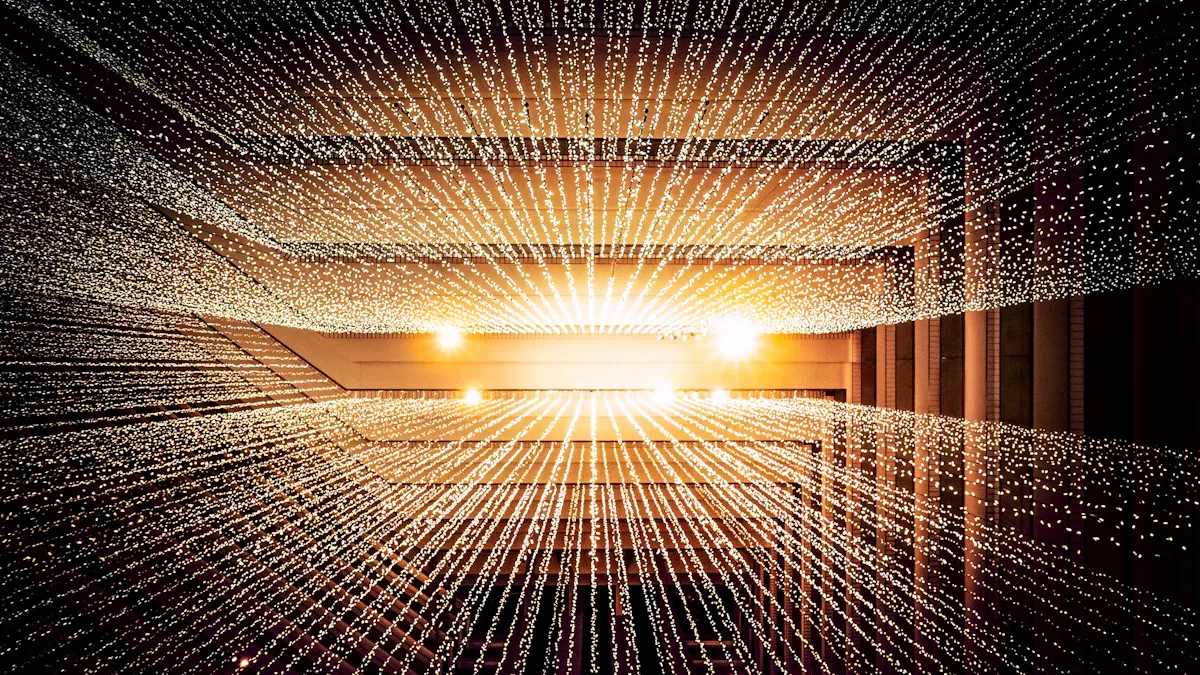
What is enterprise data migration?
You encounter enterprise data migration when your organization needs to move large volumes of data from one system, storage solution, or application to another. This process often happens during system upgrades, cloud adoption, mergers, or digital transformation projects. Enterprise data migration covers the transfer of structured and unstructured data, ensuring that information remains accessible, accurate, and secure throughout the transition.
You use enterprise data migration to modernize your IT infrastructure, consolidate data sources, or improve business intelligence capabilities. The process helps you eliminate data silos and enables seamless integration between different platforms. When you plan and execute enterprise data migration effectively, you reduce the risk of data loss, maintain business continuity, and support compliance requirements.
You should know that data migration is not just about copying files from one place to another. It involves careful planning, validation, and testing to ensure that your data remains consistent and usable in the new environment. You must address challenges such as data quality, compatibility, and security to achieve a successful outcome.
Key steps in data migration
You need to follow a structured approach to ensure a smooth data migration process. Each phase plays a critical role in minimizing risks and maximizing the value of your data. Research shows that poor planning leads to delays or failures in up to 83% of data migration projects. Only a small percentage of projects finish on time and within budget, which highlights the importance of a well-defined strategy.
You can see the typical phases of an enterprise data migration project in the table below:
| Phase | Description |
|---|---|
| Planning Phase | Define the scope, roles, budget, and timeline for the migration project. |
| Discovery Phase | Profile source data, assess quality, and map sensitive data. |
| Design Phase | Create target schema, document data mapping, and select migration tools. |
| Cleansing Phase | Standardize data formats, de-duplicate, and validate data against business rules. |
| Execution Phase | Conduct pilot migrations, execute the migration process, and test for integrity. |
| Go-Live Phase | Perform user acceptance testing and monitor for issues post-migration. |
You start with the planning phase, where you define your goals, assign responsibilities, and set a realistic timeline. During the discovery phase, you analyze your existing data, identify potential issues, and map out sensitive information. In the design phase, you create the structure for your target system and choose the right tools for the job.
You then move to the cleansing phase, where you clean and standardize your data to ensure accuracy. The execution phase involves running pilot migrations, moving your data, and testing for any errors or inconsistencies. Finally, in the go-live phase, you perform final checks, monitor the new system, and address any issues that arise.
Tip: Careful planning and thorough testing at each step of the data migration process help you avoid common pitfalls and ensure a successful transition.
You should always remember that enterprise data migration is a complex journey. When you follow these key steps, you increase your chances of achieving a smooth and efficient migration that supports your business goals.
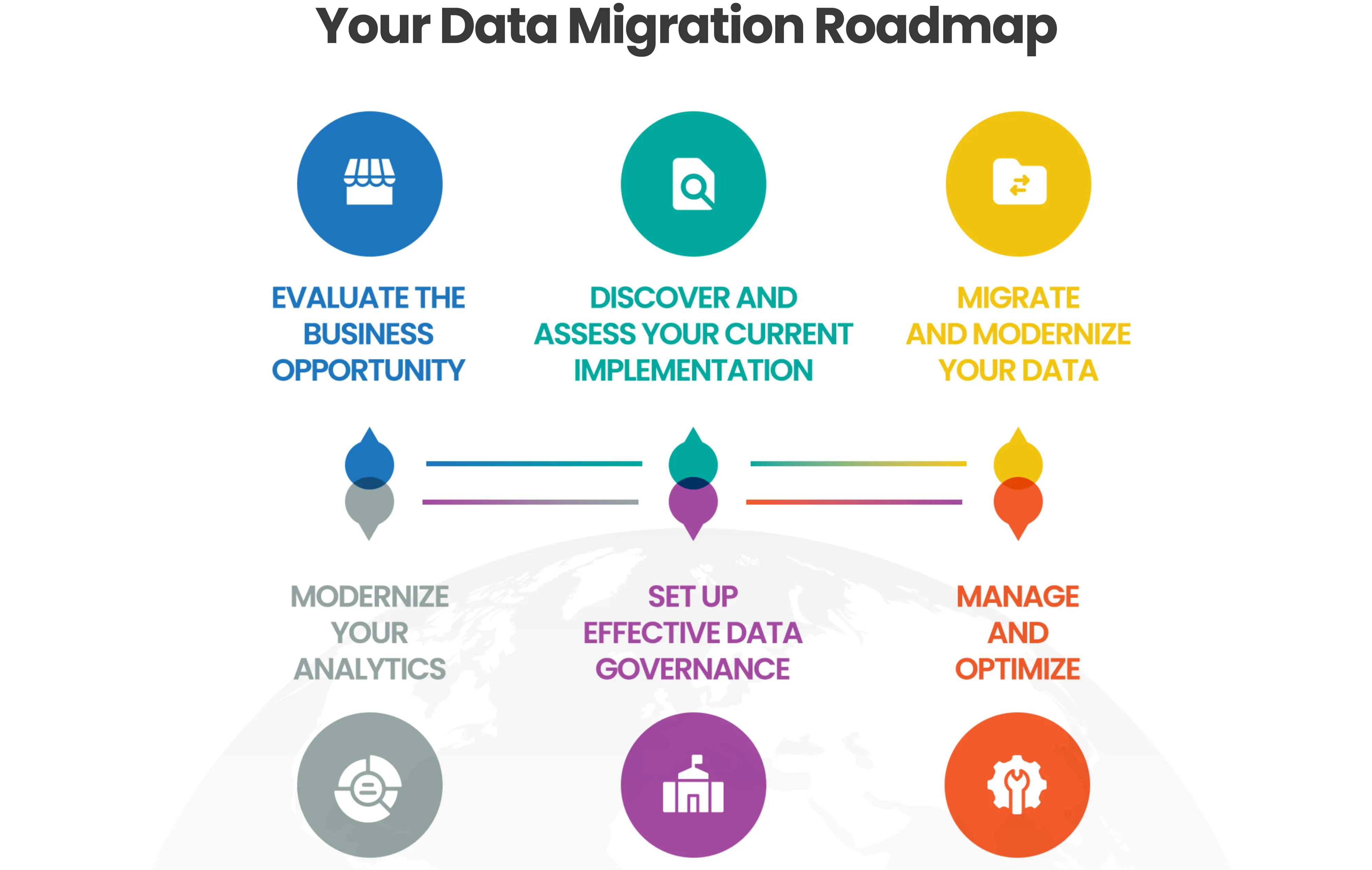
Why Enterprise Data Migration Matters
Business continuity
You rely on enterprise data migration to keep your business running smoothly during system upgrades or transitions. When you move data, you protect your organization from unexpected downtime and data loss. You use redundancy and backup strategies to duplicate critical systems and recover data quickly. Testing processes, such as simulating disaster scenarios and validating data, help you identify weaknesses and ensure data integrity. You consolidate data and establish recovery priorities to restore operations swiftly.
| Strategy | Impact on Business Continuity |
|---|---|
| Redundancy | Reduces risk of data loss or downtime due to hardware failures or disasters by duplicating critical systems. |
| Backup Strategies | Enhances ability to recover data quickly in case of loss or corruption, ensuring minimal disruption to operations. |
| Testing Process | Benefit to Business Continuity |
|---|---|
| Simulating Disaster Scenarios | Identifies weaknesses in disaster recovery strategies, allowing for proactive improvements. |
| Validation | Ensures data integrity and accuracy, reducing risks of errors that could disrupt operations. |
| Recovery Process | Importance for Business Continuity |
|---|---|
| Consolidating Data | Streamlines disaster recovery processes, minimizing recovery times and impacts on operations. |
| Establishing Recovery Priorities | Helps in quickly restoring critical systems and data, ensuring swift resumption of normal operations. |
| Aspect | Role in Business Continuity |
|---|---|
| Data Integrity | Ensures decisions are based on accurate and consistent information, reducing operational risks. |
| Data Availability | Guarantees access to critical data during disruptions, facilitating quick restoration of operations. |
You face financial consequences if data migration fails. Problems such as payment processing errors, permissions issues, and wire transfer mix-ups can disrupt payroll, vendor payments, and cash flow. The chart below shows how different scenarios impact customers and finances.
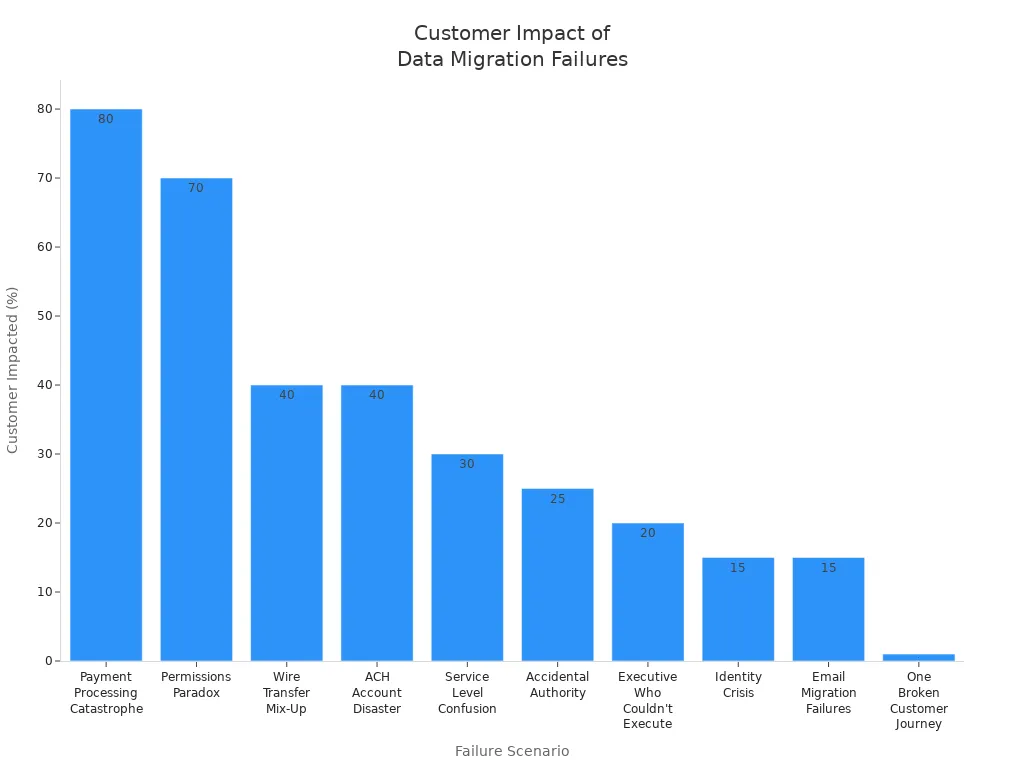
Digital transformation
You use data migration to support digital transformation in your organization. When you migrate data, you improve data quality through cleansing, deduplication, and validation. You integrate disparate data sources, creating a unified structure that enhances analytics and collaboration. You establish governance policies and stewardship roles to manage data effectively. You move sensitive data into secure environments, strengthening compliance and cybersecurity.
| Aspect | Description |
|---|---|
| Data Quality | Data migration projects often include cleansing, deduplication, and validation to ensure high-quality information for decision-making. |
| Integration | Migration serves as a practical mechanism for integrating disparate data sources into a unified structure, enhancing analytics and collaboration. |
| Governance | The process of deciding what data to move and how to map it necessitates the establishment of data governance policies and stewardship roles. |
| Security and Compliance | Migration allows for the movement of sensitive data into secure environments, supporting encryption and access control, thus strengthening compliance and cybersecurity. |
- Data cleansing and standardization improve data accuracy and consistency.
- Enriching data with additional sources increases its value.
- Understanding data lineage helps trace data flow between systems.
- Developing standardized data models harmonizes data from different sources.
Compliance
You must follow strict regulations when you perform enterprise data migration. Laws such as GDPR, CCPA, HIPAA, and PCI DSS require you to protect personal and financial information. You validate data migration processes to meet these standards. You define testing strategies early to avoid higher costs and longer timelines. You use a three-prong testing approach: count-based testing, functional testing, and manual business verification. After migration, you verify accuracy through count queries and manual checks.
| Regulation | Description |
|---|---|
| GDPR | A set of strict requirements for processing the personal data of EU citizens. |
| CCPA | A California law giving consumers better control over their personal data. |
| HIPAA | A US law that protects the privacy and security of health information for medical organizations. |
| PCI DSS | A set of security standards for organizations processing credit or debit card payments. |
Validation is essential for compliance, especially under regulations like 21 CFR Part 11. You ensure data completeness, integrity, and accuracy during migration.
- Data Completeness: You confirm all records from the source exist in the target system.
- Data Integrity: You maintain relationships and dependencies between data entities.
- Data Accuracy: You ensure data values remain consistent after transformation.
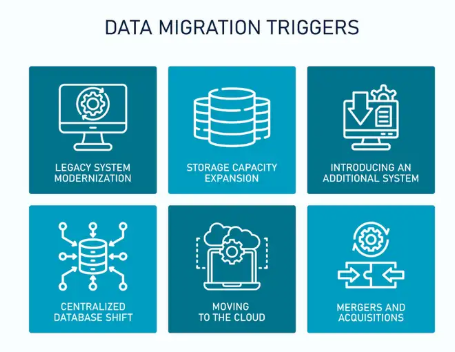
Types of Enterprise Data Migration
Storage migration
You use storage migration when you move data from one storage system to another. This process helps you upgrade to faster or more reliable hardware. You often face challenges during storage migration. Handling large amounts of data can slow down the process and make organization difficult. You must keep business operations running without interruption. Protecting data and following compliance regulations is essential to avoid serious problems.
- Data volume and complexity can complicate storage migration.
- Downtime and business continuity require careful planning.
- Data security and compliance must remain a priority.
You should plan storage migration to minimize risks and maintain data integrity.
Database migration
You perform database migration to switch from one database system to another. You may want to reduce costs, gain new features, improve reliability, or boost performance. Sometimes your application outgrows the current database. You might move away from legacy technology or find that the database no longer fits your needs.
- Your app or service outgrows the current database.
- Your business moves away from legacy technology.
- The database does not fit your use case.
You may also migrate to new storage or a new platform. Database migration helps you modernize your systems and support business growth.
Application migration
You use application migration to move software applications from one environment to another. This type of data migration is more complex than others. Applications often have intricate dependencies and interact with many programs. You must handle unique data formats and plan each step carefully. Application migration requires detailed execution to avoid errors and downtime.
You should analyze dependencies and test thoroughly before and after migration.
Cloud migration
You choose cloud migration when you move data, applications, or workloads to cloud environments. Cloud migration helps you scale resources, reduce costs, and improve flexibility. You can access data from anywhere and support remote work. You must secure data during transfer and ensure compliance with regulations. Cloud migration supports digital transformation and enables faster innovation.
You should assess cloud providers and plan for data protection.
Data center migration
You use data center migration to move data, applications, and infrastructure from one physical location to another. You need thorough planning to define migration objectives and strategies. You must assess critical assets and decide which equipment to upgrade or replace. You should form a team with stakeholders from across your organization. Risk management is vital, so you develop backup and recovery plans to protect against data loss.
- Plan the migration and set clear objectives.
- Assess assets and prioritize upgrades.
- Form a team and assign responsibilities.
- Manage risks with backup and recovery strategies.
Data center migration helps you improve efficiency, reduce costs, and support global operations.
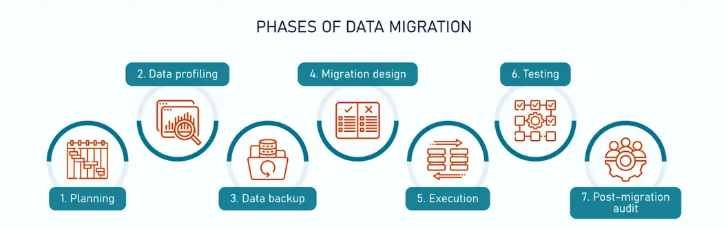
Enterprise Data Migration Best Practices
Planning for successful migration
You need a clear strategy to achieve a successful migration in enterprise data migration projects. Industry experts recommend several best practices that help you avoid common pitfalls and ensure your data migration plan delivers results.
- Assemble a dedicated migration team with clear roles.
- Conduct a thorough assessment of your current data infrastructure.
- Develop a comprehensive migration plan with timelines and risk mitigation strategies.
- Communicate clearly with all stakeholders throughout the process.
- Choose migration partners based on expertise and reputation.
- Select migration tools that offer compatibility, scalability, and security.
- Test and validate migrated data to ensure accuracy and integrity.
- Establish key performance indicators (KPIs) to monitor migration success.
You should pay attention to the most common pitfalls during the planning phase. The table below highlights these issues and their impact on enterprise data migration:
| Pitfall | Description |
|---|---|
| Inadequate Planning | Lack of thorough assessment and failure to establish clear migration goals can lead to confusion. |
| Insufficient Stakeholder Involvement | Not involving all relevant parties can result in missed requirements and expectations. |
| Data Quality Issues | Inaccurate or incomplete data can cause system errors; data cleansing is essential. |
| Lack of Testing | Inadequate testing can lead to post-migration issues; comprehensive testing is crucial. |
| Inadequate Contingency Planning | Preparing for unexpected challenges is vital; a robust contingency plan is necessary. |
You should always start with a detailed migration plan. This strategy helps you identify risks, set realistic goals, and allocate resources efficiently. You need to involve stakeholders early to capture all requirements and expectations. You must prioritize data quality by cleansing and validating data before migration. Testing at every stage ensures you catch errors before they affect business operations. You should also prepare contingency plans to address unexpected challenges.
Using FineDataLink for integration
You face many challenges in enterprise data migration, such as data silos, complex formats, and scalability. FineDataLink offers a modern solution that addresses these issues and supports successful migration.
FineDataLink ensures real-time data synchronization during migration by using advanced ETL and ELT development techniques. These methods minimize latency and support efficient data preprocessing. Timing data calculation and synchronization help you manage large volumes of data and maintain data quality throughout the migration process.
The table below shows the main advantages of using FineDataLink for ETL/ELT and API integration in enterprise data migration:
| Advantage | Description |
|---|---|
| All-in-One Platform | Simplifies complex data integration with a low-code platform for efficient operations. |
| Real-time Data Integration | Employs data pipelines to manage large data volumes and reduce latency. |
| API Integration | Cuts interface development time significantly, from 2 days to just 5 minutes. |
| Enhanced Data Connectivity | Facilitates seamless data transmission between SaaS applications and cloud environments. |
| Drag-and-Drop Operation | Offers an intuitive interface that enhances efficiency compared to traditional ETL methods. |
| Streamlined Data Flow | Eliminates the need for script writing, improving development efficiency in large projects. |
| Detailed Documentation | Provides extensive technical documentation for easy mastery of platform functionalities. |
| Affordable Pricing | Offers cost-effective solutions with superior service compared to competitors like Informatica. |
| Project Delivery Expertise | Successfully delivered 1000 data projects, showcasing reliability and expertise. |
You can use FineDataLink to build an efficient data layer for business intelligence. Its low-code platform and drag-and-drop interface make it easy for you to integrate data from multiple sources. You benefit from real-time synchronization, advanced ETL/ELT capabilities, and rapid API development. FineDataLink helps you overcome data silos and complex formats, ensuring a smooth and successful migration.
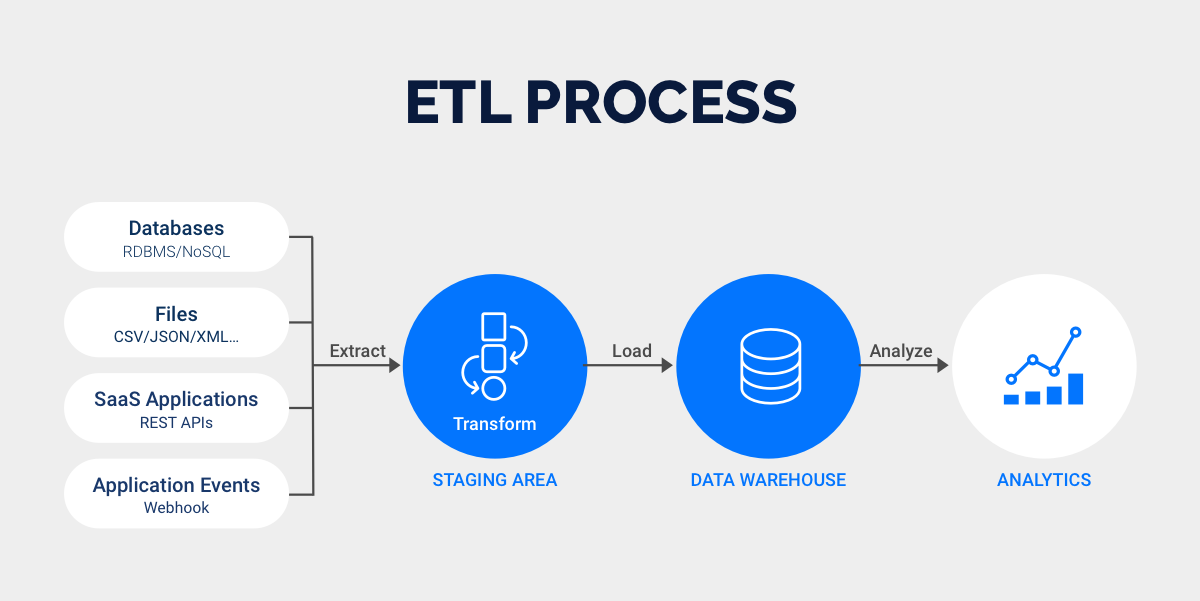
Ensuring data quality and security
You must prioritize data quality and security in every enterprise data migration project. The right strategy helps you maintain accuracy and protect sensitive information during the transition.
You can choose between two main data migration strategies: big bang migration and trickle migration. Big bang migration completes the process quickly but carries risks of downtime and data quality erosion. Trickle migration runs old and new systems in parallel, allowing for a more controlled and less disruptive transition.
To ensure data quality, you should follow these best practices:
- Conduct ETL testing to verify data transfer and transformation rules.
- Use reconciliation to compare data in source and target systems after migration.
- Perform a pre-migration assessment to identify potential quality issues.
- Migrate data in phases to minimize risks and allow for real-time quality checks.
- Monitor data pipelines in real time and use automation to reduce human error.
- Analyze data before migration to uncover hidden issues.
- Involve end-users in user acceptance testing to ensure migrated data meets their needs.
You need to address data security challenges with a robust migration plan. You should involve personnel from each department to assess data and system functions. Schedule migrations during off-peak hours to reduce downtime. Cleanse existing data before migration to minimize errors. Always back up data and verify successful transfers. Perform end-to-end tests to ensure all components work correctly. Use specialized tools to maintain data integrity. Conduct ongoing maintenance and monitoring during and after migration.
You can further enhance security by implementing end-to-end encryption, automating configuration management, and conducting regular audits of cloud configurations. Enforce multifactor authentication and provide comprehensive training for employees on security best practices. Strong access controls, proper data classification, and automated monitoring tools help you reduce vulnerabilities and protect your data.
Tip: You should always review user access and follow the principle of least privilege to minimize security risks during enterprise data migration.
By following these data migration best practices, you increase your chances of a successful migration. You maintain high data quality, protect sensitive information, and support business continuity.
Tools for Successful Enterprise Data Migration

Data integration platforms
You have many options when selecting data migration tools for enterprise data migration projects. Leading data integration platforms help you move, transform, and manage data efficiently. Here are some of the top platforms you can consider:
- Datastreak.AI: Uses Generative AI for data understanding and transformation.
- Informatica Cloud Data Integration: Offers powerful connectors and real-time ingestion.
- Fivetran: Simplifies ELT workflows with managed connectors and real-time syncing.
- Talend Data Fabric: Provides end-to-end ingestion, transformation, and governance.
- Microsoft Azure Data Factory: Connects to many data sources, ideal for Azure workloads.
- AWS Glue: Delivers serverless data preparation with schema inference.
- Google Cloud Dataflow: Supports event-driven processing and strong observability.
- Hevo Data: Automates data replication with a no-code approach.
- Matillion: Integrates and transforms data for cloud platforms.
- IBM DataStage: Handles complex migrations with advanced orchestration.
You should look for data migration tools that offer scalability, ease of use, and support for multiple data sources. A user-friendly interface and clear documentation make it easier for your team to manage migration tasks.
FineDataLink features
FineDataLink stands out as a modern data migration software for enterprise data migration. You benefit from its low-code platform, which allows you to build data pipelines with drag-and-drop simplicity. FineDataLink supports real-time data synchronization, advanced ETL and ELT development, and rapid API integration. You can connect over 100 data sources, including SaaS applications and cloud environments.
FineDataLink helps you overcome common challenges in data migration, such as data silos and complex formats. The platform offers detailed documentation and step-by-step guides, making it accessible for both technical and non-technical users. You can automate data migration processes, monitor data pipelines in real time, and ensure high data quality throughout your project.
| Feature | Description |
|---|---|
| Real-time Synchronization | Keeps your data updated across systems with minimal latency. |
| Drag-and-Drop Interface | Simplifies pipeline creation and reduces development time. |
| ETL/ELT Capabilities | Supports advanced data transformation and preprocessing. |
| API Integration | Enables fast and flexible data sharing between applications. |
| Scalability | Handles large data volumes and adapts to future growth. |
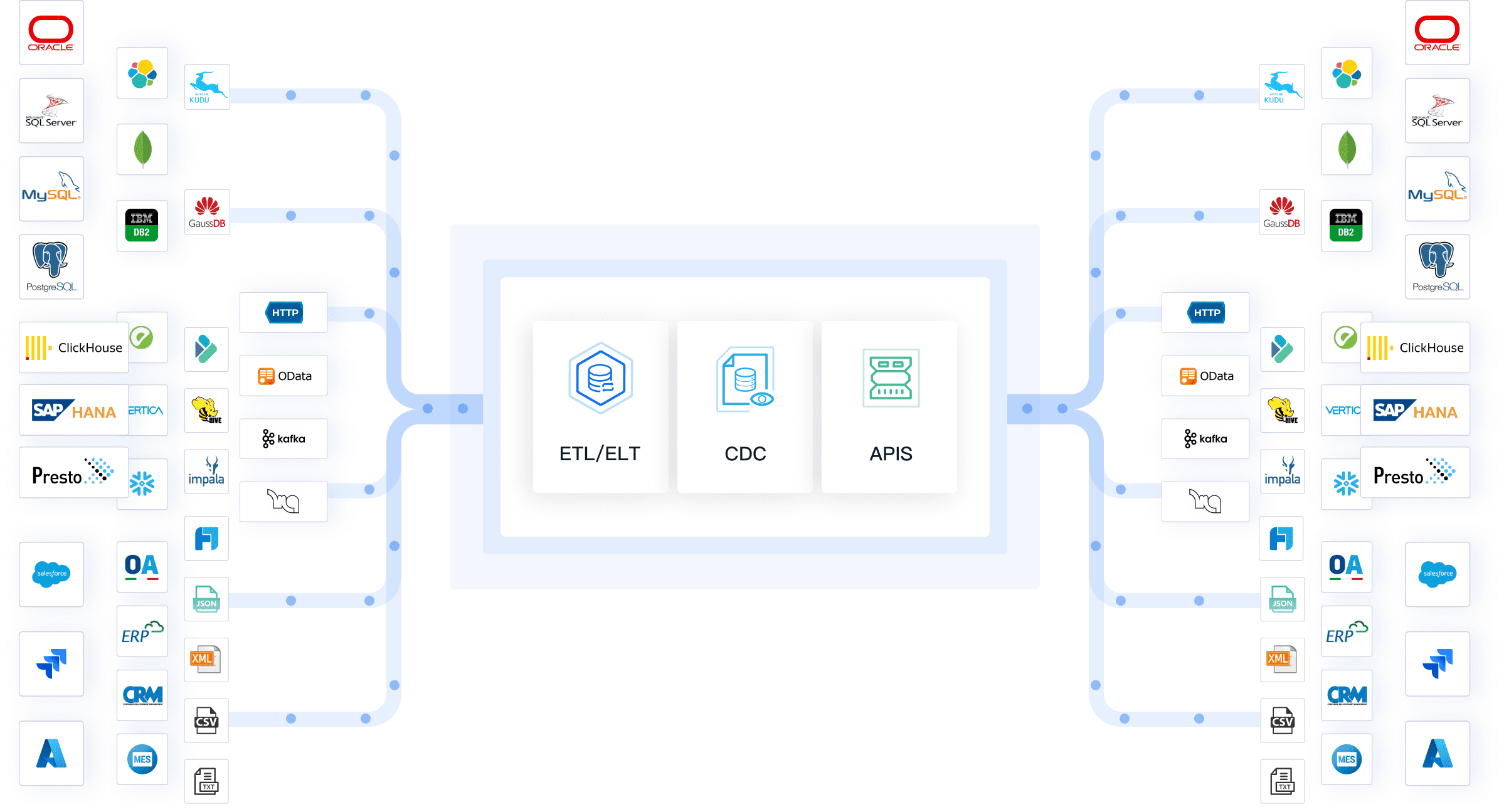
Choosing the right solution
You need to evaluate data migration tools carefully before starting your enterprise data migration project. The right data migration software should match your business needs and support future growth. Consider these important factors:
- A user-friendly interface reduces the learning curve and boosts productivity.
- The tool must handle growing data volumes and complex sources without performance loss.
- Look for migration tools that offer both cloud-based and on-premise options, depending on your security and cost requirements.
- Ensure the platform integrates with your existing systems and supports your team size and project complexity.
- Rigorous testing and validation features help you catch issues early and maintain data accuracy.
- Strong vendor support and a proven track record increase your chances of a successful migration.
Tip: Always conduct a cost-benefit analysis and review vendor reputation before choosing data migration tools. The best migration tools will offer flexibility, scalability, and robust security for your enterprise data migration needs.
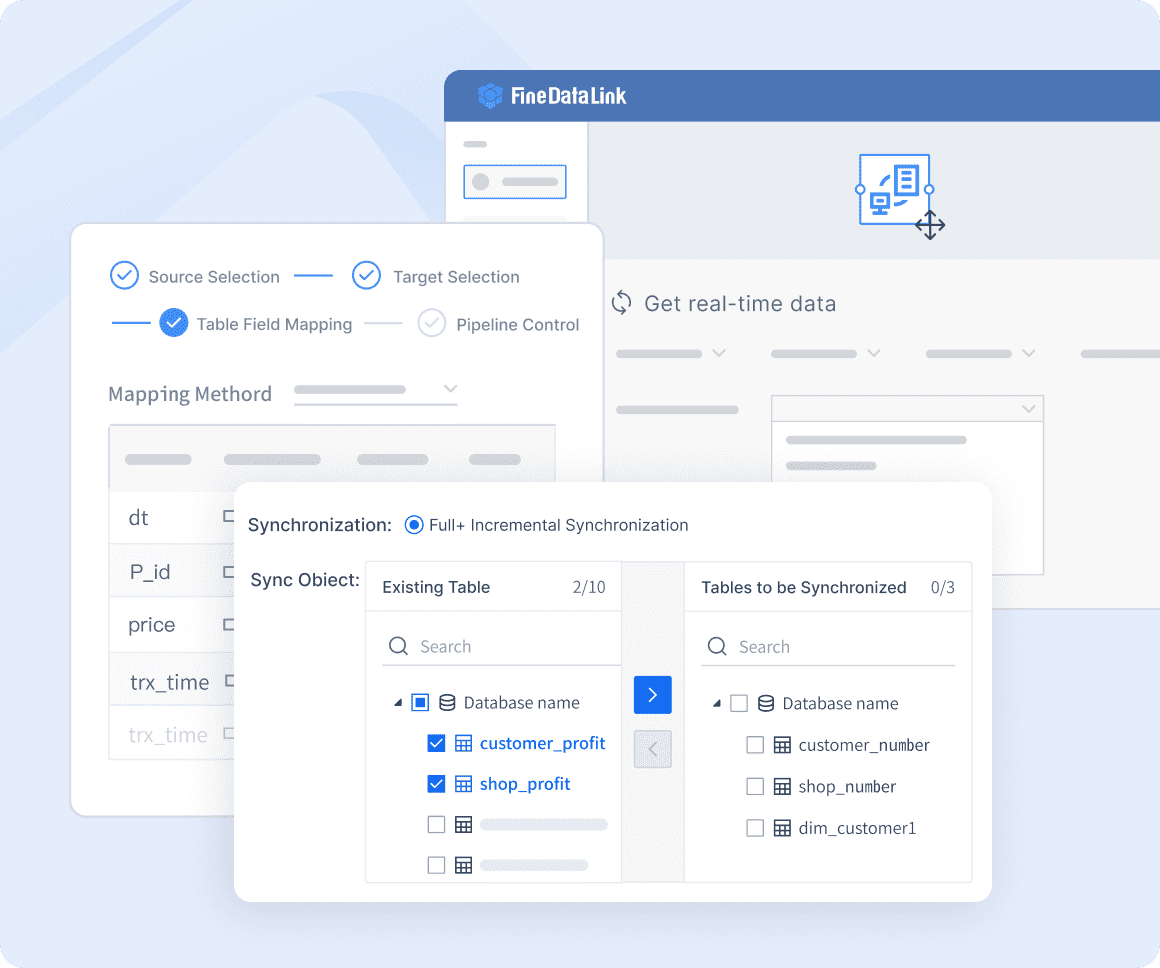
You play a key role in driving business success when you prioritize enterprise data migration. You gain improved performance, cost savings, and better data security. You also create a unified view of your data, which supports scalability and smarter decision-making.
When you follow best practices and use advanced tools like FineDataLink, you simplify integration and keep your data updated in real time. You streamline data flow and reduce errors, making your migration projects more efficient.
You should make data migration a priority to support long-term growth and efficiency in your organization.
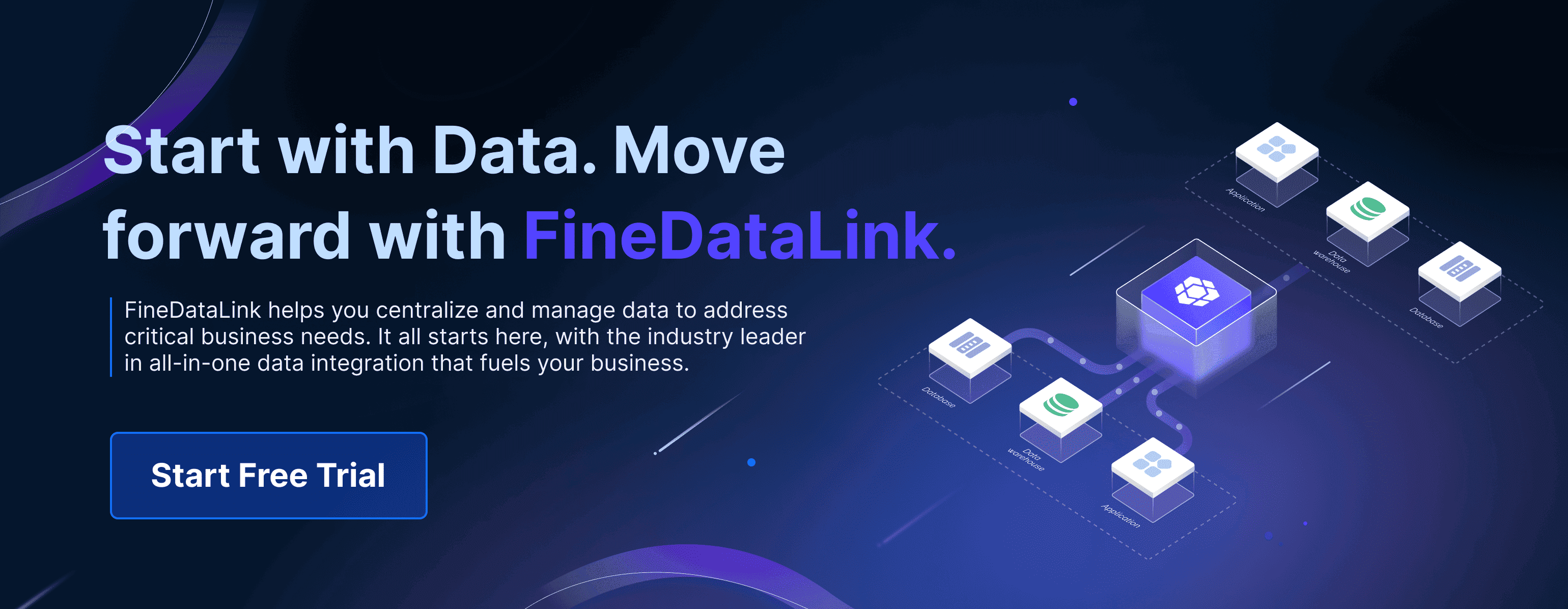
Continue Reading About Enterprise Data Migration
Enterprise Data Integration: A Comprehensive Guide
What is enterprise data and why does it matter for organizations
Understanding Enterprise Data Centers in 2025
Enterprise Data Analytics Explained for Modern Businesses
FAQ

The Author
Howard
Data Management Engineer & Data Research Expert at FanRuan
Related Articles

What is a data management platform in 2025
A data management platform in 2025 centralizes, organizes, and activates business data, enabling smarter decisions and real-time insights across industries.
Howard
Dec 22, 2025
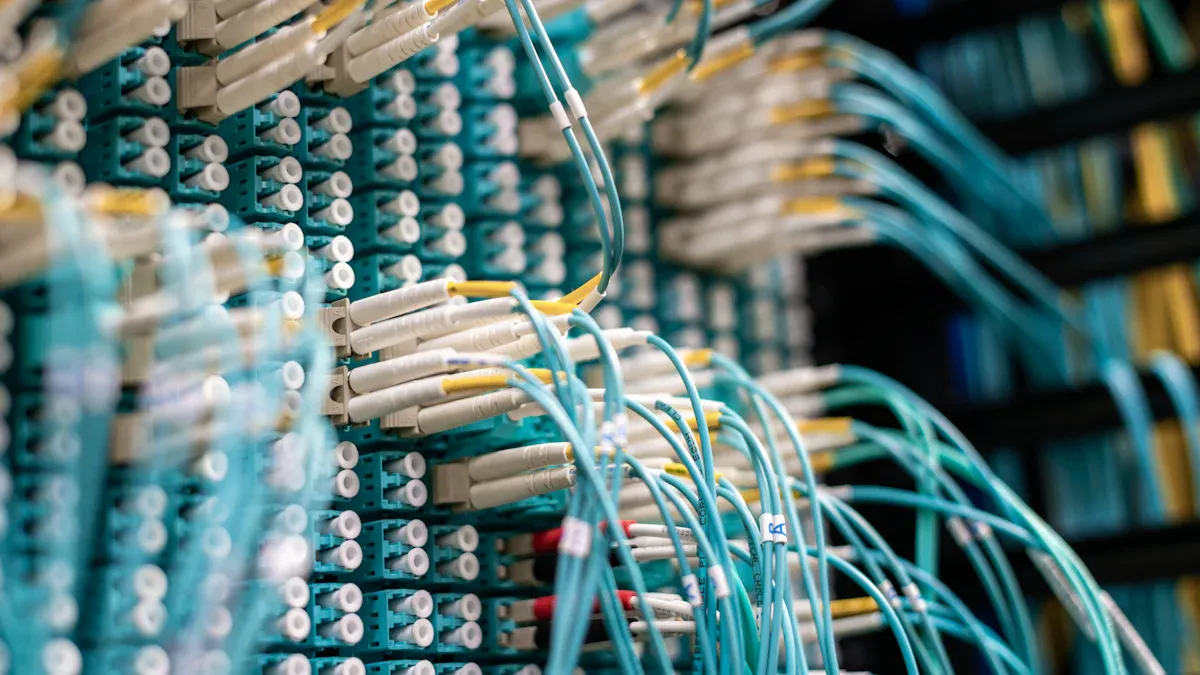
Top 10 Database Management Tools for 2025
See the top 10 database management tools for 2025, comparing features, security, and scalability to help you choose the right solution for your business.
Howard
Dec 17, 2025
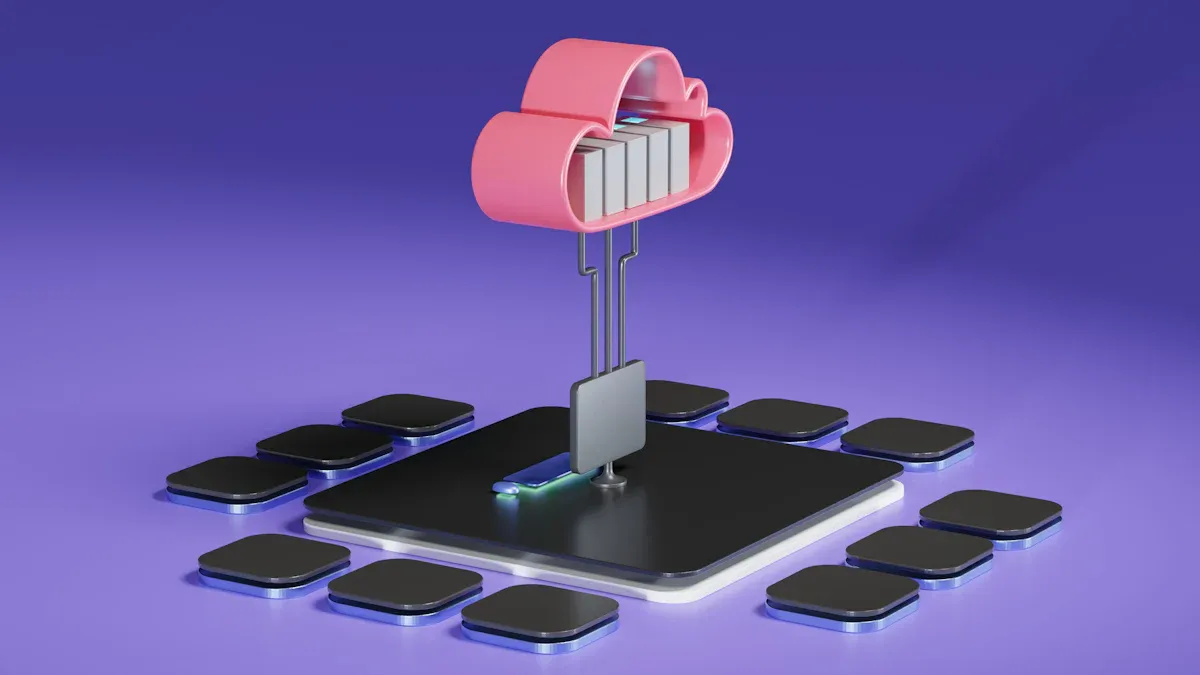
Best Data Lake Vendors For Enterprise Needs
Compare top data lake vendors for enterprise needs. See which platforms offer the best scalability, integration, and security for your business.
Howard
Dec 07, 2025



