You know how crucial a data pipeline diagram is for managing data flows effectively. It acts like a roadmap, guiding data from its source to its destination. This clarity helps you streamline operations and reduce errors by up to 70%. With a well-crafted diagram, you can automate data flows, cutting down manual intervention by 60%. This not only boosts efficiency but also enhances decision-making speed. Tools like FineDataLink and FineBI make creating these diagrams easier, ensuring you stay ahead in the data game. So, why not harness the power of a clear data pipeline diagram today?
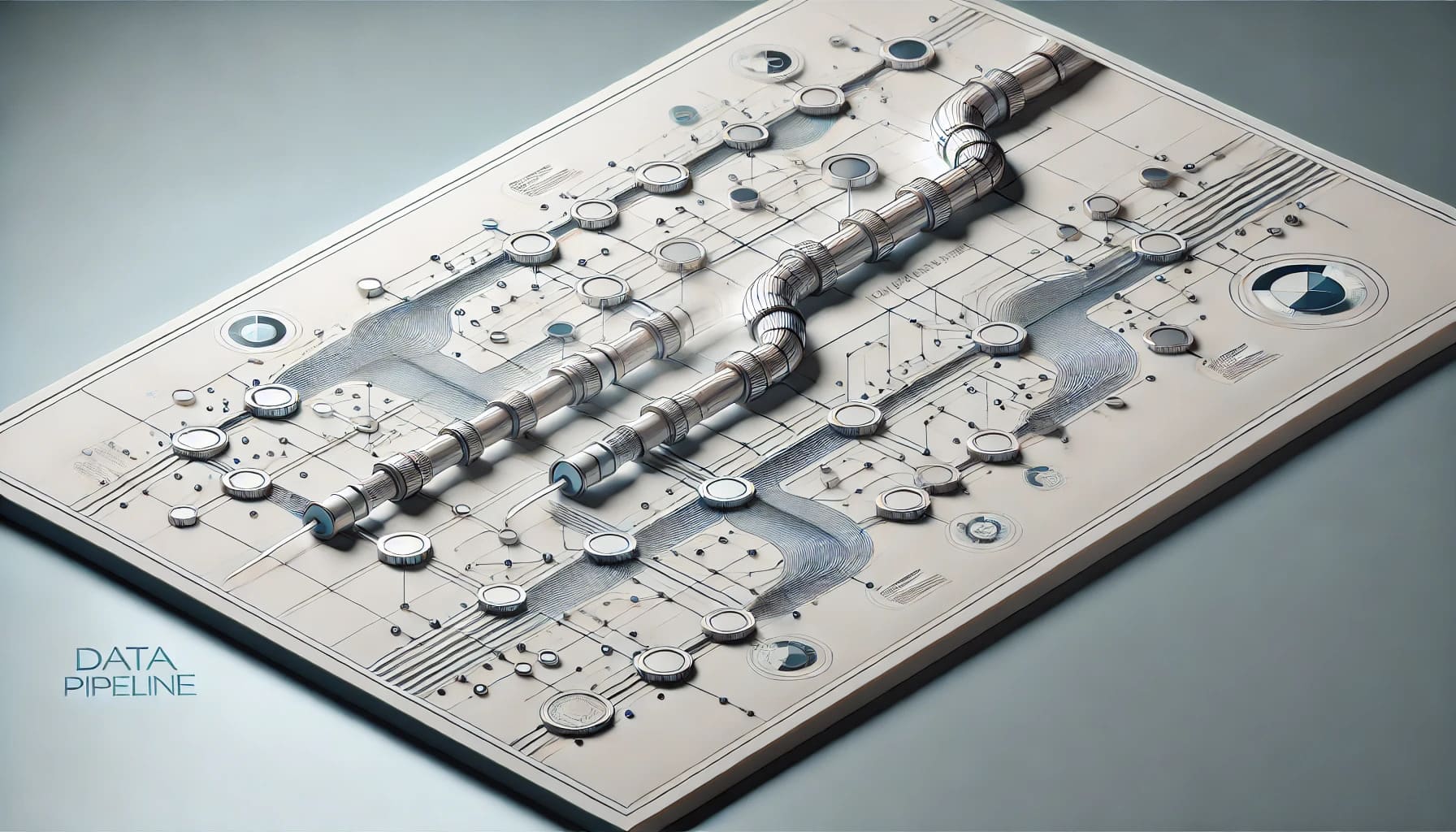
Choosing the right tools and templates can make a world of difference when designing your data pipeline diagram. Let's dive into some popular tools and how templates can boost your efficiency.
When it comes to creating data pipeline diagrams, you have several software options at your disposal. Each tool offers unique features that cater to different needs:
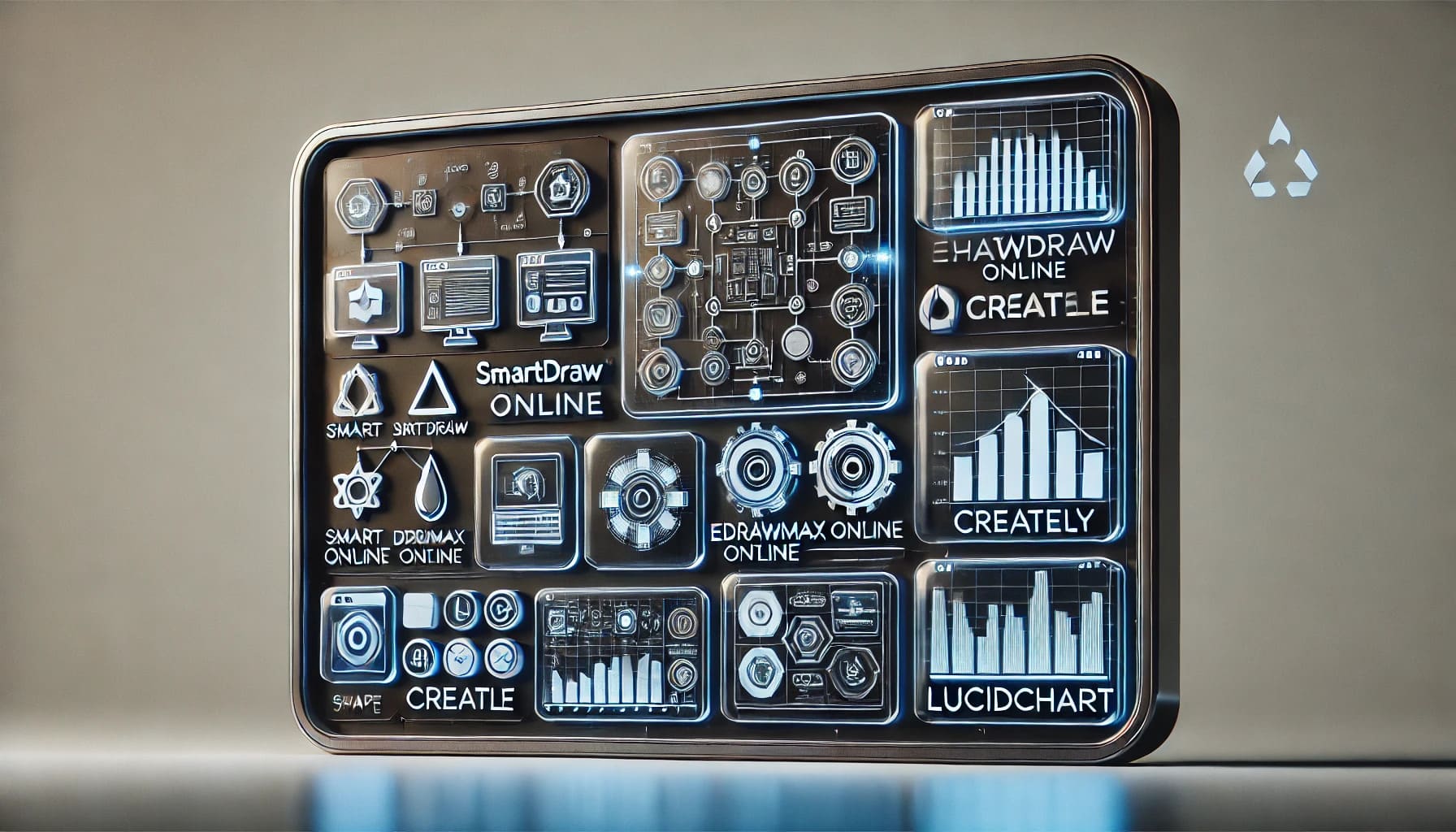
Selecting the right tool depends on your specific needs and preferences. Consider the following criteria:
Templates can significantly enhance your efficiency when designing data pipeline diagrams. They provide a starting point that you can customize to fit your needs.
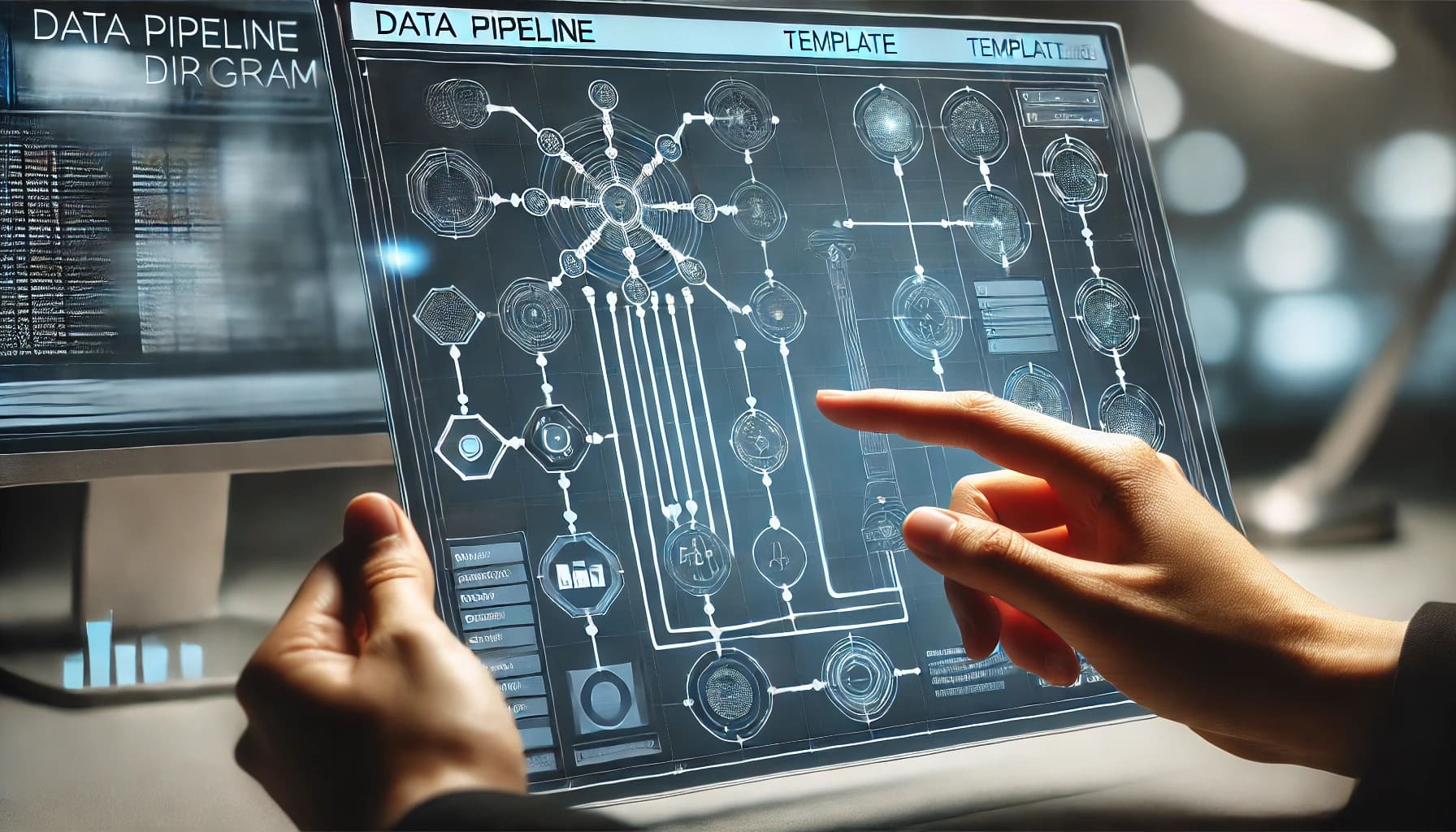
Starting with a template offers several advantages:
While templates provide a great starting point, customization is key to meeting your specific requirements:
By selecting the right tools and leveraging templates, you can create effective data pipeline diagrams that enhance your data management and communication efforts.
When you create a data pipeline diagram, symbols and notations play a crucial role. They help you represent different components and processes clearly. Let's explore the common symbols and notations you might use.
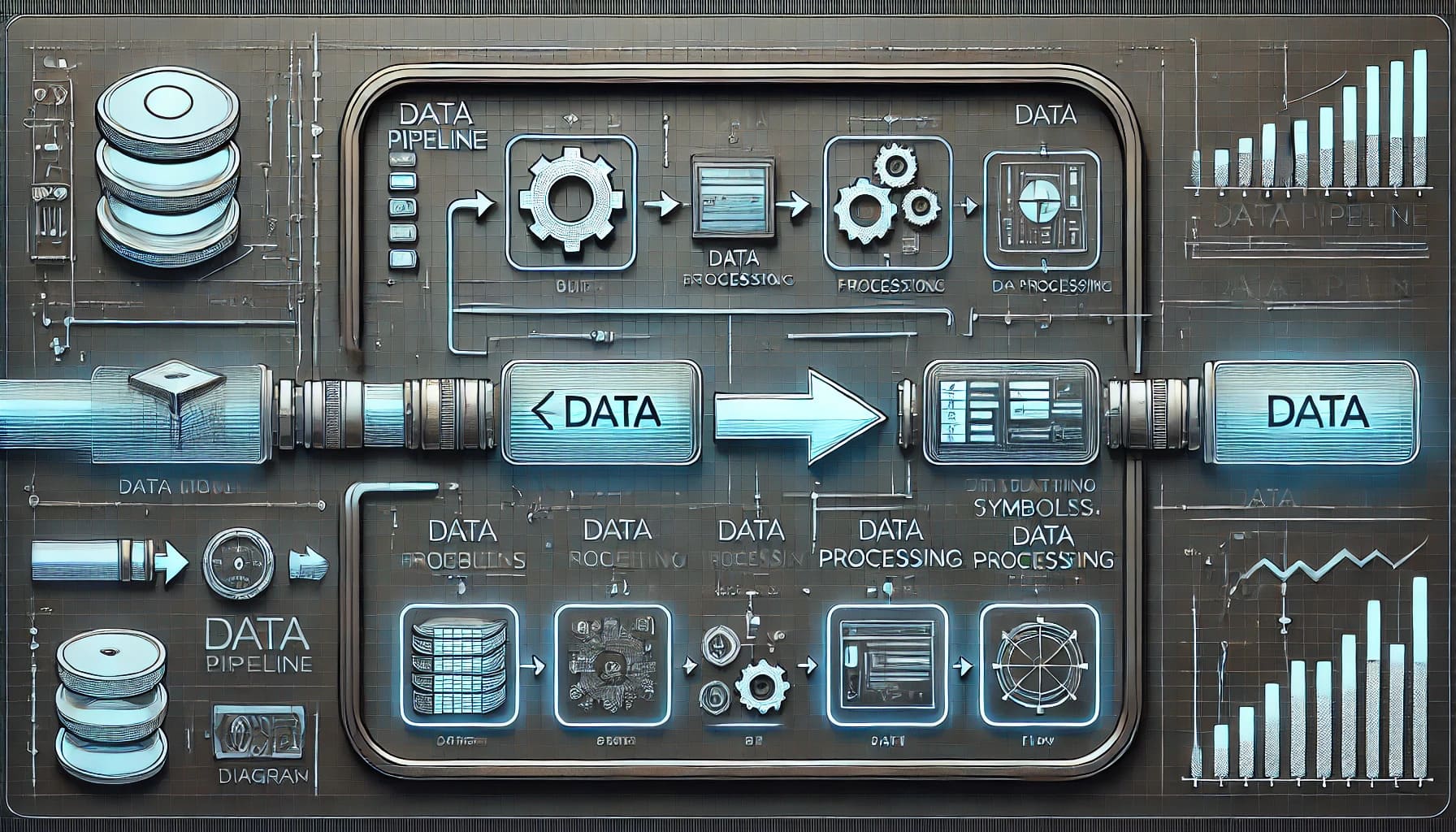
Symbols in data pipeline diagrams act like a universal language. They help you and your team understand the flow and function of the data pipeline without confusion.
In your diagram, data sources and destinations are vital. You often represent them with simple shapes like rectangles or ovals. These symbols show where data originates and where it ends up. For example, a database might be a rectangle labeled "Database," while an API could be an oval labeled "API."
Data processing and transformation involve changing data from one form to another. You might use symbols like gears or arrows to represent these processes. Gears can indicate complex transformations, while arrows might show simpler data movements. These symbols help you visualize how data changes as it moves through the pipeline.
Notations in your diagram illustrate how data flows and connects between different components. They ensure everyone understands the path data takes.
Arrows and lines are your best friends when showing data flow. Arrows point in the direction data moves. Solid lines might represent direct connections, while dashed lines could indicate optional or conditional paths. By using these notations, you make the data flow clear and easy to follow.
Labels add clarity to your diagram. They describe what each data flow represents. For instance, you might label an arrow "ETL Process" to show that data is being extracted, transformed, and loaded. Labels help you and your team quickly grasp the purpose of each connection.
"P&ID symbols are essential for representing components in a system, each detailed with codes to identify function and measurements." - Vista Projects
By understanding and using these symbols and notations, you can create a data pipeline diagram that communicates effectively. This clarity ensures that everyone involved can follow the data journey from start to finish.
Creating a data pipeline diagram involves a systematic approach. You need to define the scope, identify key components, and determine data flow paths. Let's break it down step by step.
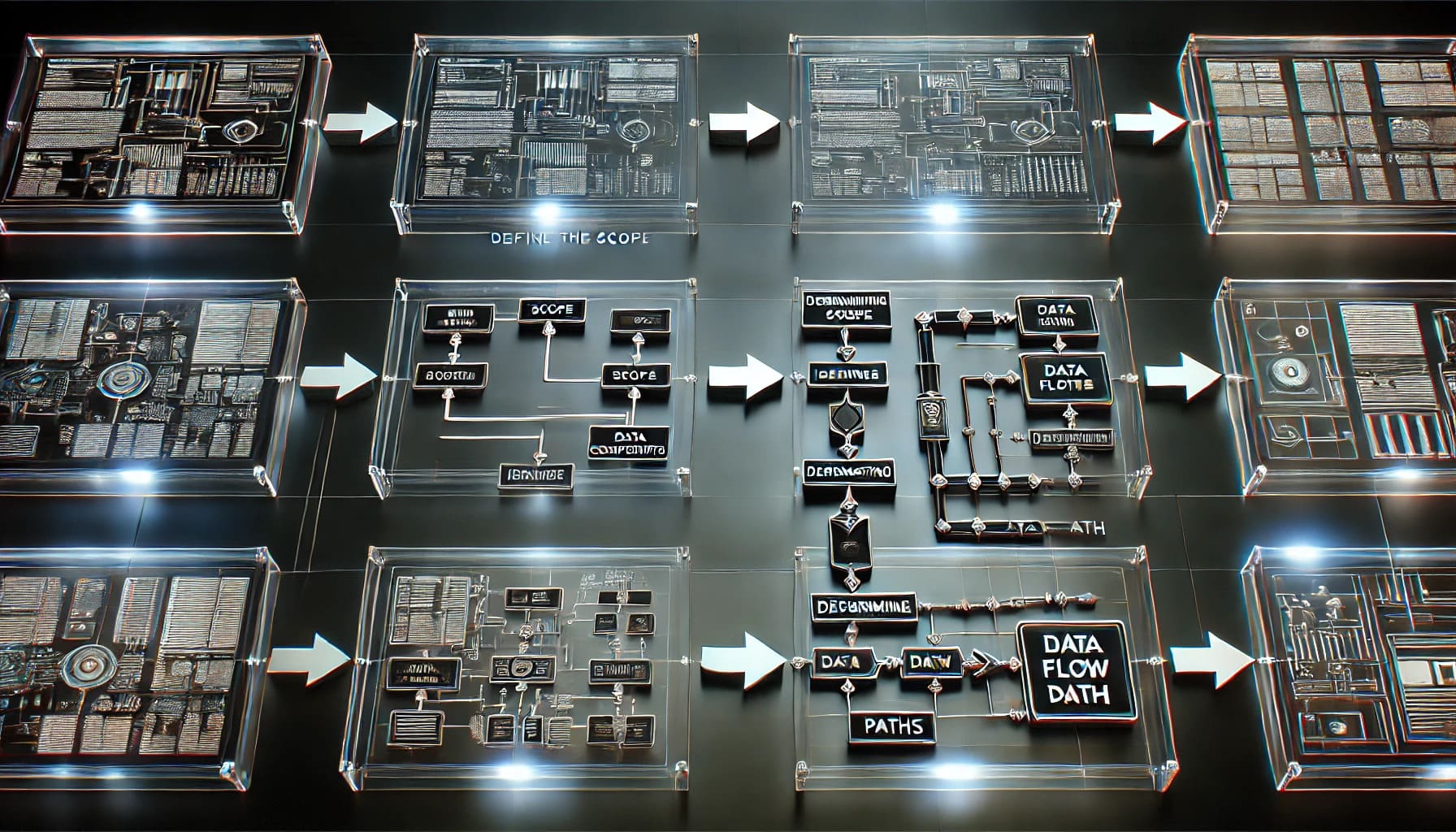
Before you start drawing, it's crucial to understand what you want your data pipeline to achieve. This clarity will guide your design process.
First, list all the components involved in your data pipeline. These might include:
By identifying these components, you set the foundation for your diagram.
Next, map out how data will move between these components. Ask yourself:
This step ensures you capture the entire data journey, making it easier to visualize later.
With your components and data flow paths defined, it's time to lay out your diagram. This is where you bring your data pipeline to life.
Start by placing your components in a logical order. Typically, you arrange them from left to right or top to bottom, following the data flow. Keep related components close to each other to maintain clarity.
Tip: Use consistent shapes for similar components. For example, use rectangles for data sources and circles for processing units.
Now, connect your components using arrows. These arrows represent the data flow paths you determined earlier. Make sure they point in the direction of data movement.
By connecting components with arrows, you create a clear visual representation of your data pipeline.
"A data flow diagram is a flowchart that can help you visualize the data pipeline of a system so you can trace what happens to the data as it moves between components."
Following these steps, you can design a data pipeline diagram that effectively communicates the flow of data. This clarity not only aids in understanding but also enhances collaboration among team members.
When you design a data pipeline diagram, customization plays a crucial role. It ensures that your diagram is not only functional but also visually appealing and easy to understand. Let's explore how you can modify and customize your diagram effectively.

Lines and arrows are the backbone of your data pipeline diagram. They guide the viewer's eye and indicate the flow of data. Here's how you can adjust them for maximum impact.
You want your diagram to be clear and easy to read. To achieve this:
Colors and styles can highlight important aspects of your diagram. Consider these tips:
Annotations and labels provide context and clarity to your diagram. They explain complex processes and highlight significant data points.
Complex processes can be challenging to understand at a glance. Here's how annotations can help:
Certain data points deserve special attention. Use labels to make them stand out:
By modifying and customizing your data pipeline diagram, you create a tool that communicates effectively. This customization not only enhances understanding but also facilitates collaboration among team members.
Creating a data pipeline diagram is just the beginning. You need to review and refine it to ensure it accurately represents your data flow. Let's dive into how you can do this effectively.
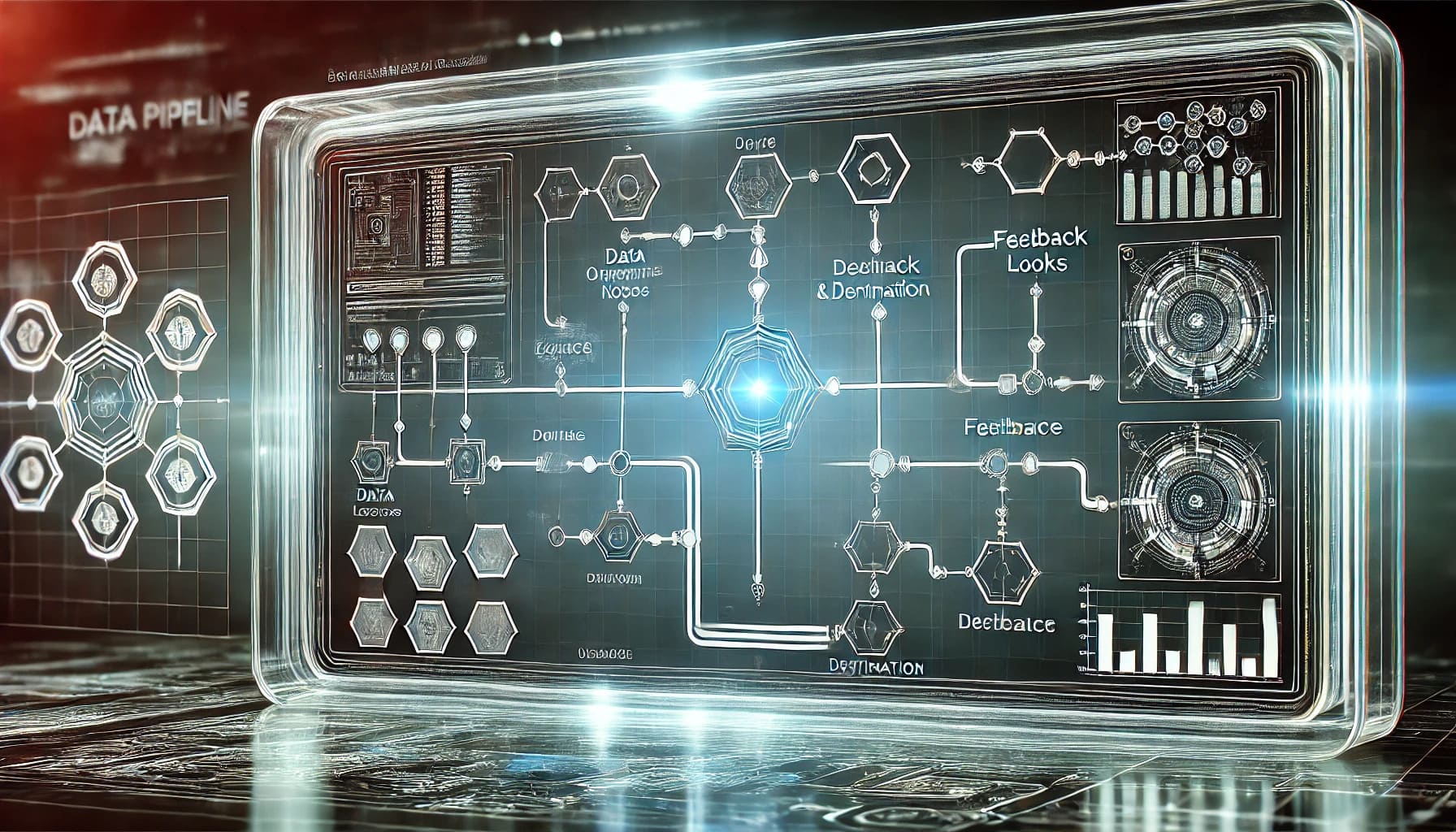
Your diagram should be a true reflection of your data pipeline. Here's how you can verify its accuracy and completeness.
Feedback is crucial for refining your diagram. It helps you spot errors and improve clarity.
By reviewing and refining your data pipeline diagram, you create a tool that truly represents your data processes. This attention to detail not only improves understanding but also fosters better communication among your team.
Once you've crafted your data pipeline diagram, sharing and exporting it becomes crucial. This ensures that your team and stakeholders can access and understand the data flow effectively. Let's explore how you can do this seamlessly.

When it comes to exporting your data pipeline diagram, choosing the right format is essential. Different formats serve different purposes, so it's important to select one that aligns with your needs.
"Apache Airflow allows you to define and schedule workflows as directed acyclic graphs (DAGs). It's highly extensible and allows you to define your operators and executors." - This flexibility can be mirrored in your choice of export format, ensuring adaptability to various needs.
Compatibility is crucial when exporting diagrams. Ensure that the format you choose integrates well with the tools your team uses. For instance:
By selecting the right format, you ensure that your diagram remains accessible and functional across different platforms.
Sharing your data pipeline diagram with stakeholders requires careful consideration. You want to present it in a way that is both informative and engaging.
"Supports dynamic pipeline generation and modification. Can execute tasks in parallel, making it suitable for parallel processing." - Just as Apache Airflow supports dynamic workflows, your presentation should adapt to the audience's needs, providing clarity and insight.
Incorporating diagrams into reports and documentation enhances understanding and retention. Here's how you can do it effectively:
By following these practices, you can share and export your data pipeline diagram effectively, ensuring that it serves as a valuable tool for communication and collaboration.
When you think about creating a data pipeline, you might imagine a complex process. But with FineDataLink, you can simplify this task significantly. This tool offers a user-friendly interface and powerful features that make data pipeline creation a breeze.
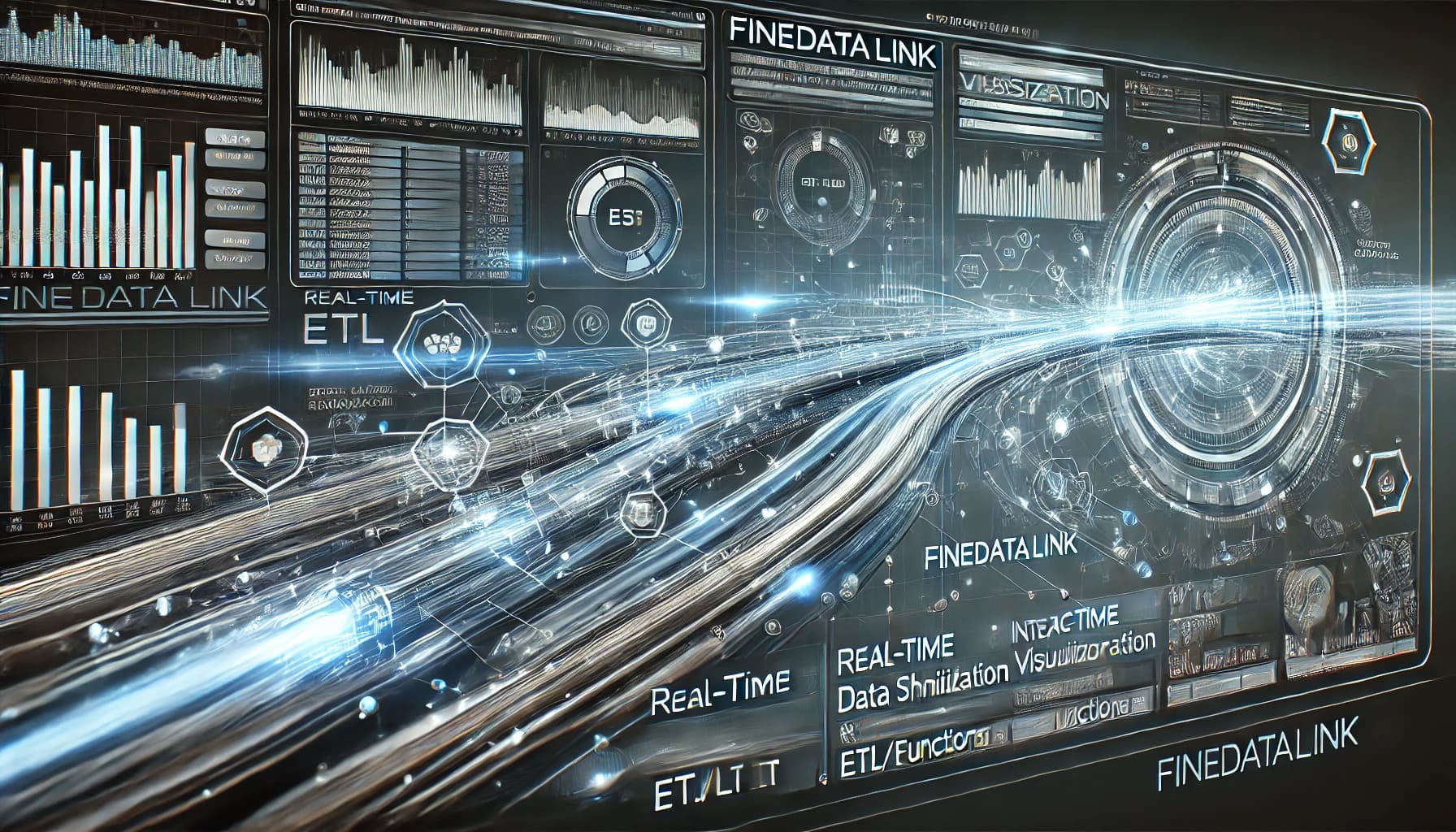
FineDataLink stands out as a robust solution for data pipeline visualization. It has enabled the successful delivery of 1000 data projects, showcasing its reliability and efficiency. Let's dive into how it simplifies the process for you.
Imagine having a tool that feels intuitive and modern. FineDataLink provides just that with its visual operation interface. You don't need to be a tech wizard to navigate it. The interface is designed to be user-friendly, allowing you to drag and drop components easily. This simplicity means you can focus on designing your pipeline without getting bogged down by technical details.
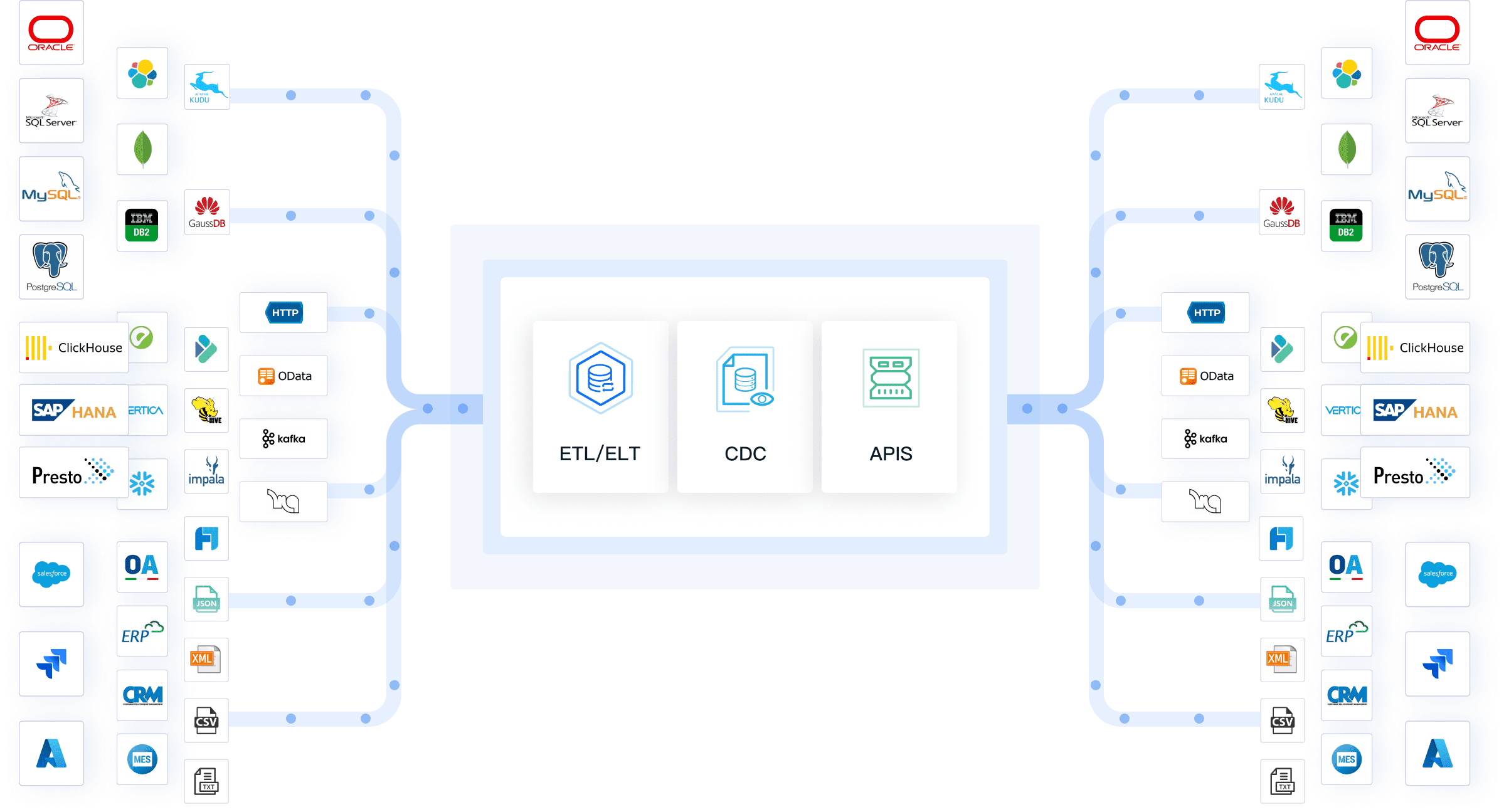
One of the standout features of FineDataLink is its real-time data synchronization. This capability ensures that your data is always up-to-date, which is crucial for making timely decisions. Additionally, FineDataLink supports both ETL (Extract, Transform, Load) and ELT (Extract, Load, Transform) processes. This flexibility allows you to handle diverse data processing scenarios with ease.
"FineBI 6.0 can integrate FineDataLink as a data development module that houses a dual-core engine for both Extract, Load, Transform (ELT) and Extract, Transform, Load (ETL) processes."
By leveraging FineDataLink, you empower yourself to create effective data pipelines. Its modern interface and real-time capabilities ensure that you stay ahead in the data game. Whether you're a seasoned data professional or just starting, FineDataLink makes the process manageable and efficient.
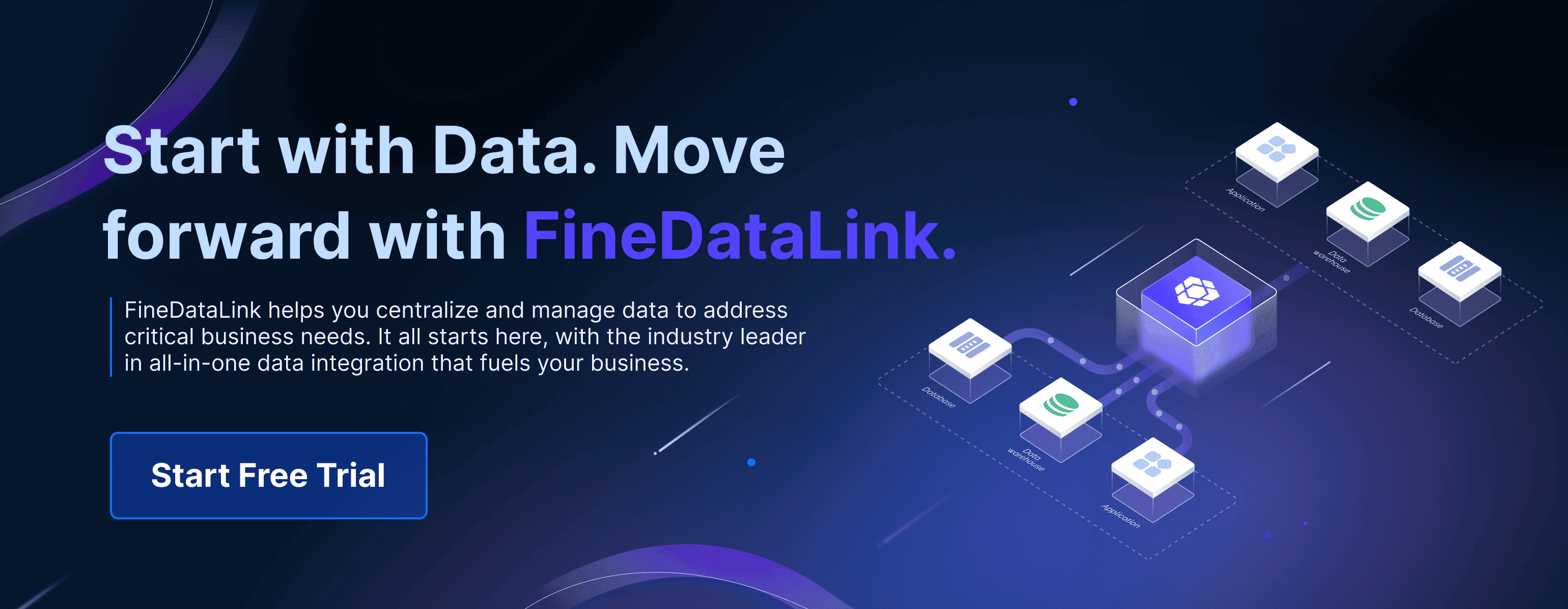
When you think about transforming raw data into actionable insights, FineBI stands out as a powerful tool. It empowers you to explore and analyze your data independently, making it an essential component of your data pipeline diagram.
FineBI offers a comprehensive suite of features that allow you to turn complex data into clear, actionable insights. Let's dive into how it can enhance your data analysis process.
With FineBI, you gain the ability to conduct self-service analytics. This means you can explore your data without relying on IT specialists. The tool's intuitive drag-and-drop interface makes it easy for you to manipulate data, create visualizations, and generate reports. You can perform data drill-downs, apply filters, and execute calculations with ease. This self-service capability not only saves time but also empowers you to make informed decisions quickly.
"FineBI empowers users to conduct self-exploratory analysis, giving them the freedom to explore and manipulate their sales data independently."
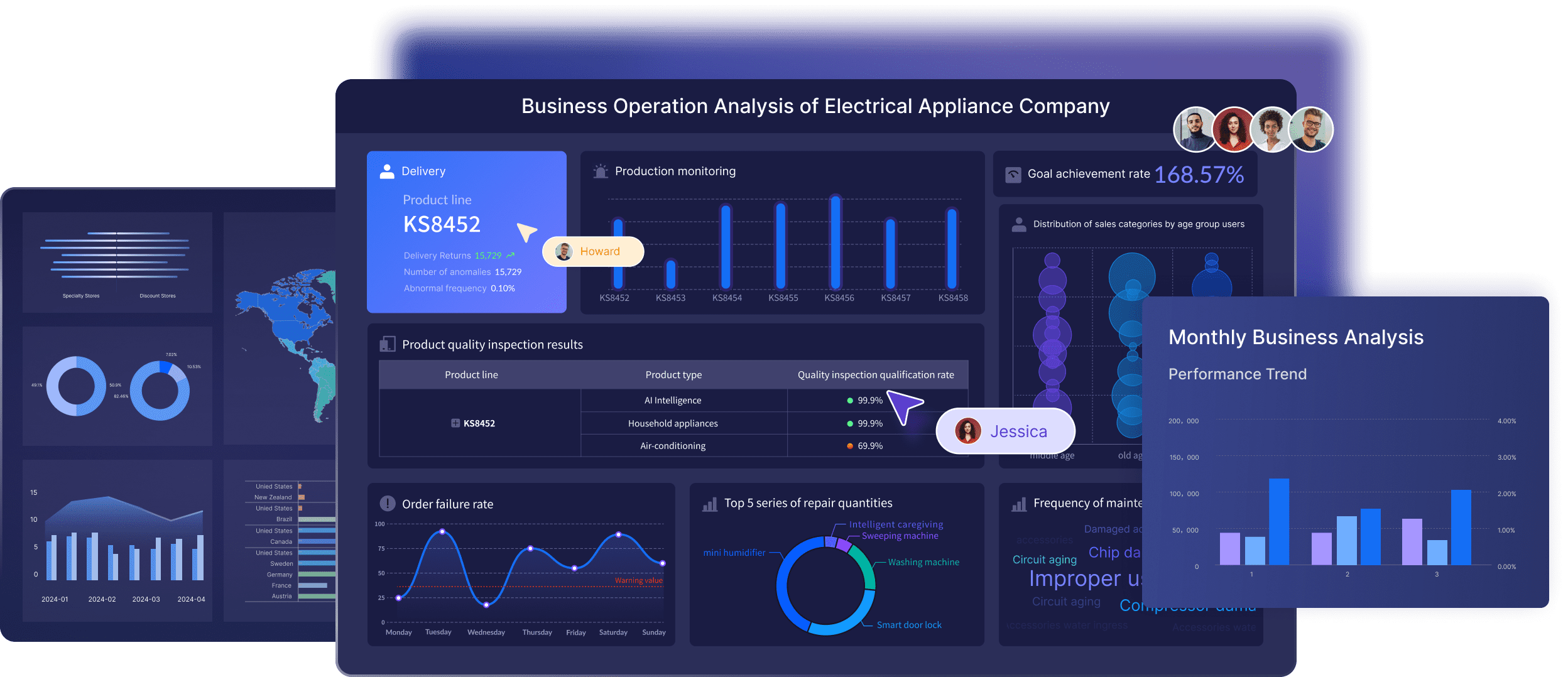
In today's fast-paced world, having access to real-time data is crucial. FineBI excels in this area by offering real-time data analysis and visualization capabilities. You can monitor key performance indicators (KPIs) and track trends as they happen. This real-time insight allows you to respond swiftly to changes in your business environment.
"FineBI supports more than 50 chart styles, covering basically all basic and high-level charts on the market."
By leveraging FineBI in your data pipeline diagram, you enhance your ability to analyze and visualize data effectively. Its user-friendly interface and robust analytical capabilities make it an invaluable tool for anyone looking to gain deeper insights from their data.
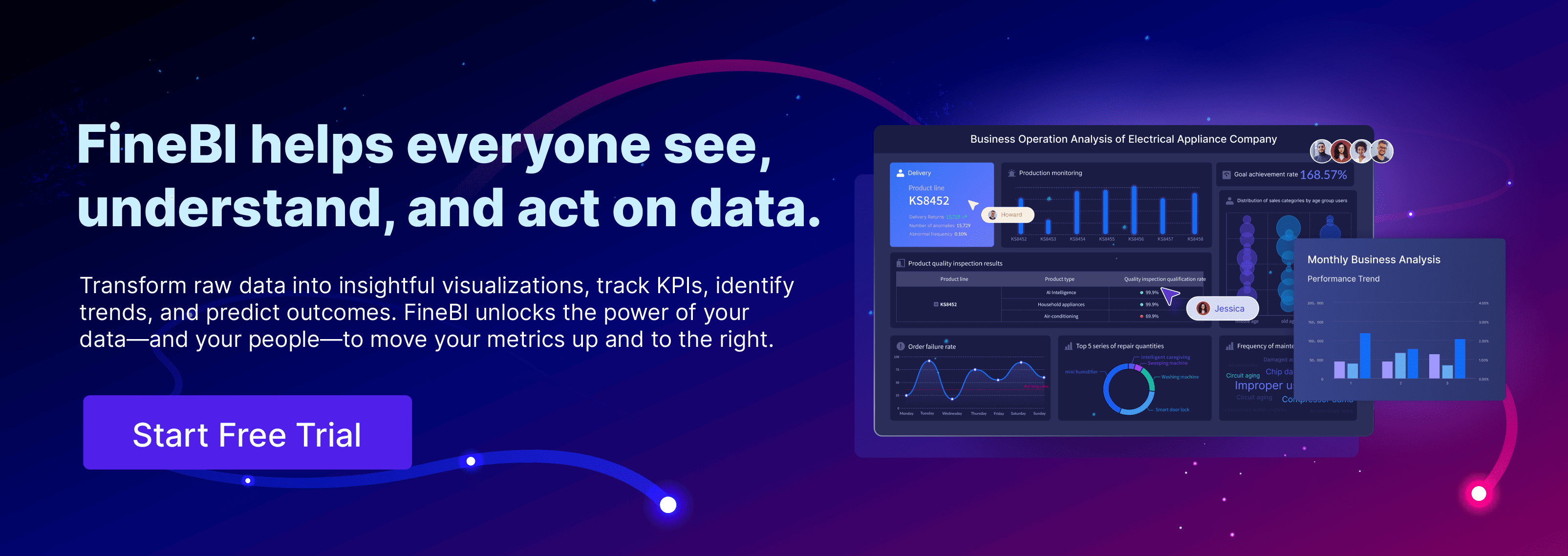
A well-designed data pipeline diagram is crucial for effective data management. It helps you visualize and streamline your data flow, making it easier to answer key questions and support decision-making. By following the step-by-step process outlined in this blog, you can create your own diagrams and enjoy the benefits of improved communication and efficiency.
Benjamin Kennady, a Cloud Solutions Architect, emphasizes that a data pipeline acts as a logical flow, enabling organizations to answer specific questions with their data.
FanRuan's solutions, like FineDataLink and FineBI, offer powerful tools to aid in creating and analyzing these diagrams, ensuring you stay ahead in the data game.
Click the banner below to try FineDataLink for free and empower your enterprise to transform data into productivity!
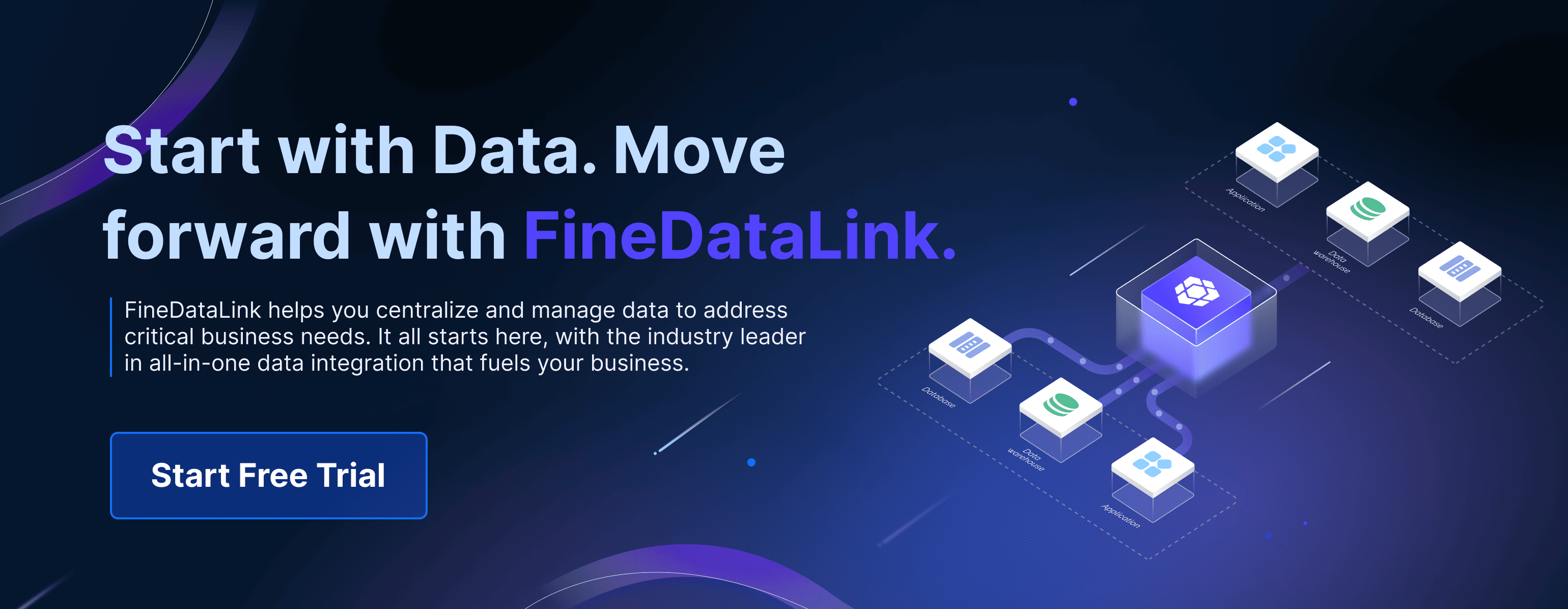

The Author
Howard
Data Management Engineer & Data Research Expert at FanRuan
Related Articles

Best Software for Creating ETL Pipelines This Year
Discover the top ETL pipelines tools for 2025, offering scalability, user-friendly interfaces, and seamless integration to streamline your data pipelines.
Howard
Apr 29, 2025

What is Data Pipeline Management and Why It Matters
Data pipeline management ensures efficient, reliable data flow from sources to destinations, enabling businesses to make timely, data-driven decisions.
Howard
Mar 07, 2025

What is a Data Pipeline and Why Does It Matter
A data pipeline automates collecting, cleaning, and delivering data, ensuring accurate, timely insights for analysis and business decisions.
Howard
Mar 07, 2025