In modern businesses, the significance of data integration software cannot be overstated. It is the linchpin for consolidating diverse data sources into a unified system, enabling informed decision-making and enhancing operational efficiency. Choosing the right data integration tool is paramount in unlocking these benefits. As we delve into 2025, where technology continues to evolve rapidly, selecting the most suitable software becomes crucial. To aid in this selection process, we have meticulously outlined the criteria for identifying the top 8 data integration software solutions that align with the dynamic needs of businesses:
When considering data integration software, it's essential to understand the core concept and benefits these tools offer.
Data integration software is a tool that combines data from different sources into a unified view, making it easier to access, manage, and analyze. It ensures that data from various sources such as databases, data warehouses, applications, and external data sources are consolidated and harmonized into a single, coherent dataset. This integration can involve processes like data cleansing, transformation, and loading (ETL), as well as real-time data streaming and batch processing.
Data Integration Software is designed to streamline the process of combining data from various sources into a single, unified view. The primary purposes of data integration software include:
Centralized Data Management:
Improved Decision-Making:
Operational Efficiency:
Data Quality and Governance:
Scalability and Flexibility:
Business Intelligence and Reporting:
Data integration software helps organizations combine data from different sources into a single, unified view, facilitating comprehensive analysis and reporting. There are various types of data integration software, each designed to meet specific needs and use cases. Here’s an overview of the main types of data integration software:
ETL tools extract data from multiple sources, transform it to fit operational needs, and load it into a data warehouse or other storage system. These tools are crucial for data warehousing, data migration, and data consolidation projects.
Examples:
Data replication tools duplicate data from one database to another, ensuring that data in the target system is an exact copy of the source. These tools are used for high availability, disaster recovery, and data distribution.
Examples:
Data virtualization tools create a virtual data layer that allows users to access and query data from multiple sources without needing to physically move or transform the data. This approach enables real-time data integration and reduces data redundancy.
Examples:
Data warehousing solutions integrate data from different sources into a central repository designed for query and analysis. These solutions are optimized for reading and analyzing large volumes of data.
Examples:
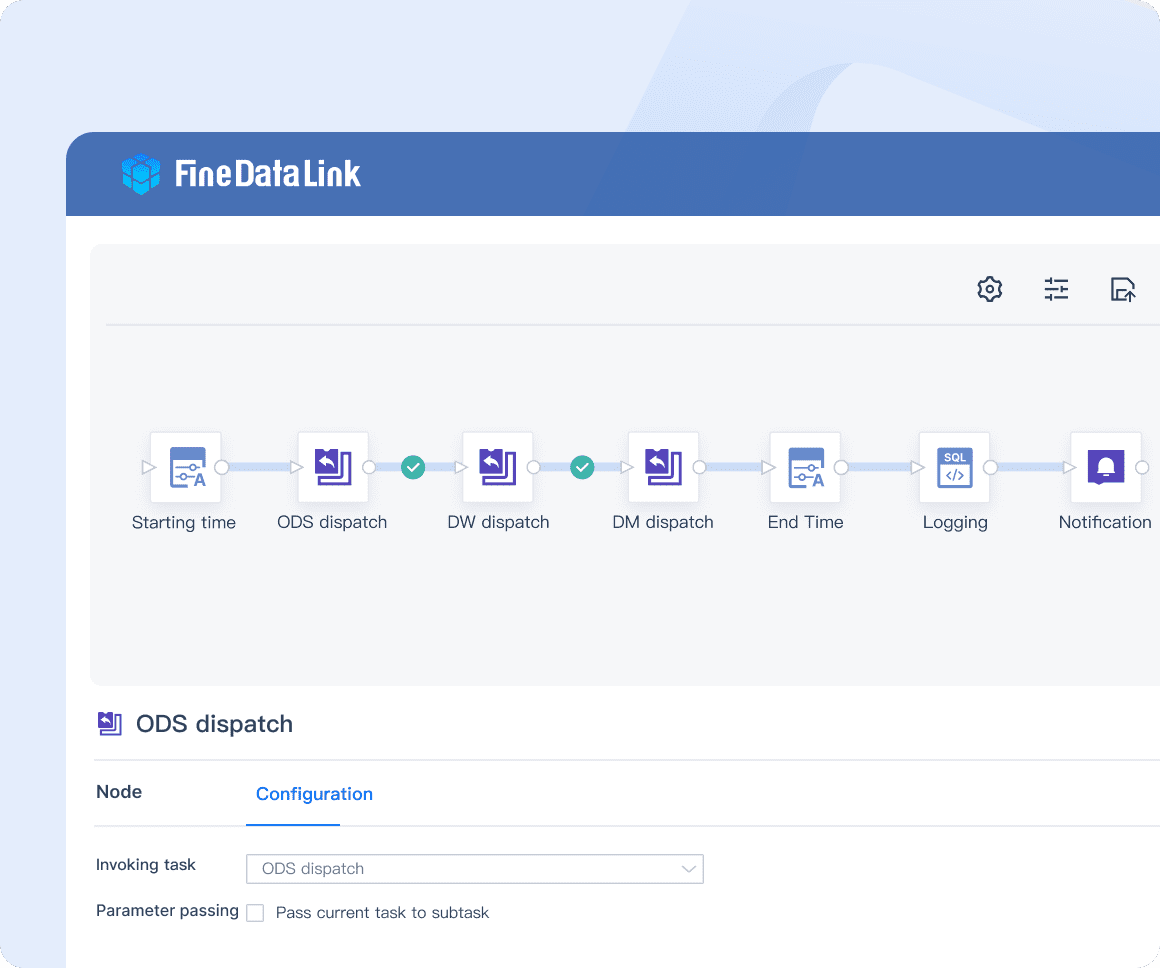
Transform your data integration experience! Click the banner below to try FineDataLink for free and see how seamless data management can be.
Application integration tools connect different software applications to ensure seamless data exchange and workflow automation. These tools are essential for integrating cloud services, SaaS applications, and on-premises systems.
Examples:
Big data integration tools are designed to handle the integration and processing of large and complex data sets typically associated with big data environments. These tools often support distributed computing frameworks like Hadoop and Spark.
Examples:
Cloud data integration platforms offer integration services specifically designed for cloud environments. These platforms support integration across various cloud services and on-premises systems, often with a focus on scalability and ease of use.
Examples:
API management platforms facilitate the creation, deployment, and management of APIs, allowing different systems to communicate and exchange data through standardized interfaces. These platforms are crucial for enabling seamless integration in modern, API-driven architectures.
Examples:
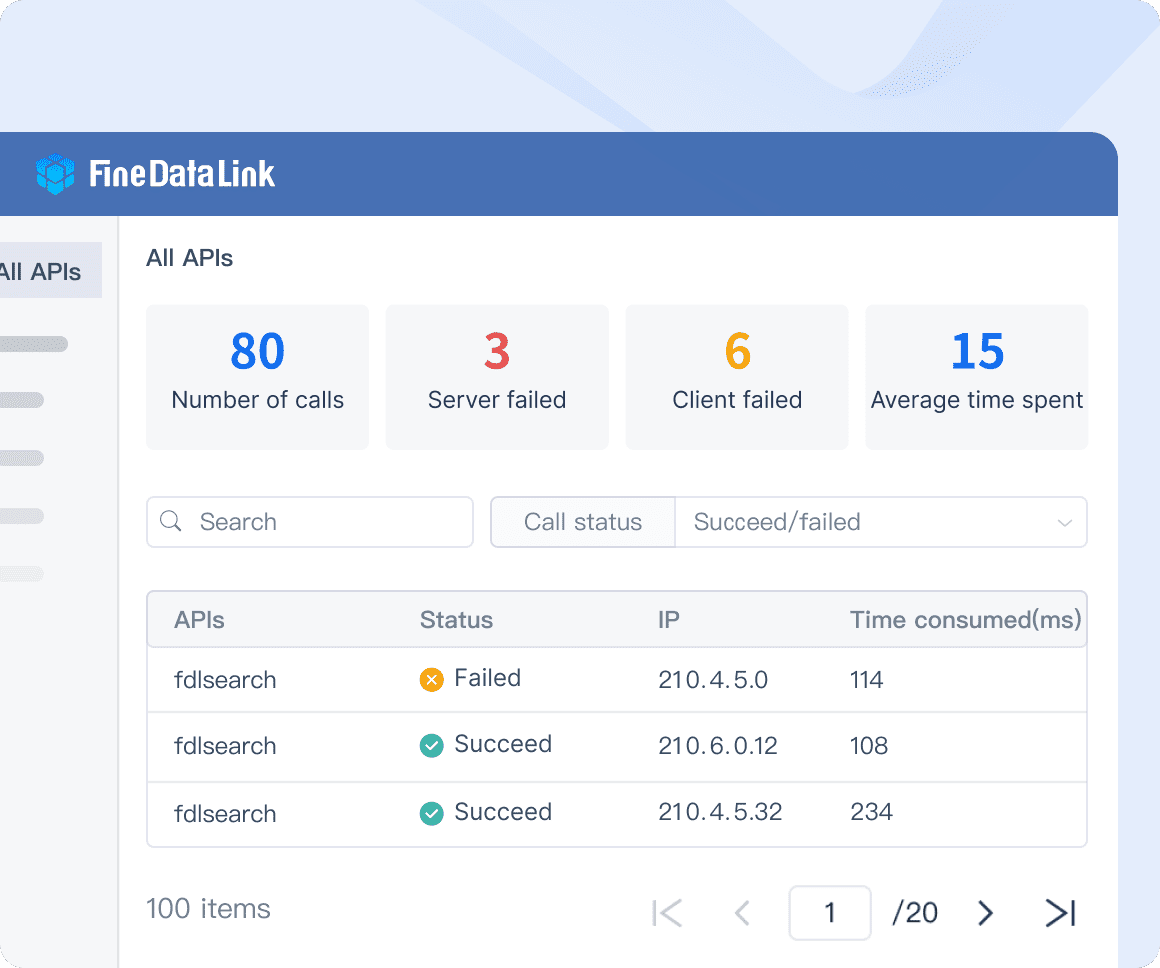
Transform your data integration experience! Click the banner below to try FineDataLink for free and see how seamless data management can be.
BI integration tools focus on integrating data for business intelligence and analytics purposes. These tools often provide data visualization, reporting, and dashboard capabilities to help organizations derive insights from their data.
Examples:
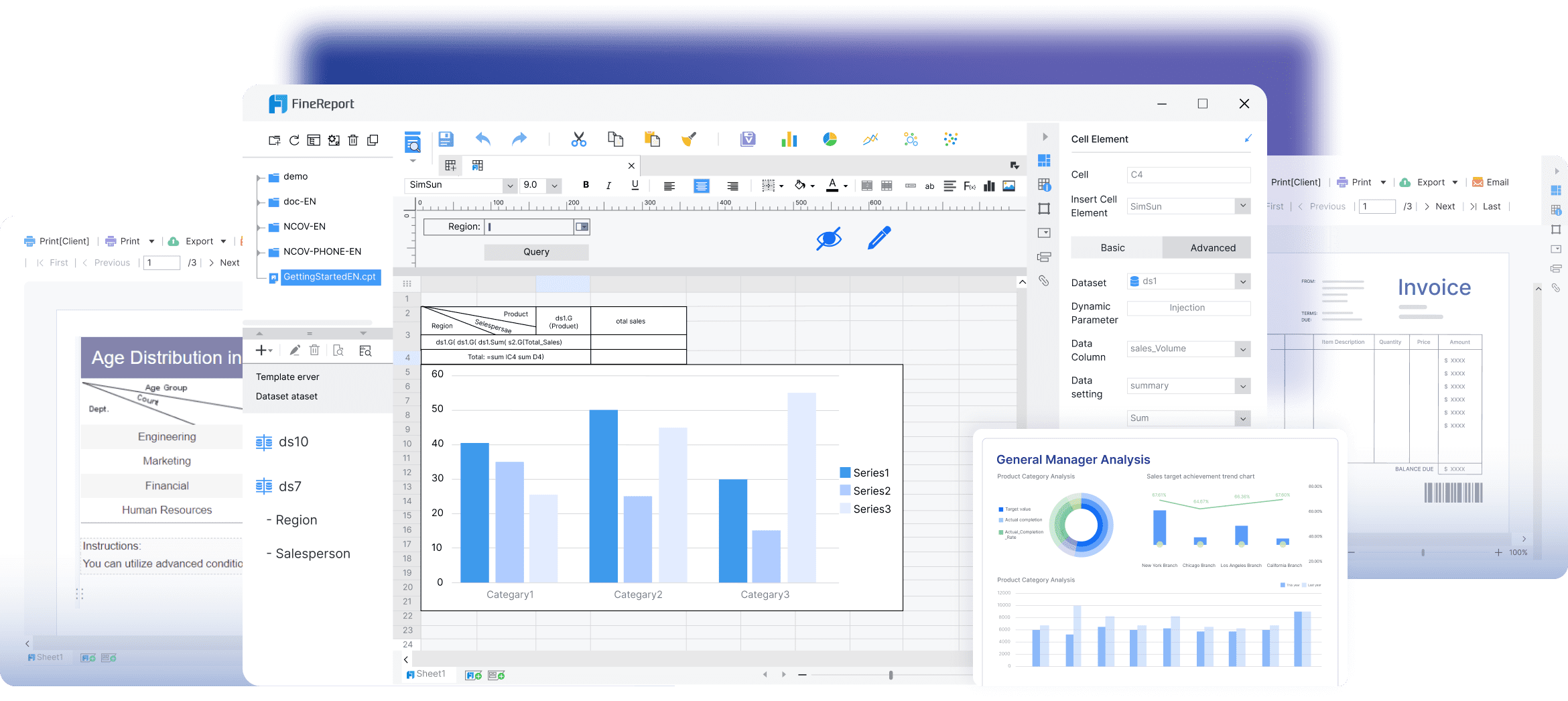
Ready to revolutionize your reporting process? Click the banner below to try FineReport for free and unlock powerful data insights today!
Different types of data integration software address various needs and use cases, from data warehousing and big data processing to real-time replication and API management. Choosing the right type of data integration tool depends on your specific requirements, data sources, and integration goals. Tools like FineReport excel in providing user-friendly data integration and visualization capabilities, making them a valuable addition to any data management strategy.
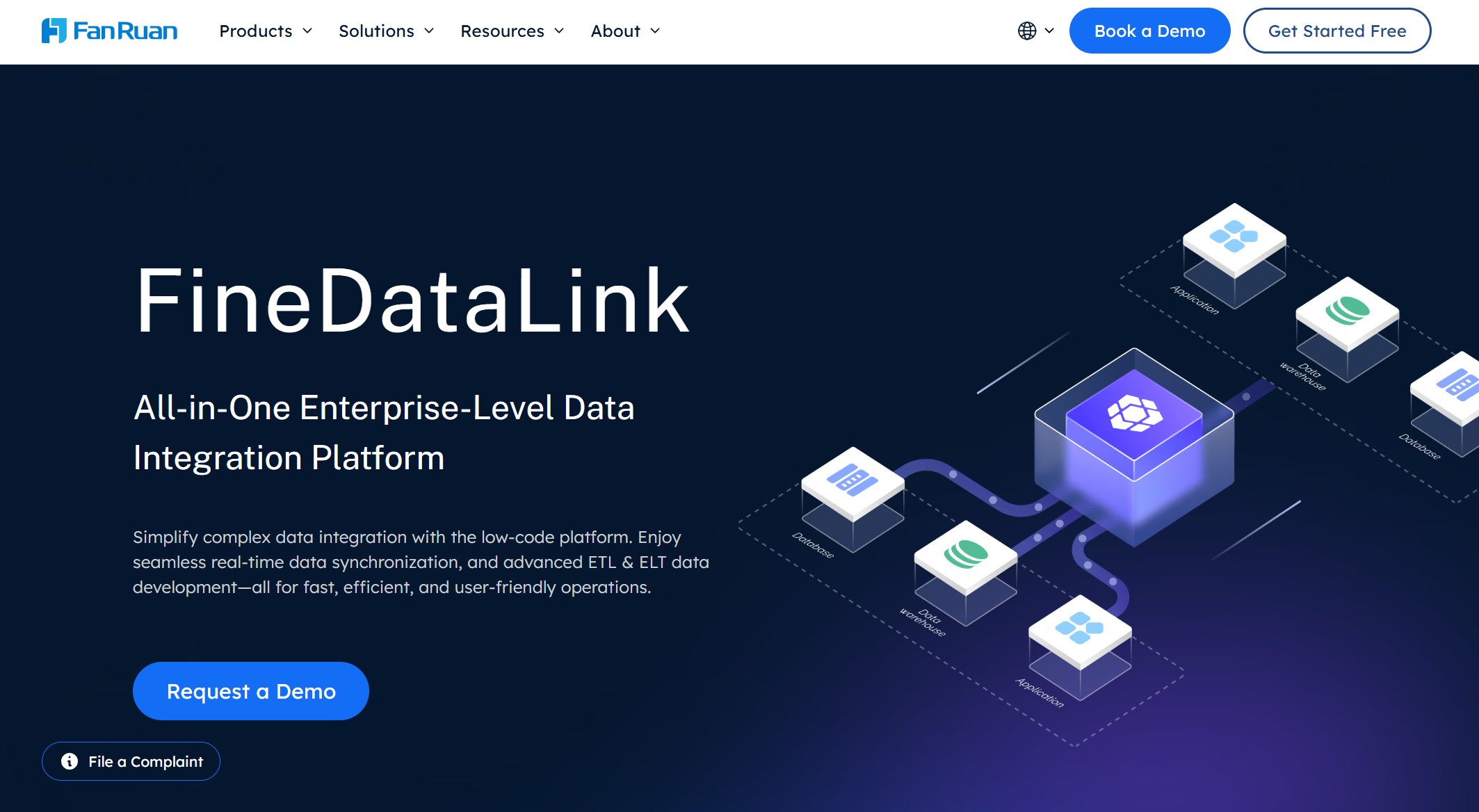
Website: https://www.fanruan.com/en/finedatalink
FineDataLink is a modern, scalable data integration platform designed to streamline and transform data from various sources and systems. It addresses the critical challenges of data integration, data quality, and data analytics through three core functions: real-time data synchronization, ETL/ELT, and APIs.
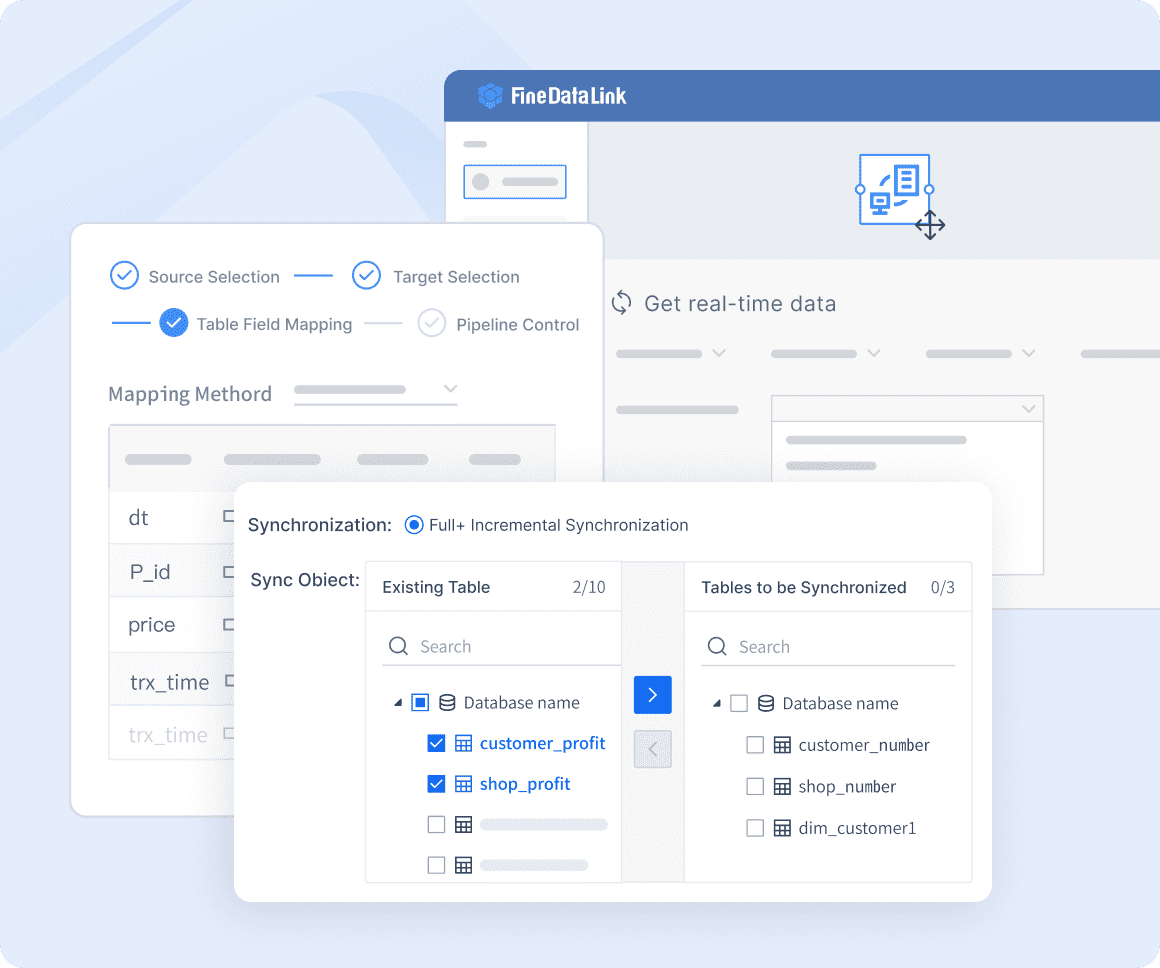
Customers: Companies and organizations managing data from multiple sources or systems for effective data management and analysis.
Users:
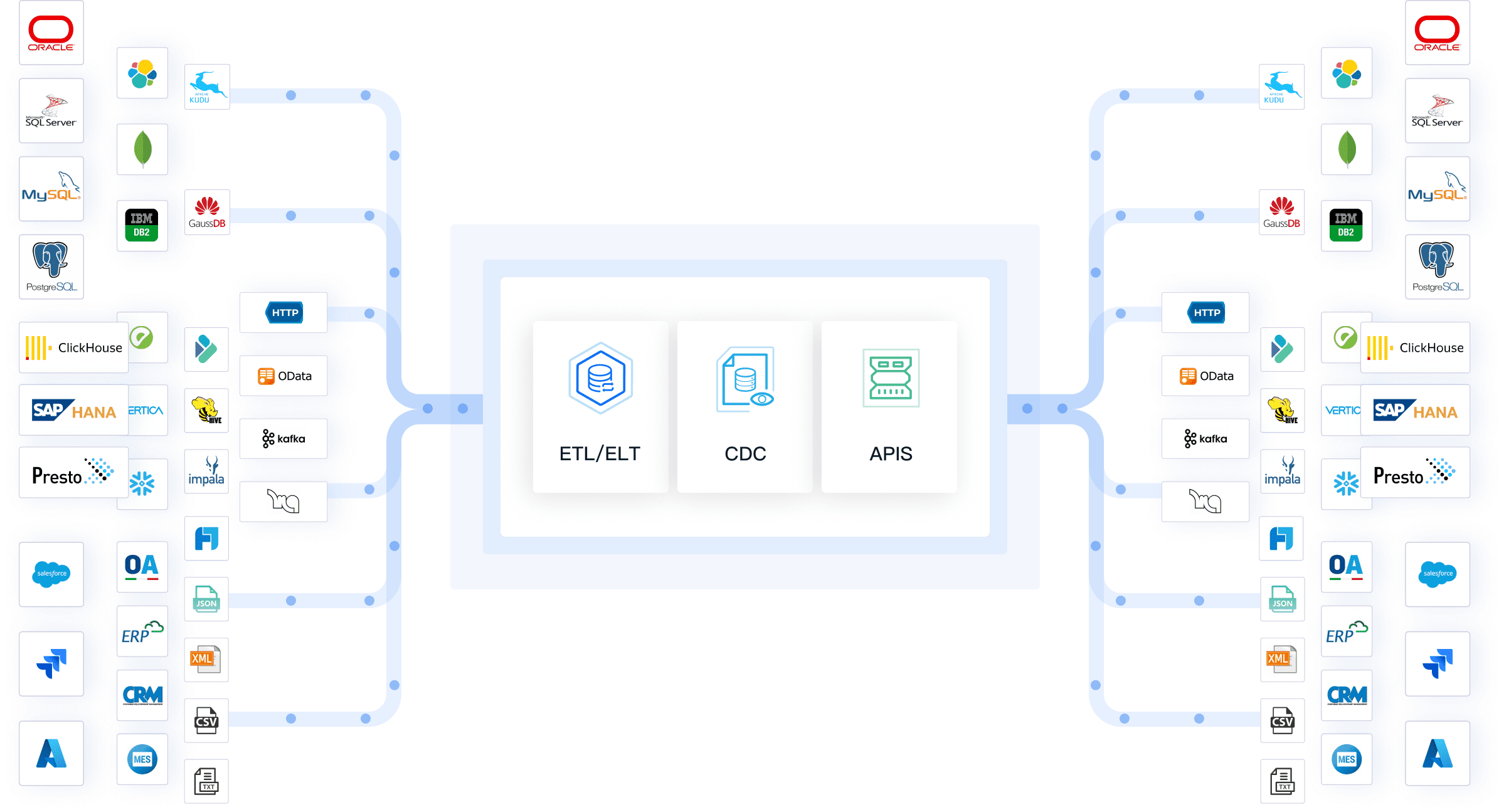
FineDataLink is your go-to solution for creating a high-quality, efficient data infrastructure, perfect for businesses aiming to leverage comprehensive data analytics and business intelligence.

Website: https://www.snaplogic.com/
SnapLogic stands out as an Integration Platform as a Service (iPaaS) that revolutionizes data integration workflows. With its user-friendly visual interface, businesses can effortlessly design and manage complex data pipelines.
Pros:
Cons:
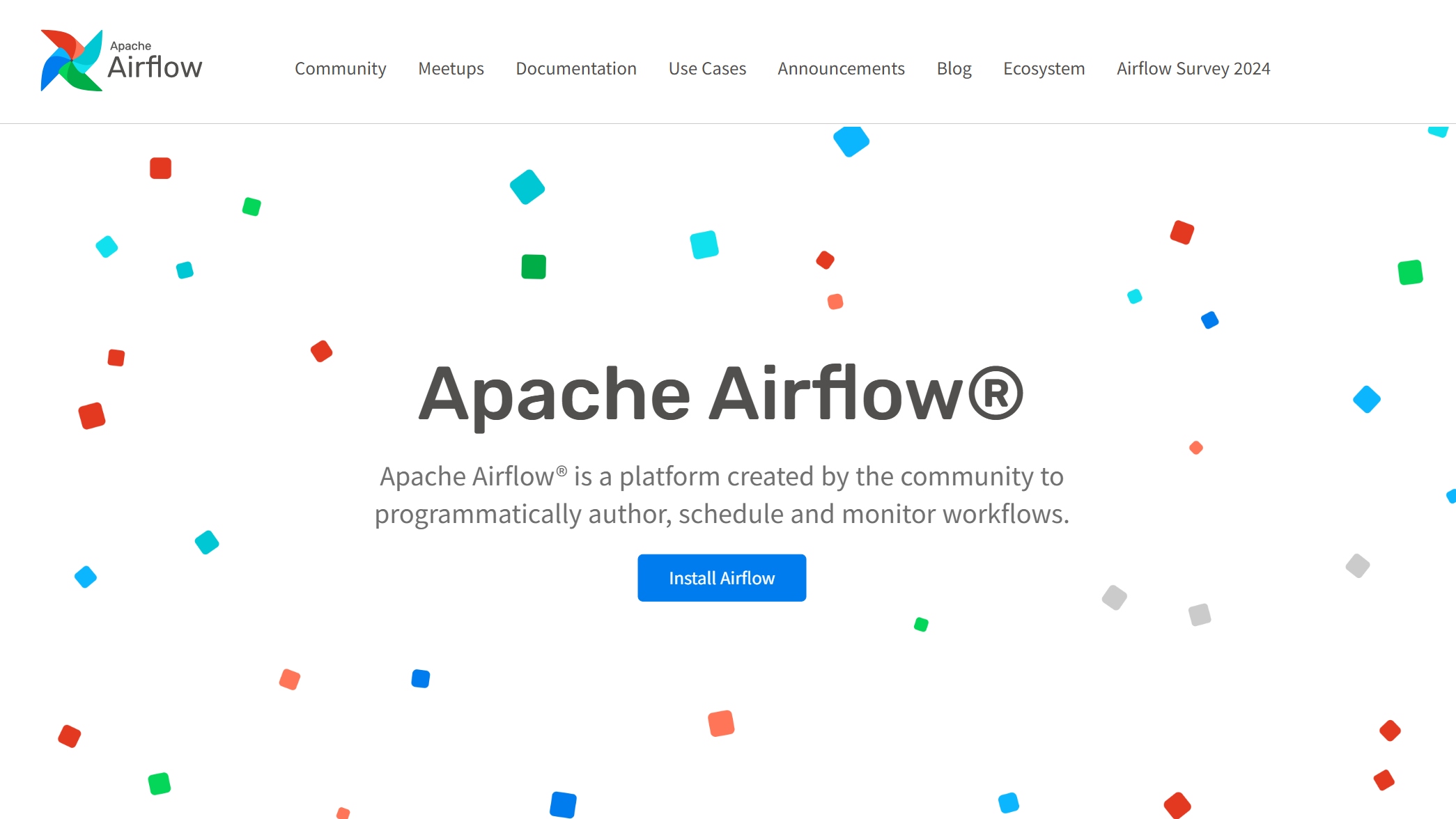
Website: https://airflow.apache.org/
Apache Airflow emerges as a robust platform for orchestrating data workflows with precision and reliability. Its advanced scheduling capabilities make it a top choice for managing intricate data processes.
Pros:
Cons:
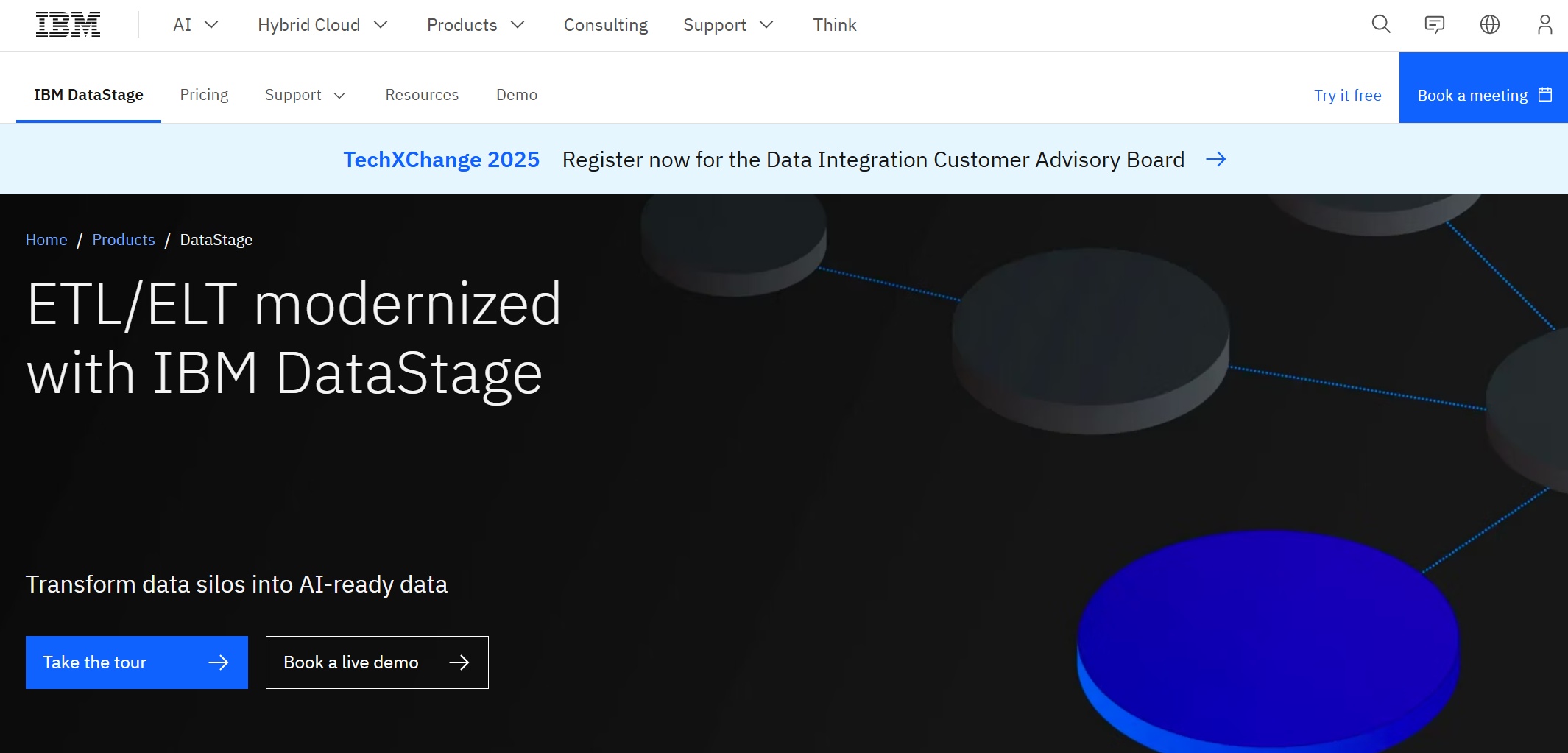
Website: https://www.ibm.com/products/datastage
With a focus on enterprise-grade ETL, IBM InfoSphere DataStage delivers a comprehensive solution for integrating, transforming, and loading diverse datasets into target systems seamlessly.
Pros:
Cons:
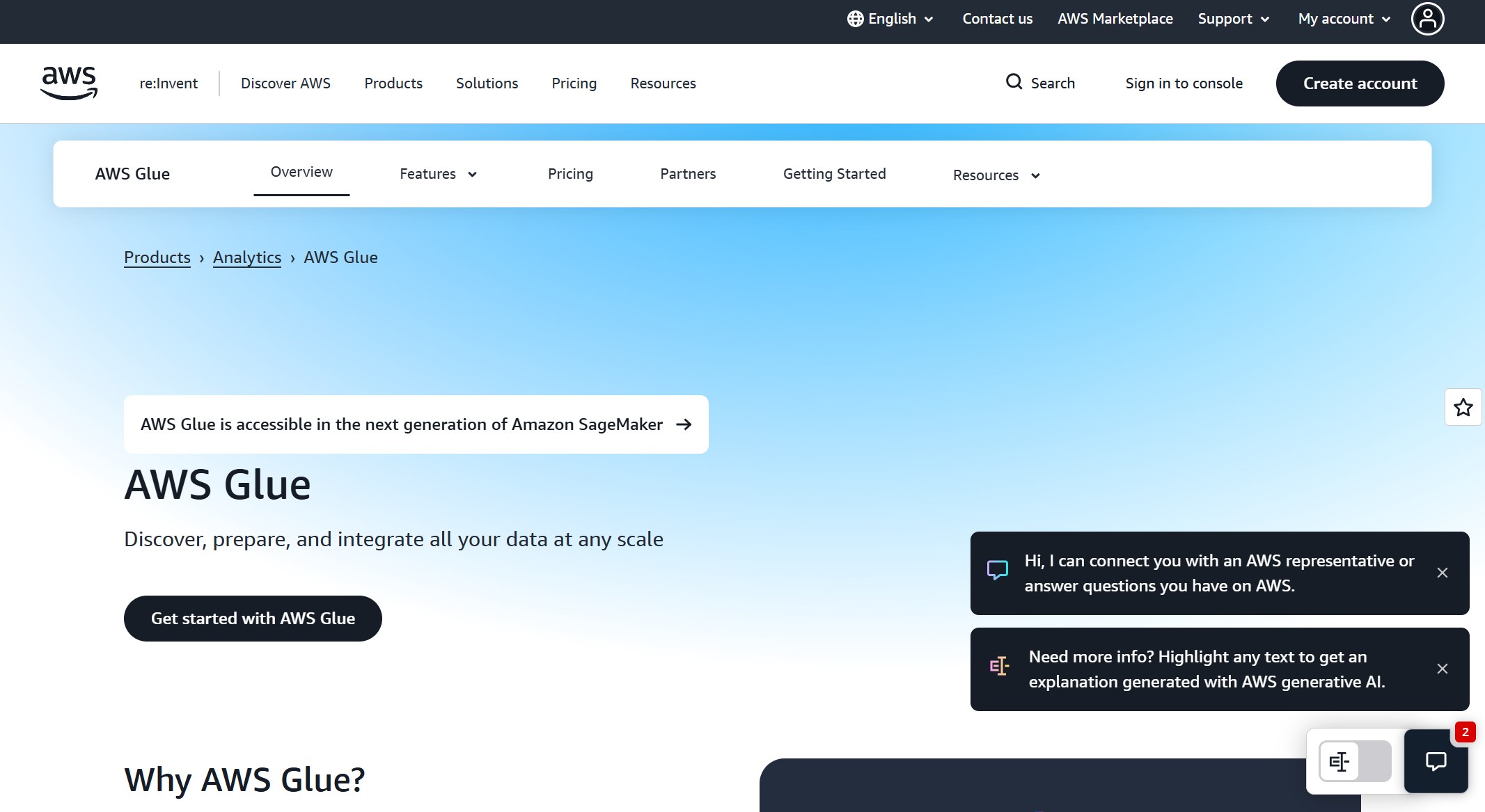
Website: https://aws.amazon.com/glue/
AWS Glue emerges as a robust data integration tool tailored for seamless integration within the Amazon Web Services (AWS) ecosystem. It offers a comprehensive solution for extracting, transforming, and loading data efficiently, empowering businesses to harness the full potential of their data assets.
Pros:
Cons:
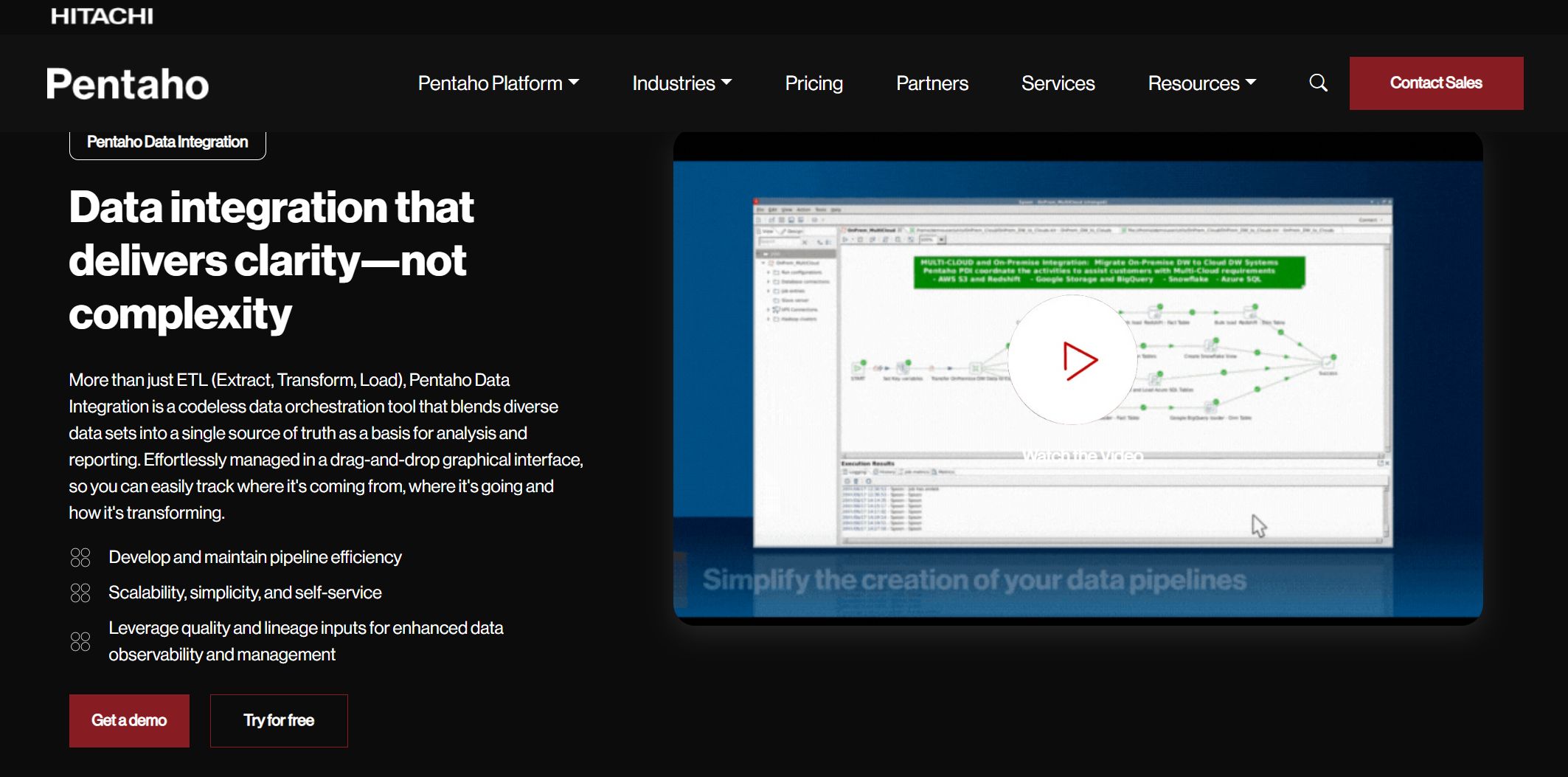
Website: https://pentaho.com/products/pentaho-data-integration/
Pentaho Data Integration, an open-source ETL tool, stands out as a versatile solution for businesses seeking robust data integration capabilities without hefty licensing costs. It enables organizations to streamline their ETL processes effectively while maintaining flexibility in their data workflows.
Pros:
Cons:
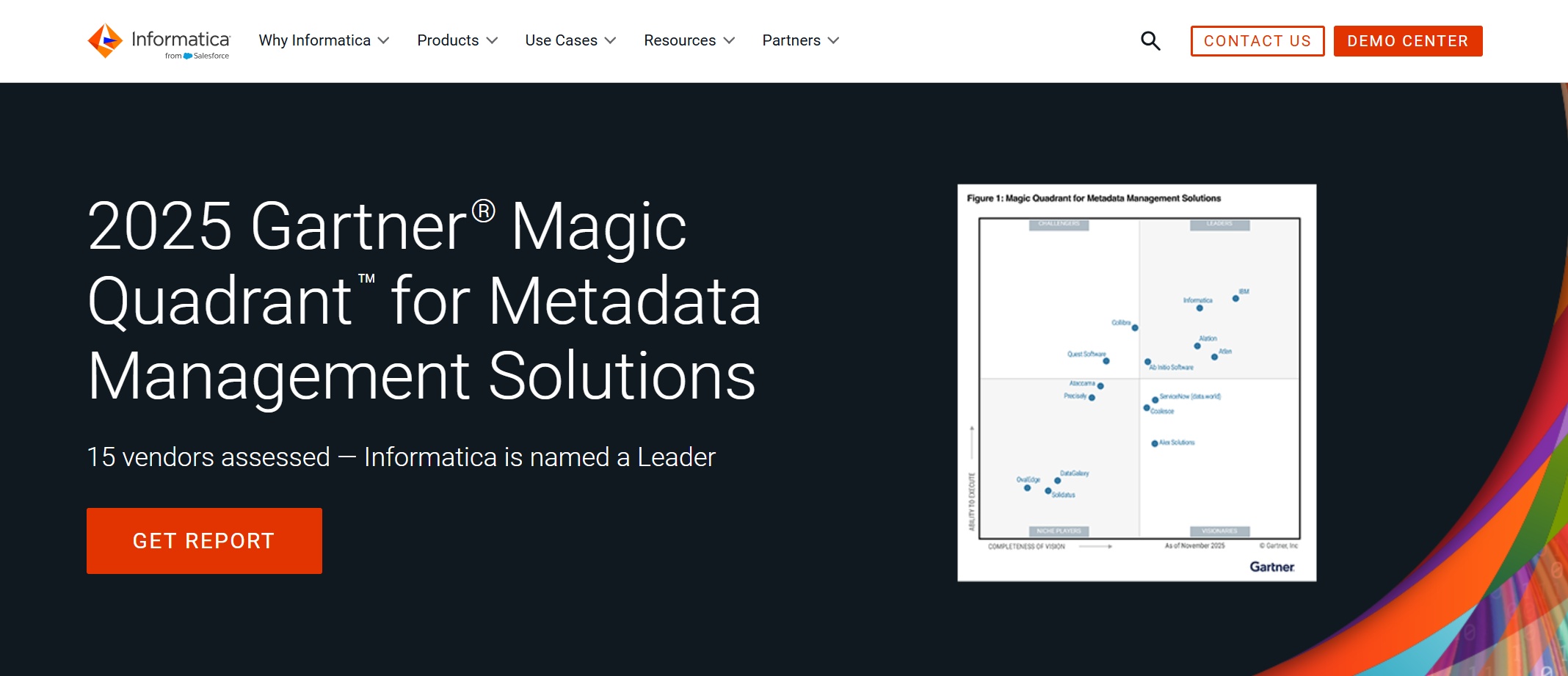
Website: https://www.informatica.com/ja/products/data-integration/powercenter.html
Informatica PowerCenter, a leading enterprise-grade ETL tool, empowers organizations with robust data integration capabilities tailored for complex business environments. It offers a comprehensive platform for managing end-to-end ETL processes efficiently while ensuring high levels of scalability and performance.
Pros:
Cons:
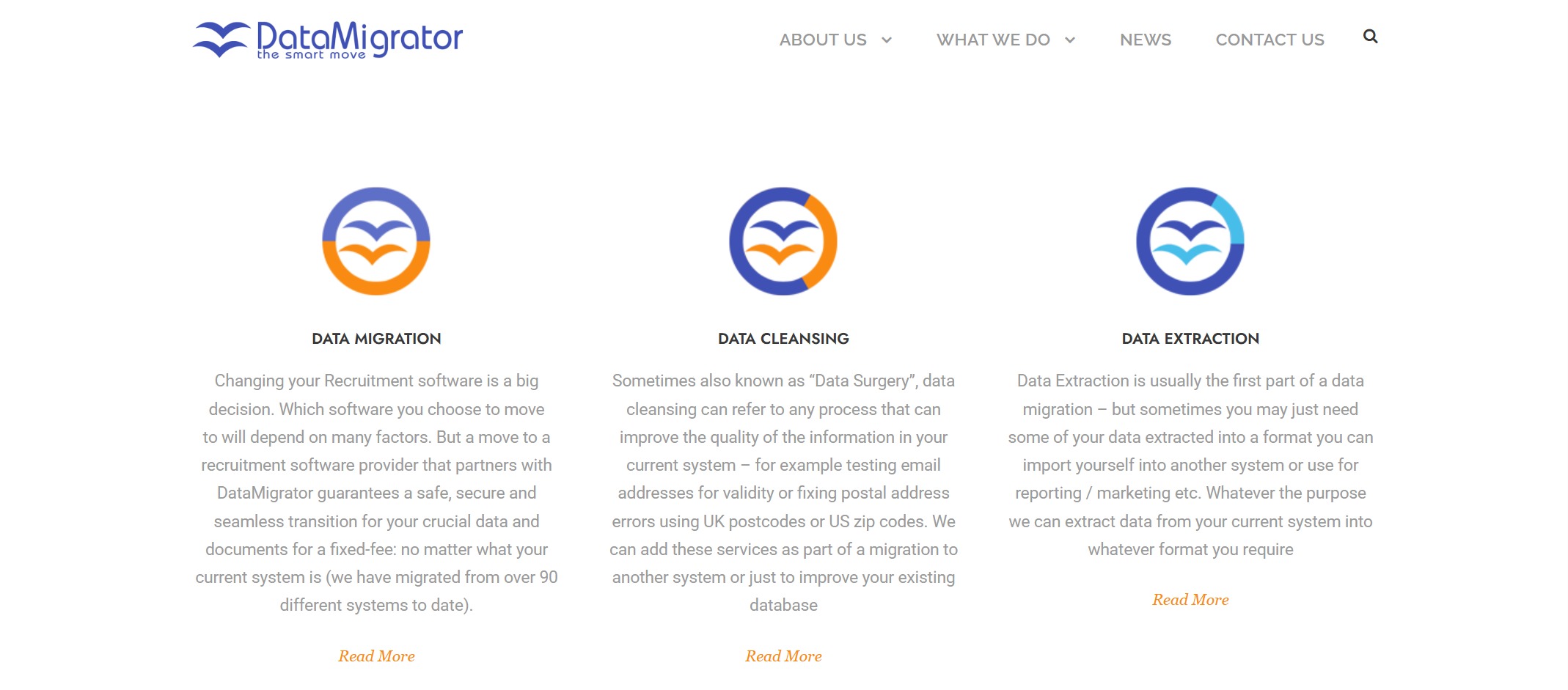
Website: https://datamigrator.net/
DataMigrator emerges as a versatile data integration tool designed to streamline the process of consolidating and transforming data from various sources. It offers a comprehensive platform for businesses to efficiently manage their data workflows with ease.
Pros:
Cons:
Data integration software plays a crucial role in enabling businesses to combine data from different sources into a unified view for better analysis and decision-making. Here's a comparison of the top 10 data integration tools, highlighting their key features, strengths, and ideal use cases.
When it comes to data integration software, performance is a crucial aspect that can significantly impact operational efficiency. FineDataLink stands out for its exceptional performance optimization infrastructure, allowing for seamless batch and stream processing. On the other hand, Pentaho Data Integration offers high customizability and extensibility, providing users with versatile data warehousing solutions.
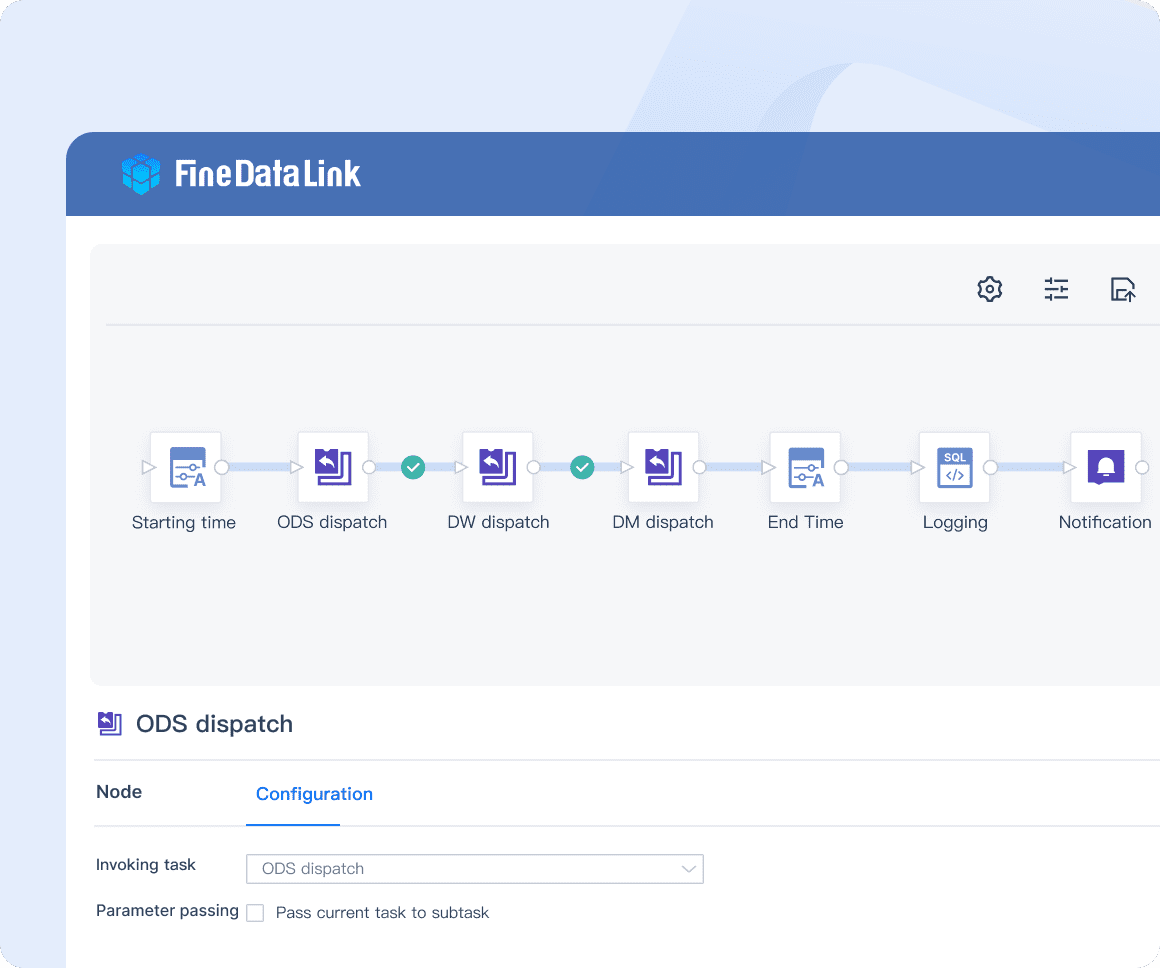
Transform your data integration experience! Click the banner below to try FineDataLink for free and see how seamless data management can be!
Scalability plays a vital role in accommodating the growing data needs of businesses. AWS Glue excels in this aspect by offering a serverless environment that automatically scales based on workload demands. Similarly, FineDataLink provides a scalable architecture that adapts to evolving data requirements efficiently.
The ease of use of data integration software can streamline workflows and enhance user productivity. FineDataLink stands out for its intuitive drag-and-drop interface, simplifying complex ETL workflows without extensive coding requirements. Additionally, tools like SyncMaster Pro offer customizable dashboards for real-time monitoring, empowering users with actionable insights seamlessly.
When considering pricing models, businesses often look for flexibility and cost-effectiveness. FineDataLink ensures cost-efficient data processing tailored to specific needs. In contrast, Informatica PowerCenter caters to enterprise-grade requirements with comprehensive data integration capabilities but may involve higher initial investment costs.
The choice between free and paid versions depends on the organization's budget and feature requirements. Open-source tools like Pentaho Data Integration provide robust ETL capabilities without licensing costs, making them ideal for budget-conscious businesses willing to invest in technical expertise internally. Conversely, commercial solutions like FineDataLink offer advanced features but may require substantial financial commitment upfront.
Customer satisfaction is a key indicator of a tool's effectiveness in meeting user needs. Based on reviews, FineDataLink receives high praise for its seamless integration within multiple data sources and efficient data processing capabilities. Similarly, it garners positive feedback for its user-friendly visual interface and wide range of connectors that simplify data integration tasks effectively.
Despite their strengths, some tools face common criticisms that potential users should consider. For instance, while Informatica PowerCenter offers robust scalability and real-time processing features, users have reported steep learning curves for beginners entering the platform. Additionally, tools like DataMigrator may face scalability challenges in large enterprises due to limitations in handling extensive data workflows efficiently.
In summary, the top 10 data integration software solutions for 2025 offer diverse features catering to various business needs. Among them, FineDataLink stands out with its user-friendly interface and robust capabilities, making it perfect for seamless customer data integration at the enterprise level. FineDataLink also excels in orchestrating complex workflows, making it an ideal choice for financial institutions. As we look to the future, data integration software promises enhanced automation and real-time insights. Take the next step in optimizing your data processes by exploring these innovative tools, and discover how FineDataLink can transform your data integration strategy!
Essential Data Integration: A Beginner's Guide
Top Data Integration Tools: 2025 Guide
What is API Data Integration? API vs Data Integration
Best Data Integration Platforms to Use in 2025

The Author
Howard
Data Management Engineer & Data Research Expert at FanRuan
Related Articles
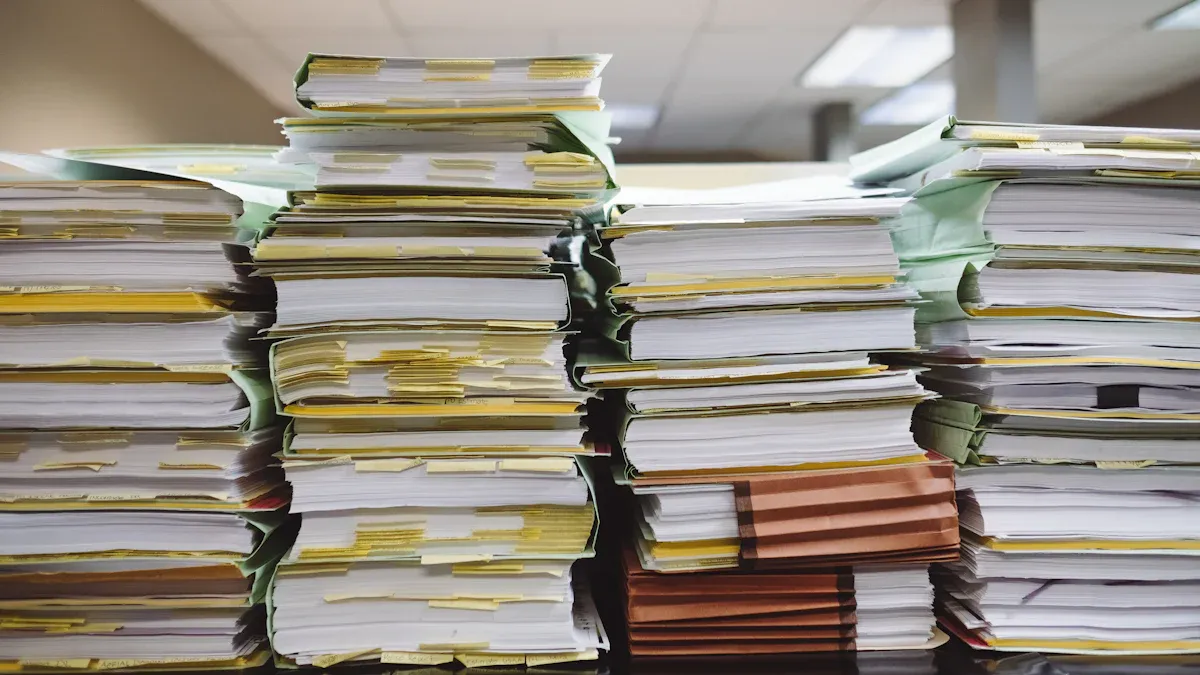
10 Best Data Orchestration Tools for 2025 You Should Know
Compare the best data orchestration tools for 2025 to streamline workflows, boost automation, and improve data integration for your business.
Howard
Nov 28, 2025
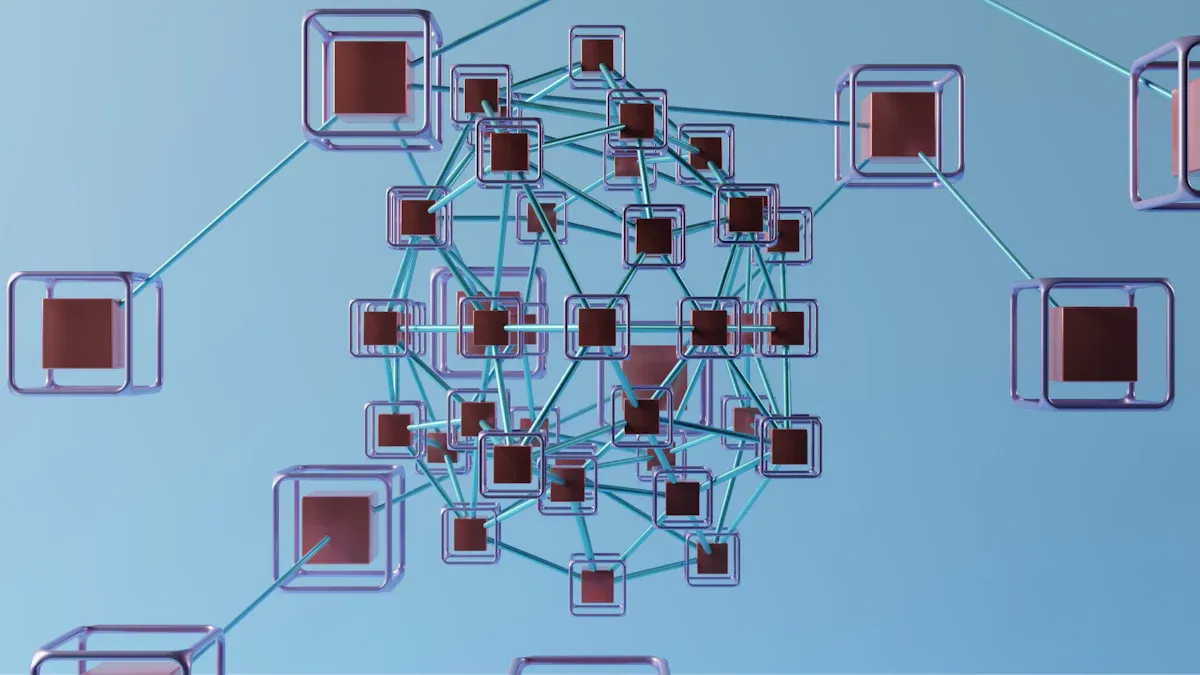
10 Best Enterprise ETL Tools for Data Integration
Compare the 10 best enterprise ETL tools for data integration in 2025 to streamline workflows, boost analytics, and support scalable business growth.
Howard
Oct 02, 2025

What is Real Time Data Integration and Why It Matters
Real time data integration connects systems for instant, accurate data access, enabling faster decisions, improved efficiency, and better customer experiences.
Howard
Sep 24, 2025