

Data archiving means you move inactive or rarely accessed data from your main storage to a secure, long-term location. This process helps you manage data more efficiently and ensures that your active systems run smoothly. If you neglect data archiving, you risk higher storage costs, compliance issues, and reduced productivity.
Organizations that skip proper archiving face several risks:
| Compliance Risk | Description |
|---|---|
| Compliance Violations and Fines | Failing to follow data retention rules can result in large penalties, such as multi-million euro fines. |
| Increased Risk of Data Breaches | Old, unnecessary data often becomes a target for cybercriminals. |
| High Data Storage and Maintenance Costs | Excess data makes storage and maintenance expensive, especially for companies with lots of data. |
| Productivity and Data Quality Issues | Outdated data slows down systems and leads to errors or duplicate information. |
By practicing smart data archiving, you protect your business from these problems and keep your data environment healthy.

You often hear about data archiving when organizations talk about managing large amounts of information. The data archiving definition describes it as the practice of identifying data that is no longer active and moving it out of production systems into long-term storage systems. This process ensures you can retrieve and bring back archived data when needed. Data archiving involves moving data that is no longer actively used to a separate storage system for long-term retention. This approach keeps your information intact for future reference and helps you meet regulatory requirements.
When you use data archiving, you keep your primary systems efficient. You move inactive data to a secure location, which frees up space and resources. This method also protects your business from compliance risks and high storage costs. You can always access archived data if you need it for audits, legal reasons, or business analysis.
You start the data archiving process by setting clear policies. These policies guide you on what data to archive, how long to keep it, and who can access it. Policy development forms the foundation of any effective data archiving strategy. You then manage the data lifecycle, which means tracking data from its creation to its eventual deletion or archiving. This step helps you decide when data becomes inactive and ready for archiving.
Automation plays a big role in modern data archiving strategies. Automated tools can move data based on your policies, making the process faster and more reliable. You reduce manual work and lower the risk of errors. Automation also helps you stay compliant with industry regulations by ensuring that data is archived and retained according to your rules.
Tip: Automating your data archiving process not only saves time but also improves accuracy and compliance.
Data archiving differs from other data management practices. While backup focuses on recovering data after loss, archiving centers on long-term retention of data that you do not use daily. You move this data to separate storage, which optimizes your main storage resources. Many industries, such as healthcare and finance, rely on data archiving to meet strict legal and regulatory requirements.
You can choose from several types of data archiving methods, depending on the kind of data you handle. Each method offers unique features to help you manage and protect your information.
| Archiving Method | Description | Key Features |
|---|---|---|
| Structured Data Archiving | Organized data in rows, columns, and tables, usually in databases. | Database archiving tools, data partitioning, indexed archives, data integrity validation. |
| Unstructured Data Archiving | Data without a rigid schema, like documents and multimedia files. | Metadata tagging, content management systems, data compression, encryption for security. |
| Semi-structured Data Archiving | Data with some organization, such as XML and JSON files. | Schema-aware parser tools, semantic tagging, data validation automation. |
| Hybrid Archiving | Mix of structured, semi-structured, and unstructured data. | Useful for compliance, retention, and legal holds. |
You might use structured data archiving for databases, while unstructured data archiving works best for files like emails, images, and videos. Semi-structured data archiving helps you manage formats such as XML or JSON. Hybrid archiving combines these approaches, which is useful when your organization handles many types of data.
When you select a data archiving method, consider your business needs, compliance requirements, and the types of data you generate. Effective data archiving strategies help you maintain control over your information, reduce costs, and ensure you meet all legal obligations.
Data archiving means you move inactive or less-used data from your main systems to archive storage. This process helps you manage large amounts of information and keeps your active systems running smoothly. When you use a data archiving strategy, you make sure that only important and current data stays in your main storage. You send older or less-needed data to archive storage, where you can still access it if necessary.
You need data archiving because it supports data retention, regulatory compliance, and disaster recovery. It also helps you control costs and improve data governance. By using archive storage, you protect your business from risks and keep your data organized for future needs.
You face strict rules about how you handle and store data. Many laws and industry standards require you to keep certain records for a set period. Data archiving helps you meet these requirements and avoid penalties. Here are some key regulations that affect your organization:
You need a clear data archiving strategy to stay compliant. Setting up structured retention schedules helps you manage data and meet legal obligations. When you use automation tools, you can securely delete data that is no longer needed. This reduces human error and ensures you follow your retention policies. Keeping logs of all deletions gives you proof during audits and helps you show regulatory compliance.
A good data archiving plan includes a records retention schedule. This schedule tells you how long to keep different types of records. It helps you follow both legal and industry standards. By following these steps, you reduce risks and make sure your data governance meets all requirements.
Data archiving saves you money by moving less-used data to cheaper archive storage. You do not need to keep all your data in expensive, high-performance systems. When you archive data, you free up space and reduce the load on your main storage. This makes your systems faster and more efficient.
Organizations that use data archiving report an average savings of 57% in overall data storage costs. For many, this means saving over $2.6 million each year. You can see these savings by organizing and classifying your data. When you use data tiering and archiving, you move less-frequently accessed data to cost-effective storage solutions.
"Archiving is ideal for organizations looking to reduce their email and file storage requirements, minimize backup times and boost user productivity, but it means different things to different people," said Danny Milrad, Director, Product Marketing, Storage Products, Barracuda.
You can optimize storage by managing unstructured data, such as emails and documents. When you use data archiving, you reduce backup times and improve user productivity. This approach also helps you avoid buying extra storage hardware. By keeping only active data in your main systems, you make your IT environment more efficient and cost-effective.
Disaster recovery is a key reason to use data archiving. When you store archive data in secure locations, you protect your business from unexpected events. System failures, cyberattacks, or natural disasters can happen at any time. If you have a strong data archiving strategy, you can recover quickly and keep your business running.
Static email archiving ensures that archive data remains unchanged and accessible during system failures. In emergencies, such as cyberattacks or natural disasters, static archiving acts as a safety net. You can quickly recover historical email data and continue your operations. This helps you fulfill client obligations and maintain trust in your business continuity.
You should also use regular and secure data backups as part of your disaster recovery plan. Storing backups offsite ensures you can access your data even if your main data center is down. Cloud backups protect against physical damage to your on-premises systems and allow for faster recovery.
When you combine data archiving with disaster recovery, you create a strong defense against data loss. You keep archive data safe and available, so you can restore information and resume business activities without delay. This approach supports your data governance goals and ensures regulatory compliance, even during a crisis.
Data archiving plays a key role in knowledge management. You use data archiving to move older or less-used information into secure storage. This process helps you organize your data and keep your main systems clear of clutter. When you archive data, you make it easier to find important information when you need it.
You need to think about how data archiving supports your ability to access and use knowledge. Knowledge management means you collect, organize, and share information across your organization. If you do not manage your data well, you risk losing valuable insights. Data archiving helps you keep a record of past projects, decisions, and communications. You can use these records to train new employees, solve problems, or plan for the future.
When you use archiving, you make sure that your data stays safe and available. You do not have to worry about losing important files or emails. You can set up your systems to let the right people access archived data quickly. This helps your team work better and make smarter choices.
Note: Good data archiving practices help you avoid information loss and support your business goals.
You need to keep your organization’s knowledge organized and easy to find. Data archiving lets you store information in a way that makes sense for your business. You can group data by project, department, or time period. This structure helps you find what you need without searching through thousands of files.
Here are some ways data archiving supports knowledge management:
A well-planned archiving system helps you avoid duplicate files and outdated information. You can set rules for how long to keep data and when to delete it. This keeps your knowledge base current and useful.
You want your team to find the right data quickly. Data accessibility means you can get the information you need without delay. Data archiving helps by moving less-used files to storage that is still easy to search and retrieve.
You can use search tools and metadata to make archived data more accessible. Metadata is information about your data, such as the date it was created or the project it belongs to. When you add metadata to your archived files, you make it easier to search and filter information.
| Benefit of Data Archiving for Accessibility | Description |
|---|---|
| Faster Search | You can find archived files quickly using search tools. |
| Better Organization | You group data by type, project, or date. |
| Secure Access | You control who can see or use archived data. |
| Reliable Retrieval | You restore archived data when needed for audits or projects. |
Tip: Use metadata and clear naming rules to make your archived data easy to find.
Many companies use data archiving to improve knowledge management. For example, a large manufacturing company might archive design documents, emails, and reports from completed projects. When a new project starts, the team can look at past records to avoid repeating mistakes. They can also use archived data to train new engineers or answer customer questions.
You can make your data archiving process even better with the right tools. FineDataLink offers a modern solution for data integration and archiving. You use FineDataLink to connect different data sources and move information into secure, organized storage. The platform supports real-time data synchronization and advanced ETL processes, making it easy to manage large volumes of data.
With FineDataLink, you can:
FineDataLink helps you build a strong foundation for knowledge management. You keep your data organized, accessible, and secure. This supports better decision-making and helps your business grow.
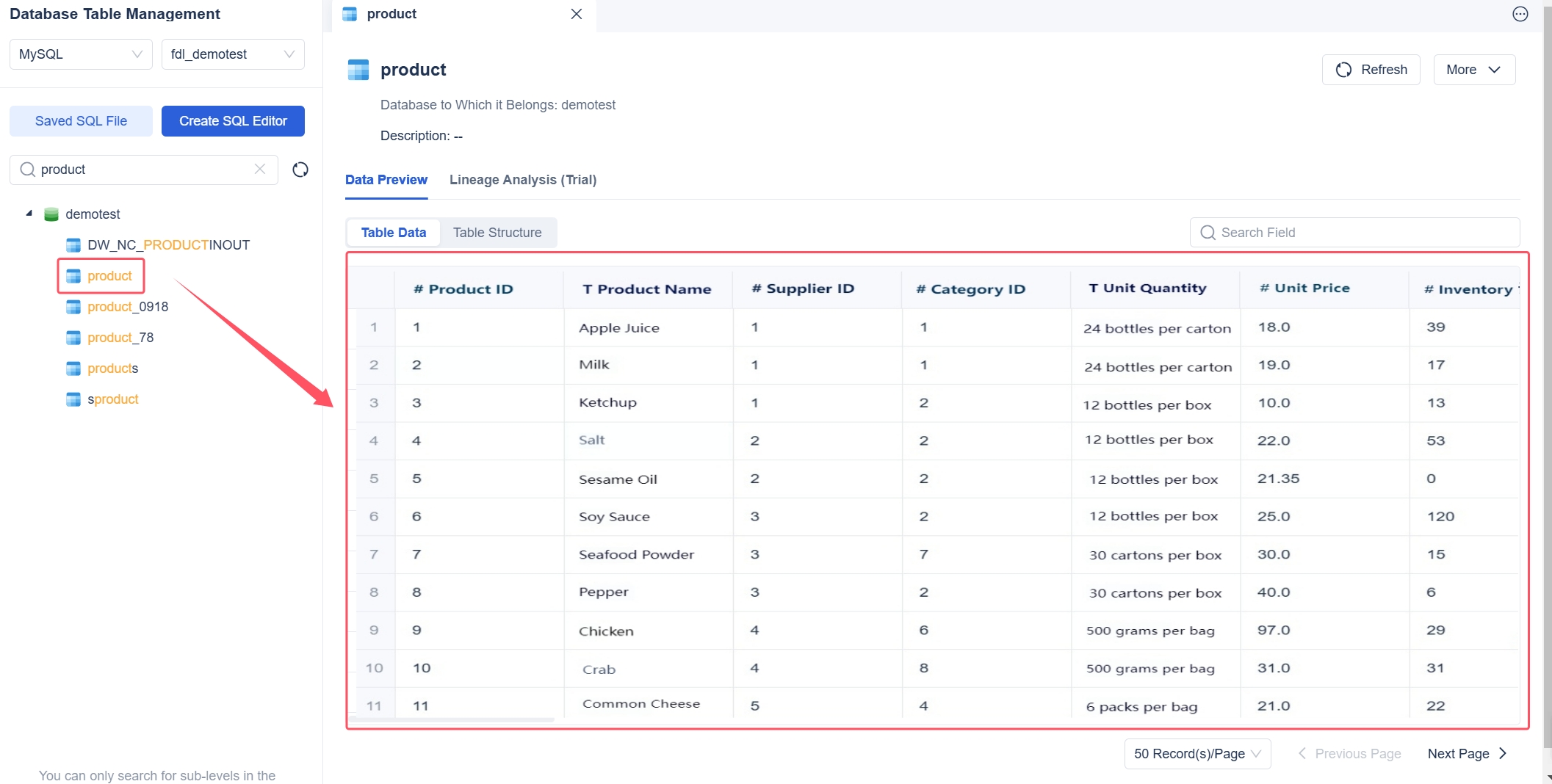

You often hear about data archiving when you need to manage large amounts of information. Data archiving means you move inactive or rarely accessed data to long-term storage. You keep this data safe for future reference, legal compliance, or historical analysis. This process helps you organize your data environment and ensures you can retrieve important records when needed.
You may wonder how data archiving compares to data backup vs archiving and general storage. Each method serves a different purpose. You use data archiving to retain information for decades, often to meet regulations. You use backup to recover data quickly after loss or damage. Storage is a broad term that covers both active and inactive data.
You need to understand the differences between archiving, backup, and storage to choose the right solution for your business. The table below highlights the main aspects:
| Aspect | Archiving | Backup |
|---|---|---|
| Purpose | Long-term data retention, often for legal reasons | Quick recovery of data in case of loss or damage |
| Data Retention | Stored for decades, not changed after archiving | Regularly updated copies of active and inactive data |
| Modification | Data is protected from modification and deletion | Data can be restored to its original state |
| Compliance | Ensures compliance with regulations | Focuses on business continuity and data recovery |
You use archiving to keep data available for the long term. You protect this data from modification and deletion. You comply with regulations and avoid fines. You relieve expensive primary storage by moving inactive data. Backup helps you prevent data loss and restore damaged or deleted files. You ensure business continuity during emergencies and protect against ransomware.
You should archive static data that has not changed for several months. This includes information you do not use daily but must keep for compliance or historical reasons. You assess the last review date to decide when to archive data. Archiving protects your organization from data loss due to hardware failures or system breakdowns. You preserve important inactive data for long-term access.
You use backup for active data that changes often. You need quick recovery if you lose files or face a cyberattack. Storage covers all data, whether active or inactive. You use it to keep information available for daily operations.
You can follow these steps:
FineDataLink helps you manage all three processes. You integrate data from multiple sources, automate archiving rules, and ensure secure storage. You build a reliable data environment that supports compliance, business continuity, and efficient management.
Data archiving best practices help you manage information efficiently and securely. You use these strategies to move inactive data from your main systems to long-term storage. By following data archiving best practices, you protect your business, meet compliance standards, and keep your systems running smoothly.
You need to understand data archiving requirements before you start. These requirements guide you in choosing the right data archiving tools and setting up policies that fit your business needs. When you use data archiving best practices, you make sure your archived data stays organized, secure, and easy to access.
You must decide which data to archive and which to delete. Data archiving best practices suggest segmenting your data by type, sensitivity, and retention period. Static and unused data that may still have relevance should be archived. Data that has exceeded retention requirements or is no longer necessary should be deleted.
Tip: Archived data can be restored if needed, but deleted data is gone forever.
The table below shows criteria for identifying data suitable for archiving:
| Criteria for Archiving Data --- | Description --- | | Clear Policies --- | Define what data needs to be archived, retained, or deleted based on business requirements, legal obligations, and compliance timelines. --- | | Organization of Data --- | Group records by type, sensitivity, or how long they must be kept. --- | | Automation --- | Set clear rules about when data should move to archives, how long it stays there, and when it should be purged. --- | | Security --- | Ensure that archived data is protected and complies with security standards. --- | | Searchability --- | Archived data should be easily searchable for future reference. --- | | Compliance Readiness --- | Align archiving practices with regulatory expectations. --- |
You should segment your data and define clear retention periods for each type. Privacy regulations may require you to purge information when it is no longer necessary.
Retention policies are a key part of data archiving best practices. You set these policies to decide how long to keep different types of data. You must identify and classify the data you need to retain, create plans for purging unnecessary data, and prioritize security.
Follow these steps to set effective retention policies:
Retention policies impact your long-term data management strategy. You differentiate data by lifecycle, create backup plans, and consider industry regulations such as HIPAA, SOX, and PCI. You optimize your backup chain and schedule backups to minimize impact on production systems.
Security and privacy are essential for data archiving best practices. You must use strong encryption, such as AES 256-bit, and set access rights with unique usernames and passwords. Store backups in multiple regions to ensure redundancy and protect against cyber threats.
Keep data within your business borders and separate customer data from system data. Maintain document integrity through change logging and version management. Use electronic signatures for secure document handling.
Privacy regulations, including HIPAA and FERPA, influence how you approach data archiving. Laws vary across jurisdictions, so you must stay cautious when handling sensitive records. You should always align your archiving practices with current privacy standards.
Data archiving tools like FineDataLink help you automate security measures, enforce retention policies, and maintain compliance. You use these tools to streamline your archiving process and protect your data.
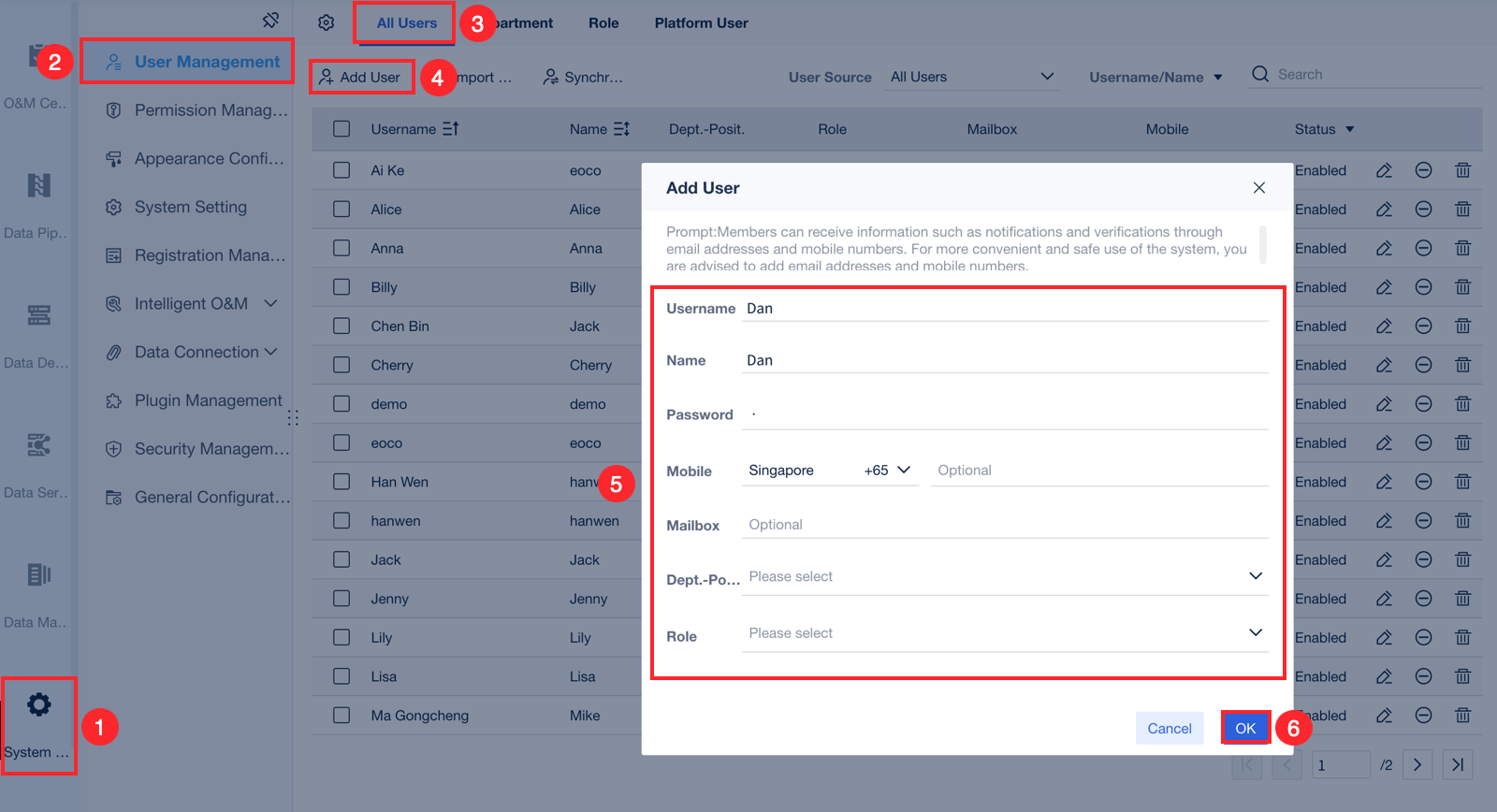
Regular review and maintenance play a vital role in data archiving. You need to check your archived data and archiving processes on a routine basis. This ensures that your data archiving system stays effective, secure, and compliant with changing business needs and regulations.
When you practice regular review, you look for outdated, redundant, or obsolete data in your archives. You also verify that your retention policies still match your current legal and business requirements. Maintenance involves updating your archiving tools, fixing errors, and making sure your archived data remains accessible and protected.
Note: Data archiving is not a one-time task. You must treat it as an ongoing process to keep your data environment healthy.
You can follow these steps for effective data archiving review and maintenance:
A simple review checklist can help you stay organized:
| Review Task | Frequency | Responsible Party |
|---|---|---|
| Audit archived data | Quarterly | Data Steward |
| Update retention policies | Annually | Compliance Officer |
| Test data retrieval | Biannually | IT Team |
| Review access logs | Monthly | Security Analyst |
You should use automated tools to streamline these tasks. FineDataLink offers features that support regular review and maintenance in data archiving. With FineDataLink, you can automate audits, monitor data integrity, and receive alerts for policy violations. This helps you maintain a reliable and compliant data archiving system with less manual effort.
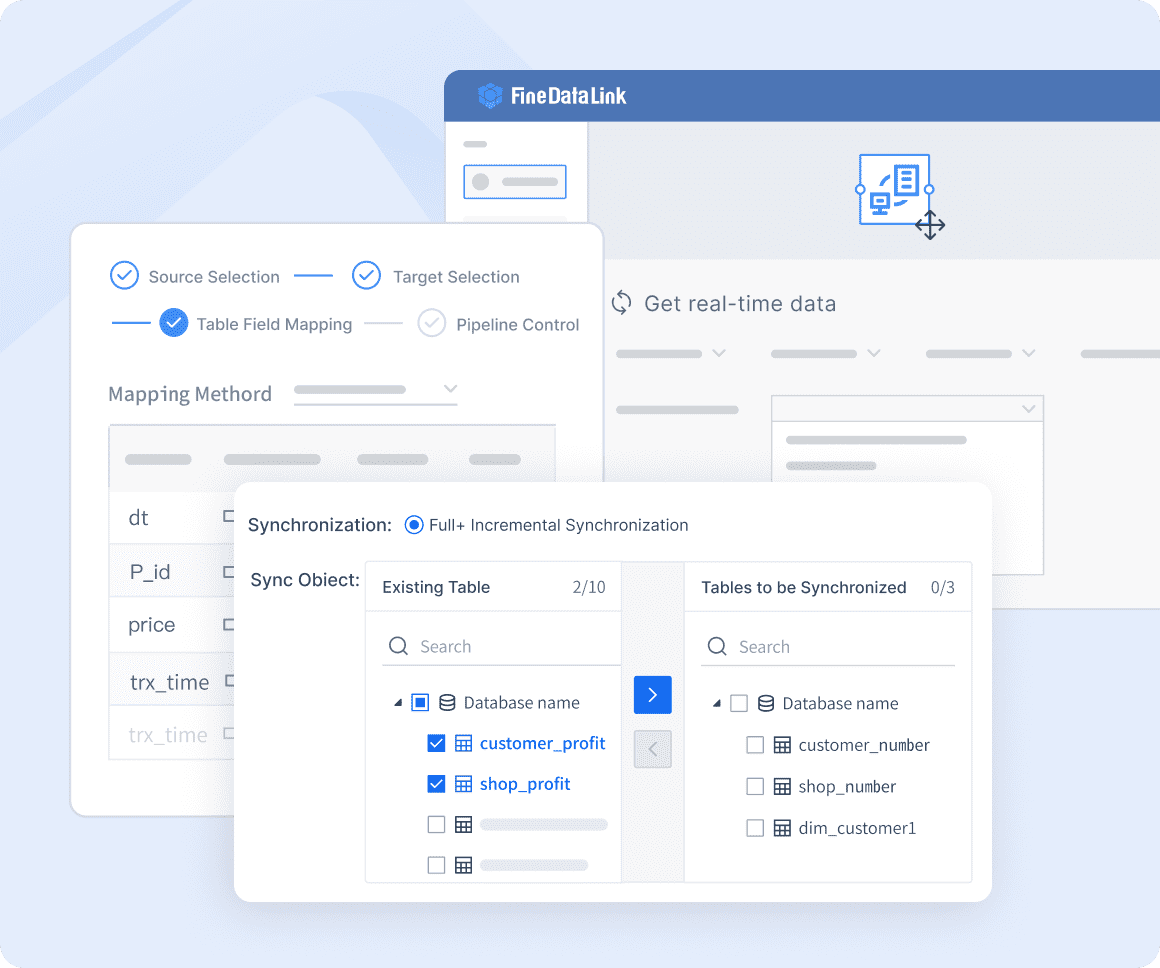
Selecting the right data archiving solutions is essential for managing your organization’s information efficiently. Data archiving solutions help you move inactive or rarely accessed data to secure, long-term storage, ensuring compliance and reducing operational costs. When you evaluate data archiving solutions, you should focus on how well they protect your data, support your business growth, and integrate with your existing systems.
Cloud data archiving has become a popular choice for many businesses. This approach allows you to store large volumes of data in the cloud, making it easy to scale as your needs grow. Cloud data archiving solutions offer flexibility, cost savings, and compliance with data sovereignty laws. You can balance performance and cost by choosing hybrid cloud data archiving, which combines public and private cloud options. Major providers like Microsoft Azure, Amazon, and Google offer scalable and affordable cloud data archiving services, with pricing that fits most budgets.
You should consider several key features when comparing data archiving solutions. The table below highlights important aspects to evaluate:
| Feature | Description |
|---|---|
| User-Friendly Interface | An intuitive interface that reduces training time and boosts efficiency. |
| Robust Search and Retrieval | Advanced search tools for quick access to archived documents. |
| Integration with Existing Systems | Seamless operation with your current business tools and workflows. |
| Data Backup and Disaster Recovery | Reliable options to protect against data loss or system failure. |
| Scalability | Ability to handle growing data needs without costly migrations. |
| Cost-Effectiveness | Balanced features and pricing for a strong return on investment. |
Cloud data archiving solutions stand out for their scalability and cost-effectiveness. You can expand storage as your data grows, without worrying about expensive hardware upgrades. These solutions also help you comply with changing regulations and keep your data secure.
FineDataLink offers a comprehensive platform for data archiving solutions. You can use FineDataLink to streamline your data archiving process and address common challenges, such as managing large data volumes and ensuring compliance. Here’s how FineDataLink improves your data archiving efficiency:
With FineDataLink, you gain a powerful data archiving solution that supports cloud data archiving, integrates with your existing systems, and scales as your business grows.

You can follow these steps to implement data archiving with FineDataLink:
By choosing FineDataLink as your data archiving software, you benefit from advanced data archiving services that keep your information secure, accessible, and compliant. Cloud data archiving with FineDataLink gives you the flexibility and scalability needed for modern business environments.
You need data archiving to keep your business compliant and efficient. This process helps you manage data, reduce costs, and protect important information. When you follow best practices, you keep your data organized and easy to access. Choosing the right solution, like FineDataLink, lets you automate data archiving and support your data strategy. You gain better control over your data and prepare your organization for future growth.
FanRuan
https://www.fanruan.com/en/blogFanRuan provides powerful BI solutions across industries with FineReport for flexible reporting, FineBI for self-service analysis, and FineDataLink for data integration. Our all-in-one platform empowers organizations to transform raw data into actionable insights that drive business growth.
Data archiving is the process of storing inactive data in a secure location for long-term retention. You need data archiving to free up space, meet regulations, and keep your systems running smoothly.
You use data archiving to keep data for long-term reference and compliance. Backup helps you restore data quickly after loss or damage. Data archiving protects information you do not use daily, while backup focuses on recovery.
You can archive structured data like databases, unstructured data such as emails and documents, and semi-structured data like XML or JSON files. Data archiving works for many formats and helps you manage information efficiently.
You should look for a solution that offers easy integration, strong security, and reliable search tools. FineDataLink provides a user-friendly platform for data archiving, real-time synchronization, and compliance support.

