Welcome to the world of Blooket, a dynamic platform revolutionizing modern education. With over 20 million users, Blooket has become a favorite among educators for its ability to boost classroom engagement. You can explore diverse game modes that make learning fun and interactive. The Blooket dashboard offers an intuitive interface, making it easy for you to manage games and track student progress. Its accessibility and flexibility ensure that both teachers and students can navigate it effortlessly. Additionally, integrating tools like FineReport and FineBI can enhance data analysis, providing deeper insights into student performance.

The Blooket dashboard serves as your command center for creating and managing educational games. It offers a user-friendly interface that simplifies the process of engaging students in interactive learning. Let's dive into how you can navigate and customize this powerful tool to enhance your classroom experience.
When you first log into the Blooket dashboard, you'll notice its intuitive layout. The main screen provides quick access to all essential features. You can easily find options to create new games, manage existing ones, and track student progress. The layout is designed to be straightforward, ensuring that you spend less time figuring out where things are and more time engaging with your students.
The Blooket dashboard is packed with features that make it a versatile tool for educators. Here are some key features you should know about:
Personalizing your Blooket dashboard can make a significant difference in how you manage your classroom activities. You can customize the appearance and functionality to suit your teaching style. Adjust the settings to highlight the features you use most frequently, making your dashboard a reflection of your unique teaching approach.
Setting preferences on the Blooket dashboard allows you to streamline your workflow. You can configure game parameters, such as time limits and question complexity, to match the needs of your students. By setting these preferences, you ensure that each game session runs smoothly and effectively.
Incorporating tools like FineReport and FineBI can further enhance your experience with the Blooket dashboard. These tools provide advanced data analysis capabilities, offering deeper insights into student performance. By leveraging these insights, you can make informed decisions to improve classroom engagement and learning outcomes.
The Blooket dashboard serves as your gateway to creating engaging educational experiences. It offers a seamless process for game creation and management, ensuring that you can focus on enhancing student learning.
Creating games on the Blooket dashboard is straightforward and intuitive. You can design games that captivate students and make learning enjoyable.
You have a variety of game modes to choose from on the Blooket dashboard. Each mode offers a unique way to engage students. Whether you prefer the competitive nature of "Classic Mode" or the collaborative spirit of "Team Mode," Blooket provides options that cater to different classroom dynamics. This flexibility allows you to tailor the gaming experience to your students' needs, keeping them motivated and eager to learn.
Designing questions is a crucial part of the game creation process. The Blooket dashboard makes it easy for you to craft questions that align with your educational goals. You can create questions that challenge students and reinforce key concepts. By incorporating a mix of question types, you ensure that students remain engaged and stimulated throughout the game.
Once you've created your game, the Blooket dashboard simplifies the hosting and management process. This ensures a smooth and effective learning experience for both you and your students.
Inviting participants to your game is a breeze with the Blooket dashboard. You can easily share game codes with your students, allowing them to join the game quickly. This feature ensures that you spend less time on logistics and more time on teaching. By making the joining process simple, you enhance the overall classroom experience.
Monitoring game progress is essential for assessing student performance. The Blooket dashboard provides real-time updates, allowing you to track how students are doing during the game. This feature helps you identify areas where students excel or need additional support. By having access to this data, you can make informed decisions about your teaching strategies.
Incorporating tools like FineReport and FineBI can further enhance your use of the Blooket dashboard. These tools offer advanced data analysis capabilities, providing deeper insights into student performance. By leveraging these insights, you can tailor your instruction to better meet the needs of your students, ultimately improving classroom engagement and learning outcomes.
The Blooket dashboard offers a variety of features designed to enhance your teaching experience. By exploring these features, you can create a more engaging and interactive learning environment for your students.
Blooket provides several game modes that cater to different learning styles and classroom dynamics. These modes transform traditional learning into an exciting and interactive experience.
In Classic Mode, students compete individually, answering questions to earn points. This mode encourages healthy competition and motivates students to perform their best. You can use this mode to reinforce knowledge and assess individual understanding of the subject matter. The competitive nature of Classic Mode keeps students engaged and eager to participate.
Team Mode fosters collaboration among students by grouping them into teams. Each team works together to answer questions and accumulate points. This mode promotes teamwork and communication skills, making it ideal for activities that require collective problem-solving. By using Team Mode, you can create a supportive learning environment where students learn from each other and build camaraderie.
Blooket offers both free and premium subscription plans, each with its own set of features and benefits. Understanding these options can help you decide which plan best suits your classroom needs.
The Free Plan provides access to basic features, allowing you to create and host games without any cost. It's a great way to get started with Blooket and explore its capabilities. However, the Premium Plan unlocks additional features, such as advanced game modes and enhanced customization options. This plan is ideal for educators who want to maximize the platform's potential and provide a richer learning experience.
Upgrading to the Premium Plan offers several advantages. You gain access to exclusive game modes that can further engage your students. The premium features also include advanced analytics, which provide deeper insights into student performance. By upgrading, you can tailor your teaching strategies based on detailed data analysis, ultimately improving learning outcomes. Additionally, integrating tools like FineReport and FineBI with the premium features can enhance your ability to analyze and visualize student data, offering a comprehensive view of classroom engagement.
The Blooket dashboard offers a wealth of benefits that can transform your classroom into a hub of excitement and learning. By leveraging its features, you can create an environment where students are eager to participate and learn.
Blooket's game-based approach captivates students' attention, making learning an enjoyable experience. You can harness this platform to boost engagement in your classroom.
Blooket merges the thrill of video gaming with educational content. This combination creates an interactive learning experience that keeps students on their toes. By integrating Blooket into your lessons, you can craft question sets that align with your teaching material. This approach ensures that students remain engaged while reinforcing key concepts. The quiz-style format, infused with character-based gaming, allows students to learn through play. This method not only makes learning fun but also enhances retention.
The gamification elements in Blooket catalyze motivation and enjoyment. Students thrive in an energetic and competitive learning environment. By choosing appropriate game modes, you can foster a sense of competition that drives students to excel. Whether it's the individual challenge of Classic Mode or the collaborative spirit of Team Mode, Blooket provides options that cater to different classroom dynamics. This competitive edge encourages students to perform their best, turning learning into a thrilling adventure.
Every student learns differently, and Blooket supports a variety of learning styles. By utilizing its features, you can cater to the diverse needs of your students.
Blooket's vibrant visuals and engaging audio elements make it an ideal tool for visual and auditory learners. The platform's design captures students' attention, helping them absorb information more effectively. By incorporating these elements into your lessons, you can create a multisensory learning experience that resonates with students who thrive on visual and auditory cues.
For kinesthetic learners, Blooket offers activities that require active participation. The interactive nature of the platform encourages students to engage physically with the content. By involving students in hands-on activities, you can cater to those who learn best through movement and action. This approach ensures that all students have the opportunity to succeed, regardless of their preferred learning style.
Incorporating tools like FineReport and FineBI can further enhance your use of the Blooket dashboard. These tools provide advanced data analysis capabilities, offering deeper insights into student performance. By leveraging these insights, you can tailor your instruction to better meet the needs of your students, ultimately improving classroom engagement and learning outcomes.

Using the Blooket dashboard effectively can transform your classroom into a vibrant learning environment. Here are some practical tips to help you make the most of this powerful tool.
Integrating Blooket into your curriculum enhances the learning experience. Start by identifying key topics or concepts that align with your lesson plans. Use Blooket to create games that reinforce these ideas. For example, if you're teaching vocabulary, design a game that challenges students to match words with definitions. This approach not only makes learning fun but also reinforces critical concepts. Ben, an educator, noted that Blooket is great for reviewing vocabulary or studying before a test. By aligning games with your curriculum, you ensure that students engage with the material in a meaningful way.
Timing and pacing are crucial when using Blooket. Set appropriate time limits for each game based on the complexity of the questions and the age group of your students. This keeps the game challenging yet achievable. Monitor the pace to ensure that students remain engaged without feeling rushed. Adjust the timing as needed to match the flow of your lesson. This flexibility allows you to maintain a dynamic classroom environment where students stay focused and motivated.
Incentives and rewards can boost student participation. Consider offering small rewards for top performers or those who show improvement. This could be as simple as extra credit or a small prize. The competitive nature of Blooket naturally motivates students, but adding incentives can further enhance their enthusiasm. By recognizing their efforts, you create a positive learning atmosphere where students feel valued and encouraged to participate actively.
Creating a collaborative environment fosters teamwork and communication. Use Blooket's Team Mode to group students and encourage them to work together. This mode promotes collaboration as students discuss strategies and share knowledge. Ben observed that different classes prefer different modes, highlighting the importance of adapting to your students' preferences. By fostering a collaborative spirit, you help students develop essential skills such as teamwork and problem-solving.
Incorporating tools like FineReport and FineBI can further enhance your use of the Blooket dashboard. These tools provide advanced data analysis capabilities, offering deeper insights into student performance. By leveraging these insights, you can tailor your instruction to better meet the needs of your students, ultimately improving classroom engagement and learning outcomes.
The Blooket dashboard is a powerful tool that transforms the educational experience by providing real-time analytics and insights. To take your data analysis to the next level, consider integrating FineReport. This integration can enhance your ability to visualize and report on student performance, making your teaching more effective.
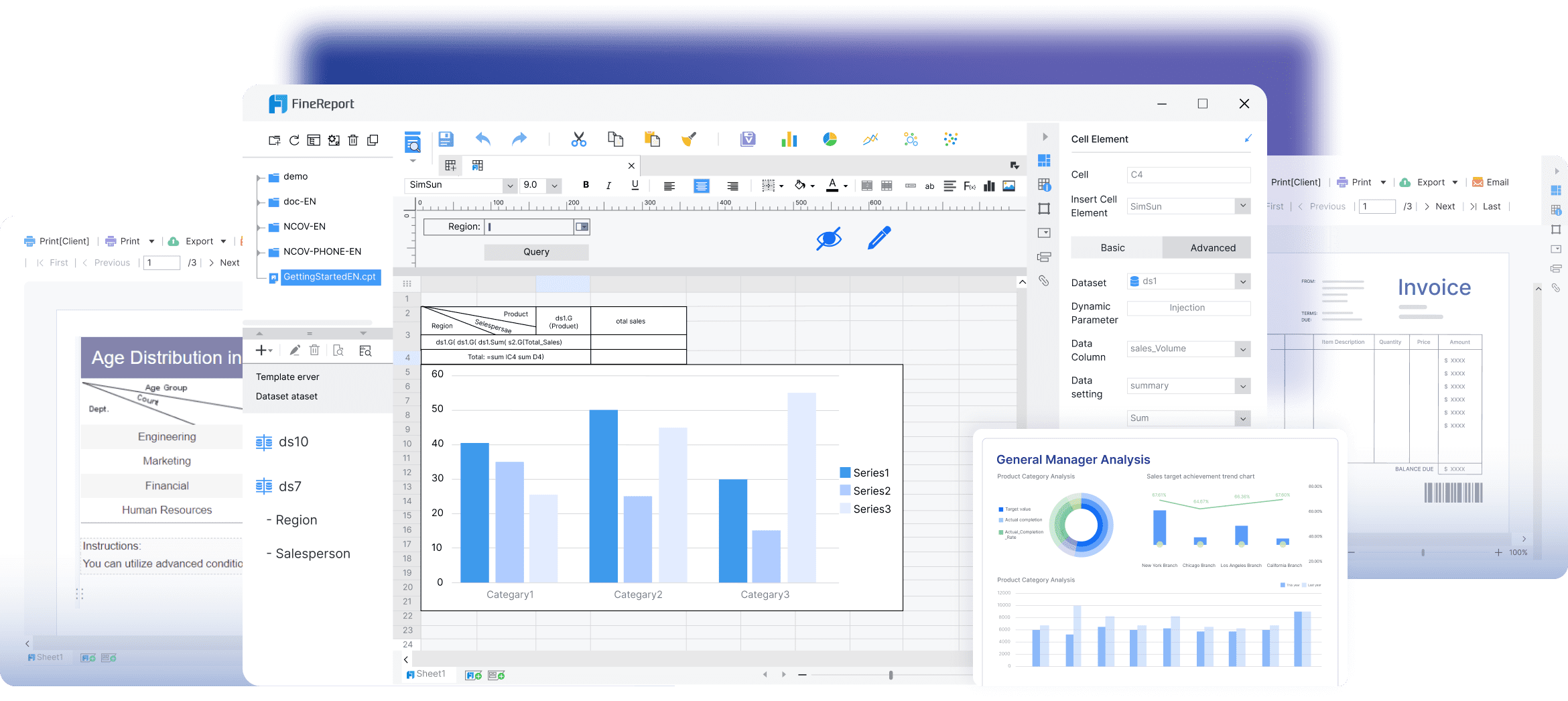
Integrating FineReport with the Blooket dashboard allows you to unlock advanced data analysis capabilities. This combination provides a comprehensive view of student engagement and performance, enabling you to tailor your instruction to meet individual needs.
With FineReport, you can create stunning visualizations that bring your data to life. Imagine transforming raw data from the Blooket dashboard into interactive charts and graphs. These visuals make it easier to identify trends and patterns in student performance. By using these insights, you can adjust your teaching strategies to better support your students.
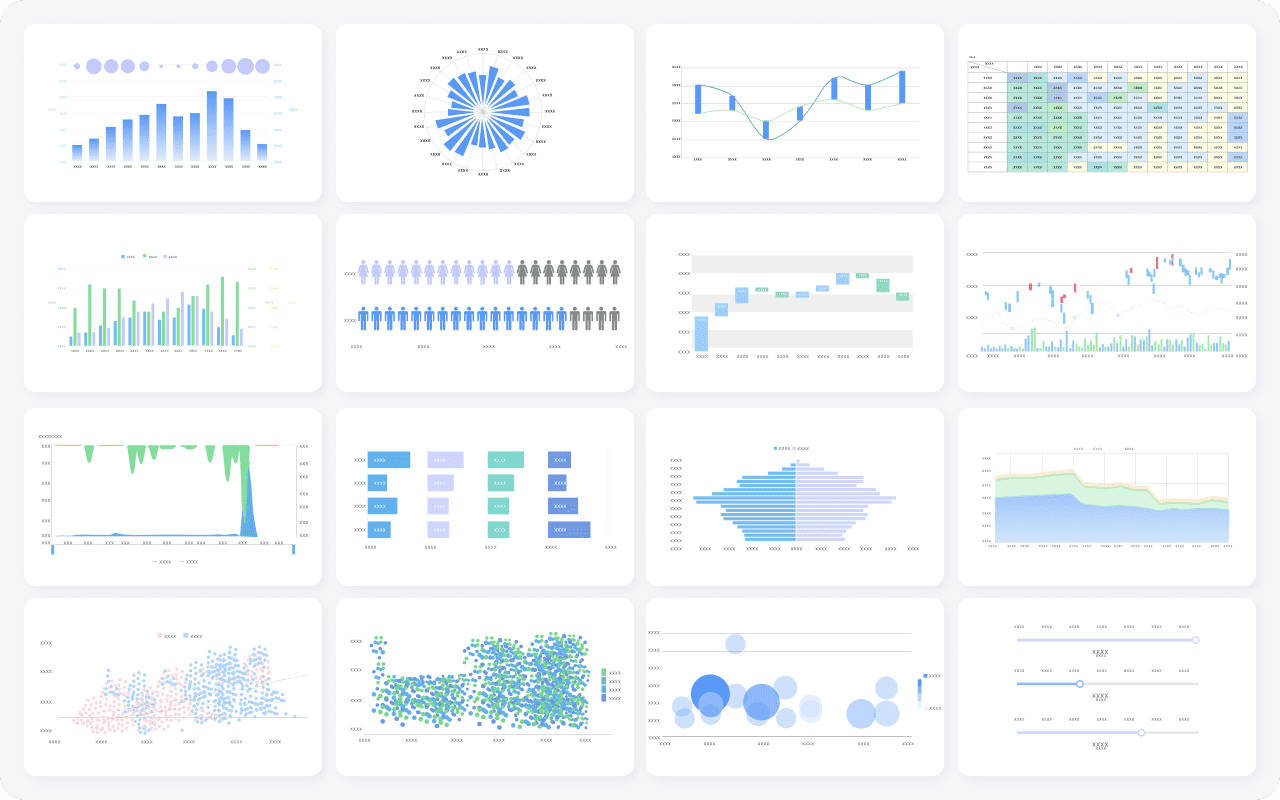
FineReport offers robust reporting capabilities that complement the Blooket dashboard. You can generate detailed reports that provide a deeper understanding of how students are interacting with the platform. These reports help you assess the effectiveness of your teaching methods and make data-driven decisions.
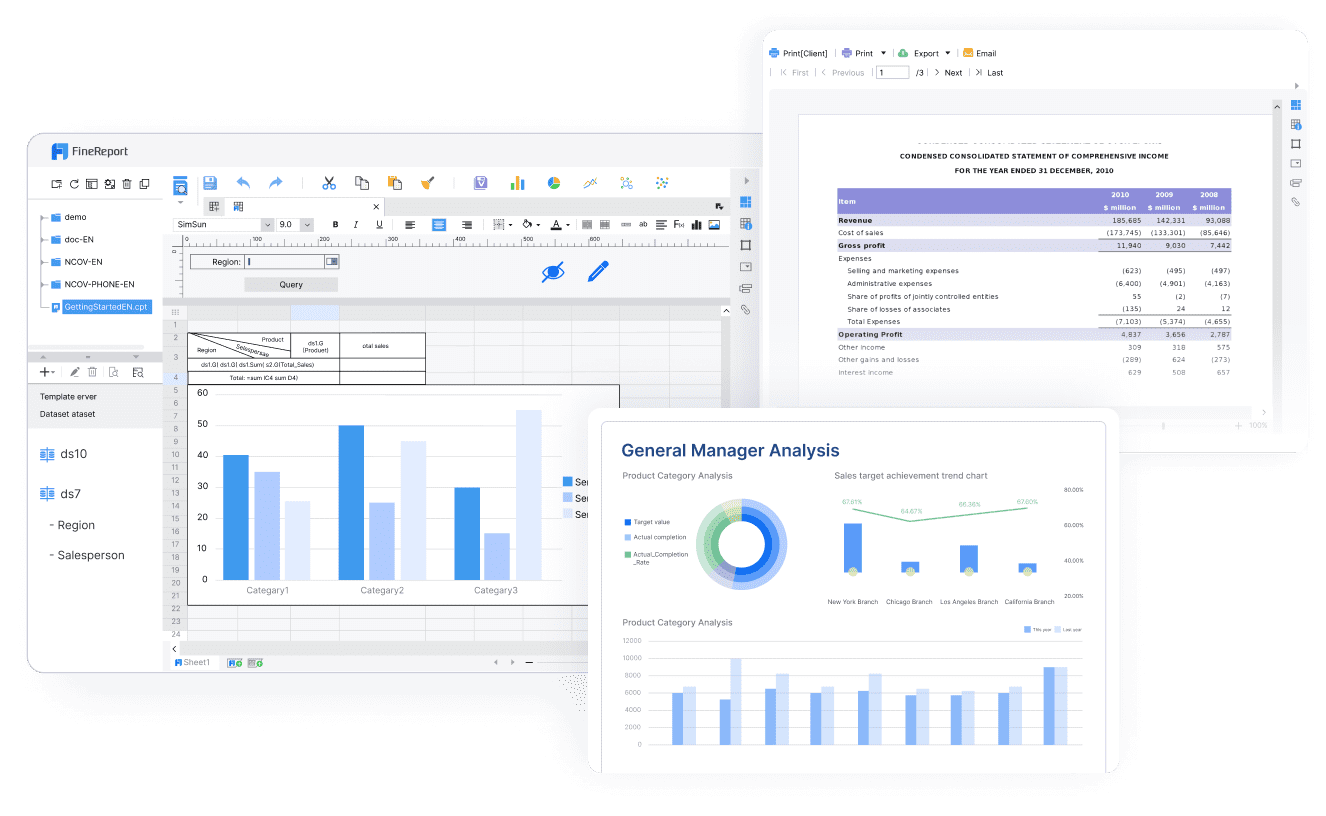
By leveraging the power of FineReport alongside the Blooket dashboard, you can enhance your classroom's learning environment. This integration not only improves data analysis but also supports a more personalized and engaging educational experience for your students.
Integrating FineBI with the Blooket dashboard can significantly enhance your educational analytics, empowering you to harness data-driven insights that improve both your teaching strategies and student engagement.
FineBI serves as a robust tool for educational analytics, transforming raw data into actionable insights. When paired with the Blooket dashboard, it provides a comprehensive understanding of student performance and learning patterns, enabling educators to make informed decisions grounded in real data.
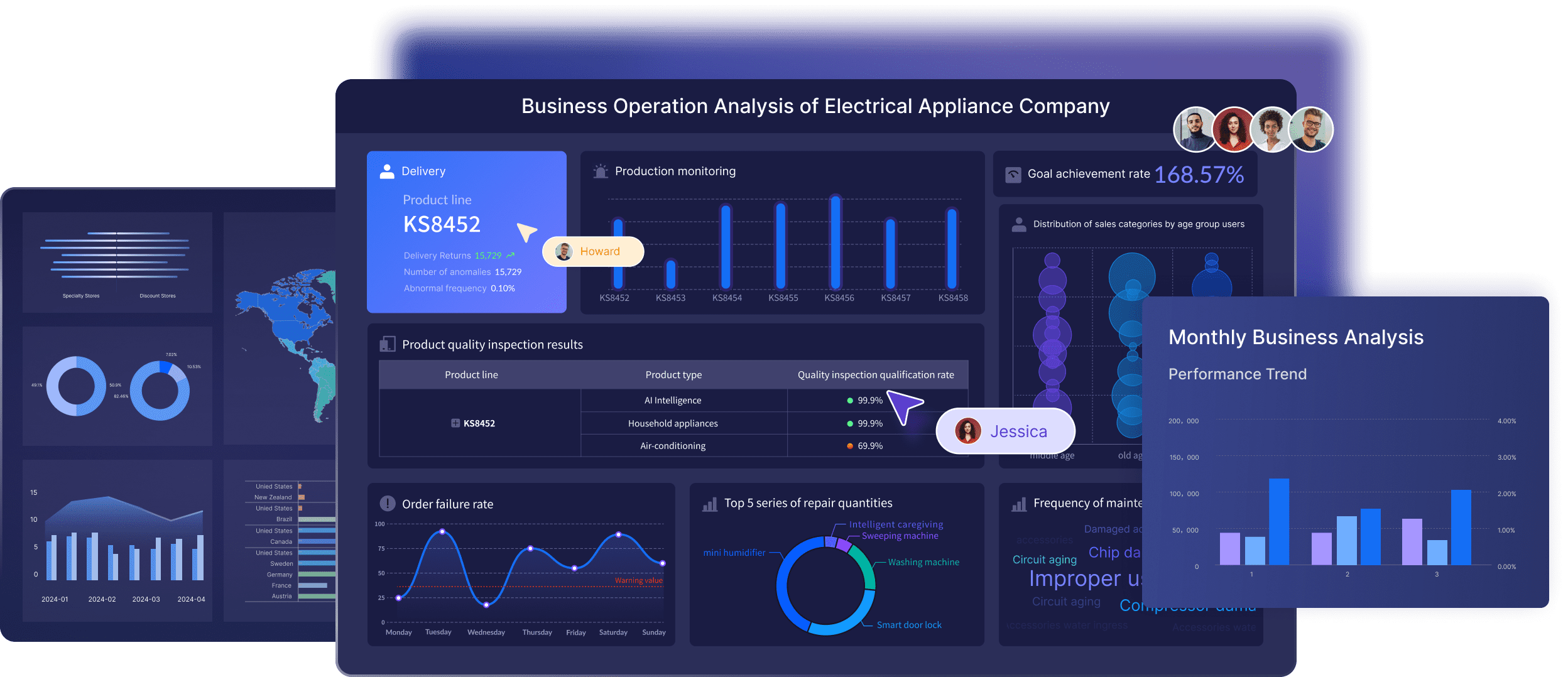
FineBI allows for real-time data analysis, a crucial aspect for making timely decisions in the classroom. Picture the ability to monitor student progress as it unfolds, giving you the flexibility to adjust your teaching methods on the spot. This capability ensures that you can promptly address learning gaps, providing targeted support precisely where it’s needed.
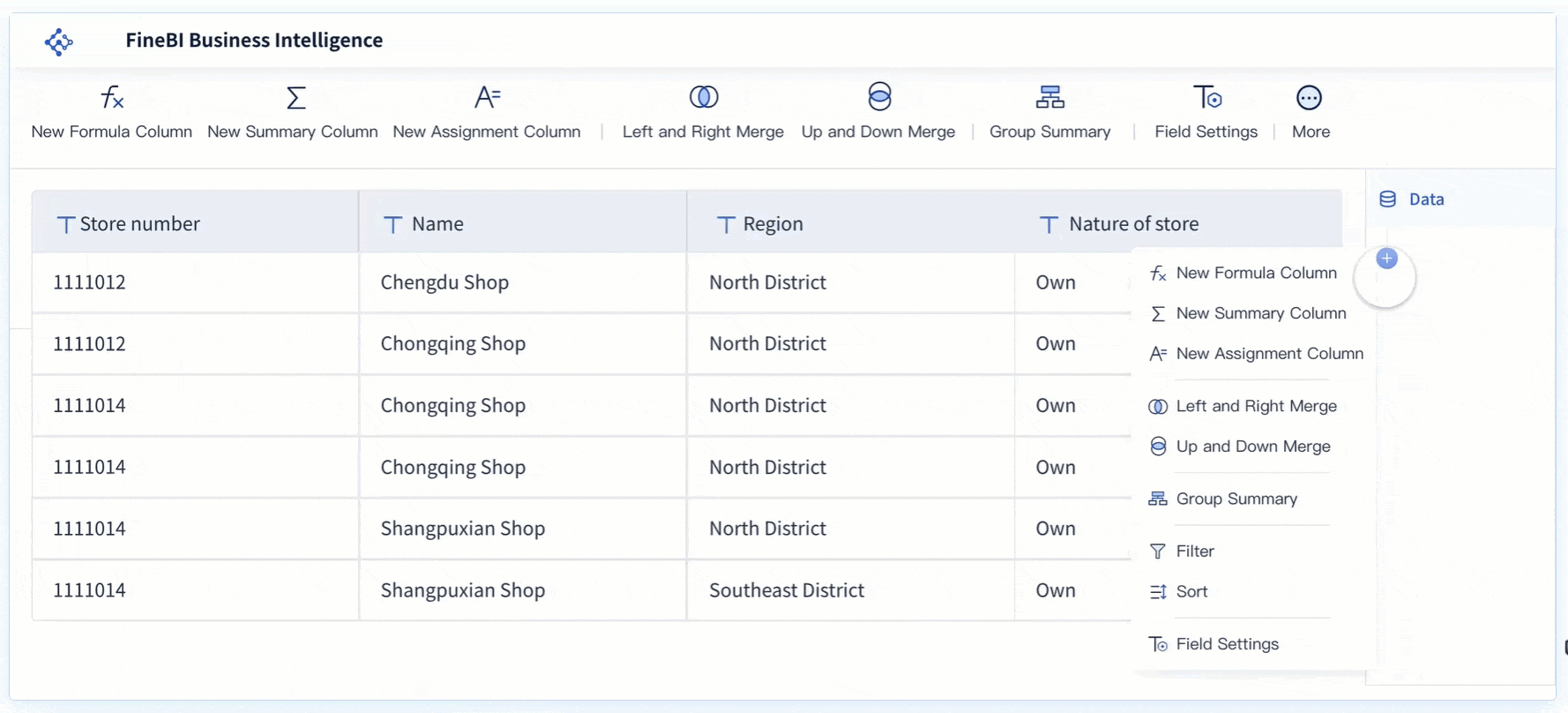
FineBI also incorporates augmented analytics, simplifying the interpretation of complex data. This feature helps you uncover trends and patterns that may not be readily apparent. By leveraging augmented analytics, you can tailor your instruction to better serve the diverse needs of your students.
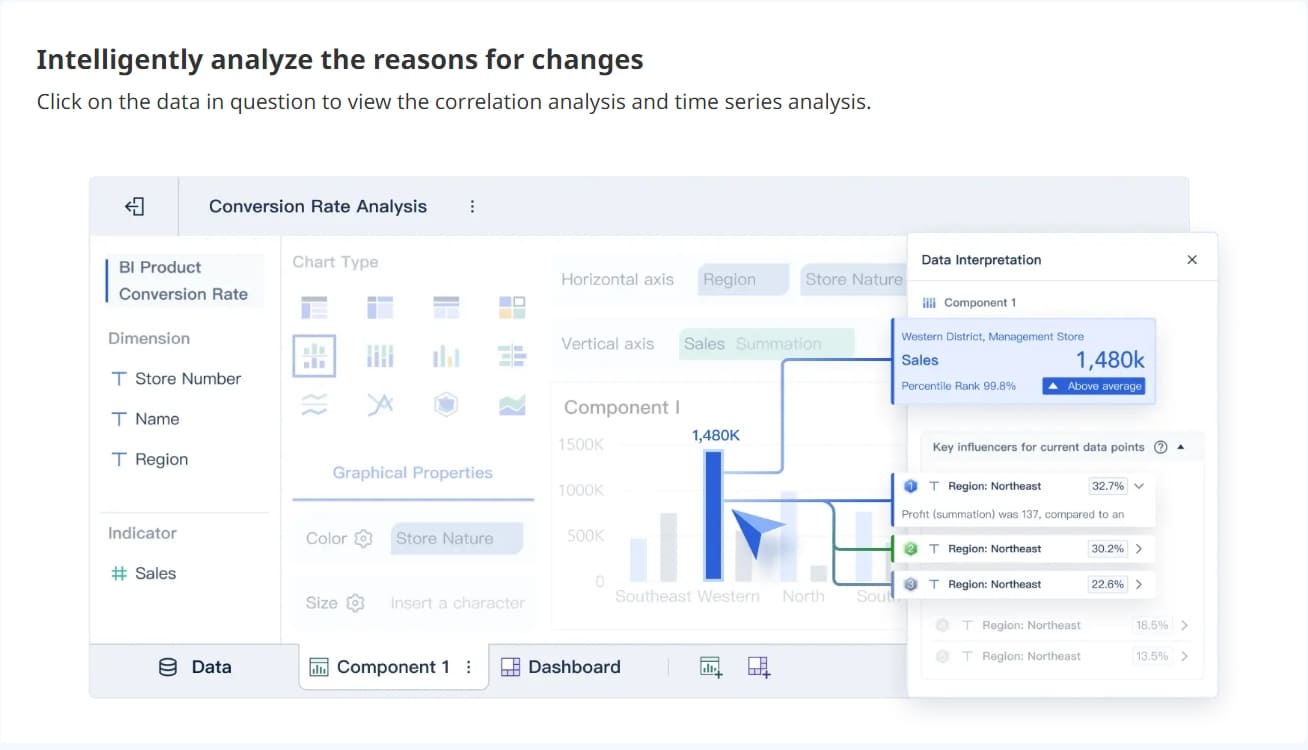
Integrating FineBI with the Blooket dashboard not only enhances your ability to analyze educational data but also fosters a more personalized and engaging learning experience. By employing these advanced analytics tools, you can transform your classroom into a dynamic environment where data-driven insights guide every decision, ultimately leading to greater student success and a more impactful educational experience.
The Blooket dashboard offers immense educational value by aligning with your teaching goals and enhancing student learning. Let's explore how it supports skill development, knowledge retention, feedback, and assessment.
Blooket transforms learning into an engaging experience, helping students develop essential skills. By participating in game-based activities, students enhance their problem-solving abilities and critical thinking. The platform encourages them to think on their feet, fostering quick decision-making and adaptability. As they navigate through different game modes, students also improve their collaboration and communication skills, especially in team-based activities.
"Blooket facilitates student engagement by turning learning into a fun experience."
This quote highlights how Blooket's interactive nature motivates students to actively participate, leading to skill enhancement.
Blooket's game-based approach aids in knowledge retention. When students engage in interactive learning, they are more likely to remember the material. The platform's quiz-style format reinforces key concepts, making it easier for students to recall information. By incorporating Blooket into your lessons, you create a dynamic learning environment that supports long-term retention.
"Blooket combines the excitement of gaming with educational content, making it an excellent resource for teachers and students seeking a captivating learning experience."
This statement underscores Blooket's ability to make learning memorable and effective.
The Blooket dashboard provides valuable insights into student performance, allowing you to analyze results effectively. You can track individual and group progress, identifying areas where students excel or need improvement. This data-driven approach helps you tailor your instruction to address specific learning gaps, ensuring that each student receives the support they need.
"Blooket offers versatile tools for engagement, practice, and assessment across grade levels and content areas."
This highlights Blooket's comprehensive assessment capabilities, which enable you to evaluate student understanding accurately.
With the insights gained from the Blooket dashboard, you can adapt your teaching strategies to better meet student needs. By analyzing performance data, you can identify trends and patterns, allowing you to adjust your instructional methods accordingly. This flexibility ensures that your teaching remains effective and responsive to student progress.
Incorporating tools like FineReport and FineBI can further enhance your ability to analyze and visualize student data. These tools offer advanced analytics, providing deeper insights into student performance. By leveraging these insights, you can refine your teaching strategies, ultimately improving classroom engagement and learning outcomes.
Navigating the Blooket dashboard can sometimes raise questions. Here, you'll find answers to common queries and troubleshooting tips to enhance your experience.
When you encounter technical issues, it's crucial to know where to turn for help. Blooket offers a dedicated support team ready to assist you. You can reach out through their website or email for prompt assistance. Whether you're facing login problems or game glitches, the support team is there to guide you.
Managing your account efficiently ensures a smooth experience on the Blooket dashboard. If you need to update your profile, change your password, or manage your subscription, head to the account settings. This section allows you to customize your experience and ensure everything runs smoothly. Remember, keeping your account information up-to-date is essential for security and functionality.
Connectivity problems can disrupt your classroom activities. If you experience lag or disconnections, check your internet connection first. Ensure that your network is stable and has sufficient bandwidth. If the issue persists, try restarting your device or switching to a different network. These steps often resolve connectivity issues quickly.
Smooth game performance is vital for maintaining student engagement. If games are running slowly or freezing, consider clearing your browser cache or updating your browser. These simple actions can significantly improve performance. Additionally, ensure that your device meets the system requirements for running Blooket. Keeping your software updated helps prevent performance hiccups.
"Gamification elements catalyze motivation and enjoyment."
This testimonial highlights how a seamless gaming experience on the Blooket dashboard can energize learning. By addressing technical issues promptly, you ensure that students remain motivated and engaged.
Incorporating tools like FineReport and FineBI can further enhance your use of the Blooket dashboard. These tools provide advanced data analysis capabilities, offering deeper insights into student performance. By leveraging these insights, you can tailor your instruction to better meet the needs of your students, ultimately improving classroom engagement and learning outcomes.
Blooket has truly transformed classroom engagement by turning traditional learning into an exciting, interactive experience. This platform empowers you to captivate students with game-based activities that make learning fun and effective. Dive into Blooket's features and explore how they can enhance your teaching strategies. The future of interactive learning tools like Blooket, FineReport, and FineBI promises even more dynamic and personalized educational experiences. Embrace these innovations to create a vibrant learning environment where students thrive.
How to Quickly Build a Core App Dashboard
Store Performance Dashboard: Your Retail Command Center
Dynamic Dashboard: A Game Changer for Data Analysis
Master the Square Dashboard in Easy Steps

The Author
Lewis
Senior Data Analyst at FanRuan
Related Articles

What Is a Lead Generation Dashboard and How Does It Work
A lead generation dashboard tracks, analyzes, and visualizes lead data, helping teams optimize marketing and sales efforts for better conversion rates.
Lewis
Feb 05, 2026

15 Top Modern Dashboard Design Templates for 2026
See 15 top modern dashboard design templates for 2026 with clean UI, advanced features, and flexible layouts to streamline your business data insights.
Lewis
Feb 05, 2026

Top 10 Client Dashboard Software for Agencies in 2026
Compare the top client dashboard software for agencies in 2026 to find the best tools for reporting, integration, customization, and client management.
Lewis
Feb 05, 2026