

Sean, Industry Editor
Aug 27, 2024
Cloud integration services let you connect different cloud-based systems and data sources so information flows smoothly between them. You use these services to break down data silos and create a unified view across your business. Cloud integration helps you automate manual tasks, share real-time data, and improve how your teams work together.
Today, businesses rely on cloud integration to boost efficiency and reduce costs. By removing the need for physical infrastructure, you can focus on digital innovation and respond faster to market changes. The global cloud integration software market reached 9.54 billion by 2030, reflecting the rising demand for seamless connectivity.

You can choose from several types of cloud integration services, each designed to meet different business needs. Leading technology analysts group these services based on their function and target audience. The table below shows the main categories:
| Type of iPaaS | Description |
|---|---|
| Enterprise iPaaS | High-functioning and versatile solutions for midsize, large, and global organizations. |
| Domain-Specific iPaaS | High-productivity tools focused on specific markets, ecosystems, and use cases. |
| Application Integration | Connecting software applications to synchronize data and automate workflows. |
| Data Integration | Combining data from different sources for a unified view, using ETL or ELT approaches. |
You will also find cloud integration solutions tailored for specific industries and use cases. These include:
Most enterprises adopt API integration, with over 83% using APIs to increase the return on their digital assets. Data integration and migration services show the highest growth rates, as organizations seek unified customer views and improved productivity. Application integration and cloud-to-cloud integration are also common, helping you connect cloud and on-premises systems.
Top cloud integration services stand out because they offer features that traditional integration tools cannot match. You gain access to cloud-ready platforms that eliminate the need for on-premise infrastructure. Providers manage the service, so you do not have to worry about hardware or maintenance. The table below compares key features:
| Feature | Cloud Integration (iPaaS) | Traditional Integration Solutions |
|---|---|---|
| Cloud-Ready | No physical setup needed | Requires hardware deployment |
| Fully Managed Service | Provider handles infrastructure | Organization manages infrastructure |
| Scalability & Reliability | Scales automatically with your business | Scaling needs investment |
| Cost Efficiency | Pay for what you use | High upfront costs |
| Rapid Deployment | Pre-built connectors speed up setup | Custom setups take longer |
| Accessibility | Access from anywhere with internet | On-premise access only |
| Less Customization | Less customizable for legacy systems | Highly customizable |
| Dependency on Provider | Provider manages performance and security | More control by organization |
You benefit from features such as:
Security and compliance are also essential. Cloud integration services use role-based access controls and built-in compliance frameworks like SOC 2 and HIPAA. Providers invest in regular audits and centralized monitoring, so you can trust the security of your data. You share responsibility for compliance, with the provider managing infrastructure controls and your team handling data governance.
Cloud integration services deliver measurable benefits for your business. You can reduce infrastructure spending by up to 45%, as cloud integration platforms optimize costs and eliminate the need for physical hardware. You gain enhanced visibility and governance over your cloud expenditures, which helps you align spending with business goals.
Organizations report a 335% return on investment over three years after adopting cloud integration solutions. Integration platforms can deliver an average annual benefit of $3.9 million, with a payback period as short as 5.3 months. You can accelerate project delivery by up to 78% and improve data processing speeds by 67%. Automation reduces data errors by up to 80%, and API reuse can drive 40% of integration value.
You also benefit from:
Hybrid cloud integration supports both cloud-based integration and on-premises systems, giving you the flexibility to connect any environment. Cloud system integration and cloud integration platforms help you build a unified, scalable, and secure data ecosystem. With cloud data integration, you can support business intelligence, analytics, and digital transformation initiatives.
Note: Cloud integration services make it easier to adapt to changing business needs. You can connect new applications, migrate data, and scale operations without major disruptions.
Cloud integration is now essential for modern enterprises. By choosing the right cloud integration solutions, you can streamline operations, improve data quality, and unlock new opportunities for growth.
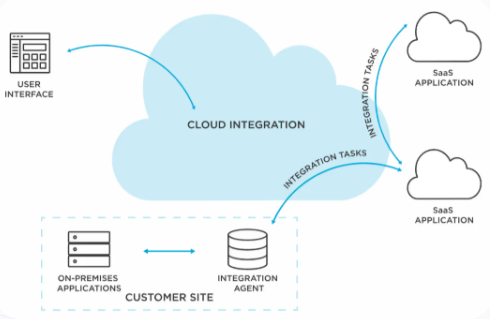
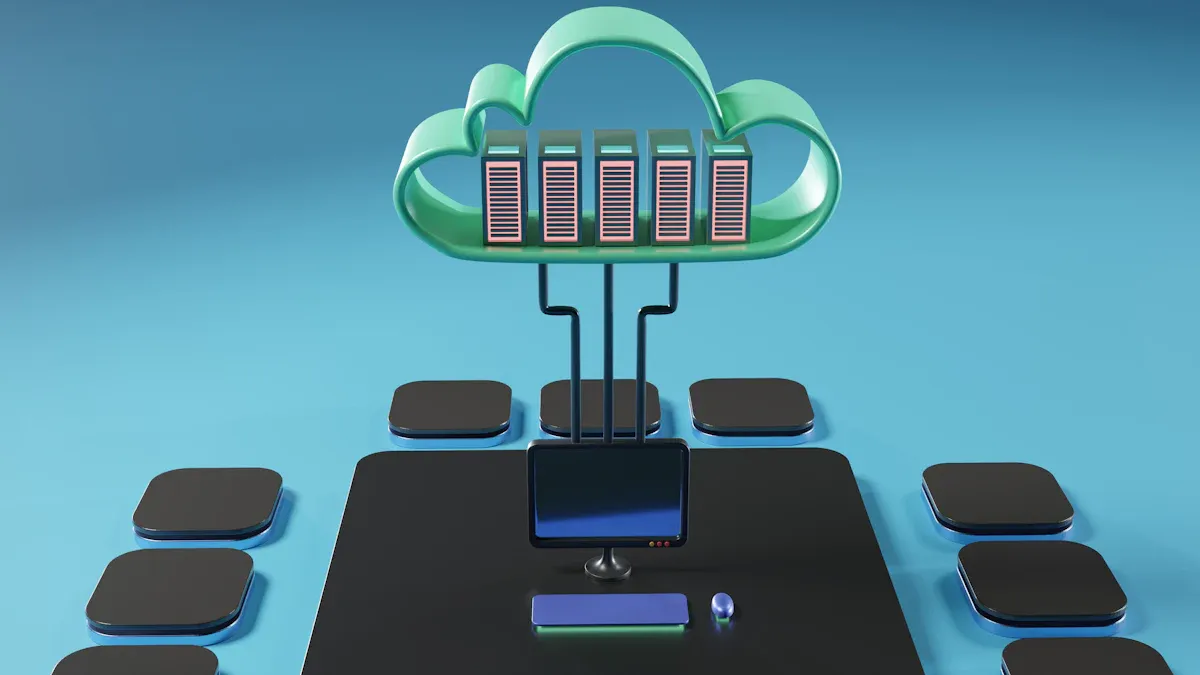
Cloud integration works by connecting different systems, applications, and data sources so you can manage information efficiently across your organization. You use cloud integration to automate processes, synchronize data, and enable seamless communication between cloud and on-premises environments. This section explains the three core components: data integration, application integration, and workflow integration.
Data integration is the process of combining information from multiple sources to create a unified view. You often use this approach when you want to analyze data, build reports, or support business intelligence. In cloud data integration, you can move and transform data between cloud-based and on-premises systems.
The most common methods for cloud data integration include:
You ensure data consistency by writing data to target systems, accessing information from various sources, and transforming it to meet the needs of your applications. Leading cloud integration platforms help you validate, cleanse, and de-duplicate records as soon as they arrive. You can also embed data governance practices, such as assigning data stewards and creating a business glossary, to maintain high data quality.
Cloud integration architectures differ based on the type of cloud environment you use. The table below compares hybrid, public, and private cloud setups:
| Cloud Type | Control | Security | Scalability | Cost | Architecture Patterns |
|---|---|---|---|---|---|
| Hybrid Cloud | Moderate | Moderate | High | Moderate | Combines public and private clouds |
| Public Cloud | Low | Low | Very High | Low | Standardized architecture |
| Private Cloud | High | High | Moderate | High | Customized architecture |
Application integration connects different software applications so they can work together and share data. You use cloud application integration to streamline business processes and improve the flow of information between systems. This is especially important when you want real-time updates and interactions between cloud-based and on-premises applications.
Key differences between application integration and data integration include:
Cloud application integration platforms use APIs to connect SaaS and on-premises applications. You can automate data transfers and event-triggered actions, reducing manual work. Once integrated, your applications automatically share data, so every team has access to the latest information. Automation features in these platforms ensure tasks are executed correctly and efficiently.
You benefit from:
Workflow integration brings together different tasks, processes, and systems to create automated business workflows. You use workflow integration to coordinate activities across departments and ensure that information moves smoothly from one step to the next. This approach supports workflow orchestration, where you design and manage complex processes involving multiple applications and data sources.
Common workflow integration patterns include:
| Integration Pattern | Description | Advantages |
|---|---|---|
| Batch Processing | Processes data in batches at scheduled times | Efficient for large data volumes, reduces system load |
| Change Data Capture (CDC) | Captures and integrates data changes in real time | Enables near real-time integration, reduces latency |
| Point-to-Point | Direct connection between two systems | Simple for straightforward integrations |
| Hub-and-Spoke | Centralized model connecting multiple systems | Easier management, reduces redundancy |
| Enterprise Service Bus (ESB) | Middleware for communication between applications | Supports complex routing and orchestration |
| AI-Driven Integration | Uses AI to optimize data flows and decisions | Enhances flexibility, self-optimizing processes |
| Headless Architectures | Decouples data management from applications | Increases scalability, agile development |
| Edge-Based Connectivity | Processes data at the network edge | Reduces latency, saves bandwidth |
| Zero-Trust Security | Ensures security across integrations | Enhances protection and compliance |
Workflow automation capabilities in cloud integration platforms help you streamline tasks and reduce manual interventions. You can integrate with existing systems for seamless data transfer. Real-time monitoring and analytics let you optimize workflows and improve performance. AI-powered automation further minimizes manual effort and boosts productivity. You can automate complex workflows, such as employee onboarding or project management, ensuring tasks are completed accurately and efficiently.
By using cloud integration for workflow integration, you create a connected environment where data, applications, and processes work together. You improve business process efficiency, reduce errors, and enable your teams to focus on higher-value work.
Tip: When you design your cloud integration strategy, always evaluate integration as a core feature. Automate steps that do not require manual intervention to keep your data pipeline operational and error-free.
Cloud integration, cloud data integration, and cloud application integration work together to help you build a unified, scalable, and efficient digital ecosystem. You can share data, automate workflows, and support business growth with confidence.
You need a cloud integration platform that can handle complex scenarios and large volumes of data. FineDataLink gives you a robust solution for managing integration across diverse cloud environments. You can connect and process data from many sources, schedule tasks, and monitor operations in real time. The platform supports both ETL and ELT processes, so you can choose the best method for your business needs. You control access with permission settings, ensuring only authorized users can view or modify data.
Here is a summary of FineDataLink’s core capabilities:
| Capability | Description |
|---|---|
| Data Source Support | You can process and integrate data from various sources. |
| Task Management | You control task execution with features like timeout limits and retry after failure. |
| Task Development | You build complex logic using script nodes and synchronization nodes. |
| Task Scheduling | You schedule tasks with dependencies and set execution frequency. |
| Operational Management | You monitor task status in real time, reducing workload for your operations team. |
| Open Capability | You trigger tasks from external systems using rich APIs. |
| Permission Control | You manage access to functions and data based on user permissions. |
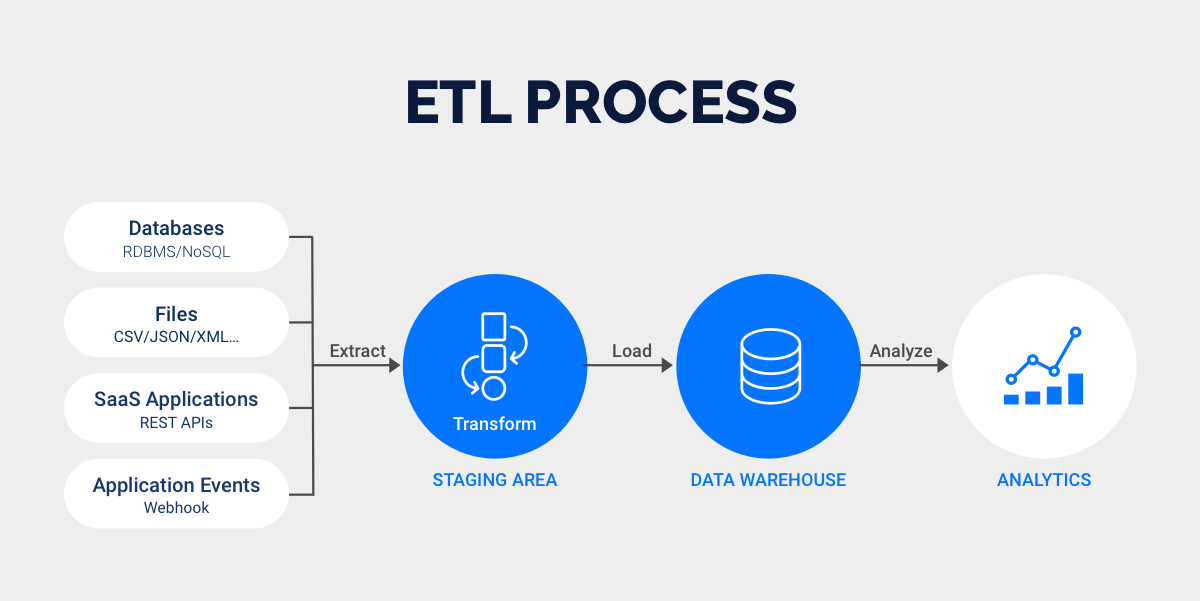
FineDataLink excels at real-time data synchronization. You can update information instantly across multiple systems, which keeps your business data current and accurate. The platform offers five data synchronization methods, so you can choose the best approach for your workflow. Real-time data sync improves disaster recovery and supports database migration and backup. You reduce latency to milliseconds, which means your teams always work with the latest data.
| Unique Feature | Description |
|---|---|
| Real-time data synchronization | You get immediate updates across all connected data sources. |
| Efficient intelligent operation | You benefit from flexible scheduling and real-time monitoring, which lowers operational effort. |
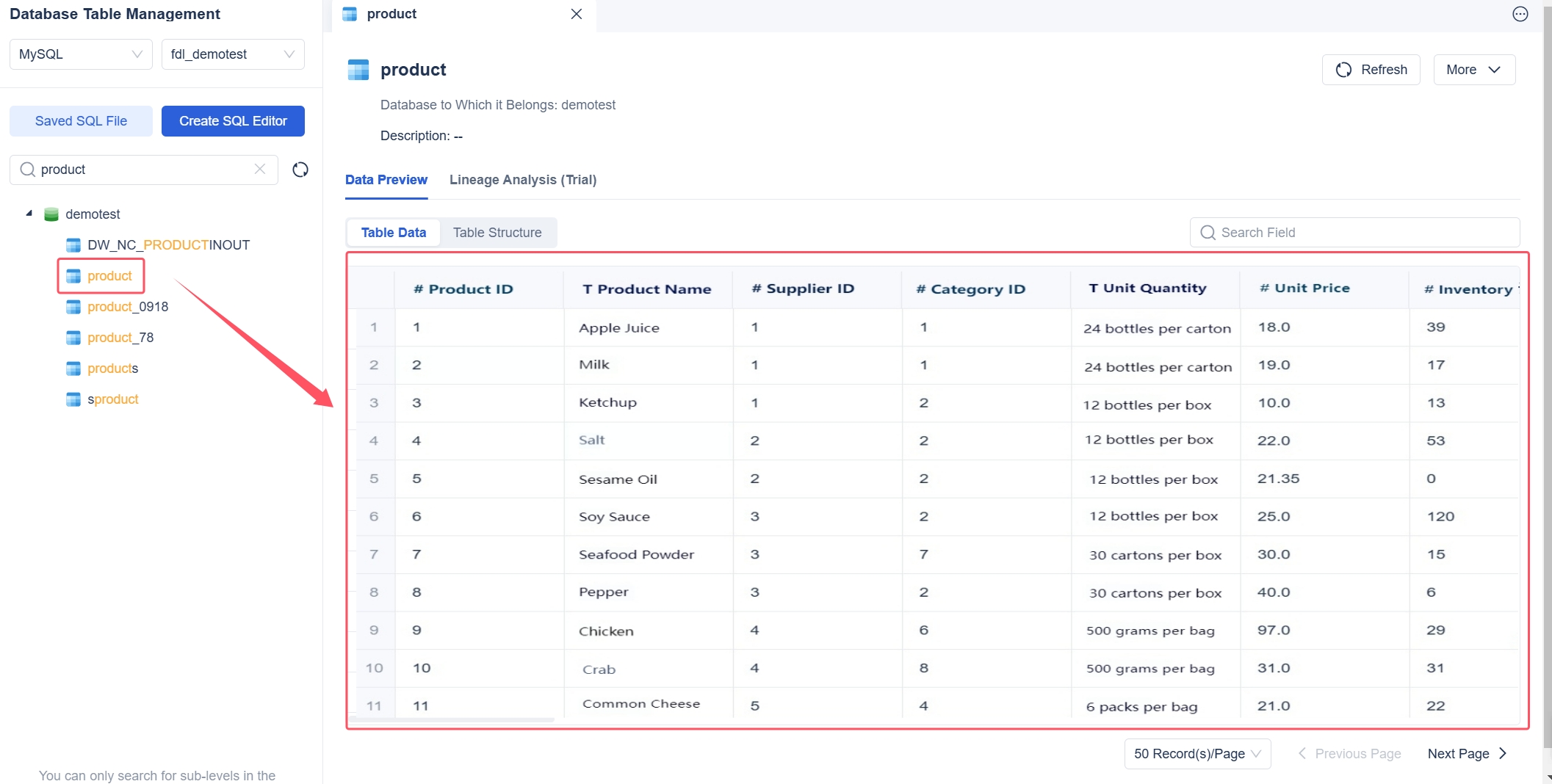
You can use FineDataLink for ETL-based data development. The platform connects heterogeneous data sources with one click and preprocesses data for your applications. You build data pipelines visually, which simplifies integration and reduces manual coding. FineDataLink lets you release processed data as APIs in minutes, enabling secure cross-domain data transmission. You support both batch and real-time data integration, which is essential for large-scale enterprise environments.
| Feature | Description |
|---|---|
| ETL-based Data Development | You connect various data sources and preprocess data for analytics and reporting. |
| API Integration | You release data as APIs without writing code, making integration fast and secure. |
| Dual-core engine | You support both ETL and ELT processes for flexible integration strategies. |
FineDataLink also protects your data. You retain ownership of your information, and the platform uses physical, electronic, and managerial procedures to safeguard personal data. Employees receive training on privacy policies, so you can trust the security and compliance of your integration processes.
NTT DATA Taiwan used FineDataLink to integrate backend systems like ERP, POS, and CRM. The company built a unified data platform, enabling real-time data visualization and self-service analytics. This helped teams make faster decisions and improved operational efficiency.
FineDataLink gives you a powerful cloud integration platform for managing data, automating workflows, and supporting business intelligence. You streamline integration, enhance data quality, and unlock new opportunities for growth.
You can use cloud integration to transform how your organization manages business intelligence. When you connect data from different sources, you enable self-service analytics for every department. You democratize data, so teams can build their own reports and dashboards. You monitor key performance indicators and analyze trends in real time. Cloud integration use cases in business intelligence include:
You see these benefits in industries like retail, healthcare, and finance. Retailers analyze customer data for better service. Healthcare providers use integrated data to improve patient care. Financial institutions rely on unified data for risk management and fraud detection.
Cloud integration examples in data warehousing show how you can build a unified data platform. You gather information from e-commerce, social media, and internal systems. You process data quickly and reduce errors. FineDataLink helps you streamline data collection and improve processing times. You access real-time data for timely analysis. The table below highlights key features:
| Feature | Description |
|---|---|
| Streamlined Data Gathering | Efficiently collect data from many sources |
| Improved Processing Times | Get faster insights from processed data |
| Minimized Errors | Reduce mistakes in data handling |
| Increased Data Quality | Ensure accurate and reliable information |
| Real-time Data Access | Analyze data immediately |
| Unified Data Access | Provide consistent access across departments |
You eliminate inefficiencies and reduce IT overhead. You accelerate insights with secure and scalable cloud solutions.
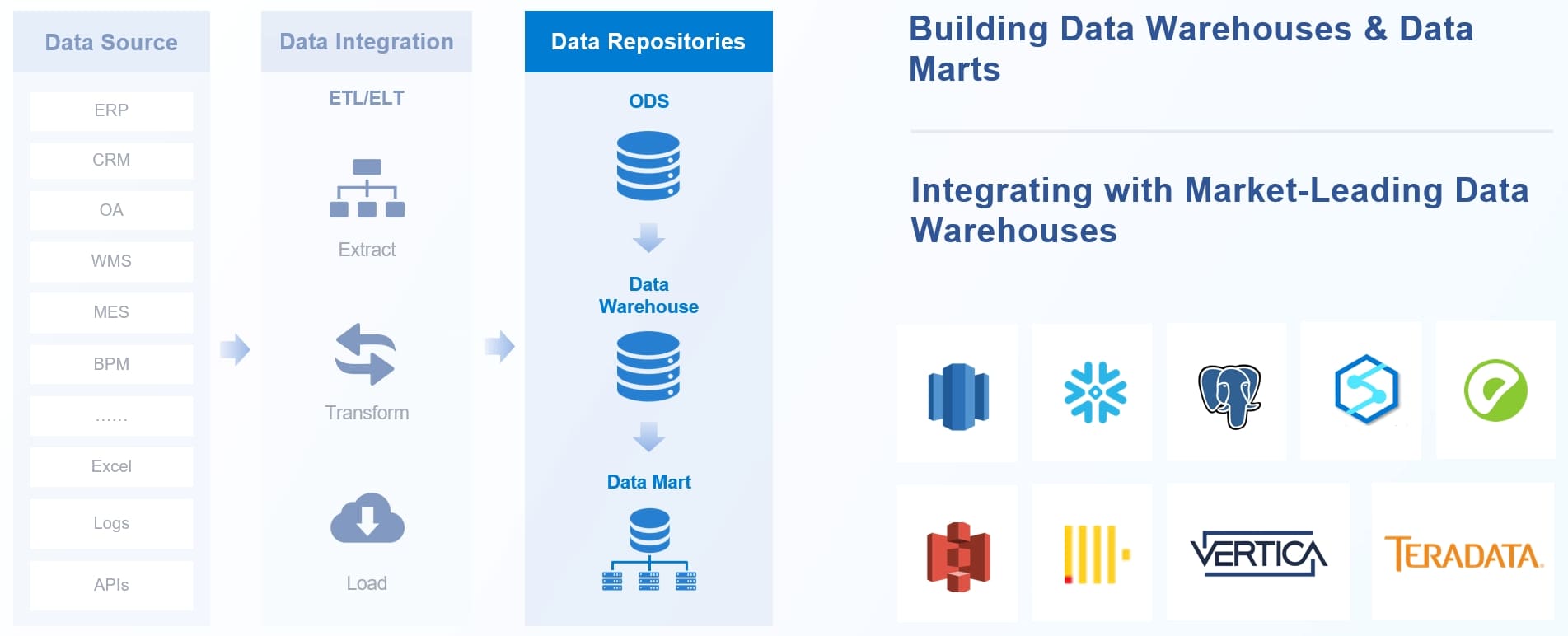
NTT DATA Taiwan offers a strong cloud integration example. The company used FineDataLink to connect backend systems like ERP, POS, and CRM. You see how cloud integration solved data silos and enabled real-time analytics. Teams visualize data and perform self-service analysis. Decision-makers access role-specific insights, improving operational efficiency. You can follow this model to support digital transformation and unlock the full value of your data.
Tip: When you choose a cloud integration platform, look for solutions that support real-time data sync and easy API integration. FineDataLink helps you build a connected ecosystem for business intelligence and data warehousing.
You can start your cloud integration journey by following a clear set of steps. First, assess your business readiness for cloud adoption. Review your current IT infrastructure and understand your business processes. Next, select the right cloud deployment model. Consider public, private, or hybrid options based on your goals. Make sure you address data security and compliance to protect sensitive information. Develop a detailed migration plan and involve experienced professionals to ensure seamless integration and migration. After implementation, optimize and manage your cloud environment through continuous monitoring and user feedback.
Selecting the right cloud integration platform is crucial for success. Look for a provider that offers strong visibility and control, so you can monitor information flow easily. Security should be a top priority, including user access management and compliance with regulations. The platform must support scalability and flexibility, allowing you to adapt as your business grows. An open platform lets you select and manage IT solutions, making integration and customization easier.
You can ensure a successful cloud integration by following best practices. Use encryption tools to protect your data. Lock down firewalls to enhance security. Always verify security certificates and train your team to prevent data leaks. Implement compression algorithms to optimize bandwidth usage. Use Secure File Transfer Protocol (SFTP) for better interoperability. Stay adaptable to changes in technology and pricing. These practices help you automate workflows and maintain a secure, efficient integration environment.
Tip: Regularly review your integration processes and update your security measures to keep your cloud environment safe and efficient.
Cloud integration services help you connect systems, automate workflows, and unlock real-time insights. You gain flexibility, cost savings, and improved data quality. As you consider your next steps, focus on mastering major cloud platforms, developing programming skills, and understanding security and compliance. Explore solutions like FineDataLink to streamline integration and support your business growth. Start by evaluating your current systems or request a demo to see how cloud integration can transform your operations.
FanRuan
https://www.fanruan.com/en/blogFanRuan provides powerful BI solutions across industries with FineReport for flexible reporting, FineBI for self-service analysis, and FineDataLink for data integration. Our all-in-one platform empowers organizations to transform raw data into actionable insights that drive business growth.
You can use cloud integration services to connect your apps and data sources. This helps you automate tasks and share information quickly. You improve teamwork and reduce manual work. Small businesses benefit from easier data management and faster decision-making.
You should look for platforms that support your data sources and business needs. Check for real-time sync, security features, and easy setup. FineDataLink offers a low-code interface and strong data connectivity. You gain control and flexibility for your integration projects.
You connect legacy systems to cloud platforms using APIs or ETL tools. This lets you share data between old and new systems. You avoid data silos and keep your information up to date. FineDataLink supports integration with many legacy databases.
You can use cloud integration services to sync data instantly. This supports real-time analytics and reporting. You get up-to-date insights for better decisions. FineDataLink enables real-time data pipelines for business intelligence and analytics.
You protect your data with encryption, access controls, and compliance checks. Providers like FineDataLink use physical and electronic safeguards. You manage user permissions and monitor activity. These measures keep your data safe during integration.

