In today’s fast-paced business environment, staying ahead requires you to make decisions based on facts, not guesses. Data reporting tools empower you to do just that by transforming raw data into actionable insights. These tools aggregate information from multiple sources, offering real-time dashboards and reports that help you monitor key performance indicators (KPIs) and identify trends.
Here are 11 data reporting tools that help you save time, reduce errors, and collaborate seamlessly across teams:
The future of business intelligence is evolving rapidly. Trends like augmented analytics and self-service BI are reshaping how you interact with data. By integrating artificial intelligence, these tools simplify complex analyses, enabling you to make faster, smarter decisions. As competition intensifies, leveraging high-quality data and collaborative platforms will give your business the edge it needs to thrive.

Data reporting tools are software solutions that help you transform raw data into meaningful insights. These tools allow you to create visualizations, generate real-time reports, and monitor performance metrics through interactive dashboards.
By using them, you can explore data dynamically, uncover trends, and make informed decisions. They also enable ad-hoc queries, letting you dive deeper into specific areas of interest without relying on technical teams. A retail giant reduced reporting errors by 30% after adopting Tableau’s self-service analytics. Their operations team now generates real-time inventory dashboards without IT assistance, cutting decision-making time by 50%. Whether you're analyzing sales figures or tracking operational efficiency, these tools simplify complex data analytics processes.

In today's competitive landscape, business intelligence tools are no longer optional—they're essential. As noted by Bernard Marr, a leading expert in business analytics, 'Business intelligence tools have become indispensable in the modern data-driven enterprise, allowing organizations to leverage their data for competitive advantage.
Data reporting tools empower you to identify key metrics like revenue and sales, which are critical for shaping your strategies. Many of these tools offer intuitive drag-and-drop interfaces, making it easy for anyone to create reports and dashboards. Advanced features like Natural Language Processing (NLP) let you query data using everyday language, making self-service data analytics accessible to all. Unlike traditional methods, these tools handle large datasets effortlessly, improving productivity and decision-making. They also support continuous monitoring, ensuring your business intelligence platform evolves with changing conditions.
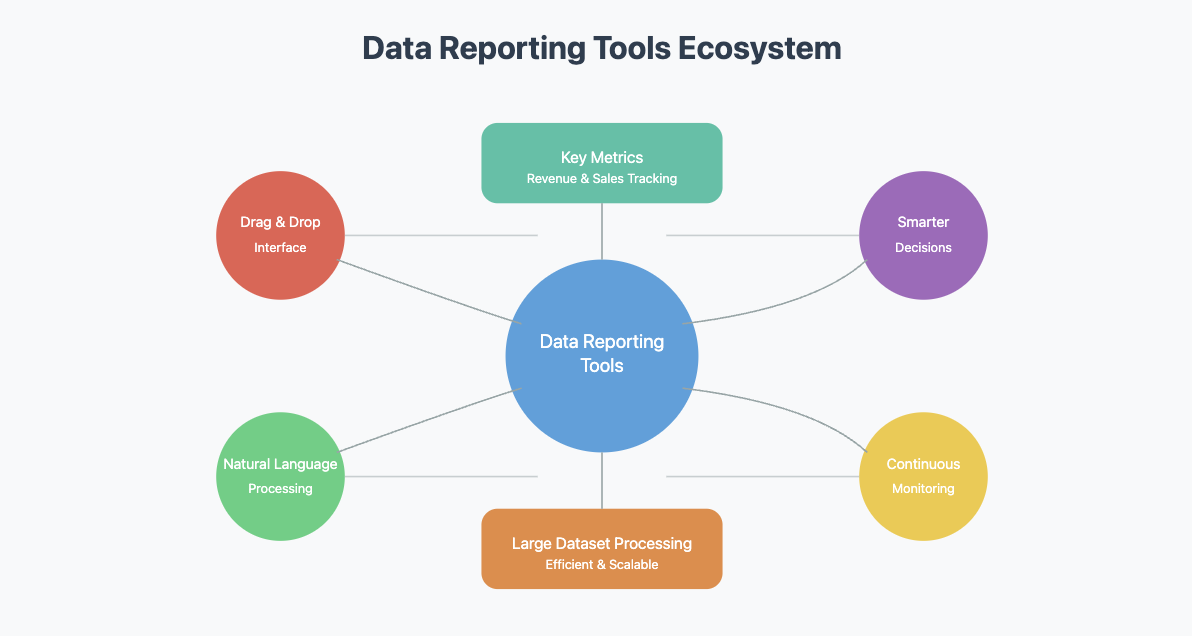
Using reporting tools offers several advantages that directly impact your business's success. First, they save time by automating data collection and report generation. Second, they reduce errors, ensuring your decisions are based on accurate information. Third, they provide advanced data visualizations, making complex data easier to understand. With customizable dashboards, you can tailor reports to meet your unique needs. These tools also facilitate collaboration by enabling teams to share real-time analytics and actionable insights seamlessly. By leveraging dynamic reporting tools, you can stay agile and adapt quickly to market changes.
Tip: Choose reporting tools that integrate well with your existing systems to maximize efficiency and ROI.
The ease of use of a reporting tool plays a critical role in its adoption within an organization. A 2025 survey by the International Data Corporation (IDC) found that 78% of businesses prioritize intuitive interfaces, making usability a key factor in the decision-making process. A tool that is easy to navigate allows your team to quickly get up to speed, minimizing frustration and ensuring smooth usage. Research highlights that usability issues contribute to 70% of software project failures, and 65% of users stop using tools after a frustrating experience. By focusing on user-friendly design, organizations can enhance both user satisfaction and overall productivity.
| Statistic | Implication |
|---|---|
| 70% of software projects fail due to usability issues | Highlights the critical role of usability in successful tool integration. |
| 65% of users stop using a tool after one frustrating experience | Emphasizes the importance of intuitive design for user retention. |
| $1 invested in usability yields up to $100 return | Demonstrates the economic benefits of prioritizing usability in tool adoption. |
When evaluating tools, look for features like drag-and-drop functionality, clear navigation, and customizable dashboards. A survey by Forrester (2025) revealed that 78% of businesses prioritize tools with pre-built connectors. For example, FineReport’s seamless integration with SAP and Salesforce has been praised by enterprises for reducing data silos. These elements simplify workflows and reduce the learning curve for your team. By choosing a user-friendly tool, you empower your employees to focus on insights rather than struggling with the software.
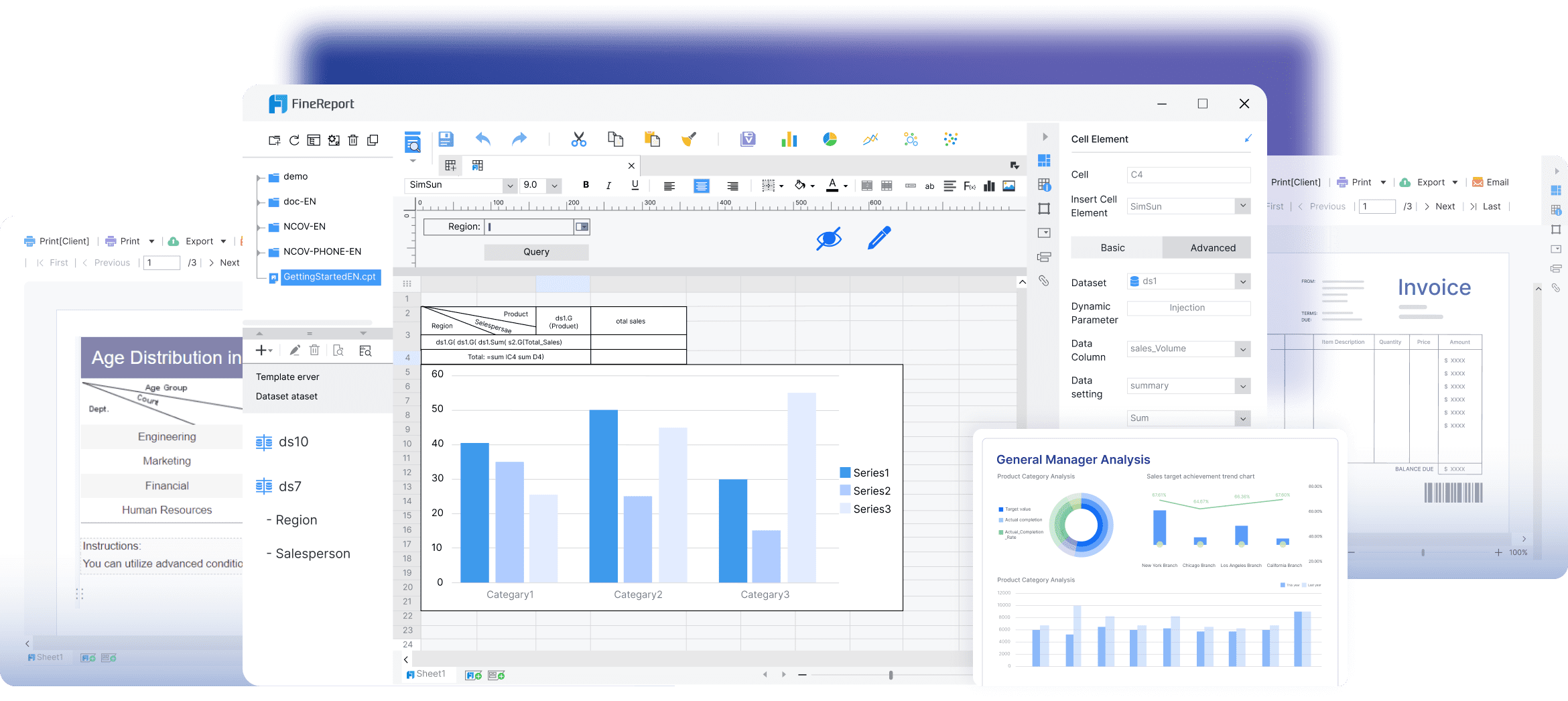
Your reporting tool should seamlessly connect with your current systems to maximize efficiency. Integration ensures that data flows smoothly between platforms, eliminating the need for manual data entry. This saves time and reduces errors. Whether you use CRM software, ERP systems, or cloud storage, the right tool should support these integrations effortlessly.
Tip: Before selecting a tool, list all the systems your business relies on. Ensure the reporting tool you choose supports these integrations to avoid compatibility issues.
Additionally, integrated tools enable real-time data updates, keeping your reports accurate and up-to-date. This capability is crucial for making timely decisions in fast-paced business environments.
As your business grows, your reporting needs will evolve. A scalable tool adapts to these changes without compromising performance. Scalable solutions handle increased transaction volumes, support multiple users, and accommodate new locations. They also streamline system upgrades, minimizing disruptions during updates.
Benefits of scalability include:
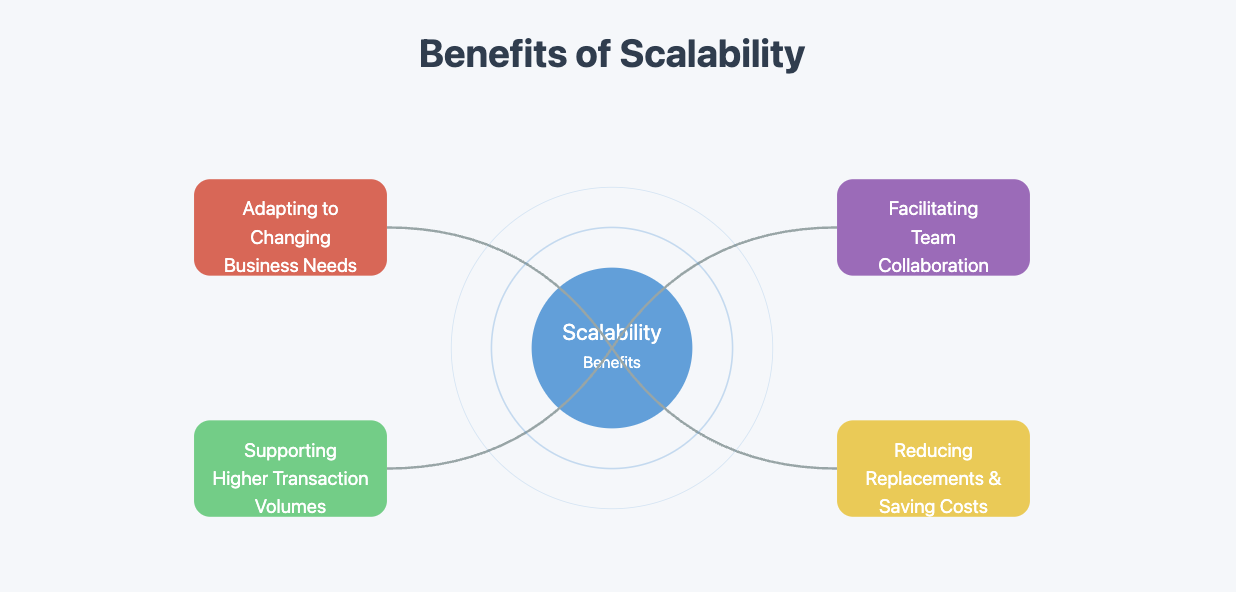
Investing in a scalable tool future-proofs your business intelligence systems. It ensures your reporting capabilities remain relevant as your organization expands, giving you a competitive edge in the market.
Investing in a cost-effective tool doesn’t mean choosing the cheapest option. Instead, focus on tools that offer long-term value. A well-chosen reporting tool can streamline processes, reduce errors, and save time, all of which contribute to a stronger bottom line.
💡 Tip: Compare the upfront cost with the potential savings and revenue growth to make an informed decision.
Every business has unique needs, and a one-size-fits-all solution rarely works. Customization ensures your reporting tool adapts to your specific requirements, making it more effective and user-friendly. Flexible tools allow you to tailor dashboards, reports, and workflows to match your business processes.
| Evidence | Explanation |
|---|---|
| Customization options are crucial factors to consider when selecting a reporting tool. | This highlights the importance of customization in enhancing usability for specific business needs. |
| The ability to customize the tool to meet specific needs is important to ensure maximum utility. | This supports the idea that tailored tools improve data access and analysis. |
With customizable tools, you can focus on the metrics that matter most to your business. For example, you might prioritize sales performance, customer retention, or operational efficiency. Flexible tools also grow with your business, allowing you to add new features or integrations as needed.
🔧 Note: A tool with robust customization options ensures you can adapt to changing market demands without switching platforms.
By choosing a reporting tool that offers both customization and flexibility, you empower your team to work smarter, not harder. Tailored solutions make data more accessible, actionable, and aligned with your goals.
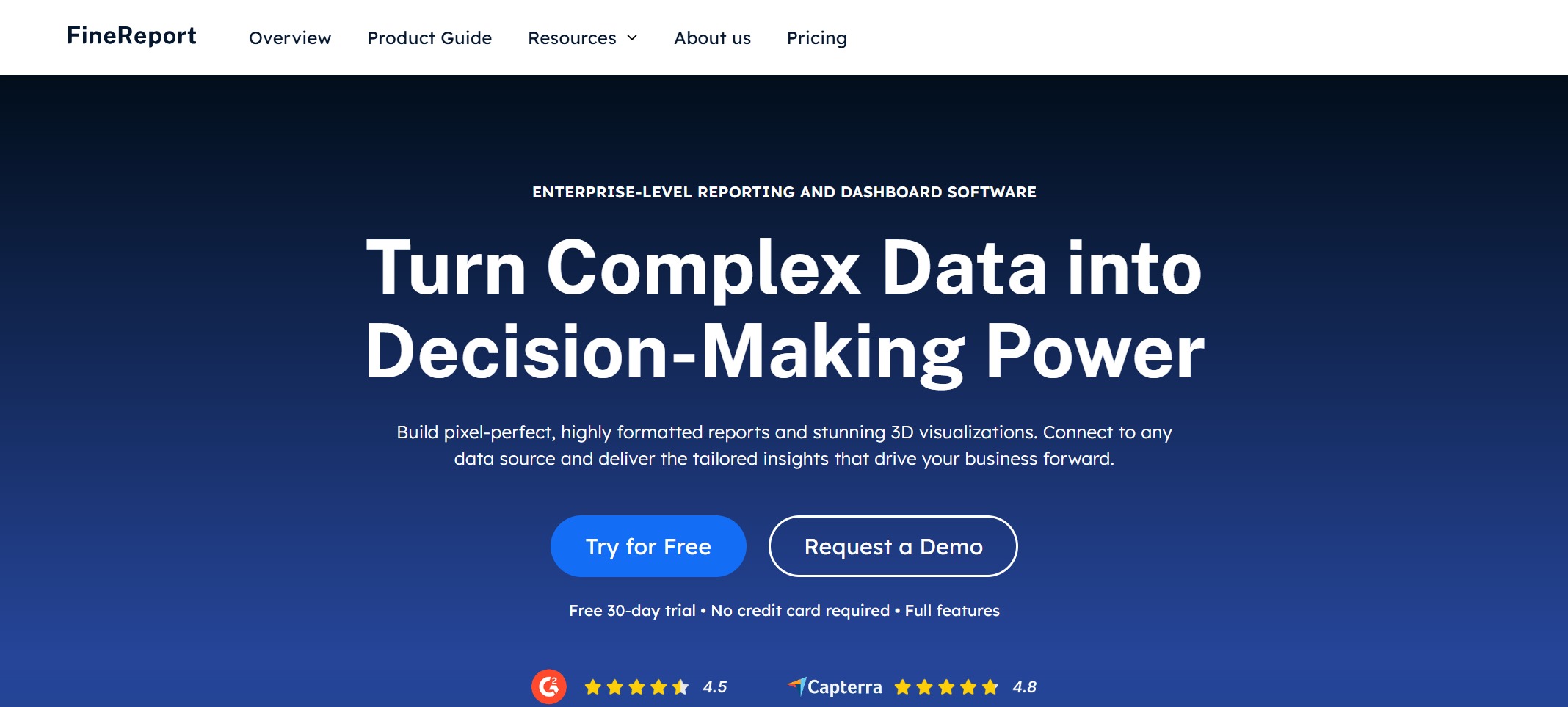
Website: https://www.fanruan.com/en/finereport
FineReport is a comprehensive reporting tool that specializes in creating professional reports and interactive dashboards. It supports a wide range of data sources and allows seamless integration with databases, Excel files, and cloud platforms. The platform is known for its report customization capabilities and user-friendly design features. Additionally, FineReport provides powerful data visualization and real-time data analytics for decision-making.
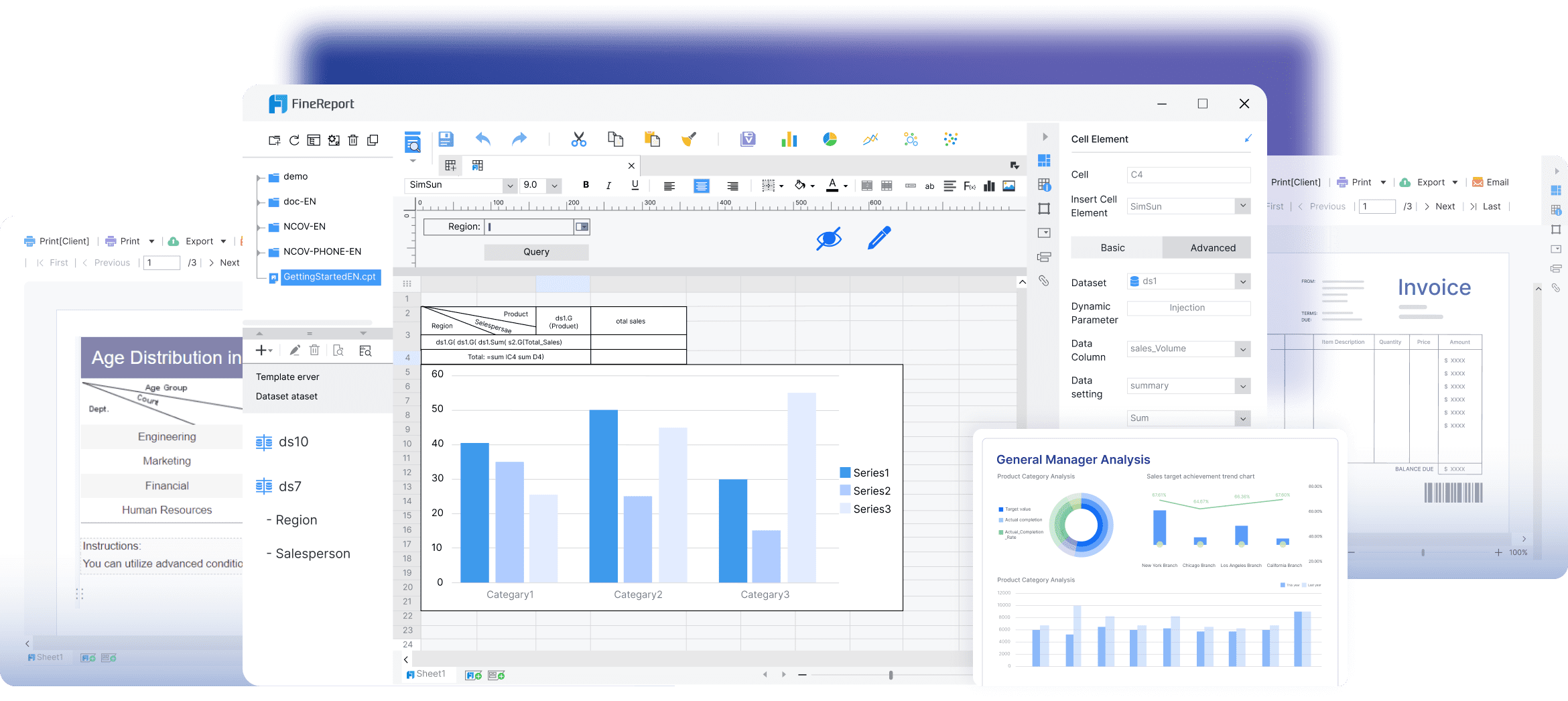
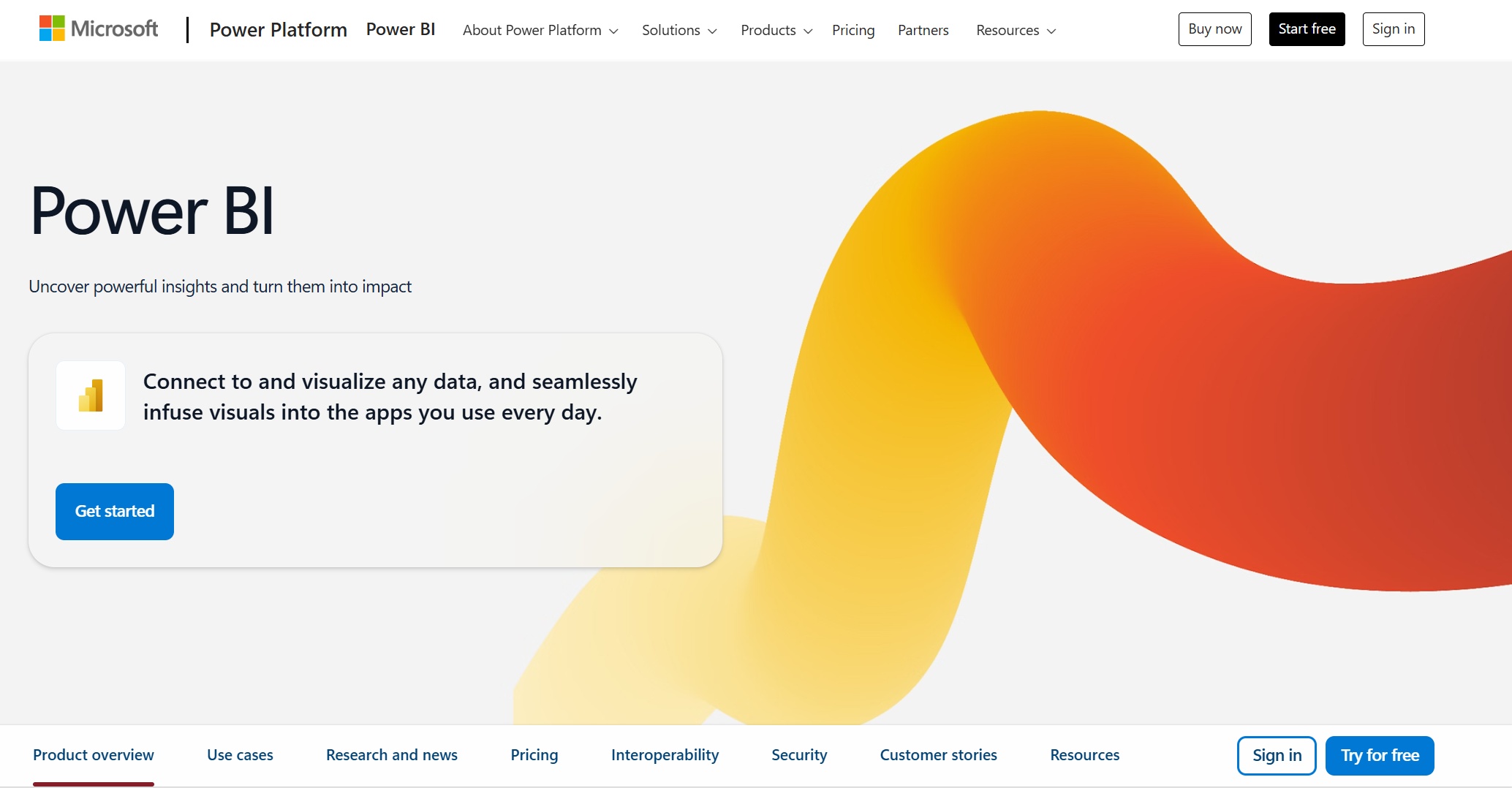
Website: https://www.microsoft.com/en-us/power-platform/products/power-bi
Microsoft Power BI stands out as one of the best reporting tools for its robust features:
| Feature | Description |
|---|---|
| Artificial intelligence | Leverage AI for image recognition, text analytics, and machine learning models. Natural language processing enhances data interaction. |
| Hybrid deployment support | Connect seamlessly with various data sources, including Microsoft and Salesforce, using built-in connectors. |
| Quick Insights | Automatically analyze subsets of data to uncover actionable insights rapidly. |
| Common data model support | Use standardized data schemas for consistent and efficient data management. |
| Customization | Modify visualizations and import new tools to create tailored dashboards. |
| APIs for integration | Embed Power BI dashboards into other software products using sample code and APIs. |
| Self-service data prep | Transform and enrich data independently with Power Query, sharing across models and reports. |
| Modeling view | Organize complex data models into separate diagrams for better clarity and management. |
Power BI’s AI features saved us hours in data prep, but scaling beyond 10M rows required upgrading to premium tiers." — Tech Lead, Fortune 500 Company.
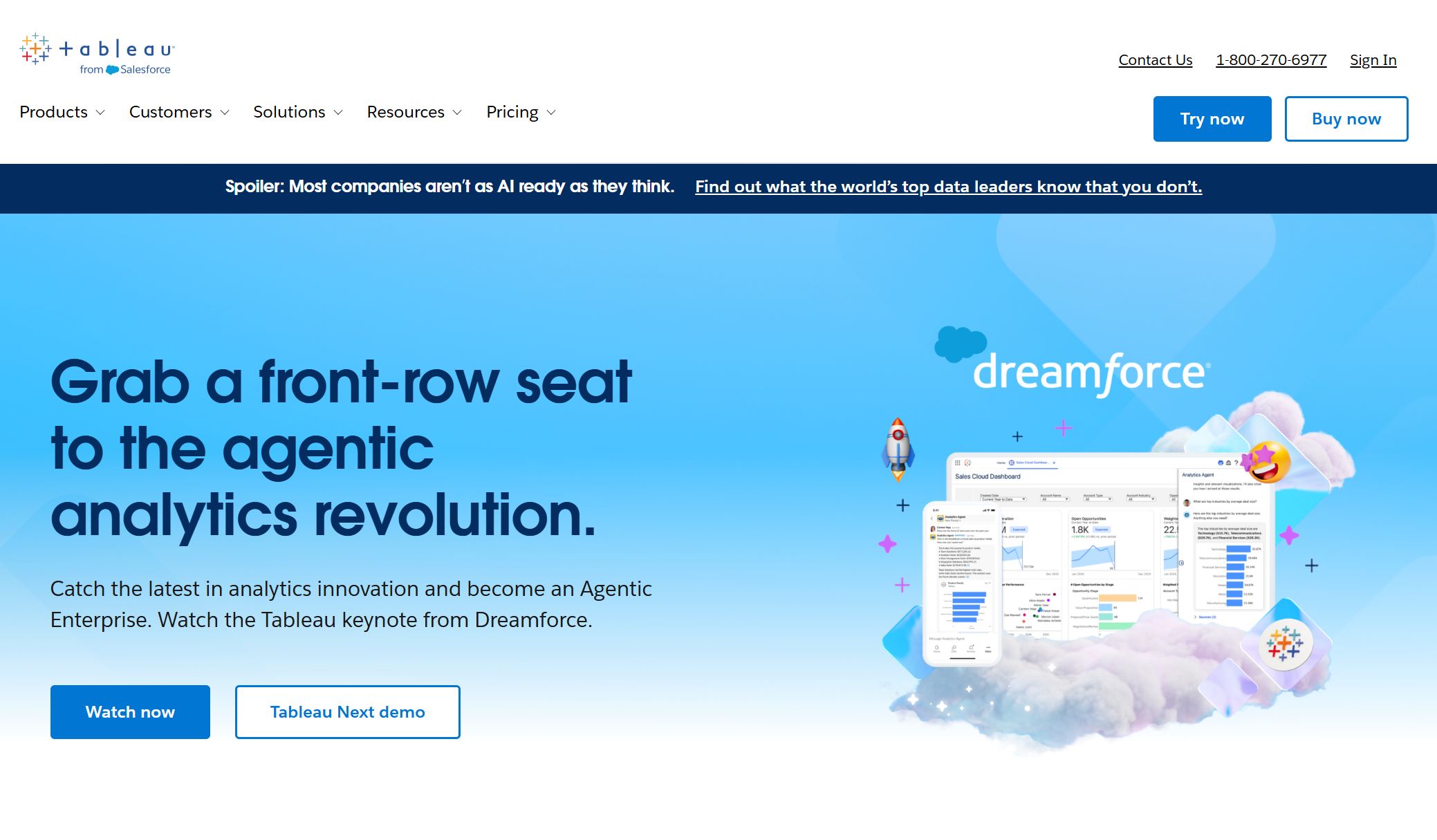
Website: https://www.tableau.com/
Tableau excels in delivering powerful data visualization capabilities. Its drag-and-drop interface allows you to create interactive dashboards effortlessly. The tool supports integration with multiple data sources, enabling you to analyze data from various platforms. Tableau’s advanced analytics features, such as forecasting and trend analysis, empower you to make data-driven decisions.

Website: https://lookerstudio.google.com/navigation/reporting
Looker offers a unique approach to business intelligence with its standout features:
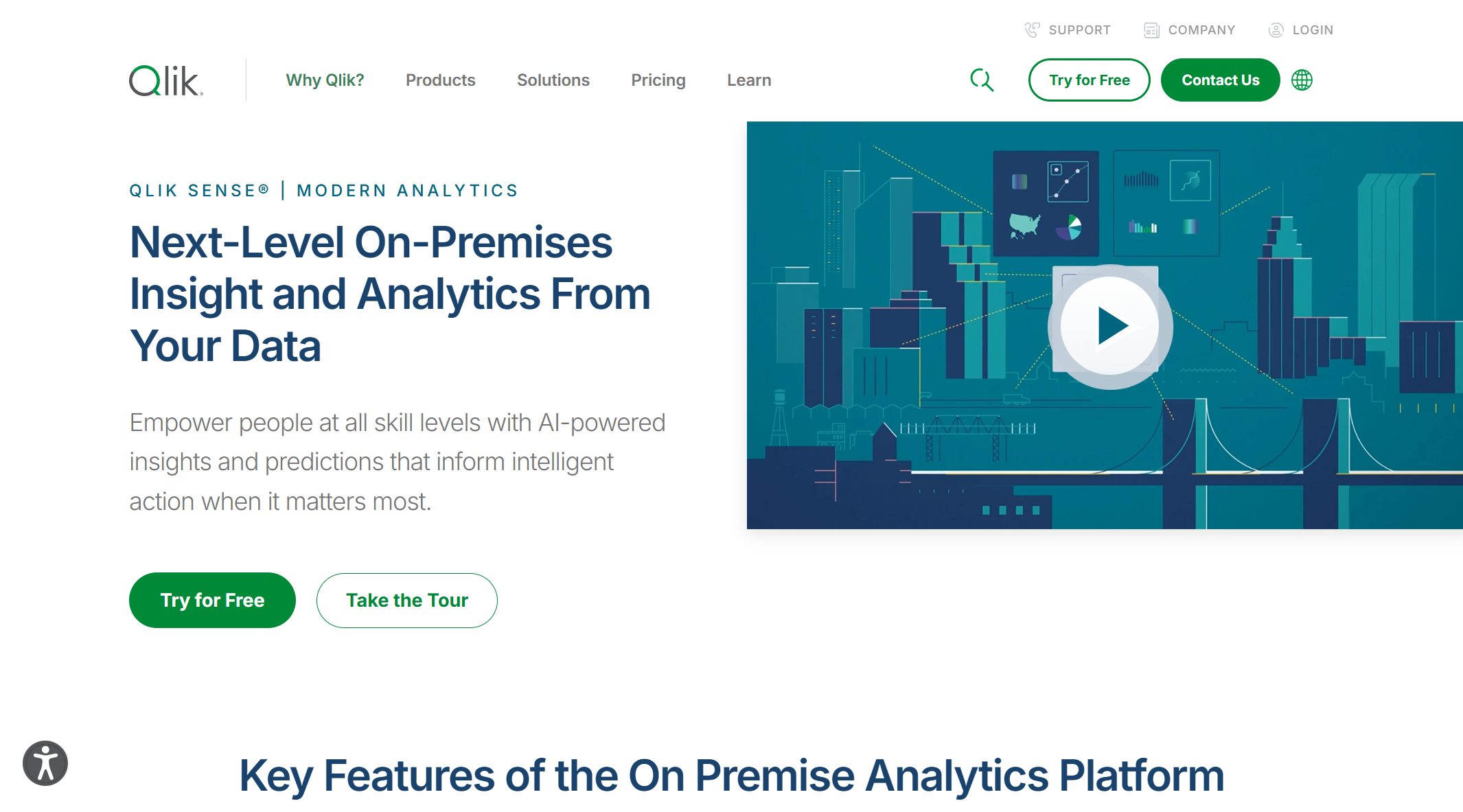
Website: https://www.qlik.com/us/products/qlik-sense
Qlik Sense empowers you to explore and analyze data with advanced tools designed for flexibility and efficiency. Its standout features include:
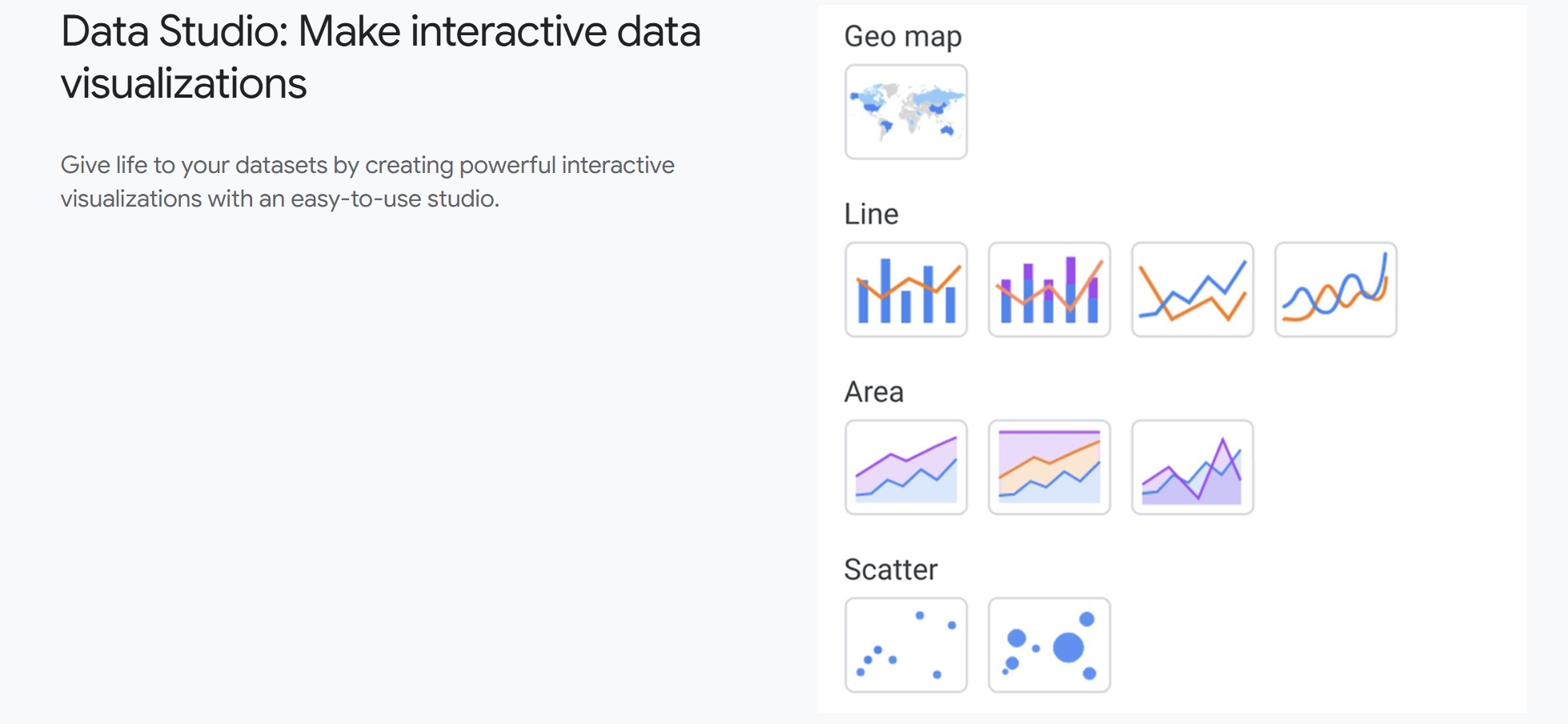
Google Data Studio is a popular choice for small and medium-sized businesses due to its accessibility and ease of use. Key features include:
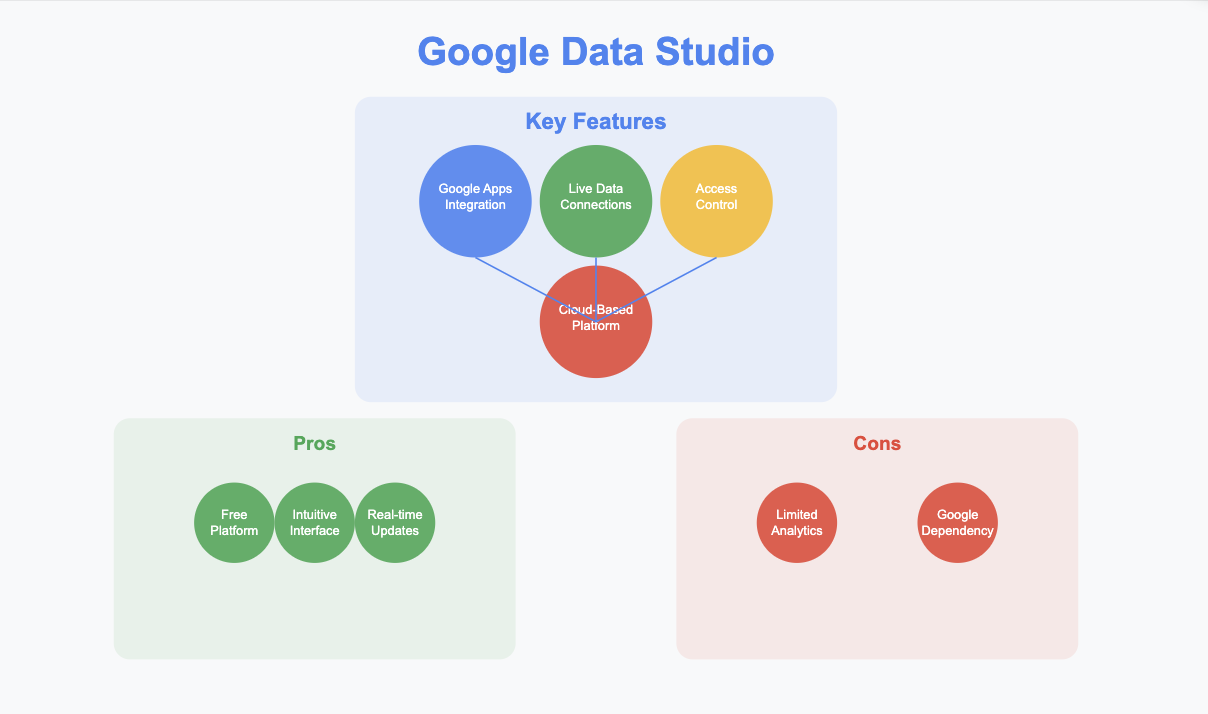
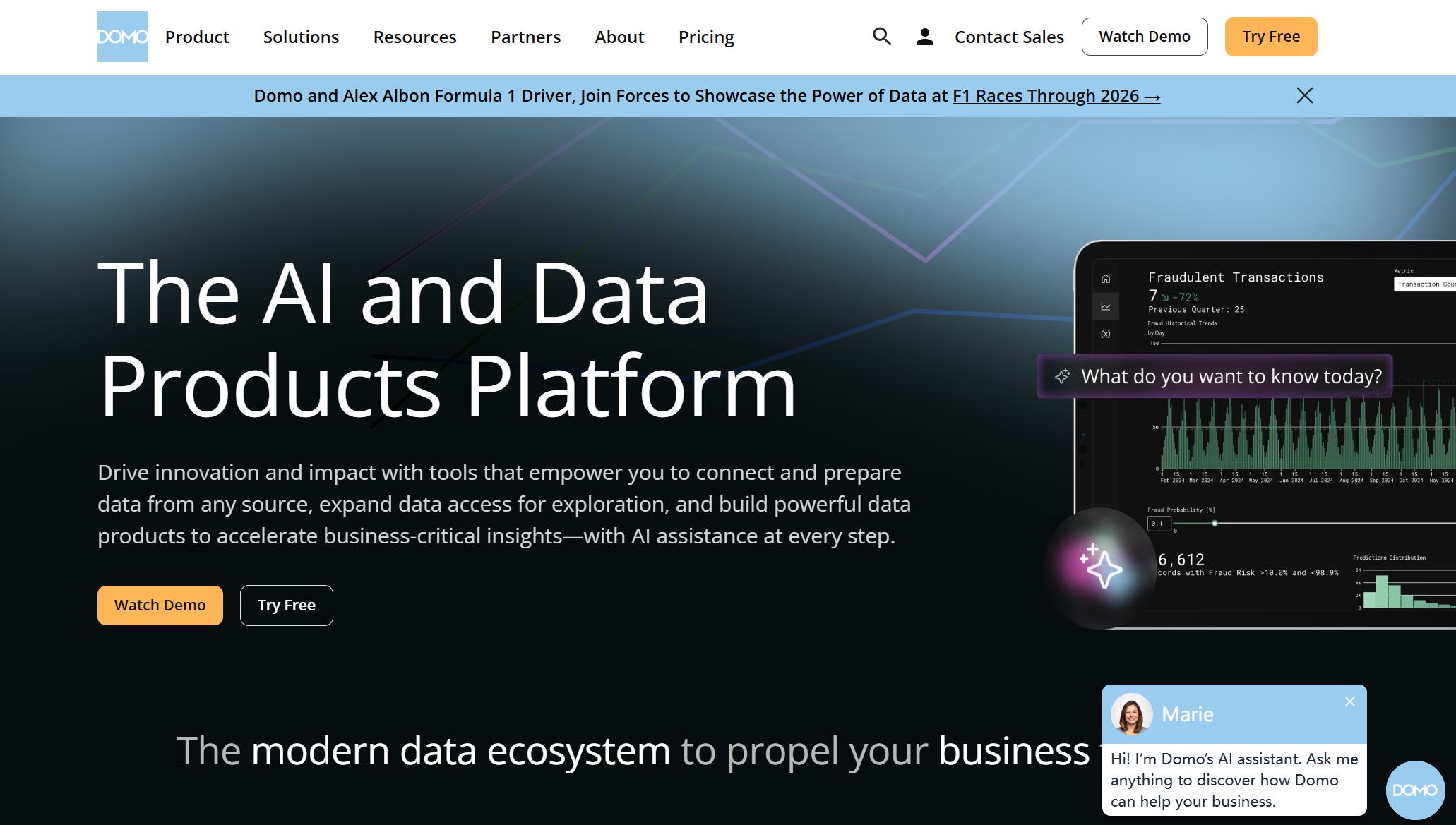
Website: https://www.domo.com/
Domo stands out for its robust data integration and visualization capabilities. Its key features include:
| Feature | Description |
|---|---|
| Data integration | Over 1,000 pre-built connectors make sourcing data from various platforms quick and efficient. |
| Data visualization | Choose from 150+ chart types to make your data more presentable and understandable. |
| Better reporting | Self-service analytics simplify reporting and allow custom report creation. |
| Business apps | Create apps with automation for faster workflows and fewer errors. |
| Predictive analysis | Perform quick predictive analysis for better decision-making. |

Website: https://www.sisense.com/
Sisense is a powerful tool designed to handle large-scale data analytics with ease. It integrates artificial intelligence and machine learning to deliver advanced analytics capabilities. You can manage massive datasets efficiently on a single server, making it an excellent choice for scalability. Sisense also allows you to create customizable dashboards quickly, helping you visualize data insights effectively. Its ability to combine data from multiple sources ensures you get a comprehensive view of your business performance.

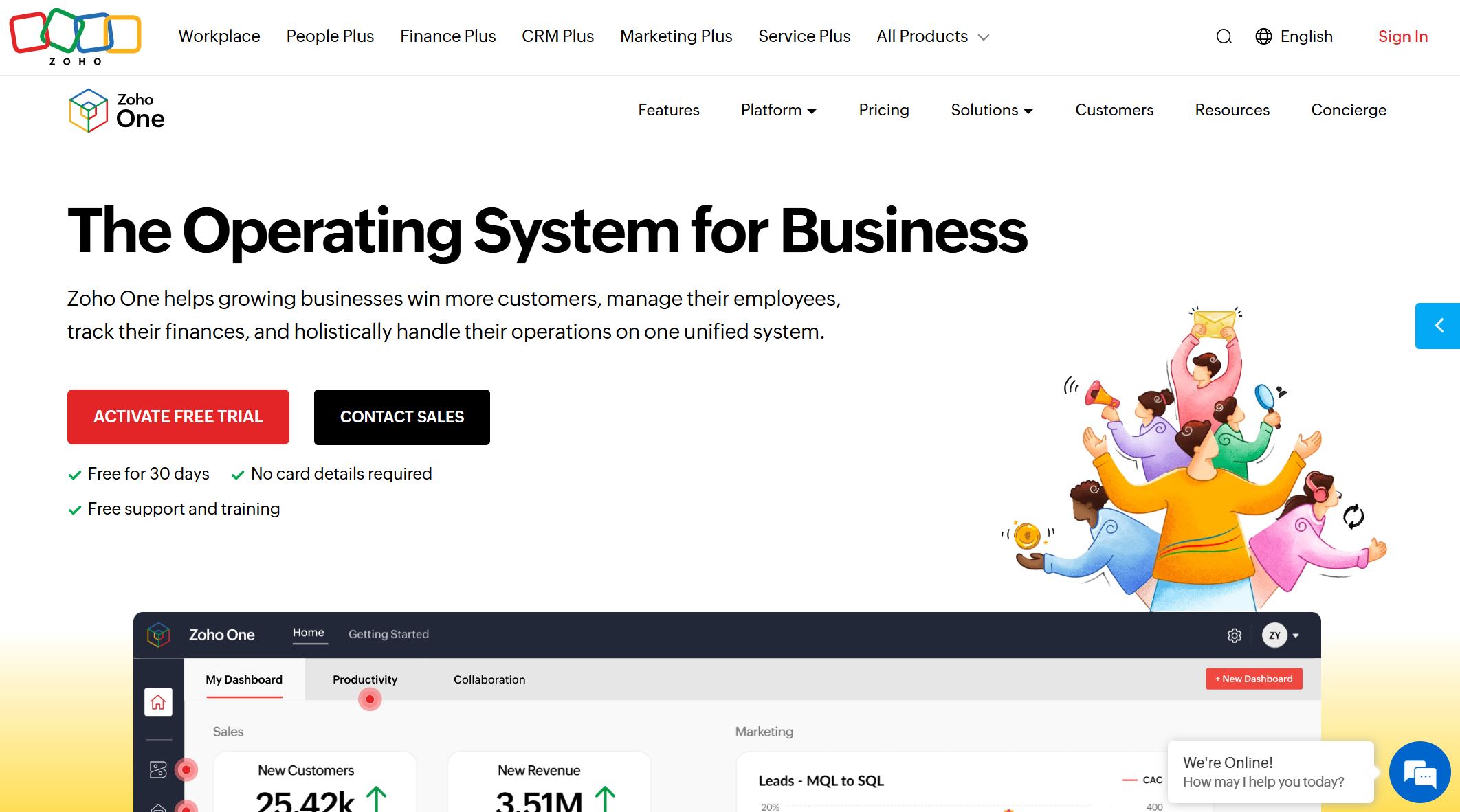
Website: https://www.zoho.com/
Zoho Analytics is a versatile tool that simplifies data reporting and analysis. It offers a drag-and-drop interface, making it easy for you to create reports and dashboards. The platform supports integration with over 500 business apps, ensuring seamless data flow. Its AI-powered assistant, Zia, lets you query data using natural language, making analytics accessible to everyone. Zoho Analytics also provides pre-built templates and widgets, saving you time in report creation.

| Use Case | Description |
|---|---|
| Understanding Data | Enhances comprehension of business data through visualization and trend identification. |
| Analyzing Business Performance | Facilitates detailed measurement and monitoring of business performance with actionable insights. |
| Business Growth | Supports scaling of business through forecasts, timely decisions, and strategic planning. |
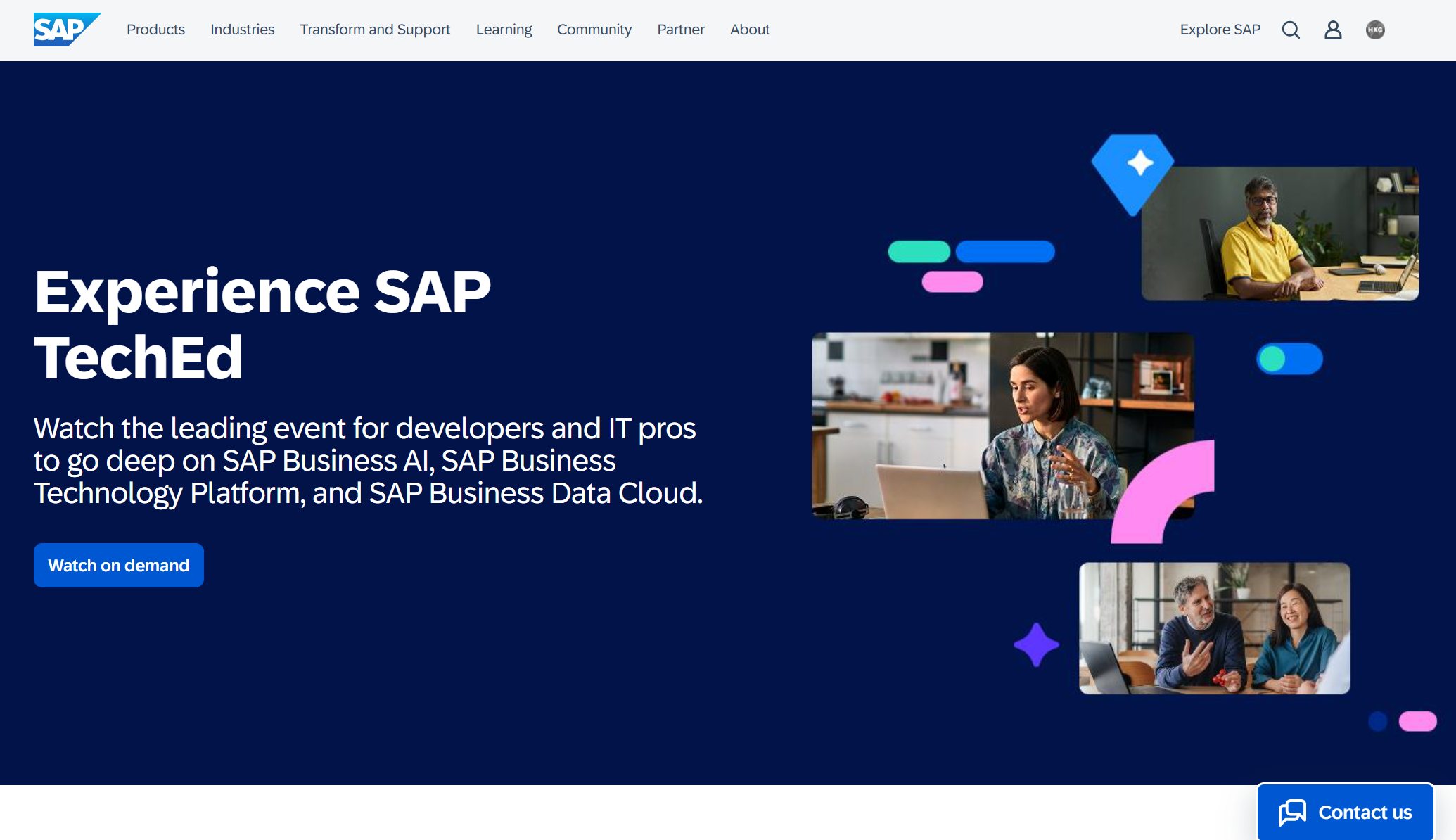
Website: https://www.sap.com/products/data-cloud/cloud-analytics.html
SAP Analytics Cloud combines analytics and planning in a single platform, making it a comprehensive solution for business intelligence. It integrates seamlessly with SAP's S/4HANA ERP system and other SAP tools, allowing you to analyze data within a broader business context. This integration helps you understand how different decision points fit into your overall workflow. The platform also offers predictive analytics, enabling you to forecast trends and make proactive decisions.
Tip: If your business relies on SAP applications, SAP Analytics Cloud can provide unmatched integration and insights.

Website: https://www.ibm.com/products/cognos-analytics
IBM Cognos Analytics offers a comprehensive suite of features tailored for enterprise-level reporting. You can rely on its batch execution capabilities to generate and distribute large volumes of reports efficiently. The tool’s report bursting feature ensures personalized report delivery to individual users, saving time and improving accuracy. Its multi-node deployment with load balancing optimizes performance, even during peak usage.

Cognos Analytics supports both relational databases and OLAP data through its multi-layered architecture, giving you flexibility in data management. The platform also includes a granular multi-tiered security model, addressing complex security requirements. You can distribute reports in multiple formats, such as PDFs or emails, making it easier to share insights across your organization. Additionally, integration with IBM Decision Optimization enhances decision-making by combining analytics with optimization techniques.
Before selecting a tool, you must clearly define your business intelligence needs. Start by setting objectives and identifying the key performance indicators (KPIs) you want to track. Determine the problems you aim to solve with business intelligence and outline the types of data you need. For example, decide whether you require sales data, customer behavior insights, or operational metrics. Specify how you want to access this data, the types of reports you need, and the evaluation metrics to measure success.
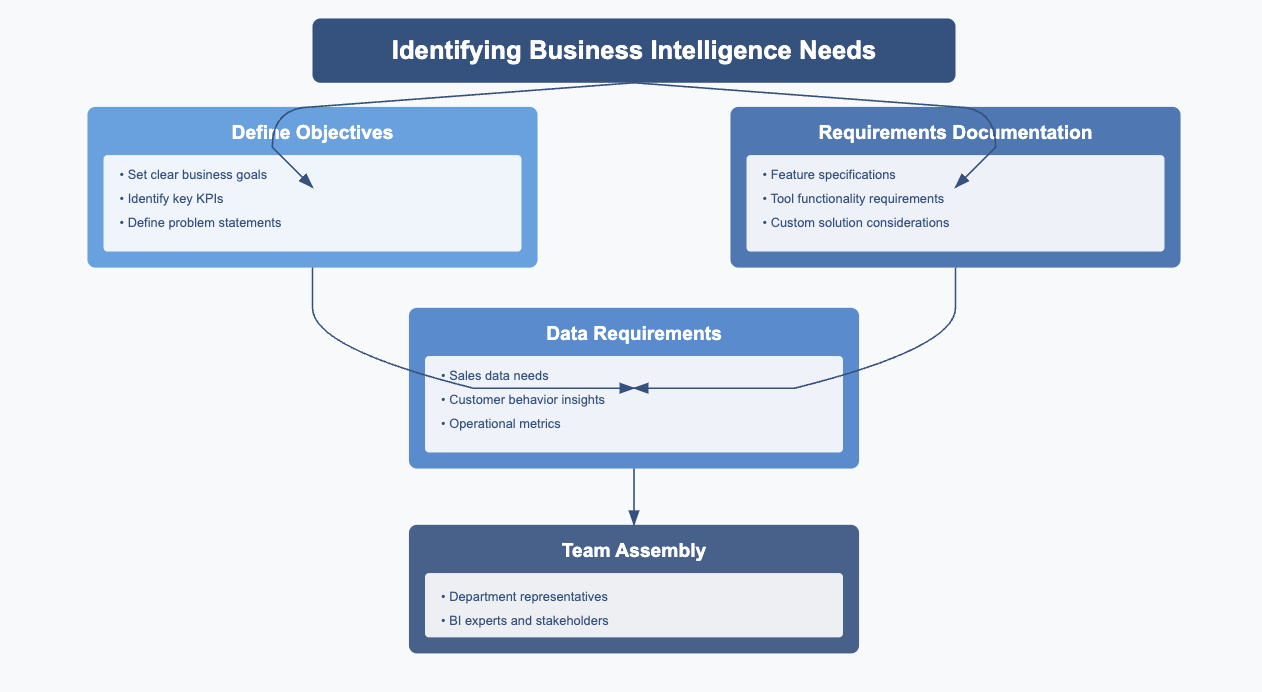
Next, compile a requirement document. This document should detail the necessary features and functionalities of the tools you’re considering. If your needs are highly specific, you might explore custom solutions tailored to your business. Finally, assemble a team to guide your strategy. Include representatives from different departments and business intelligence experts to ensure the tool aligns with your goals.
Not all reporting tools are created equal. To find the right one, compare their features based on your organization’s structure and reporting needs. Look for tools that generate consistent reports for various audiences, such as executives or team leads. Ensure the tool integrates seamlessly with your existing systems to streamline data collection and reporting processes.

Customization is another critical factor. A tool that allows you to tailor dashboards and visualizations to your unique requirements will provide more value. Additionally, evaluate the level of customer support offered by the vendor. Reliable support ensures you can resolve issues quickly and keep your operations running smoothly.
Your business will grow, and your reporting needs will evolve. Choose a tool that scales with your organization. Scalable tools handle increasing data volumes, support more users, and adapt to new business requirements without compromising performance. They also simplify system upgrades, minimizing disruptions.
Long-term usability is equally important. Opt for tools with intuitive interfaces and regular updates to stay relevant. A user-friendly design ensures your team can use the tool effectively, while updates keep it aligned with the latest trends in business intelligence and analytics.
Tip: Prioritize tools that combine scalability with ease of use to future-proof your business intelligence strategy.
A 2025 Dresner Advisory study ranked FineVis as a top tool for scalability, with 89% of users citing its ability to handle 10x data growth without performance lag.
When choosing a data reporting tool, you can’t afford to overlook the insights of your teams and stakeholders. Their feedback ensures the tool aligns with your business needs and daily workflows. By involving them early, you increase adoption rates and reduce resistance to change.
Start by organizing feedback sessions with key team members. Ask them about their current challenges with data reporting. For example, do they struggle with accessing real-time data? Or do they need more intuitive dashboards? These insights will help you identify must-have features for your tool.
💡 Tip: Use surveys or polls to gather input from larger teams. Keep questions simple and focused on specific pain points.
Stakeholders, such as department heads or executives, bring a strategic perspective. They can highlight long-term goals and ensure the tool supports broader business objectives. Schedule one-on-one meetings or group discussions to understand their priorities. For instance, they might prioritize scalability or integration with existing systems.
Here’s how you can structure your feedback process:
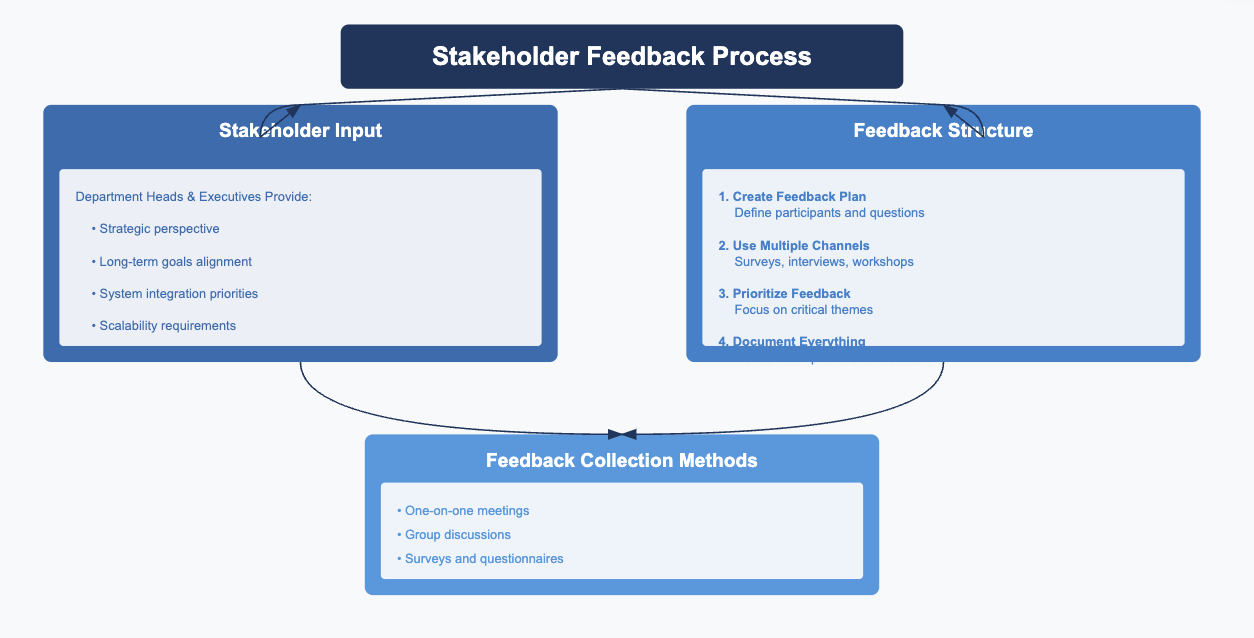
📋 Note: Transparent communication is key. Share how you’ll use the feedback to build trust and encourage honest input.
By gathering feedback, you ensure the tool meets both operational and strategic needs. This collaborative approach not only improves tool selection but also fosters a sense of ownership among your team.
Data reporting tools are essential for driving success in business intelligence. They empower you to make informed decisions, identify areas for improvement, and adapt to market trends. These tools also help you discover opportunities and predict future outcomes with accuracy.
Don’t underestimate the importance of aligning your tool selection with your business goals. The right tool ensures seamless integration, accurate insights, and ease of use, while the wrong one can hinder progress.
Explore demos and trials to find a solution tailored to your needs. Take the first step toward smarter, data-driven strategies today.
Tool Comparison Table (2025):
| Tool | Best For | Integration | Pricing Tier |
|---|---|---|---|
| Microsoft Power BI | SMEs, Microsoft Users | Azure, Salesforce | Free and Paid |
| FineReport | Enterprises, SAP Users | SAP, Oracle, FineDataLink | Free and Paid |
| Google Data Studio | Startups, Google Apps | BigQuery, Sheets | Free |
Click the banner below to experience FineReport for free and empower your enterprise to convert data into productivity!
Top 10 Free and Open Source Reporting Tools in 2025
2025's Best Excel Reporting Tool that Reaches Far Beyond Excel
25 Best Reporting Tools in 2025 and How to Choose
Mobile Reporting: Design Tips and Mobile BI Tools for Implementation
Top Database Reporting Tools: Must-Have Solutions for the Database Report
Top 5 SaaS Reporting Tools & Metrics that You Can't Miss

The Author
Lewis
Senior Data Analyst at FanRuan
Related Articles

Top 10 Best Automation Reporting Tool Picks for Businesses
Compare the top 10 best automation reporting tool options to streamline business data, automate reports, and boost decision-making efficiency.
Lewis
Jan 03, 2026

Top 10 Reporting Systems and Tools for Businesses
See the top 10 reporting systems that help businesses automate data, build dashboards, and improve decision-making with real-time analytics.
Lewis
Jan 03, 2026

What is integrated reporting and why is it important
Integrated reporting combines financial and non-financial data, offering a full view of value creation, transparency, and stakeholder trust.
Lewis
Dec 12, 2025