If you want to learn how to write report as a beginner in Malaysia, start with a step-by-step guide. You can break the process down into simple actions that anyone can follow:
A step-by-step guide helps you create a report that is clear, logical, and accurate. Practice improves your skills over time. Focus on using simple language and practical steps. When you follow this approach, you will find how to write report easier and more effective.
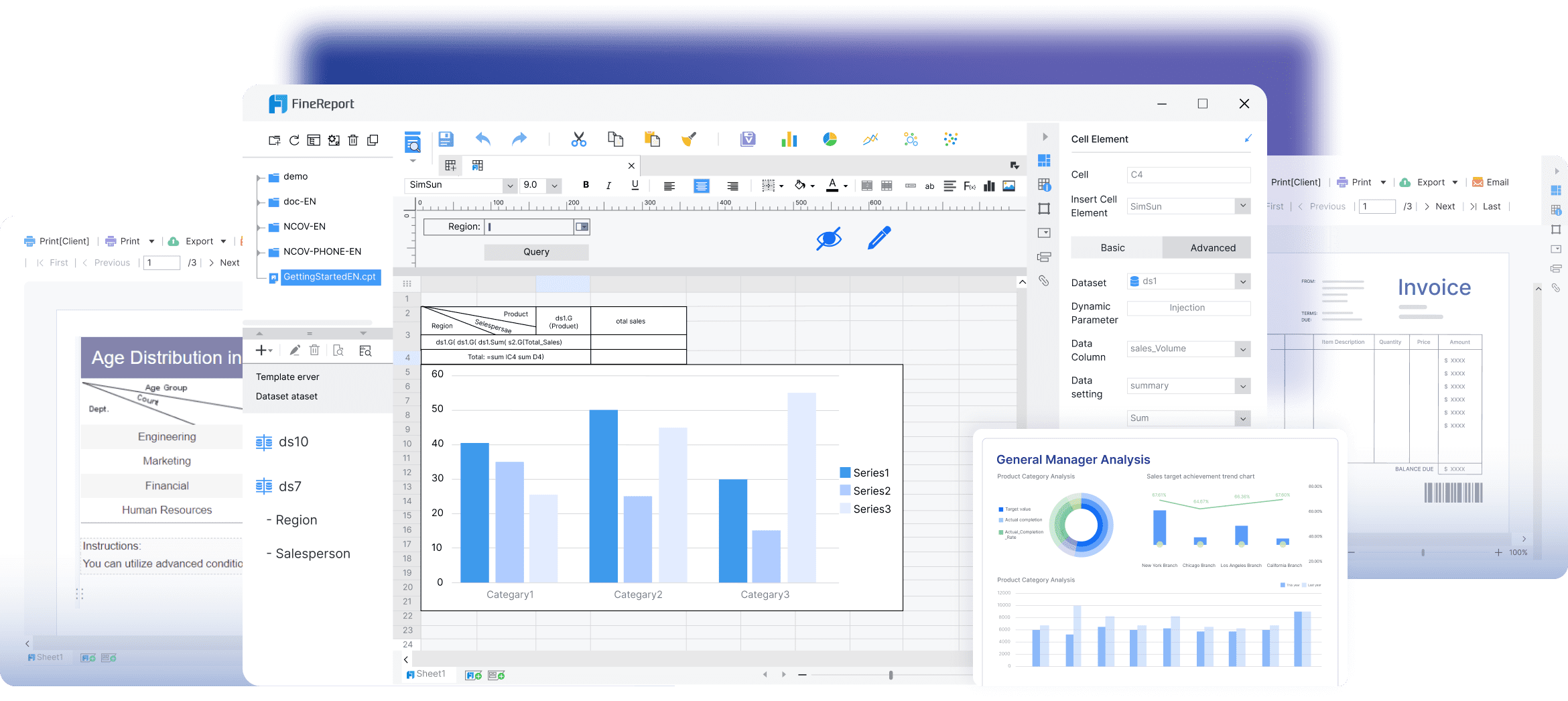
When you start learning about report writing, you need to understand what a report is. A report is a structured document that presents information clearly and objectively. You use it to communicate findings, analyze data, and offer recommendations. The main purpose of a report is to help readers make informed decisions based on facts and evidence.
To create an effective report, you should follow a logical process. Here are some steps you can use to define the report’s purpose and ensure your work is accurate:
These steps help you produce reliable and actionable reports. You will find that quantitative data supports decision-making in many fields in Malaysia, such as business, healthcare, and education. Choosing the right report formats and following a strong report structure and format will make your work more effective in Malaysia.
Every report has a specific purpose. You might write to inform, persuade, or analyze a situation. Before you begin, always define the report’s purpose. This step guides your research and shapes your content in Malaysia.
You also need to know your audience in Malaysia. Tailoring your report to your readers increases engagement and makes your message clear. Research shows that writing with a specific audience in Malaysia in mind leads to lower bounce rates and longer reading times. For example:
| Statistic Description | Value / Impact |
|---|---|
| Engagement increase from interactive content | 52.6% more engagement |
| Average time on interactive vs. static content | 13 minutes vs. 8.5 minutes |
When you understand your audience in Malaysia, you can choose the best report formats and structure for their needs. Segmenting your readers by age, interests, or job roles helps you deliver relevant information. Studies show that 72% of people engage only with content that matches their interests. This approach builds trust and encourages repeat visits.
FanRuan leads the way in data-driven reporting solutions. With tools like FineReport, you can create reports that match any format and audience in Malaysia. These solutions help you organize information, visualize data, and share insights quickly.
Tip: Always match your report structure and format to your audience in Malaysia and purpose for the best results.
When you write a report, you need to follow a clear structure. The structure of a report helps you organize your ideas and present information logically. Most report formats share the same main sections. Here is a typical structure of a report:
Tip: Always check the required report structure and format before you start writing. Different report formats may need extra sections or a different order.
FineReport makes it easy to organize and format every section of your report. You can use its drag-and-drop interface to build each part, from the title page to the appendices, in just a few minutes. FineReport supports merging data from multiple sources, so you can create a comprehensive report without switching tools. The platform offers over 50 chart styles, which help you present data in a clear and engaging format.
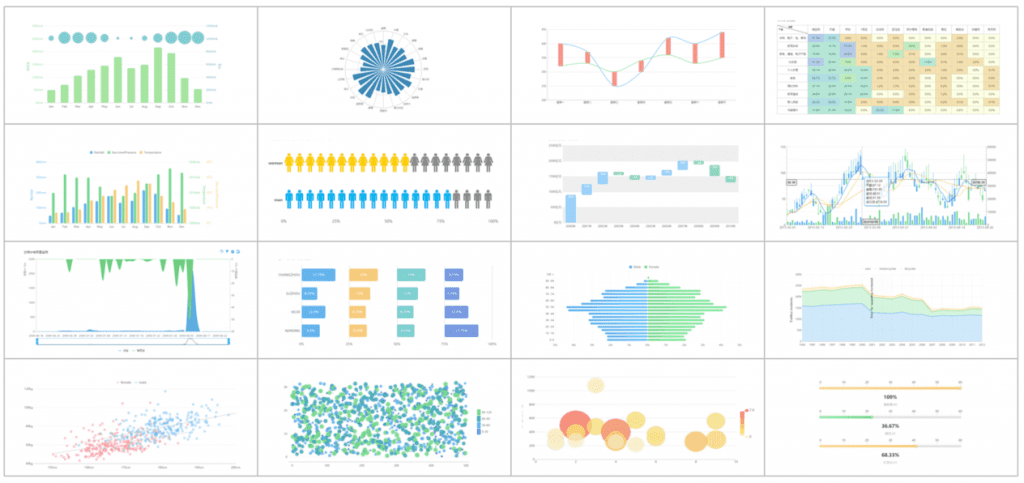
You can also use FineReport’s data entry features to collect and validate information directly in your report. The software works with all major databases and open APIs, making it simple to customize your report structure. With these tools, you can follow any example report structure and produce professional results. FineReport’s templates and real-time dashboards help you maintain a consistent format and structure across all your reports.
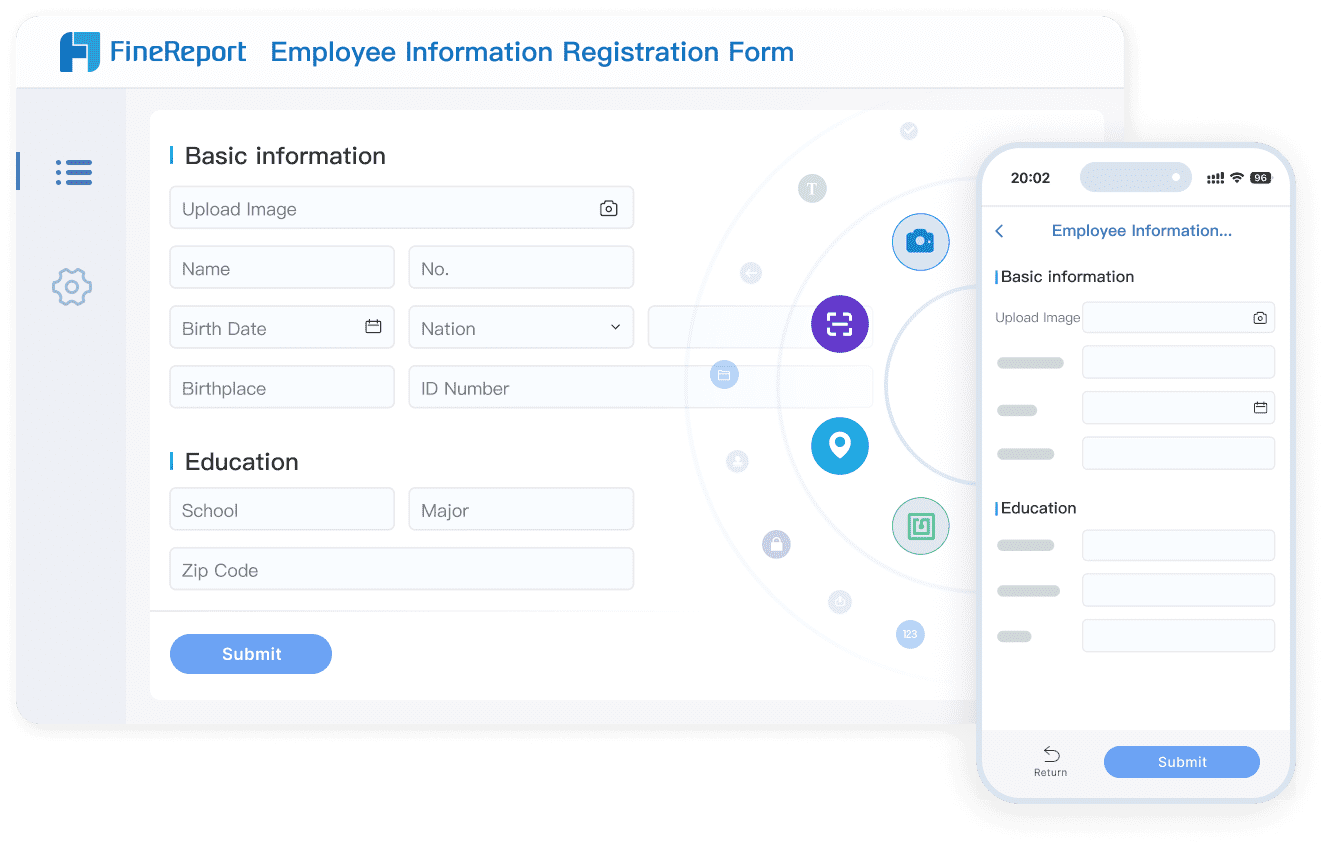
When you use FineReport, you streamline the process of building, formatting, and sharing reports. You save time and ensure that every element of a report is well-organized and easy to read. To learn more about the FineReport features, you can click on the button below to go to the product guide.
Writing a high-quality report starts with a clear process. You can break down the steps for writing a report into three main phases: planning and research, outlining and drafting, and revising and editing. Following a step-by-step guide helps you stay organized and produce better results.
Begin by understanding the assignment or task. Clarify the purpose of your report and identify your audience in Malaysia. This step sets the direction for your work. Many beginners in Malaysia struggle at this stage, often facing challenges such as defining objectives, managing time, and understanding research limitations. You can avoid these pitfalls by taking a systematic approach.
Planning is not just about collecting information. It involves making informed decisions about your research design, data collection, and analysis methods. Careful planning reduces errors and improves the quality of your report.
Comprehensive planning and research are essential for producing high-quality reports:
FineReport can support you during this phase. You can use its data integration features to collect and organize information from multiple sources. The drag-and-drop interface allows you to build data entry forms for surveys or interviews, making researching the report more efficient.
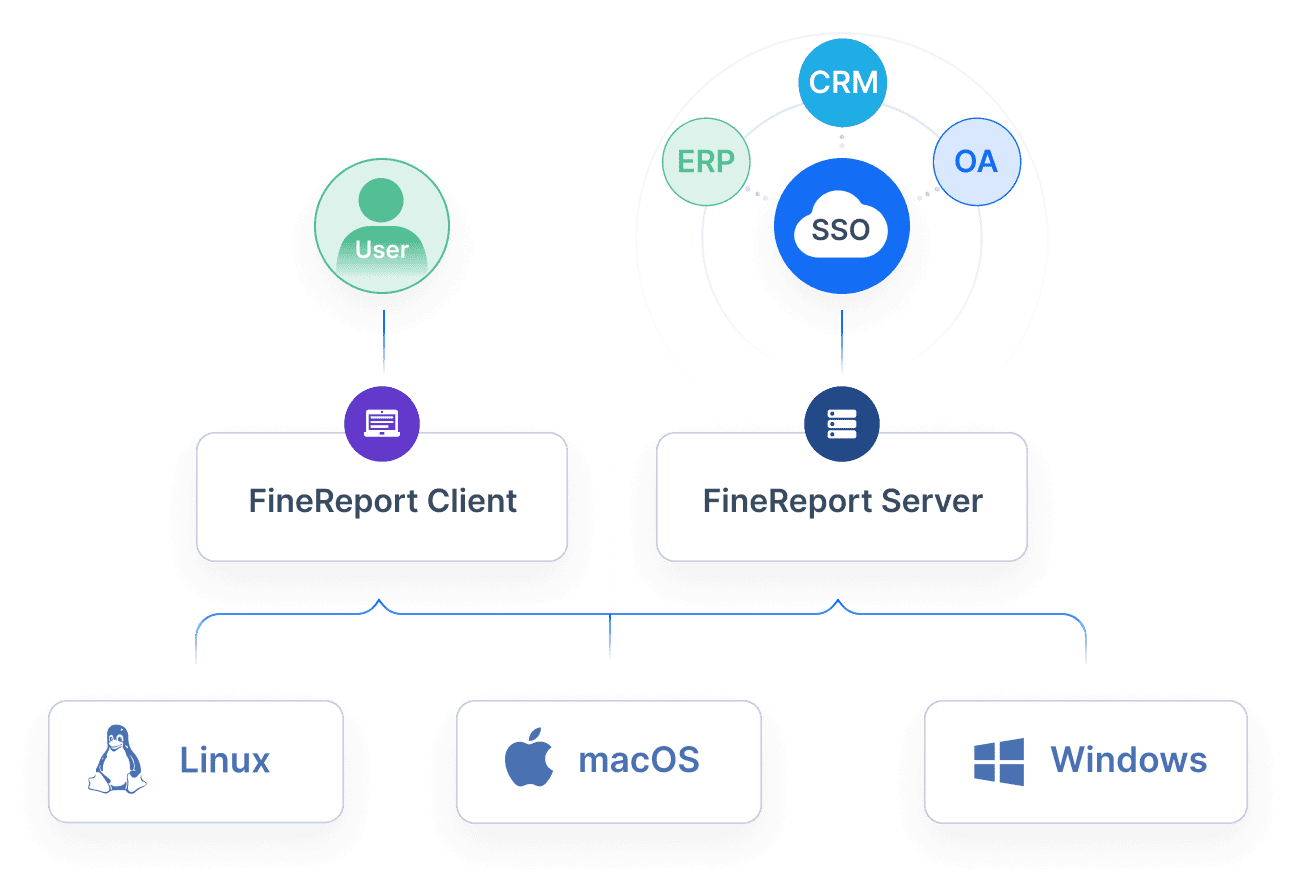
Once you have gathered your information, create a detailed outline. Outlining helps you break down complex ideas into manageable sections. This step improves the logical flow and clarity of your report.
Creating a strong outline before writing the first draft makes your report clearer and easier to follow. Studies show that detailed outlines help writers clarify their arguments and avoid vagueness. Outlines also prevent writer’s block and make it easier to spot weak points during revision.
When you start writing the first draft, focus on getting your ideas down without worrying about perfection. Use your outline as a guide. FineReport’s templates and drag-and-drop design make it easy to structure your content and add visuals, such as charts and tables, to support your findings. Consistent structure and templates save time and help readers find information quickly.
Empirical studies show that following a structured approach—describing data sources, analyzing data, justifying methods, and presenting results—leads to clearer, more rigorous reports. Beginners in Malaysia who use these steps for writing a report increase their success rate and produce higher-quality work.
After completing your draft, move on to revising your report. This phase is crucial for improving clarity, accuracy, and overall quality.
Modern revision techniques, such as using digital corpora, help you correct word choice and phrasing errors. Data shows that learners who use these methods correct over 90% of word form errors and improve their understanding of language use. Training and practice with these tools further enhance your editing skills.
Revising your report is not just about fixing mistakes. It is about refining your arguments, improving clarity, and ensuring your report meets its objectives. Using structured outlines and templates, like those in FineReport, makes revising your report more efficient and effective in Malaysia.
Tips for effective report writing: Always plan your research, create a detailed outline, and revise your work thoroughly. Use templates and digital tools to streamline each step.
By following these steps for writing a report, you can produce clear, logical, and impactful documents. FineReport’s features support you at every stage, from researching the report to writing the first draft and revising your report. With practice and the right tools, you will master how to write report and deliver professional results in Malaysia.
FineReport makes it easy for you to write a report, even if you are just starting out. You can use built-in templates and automation features to create an effective report quickly. FineReport guides you through each step, so you do not have to worry about missing important details.
Templates help you organize your information and ensure your report looks professional. FineReport offers a variety of templates for different needs in Malaysia.
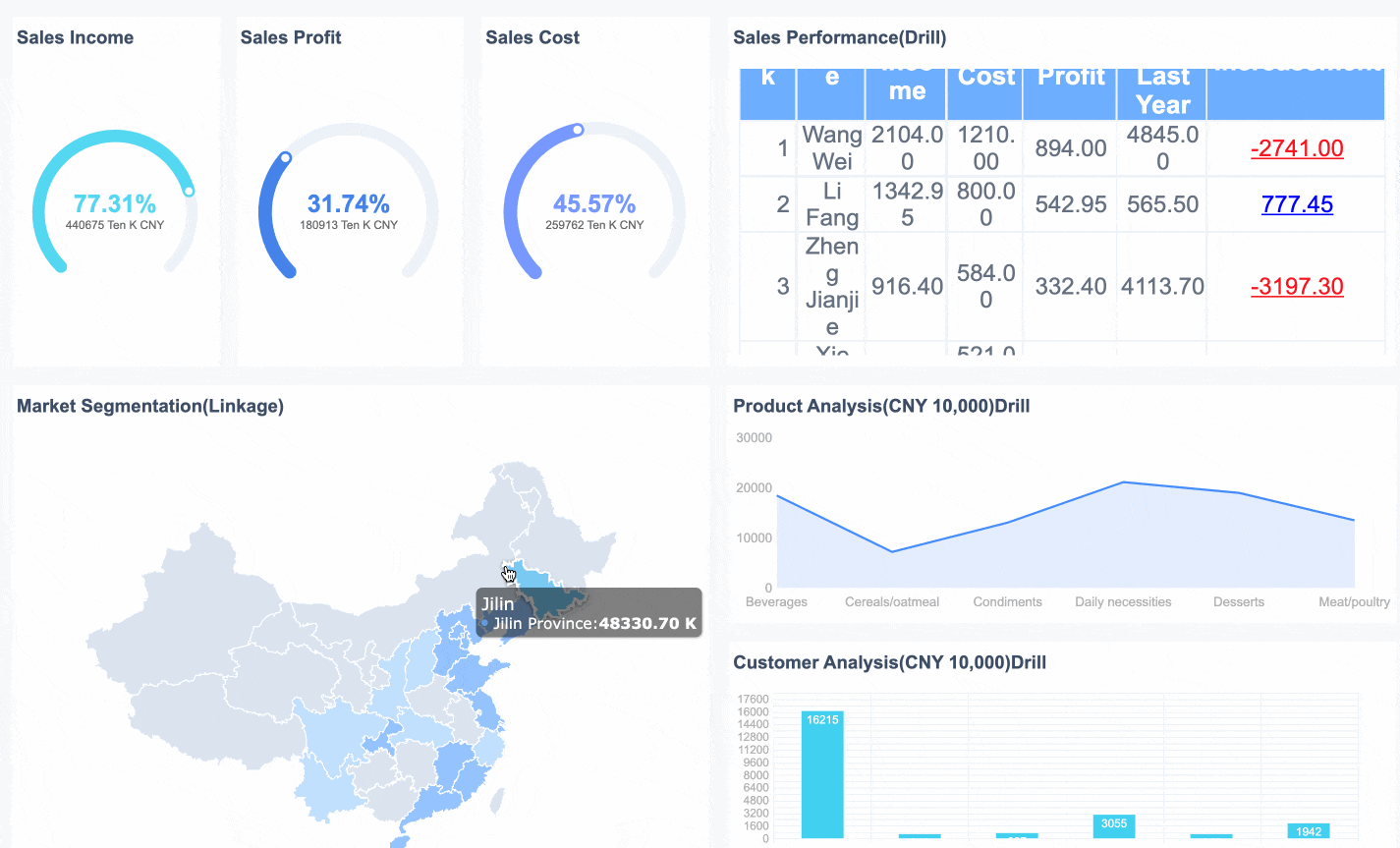
You can use the Sales Dashboard Template to write a report that tracks sales performance. This template lets you display sales trends, compare targets, and highlight top products. You get real-time data integration, so your report always shows the latest numbers. This approach helps you create an effective report that supports fast business decisions.
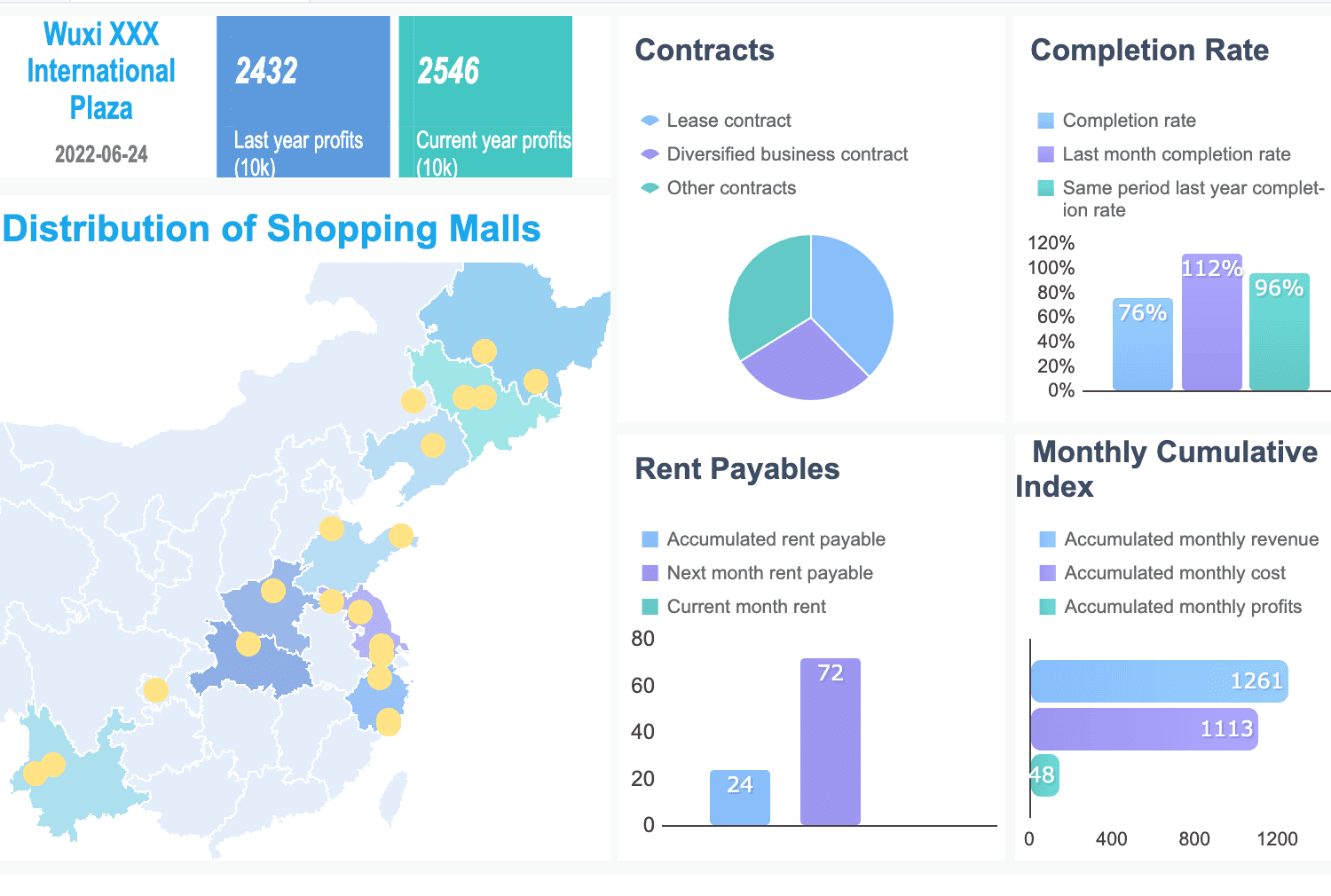
The Financial Dashboard Template helps you write a report that covers all key financial metrics. You can monitor revenue, expenses, and profit margins in one place. The template uses clear charts and tables, making your effective report easy to understand. You can share your report with managers or stakeholders in Malaysia in just a few clicks.
FineReport automates many steps when you write a report. You can schedule reports to run automatically, saving time and reducing manual errors. Automation with FineReport and FineDataLink improves operational efficiency by up to 20% and increases decision-making speed by 64%. You spend less time collecting and checking data, and more time analyzing results. FineReport’s dashboards give you real-time insights into sales growth, customer satisfaction, and financial health. You can access your report on any device, including your phone or tablet in Malaysia.
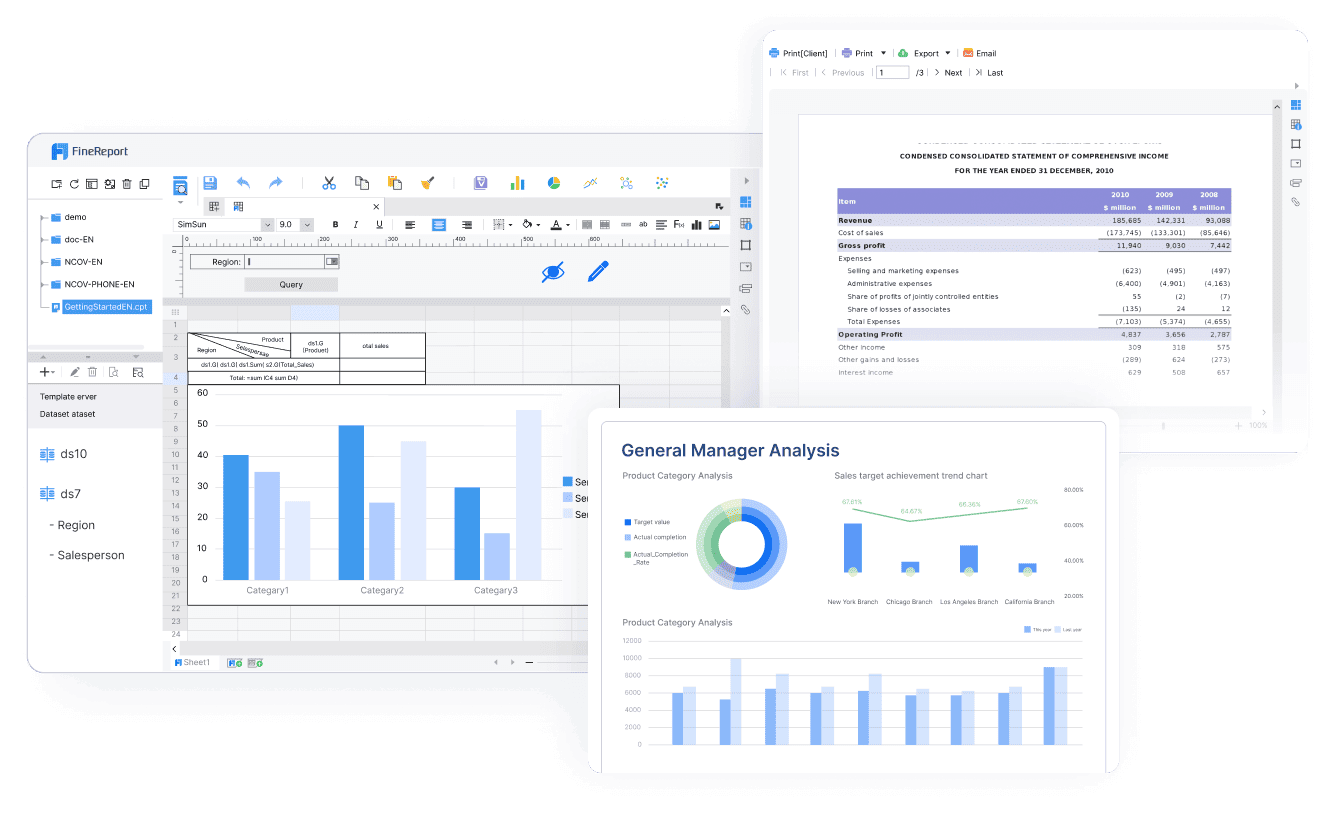
Tip: Automating your reports lets you focus on business analysis instead of manual tasks.
FanRuan provides strong support and resources for new users. You can find tutorials, guides, and a helpful community to answer your questions. With FineReport, you can write a report that is accurate, timely, and effective every time.
You can master report writing by following a clear process. Start by defining your purpose and audience in Malaysia, then plan, draft, and revise your report. Practice and feedback help you improve over time. When you use FineReport, you streamline each step and create professional results. To measure your progress, focus on these metrics:
Consistent practice and the right tools make every report more effective.
Click the banner below to try FineReport for free and empower your enterprise to transform data into productivity!

The Author
Lewis
Senior Data Analyst at FanRuan
Related Articles

Top 10 Best Automation Reporting Tool Picks for Businesses
Compare the top 10 best automation reporting tool options to streamline business data, automate reports, and boost decision-making efficiency.
Lewis
Jan 03, 2026

Top 10 Reporting Systems and Tools for Businesses
See the top 10 reporting systems that help businesses automate data, build dashboards, and improve decision-making with real-time analytics.
Lewis
Jan 03, 2026

What is integrated reporting and why is it important
Integrated reporting combines financial and non-financial data, offering a full view of value creation, transparency, and stakeholder trust.
Lewis
Dec 12, 2025