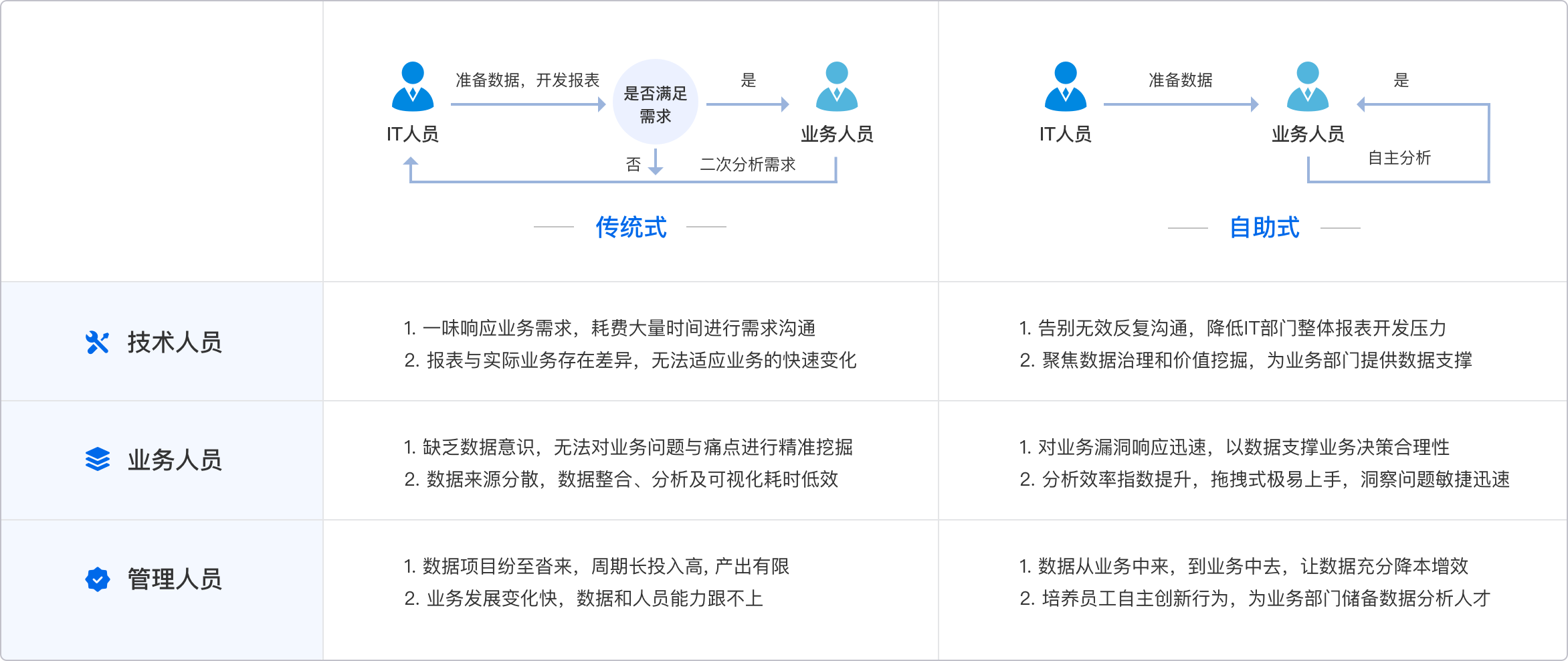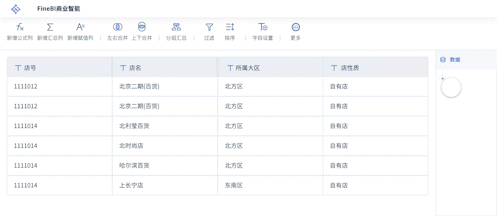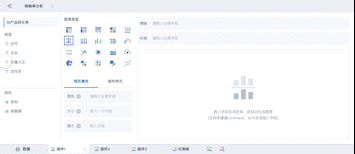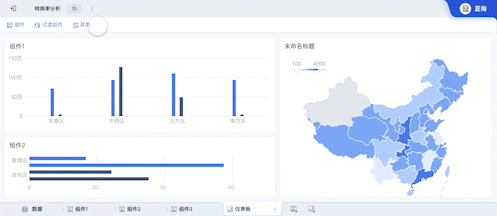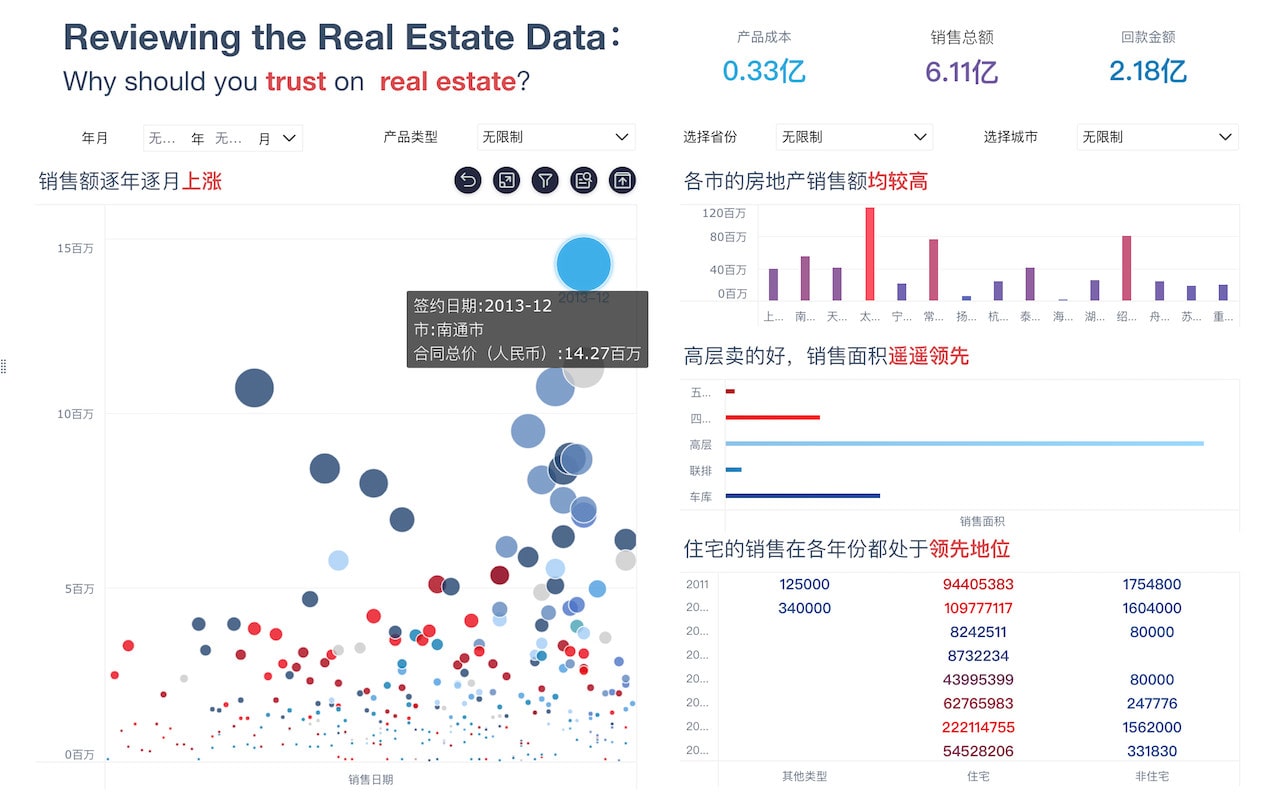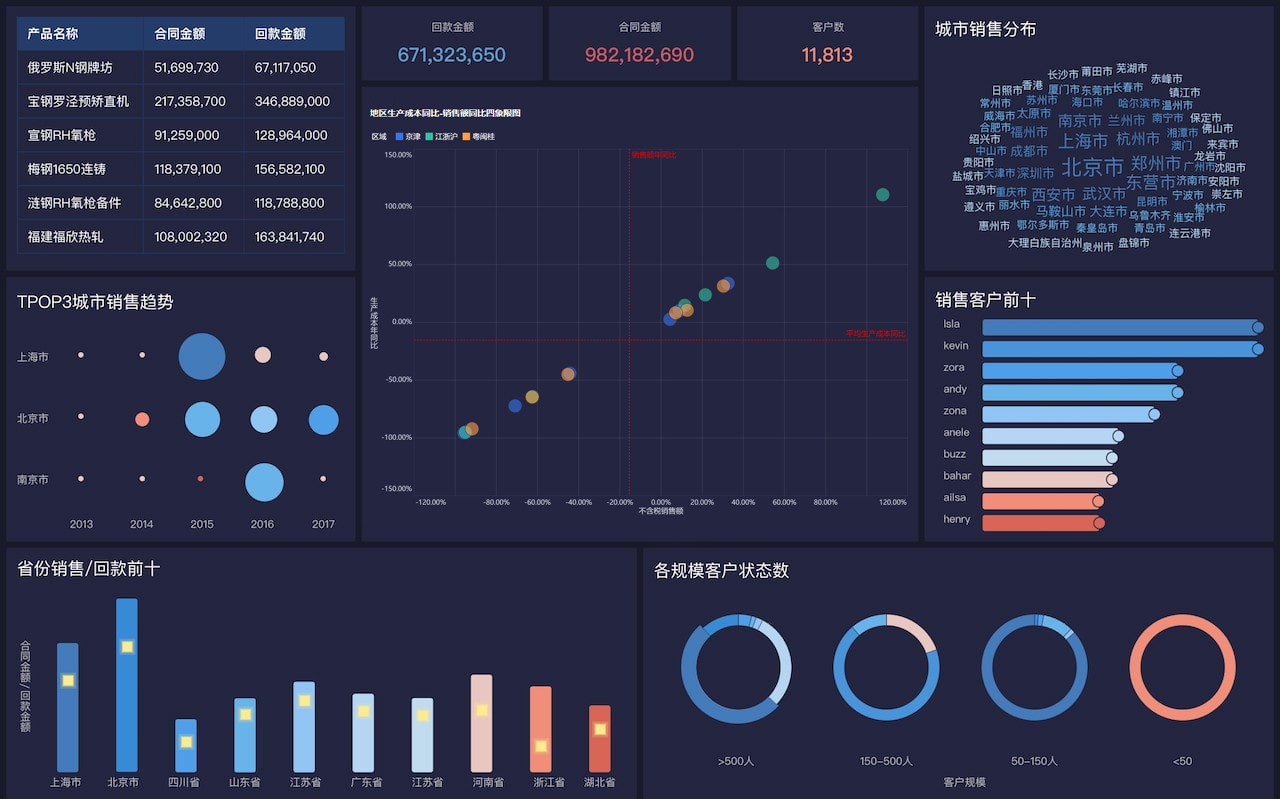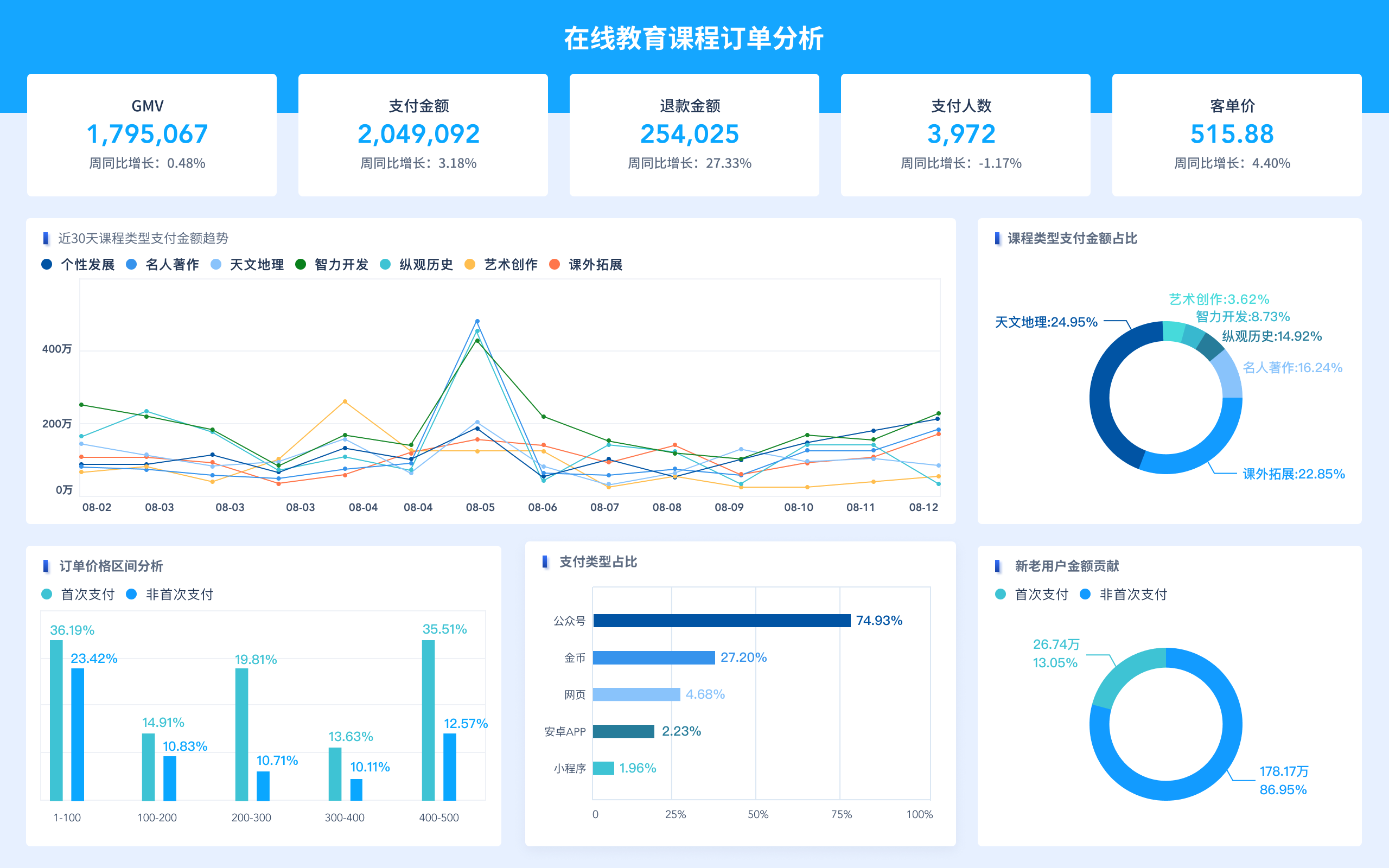查看MySQL数据库可以通过执行以下SQL命令来实现: SHOW DATABASES; 这将列出当前MySQL服务器上的所有数据库、SHOW DATABASES 命令是在MySQL环境中最基本和常用的命令之一,通过访问权限的控制,不同用户可能会看到不同的数据库、执行该命令后会返回一个数据库列表,每个数据库对应一组相关的数据表、一旦获得列表,可以使用 SQL 查询如 USE database_name; 切换到具体的数据库并进一步操作数据库。具体操作包括查看数据表、插入数据、修改数据、删除数据等,拥有数据库列表对于管理和操作MySQL数据库来说是一个基本而重要的步骤。
一、 `SHOW DATABASES`命令
执行SHOW DATABASES命令是查看MySQL数据库的首要方式。当登录到MySQL命令行或者通过某些数据库管理工具登录到MySQL服务器时,这个命令可以快速显示当前服务器上的所有数据库。下面是这个命令的使用示例:
mysql> SHOW DATABASES;
当你执行这个命令后,系统会上下文返回一个数据库列表。默认情况下,MySQL服务器内置了一些系统数据库,例如information_schema,mysql,performance_schema和sys。这些数据库包含了MySQL服务器运行所需要的元数据和配置数据,它们对数据库管理员进行配置管理和维护起到至关重要的作用。
二、 用户权限和数据库可见性
不同用户可能会拥有不同的数据库访问权限,查看数据库列表的权限同样受限于用户的权限设置。例如,具有SUPER权限的用户能够看到包括所有系统数据库和用户创建的业务数据库,而普通用户可能只能看到他们自己拥有权限访问的数据库。MySQL通过这种机制保护数据安全,确保用户只能访问他们被授权的数据库。
CREATE USER 'user1'@'localhost' IDENTIFIED BY 'password';
GRANT SELECT ON database1.* TO 'user1'@'localhost';
如上所示,可以创建一个新用户并赋予特定数据库的查询权限。之后,这个用户只能在查询时可见具体授权的数据库而无权看到其他数据库。
三、 切换和操作数据库
当你获得数据库列表后,可以选择一个特定的数据库进行操作。这可以通过USE命令来实现:
mysql> USE database_name;
Database changed
成功切换后,你会处于所选择数据库的上下文中,接下来的所有SQL语句都将在该数据库中执行。操作包括但不限于创建数据表、插入数据、修改数据、删除数据等。例如:
mysql> CREATE TABLE employees (
id INT PRIMARY KEY AUTO_INCREMENT,
name VARCHAR(100),
position VARCHAR(100)
);
mysql> INSERT INTO employees (name, position) VALUES ('John Doe', 'Manager');
mysql> SELECT * FROM employees;
这些命令依次创建一个表、插入一行数据并查询该表,从而完成对特定数据库内数据的基本操作。
四、 使用管理工具查看数据库
除了在命令行中直接输入SQL命令,还可以使用各种数据库管理工具来查看数据库。常见的图形界面工具包括phpMyAdmin、MySQL Workbench和HeidiSQL等。
MySQL Workbench:
这是一个集成工具,允许用户图形化管理MySQL数据库。你可以通过导航面板来可视化地查看和管理数据库,同时执行各种SQL命令。
phpMyAdmin:
这是一个基于Web的管理工具,适合在浏览器中访问和管理MySQL数据库。通过phpMyAdmin,不仅可以执行查询,还可以进行备份、恢复和用户管理等操作。
HeidiSQL:
这是一款支持MySQL的轻量级管理工具,非常适合执行快速操作和查看数据库结构。它支持多种功能如批量数据导入导出、数据处理和脚本生成等。
五、 自动化脚本和批处理
为了提高效率,可以编写自动化脚本和批处理命令来管理和查看数据库。这些脚本可以用诸如shell或者Python等编程语言编写。以下是一个简单的例子,通过Python连接到MySQL服务器,并执行SHOW DATABASES命令:
import mysql.connector
from mysql.connector import errorcode
try:
cnx = mysql.connector.connect(user='root', password='password', host='127.0.0.1')
cursor = cnx.cursor()
cursor.execute("SHOW DATABASES")
for db in cursor:
print(db)
cnx.close()
except mysql.connector.Error as err:
if err.errno == errorcode.ER_ACCESS_DENIED_ERROR:
print("Something is wrong with your user name or password")
elif err.errno == errorcode.ER_BAD_DB_ERROR:
print("Database does not exist")
else:
print(err)
通过上面的Python脚本,数据库管理员可以自动化完成数据库列表查询,并进一步结合其他管理任务如备份、恢复和监控等,提高工作效率和避免人为失误。
六、 查询数据库详细信息
Obtaining detailed information about databases is essential for database administrators. The command SHOW DATABASES provides a list without much detail. Further insights can be gained through the INFORMATION_SCHEMA.TABLES and INFORMATION_SCHEMA.SCHEMATA tables. These tables store metadata about all databases and tables managed by the MySQL server.
SELECT SCHEMA_NAME FROM INFORMATION_SCHEMA.SCHEMATA;
This command returns the names of all databases available to the user based on their permissions. To get more information, such as the number of tables in each database, you can execute:
SELECT TABLE_SCHEMA, COUNT(*) AS table_count FROM INFORMATION_SCHEMA.TABLES GROUP BY TABLE_SCHEMA;
The above query not only lists all databases but also provides the number of tables within each database, giving a better overview for administrative purposes.
七、 Backup and Restore Database
Database backup and restore are essential operations. Regular backups ensure that data can be restored in case of loss, corruption, or other unforeseen issues. mysqldump is a common command-line utility used for this purpose.
mysqldump -u root -p database_name > backup_file.sql
The above command creates a dump of the specified database to a SQL file. To restore the database from a backup, the following command can be used:
mysql -u root -p database_name < backup_file.sql
These commands are straightforward, but for large databases, consider using additional options like --opt for optimization and --single-transaction for consistency.
八、 Security Considerations
Security in database management is paramount. Limiting access to SHOW DATABASES and other critical operations reduces the risk of unauthorized access. Best practices include using strong passwords, changing passwords regularly, and segmenting user permissions based on roles and needs.
REVOKE ALL PRIVILEGES ON database_name.* FROM 'user'@'localhost';
GRANT SELECT, INSERT, UPDATE ON database_name.* TO 'user'@'localhost';
By carefully managing user permissions, you ensure that users have only the access they need and nothing more. Regular security audits and monitoring unusual activities can further safeguard your databases.
九、 Monitoring Database Performance
Monitoring the performance of your MySQL databases is crucial to maintain optimal performance. Tools and commands such as SHOW STATUS, SHOW PROCESSLIST, and third-party monitoring tools (like Nagios, Zabbix) help track the usage and performance metrics.
SHOW STATUS LIKE 'Queries';
This command returns the number of queries the MySQL server has executed since its last restart. SHOW PROCESSLIST provides information on currently running queries, helping identify long-running or problematic queries that may require attention.
十、 Scheduling Regular Maintenance
Regular maintenance tasks like analyzing and optimizing tables are critical. MySQL's ANALYZE TABLE and OPTIMIZE TABLE commands can be used as part of these operations:
ANALYZE TABLE table_name;
OPTIMIZE TABLE table_name;
By incorporating these commands into scheduled maintenance routines using tools like cron jobs, you ensure the longevity and efficiency of your databases.
十一、 Utilizing MySQL Logs for Debugging
MySQL logs are an invaluable resource for debugging and troubleshooting. The primary logs include the error log, the general query log, and the slow query log. Enabling and analyzing these logs can diagnose problems and improve database performance.
# Enable slow query log in MySQL configuration file (my.cnf)
slow_query_log = 1
slow_query_log_file = /var/log/mysql/mysql-slow.log
long_query_time = 2
After enabling the slow query log, monitor the logs regularly to identify and optimize slow-performing queries, contributing to overall system performance.
十二、 Advanced Topics – Clustering and Replication
Database clustering and replication are advanced topics that enhance scalability and reliability. Master-Slave replication allows data from one MySQL database server (master) to be copied to one or more MySQL database servers (slaves).
CHANGE MASTER TO MASTER_HOST='master_host', MASTER_USER='replication_user', MASTER_PASSWORD='password', MASTER_LOG_FILE='recorded_log_file', MASTER_LOG_POS=recorded_log_position;
START SLAVE;
Implementing replication requires careful planning and configuration but offers significant benefits in terms of load balancing and disaster recovery.
Understanding how to efficiently view and manage MySQL databases is a fundamental skill for database administrators. From basic commands like SHOW DATABASES to advanced topics such as security, performance monitoring, and replication, mastering these concepts ensures the robust management and optimal performance of MySQL servers. By continually building on these foundational skills, database administrators can maintain, secure, and optimize their MySQL environments with confidence.
相关问答FAQs:
1. 如何查看MySQL数据库中的所有数据库?
你可以使用以下方法来查看 MySQL 数据库中的所有数据库:
-
使用命令行工具: 打开命令行工具(如命令提示符或终端),并登录到 MySQL 数据库服务器。使用以下命令可以列出所有数据库:
SHOW DATABASES; -
使用 MySQL 客户端工具: 如果你使用图形化的 MySQL 客户端工具(如 MySQL Workbench),可以通过浏览器界面或执行相应的命令来查看所有数据库。
-
通过编程语言的接口: 如果你使用像 Python 或 PHP 等编程语言来访问 MySQL 数据库,你可以使用相应的库或模块来执行
SHOW DATABASES命令以获取数据库列表。
2. 如何在 MySQL 中查看数据库的详细信息?
如果你想获取有关数据库的更多信息,如所有表的列表或特定数据库的详细信息,以下方法可能对你有帮助:
-
使用
SHOW TABLES命令: 一旦你选择了特定的数据库,可以使用SHOW TABLES命令来列出该数据库中的所有表。 -
使用
DESCRIBE命令: 当你想要获取特定表的详细信息时,可以使用DESCRIBE命令,比如DESCRIBE table_name;或SHOW COLUMNS FROM table_name;。 -
查询
INFORMATION_SCHEMA: 你可以查询 MySQL 中的INFORMATION_SCHEMA数据库来获得更广泛和详细的数据库信息,比如表、列、索引等。
3. 是否可以根据权限查看数据库?
是的,你可以根据权限来查看 MySQL 数据库。当你有不同的 MySQL 用户账号时,你可以根据每个用户的权限级别来查看不同的数据库。
-
使用
SHOW DATABASES和GRANT命令: 当你登录到 MySQL 数据库并使用SHOW DATABASES;命令时,你将只能看到你有权限访问的数据库。这是因为权限决定了哪些数据库对你可见。 -
查询
mysql系统数据库: 权限信息存储在 MySQL 的mysql系统数据库中,你可以查询mysql数据库的特定表(如user表)来查看每个用户的权限设置。 -
通过管理员权限查看所有权限: 如果你拥有管理员权限,你可以通过执行某些特定的查询语句来查看每个用户或角色的权限设置,以及哪些数据库对他们可见。
希望这些方法可以帮助你查看 MySQL 数据库中的所有数据库,以及获得更详细的数据库信息。
本文内容通过AI工具匹配关键字智能整合而成,仅供参考,帆软不对内容的真实、准确或完整作任何形式的承诺。具体产品功能请以帆软官方帮助文档为准,或联系您的对接销售进行咨询。如有其他问题,您可以通过联系blog@fanruan.com进行反馈,帆软收到您的反馈后将及时答复和处理。